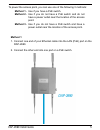2 dap-2690 install guide minimum system requirements: • cd-romdrive • computerswithwindows ® ,macintosh ® ,orlinux-basedoperating systems • installedethernetadapter • internetexplorerversion6.0,chrome2.0.Safari3.0,orfirefox3.0 andabove system requirements package contents note: usingapowersupplywith...
Dap-2690 install guide 3 hardware overview leds 5 ghz-whenlit,theaccesspointisoperatingat5ghz. Thislightwillblinkwhenthereiswirelesstraffic. 2.4 ghz-whenlit,theaccesspointisoperatingat2.4ghz. Thislightwillblinkwhenthereiswirelesstraffic. Lan-solidlightwhentheethernetportisconnectedtoa workingport,su...
4 dap-2690 install guide installing the hardware lanport(poe) resetbutton powerreceptor consoleport 5ghzantennaconnectors* *2.4ghzantennaconnectorsarelocatedonthebottomoftheaccesspoint..
Dap-2690 install guide 5 topowertheaccesspoint,youcanuseoneofthefollowing3methods: method 1- useifyouhaveapoeswitch. Method 2- use if you do not have a poe switch and do not haveapoweroutletnearthelocationoftheaccess point. Method 3- useifyoudonothaveapoeswitchandhavea poweroutletnearthelocationofth...
6 dap-2690 install guide method 2 1. Connectoneendofanethernetcableintothe data inportonthepoe base unit and the other end into one port on your switch, router, or computer. 2. Connect one end of an ethernet cable into the p+data out port on thepoebaseunitandtheotherendintothe lan (poe)portonthe dap...
Dap-2690 install guide 7 method 3 1. Connectoneendofyourethernetcableintothe lan (poe)porton thedap-2690andthenconnecttheotherendtoaswitch,router,or computer. 2. Use the supplied power adapter. Connect the power adapter to the powerreceptoronthedap-2690accesspoint. 3. Connectthepowercabletothepowera...
8 dap-2690 install guide step 1:inserttheprovidedwallanchorsinthewallwherethemountingplate willbeattached. Mounting plate assembly step 2:usetheprovidedscrewstosecurethemountingplateonthewall..
Dap-2690 install guide 9 step 3:attachtheremainingscrewssecurelytothebackofthedap-2690. Step 4:attachthedap-2690tothemountingplate..
10 dap-2690 install guide step 5:slidethedap-2690downintothegroovesonthemountingplateto secureittotheplate..
Dap-2690 install guide 11 whenyouhavecompletedthestepsinthisinstallationguideandconfigured yourforyournetwork,yournetworkshouldlooksimilartothis: your setup is complete *maximumwirelesssignalratederivedfromieee802.11n(draft2.0)specifications.Actualdatathroughputwill vary.Networkconditionsandenvironm...
Technical support d-link’s website contains the latest user documentation and software updates for d-link products. U.S. And canadian customers can contact d-link technical support through our website or by phone. United states telephone (877)453-5465 world wide web http://support.Dlink.Com canada t...