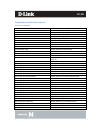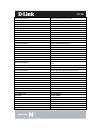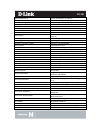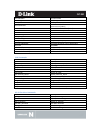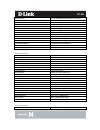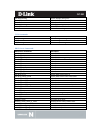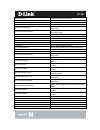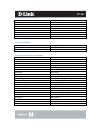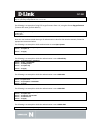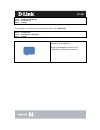- DL manuals
- D-Link
- Wireless Access Point
- AirPremier N DAP-3690
- Reference manual
D-Link AirPremier N DAP-3690 Reference manual
Summary of AirPremier N DAP-3690
Page 1
D-linkairpremiernconcurrentdual bandpoeoutdoorap cli reference guide.
Page 2
Notes, notices, and cautions graphic description note: a note indicates important information that helps you make better use of your computer. Notice: a notice indicates either potential damage to hardware or loss of data and tells you how to avoid the problem. Caution: a caution indicates a potenti...
Page 3
Table of contents contents notes, notices, and cautions ................................................................................................................... 2 table of contents ...............................................................................................................
Page 4
Configuration example ...................................................................................................................... 21.
Page 5
Command groups introduction the command line interface (cli) is a network management application operated through an ascii terminal without the use of a graphic user interface (gui) driven software application. By directly entering commands, the user has greater configuration flexibility. The cli is...
Page 6
Qos configures and displays qos information radius configures and displays radius information snmp configures snmp communities, traps and displays snmp information. Syslog commands manages and displays syslog messages user interface describes user commands used for entering cli commands. Vlan config...
Page 7
Using a com port to connect to dap-3690 the back panel of the dap-3690 provides an rj45 ethernet port to connect an rs-232 connector to your pc for monitoring and configuration. To use the console port, the following equipment is needed: 1. A terminal or a computer with both an rs-232 serial port an...
Page 8
Hit the enter key a couple of times to access the login phase type admin at the login prompt and press the enter key. Leave password blank by depressing the enter key again. The command prompt now displays wap0->.
Page 9
Type “help” or use the question symbol, “?” then press enter to access a list of commands. When you enter a command without all of its required parameters, the cli prompts you with a list of possible completions. For example, type “tftp”, the screen below shows other helpful hits for you to complete...
Page 10
Commands and their descriptions wireless commands wireless commands descriptions config wlan config wlan (0:2.4g, 1:5g) del key delete encryption key (index:1--4) get acktimeout display acknowledgement timeout get key display encryption key (index:1--4) get apmode display ap operation mode get assoc...
Page 11
Get arrayp-sync-time display ap array sync time state get arrayp-sync-log display ap array sync log state get arrayp-sync-adminlimit display ap array sync adminlimit state get arrayp-sync-system display ap array sync system state get arrayp-sync-consoleprotocol display ap array sync consoleprotocol ...
Page 12
Get zonedefence-ip display zonedefence ip table list set acktimeout_a set acktimeput in a band (range: 50--200) set acktimeout_g set acktimeput in g band (range: 64--200) set ap_band set ap band (2.4g or 5g) set apmode set ap operation mode set autorekey set autorekey enable set aparray-state set ap...
Page 13
Set ssidhidden set ssid hidden set shortgi set shortgi set txpower set tx power set wdsmacadd add wds mac address xx:xx:xx:xx:xx>[index] set wdsmacdel delete wds mac address [index] set wdsscan set wds site survey set wireless set wireless set wlmode_db set wlmode for dual band set uplink_bandwidth ...
Page 14
Set w_partition set w_partition set wlan_utilization set wlan utilization vlan commands vlan commands description get vlanstate display vlan state get vlanmode display vlan mode get autosetpvid display auto setting pvid by group vid get pvid_primary display primary ssid pvid get pvid_eth2 display et...
Page 15
Get embradius display embedded radius server parameter get radiusip display radius server ip address get radiusport display radius port number set acctstate set accounting state set acctip set accounting server ip address set acctport set accounting port number set acctsecret set accounting shared s...
Page 16
Get daylightsaving display daylight saving time get sntpserver display sntp/ntp server ip address get tzonelist display time zone set daylightsaving set daylight saving time set sntpserver x.X.X.X set sntp/ntp server ip address set tzone set time zone setting tftp commands tftp commands description ...
Page 17
Set dhcp_staticip_set_hostname set dhcp static ip's host name set dhcp_staticip_set_ip set dhcp static ip's ip set dhcp_staticip_set_mac set dhcp static ip's mac macaddress> set dhcp_wins set dhcp server wins ip limit administrator commands limit administrator commands description get ladtype limite...
Page 18
Set multi-priority set priority of multi-ssid[index] set priority set priority of primary ssid set multi-w-partition set wlan partition state of multi-ssid[index] set multi-cipher set cipher type of multi-ssid[index] get multi-d-wepkeylen display 802.1x dynamic wep key length of multi- ssid[index] g...
Page 19
Set multi-defkeyindex set default key index [1-4] of multi-ssid [index] set multi-backup-acctip set backup accounting server ip of multi-ssid [index] set multi-backup-acctport set backup accounting server port number of multi-ssid [index] set multi-backup-acctsecret set backup accounting server secr...
Page 20
Access control list commands access control list commands description get acl display acl get macaddress display mac address get macaddrlist display mac address list set acl set acl get arpspoofing display arp spoofing set macaddradd add mac address set macaddrdel delete mac address set arpspoofing ...
Page 21
Configuration example the following configuration examples are provided to help first-time users get started. The user commands are in bold for easy reference. Many users will want to set a new ip address for the dap-3690. This will also require setting an ip mask and a gateway ip address. The follo...
Page 22
Wap0-> tftp putconfig dap 3 3 3 3 690.Dcf 1.49.12.1 tftp: the putconfig configuration file was successful. The following is an example of using tftp to get firmware from a pc, using the format tftp getfirmware [firmware file name] [host ip address]. Wap0-> tftp getfirmware dap 3 3 3 3 690-firmware-v...
Page 23
Wap0-> set cipher auto wap0-> set radiusip 192.168.0.88 wap0-> set radiussecret wap0-> set apply the following is an example in which the authentication is set to wpa2-psk. Wap0-> set authentication wpa2-psk wap0-> set cipher auto wap0-> set passphrase 1234567890 wap0-> set apply the dap-3690 doesn’...