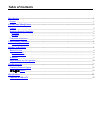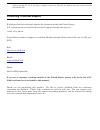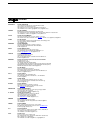- DL manuals
- D-Link
- Switch
- DCM-200
- User Manual
D-Link DCM-200 User Manual
Summary of DCM-200
Page 1
Dcm-200 docsis 1.0 usb/ethernet cable modem user’s manual third edition (may 2001) 6dcm200...03 made in taiwan recyclable.
Page 3: Table of Contents
Table of contents introduction ....................................................................................................................................................... 1 features ______________________________________________________________________________1 contents and identificatio...
Page 5: Introduction
Dcm-200 usb/ethernet cable modem 1 introduction thank you for choosing the d-link dcm-200 digital, two-way docsis 1.0-compliant usb/ethernet cable modem. The dcm-200 provides customers with high-speed access to the internet through the cable tv (catv) network. It works on any cable system that compl...
Page 6: Contents and Identification
Dcm-200 usb/ethernet cable modem contents and identification contents open the shipping carton and carefully remove all items. In addition to this user's manual, ascertain that you have: ♦ dcm-200 usb/ethernet cable modem ♦ dcm-200 driver diskette ♦ external power adapter ♦ usb cable ♦ category 5 et...
Page 7: Connection Architecture
Dcm-200 usb/ethernet cable modem ♦ ac power connector for the included power adapter, if you use a power adapter other than the one included with the product, please make sure it has a dc output of 12v/1a. ♦ ethernet 10base-t port the 10base-t ethernet port is fitted with an rj-45 connector used to ...
Page 8: Understanding Indicators
Dcm-200 usb/ethernet cable modem 3 understanding indicators before setting up your usb/ethernet cable modem for the first time, take a few minutes to look over this section and familiarize yourself with the front panel led indicators depicted below. ♦ power this led is lit red when the device is rec...
Page 9: Setting Up The Device
Dcm-200 usb/ethernet cable modem setting up the device before you start local cable service you will need to establish two-way service with your local cable operator in order to access the internet with this modem. They will assist you in setting up the modem to operate on their network. In order fo...
Page 10
Dcm-200 usb/ethernet cable modem 1. Connect the coaxial tv cable to the dcm-200 jack labeled “cable in.” 2. Connect the external power adapter into the connector labeled “power” and the other end to the electrical outlet. 3. Connect one end of the usb cable into one of your pc’s usb ports and the ot...
Page 11
Dcm-200 usb/ethernet cable modem 2. Click next > on the window above. 3. Select “search for the best driver for your device (recommended).” and then click next >..
Page 12
Dcm-200 usb/ethernet cable modem 4. Check ( ) “floppy disk drives” and then click next >. 5. Select “the updated driver (recommended) d-link usb cable modem” and then click next >..
Page 13
Dcm-200 usb/ethernet cable modem 6. If a warning message as the following appears, insert the installation disk and click ok. 7. Indicate the location of driver by typing a:\ in the space of “copy files from:” 8. Click ok to allow windows to install the driver for your usb cable modem..
Page 14
Dcm-200 usb/ethernet cable modem 9. Once the necessary driver files have been copied, the following window will be displayed. In the event of a version conflict, we recommend keeping all previous versions. 10. Click finish to complete the driver installation procedure. The dcm-200 is now installed. ...
Page 15
Dcm-200 usb/ethernet cable modem windows 2000 if your pc is running windows 2000, it will automatically detect the new hardware through a series of windows displayed below. Follow the steps described below to add the driver for the usb/ethernet cable modem. 1. Once the usb cable is connected to the ...
Page 16
Dcm-200 usb/ethernet cable modem 4. Check ( ) “floppy disk drives” and then click next >. 5. Click next > to allow windows to install the driver for your usb/ethernet cable modem..
Page 17
Dcm-200 usb/ethernet cable modem d-link usb cable modem 6. Click yes to continue. D-link usb cable modem 7. Click finish to complete the driver installation procedure. The dcm-200 is now installed..
Page 18
Dcm-200 usb/ethernet cable modem windows me (millennium edition) if your pc is running windows me, it will automatically detect the new hardware through a series of windows displayed below. Follow the steps described below to add the driver for the usb/ethernet cable modem. 1. Once the usb cable is ...
Page 19
Dcm-200 usb/ethernet cable modem 5. Click finish to complete the driver installation procedure. The dcm-200 is now installed. 6. Please note that before you can begin using the usb/ethernet cable modem, you must reboot your pc..
Page 20
Dcm-200 usb/ethernet cable modem important rules for safe operation your dcm-200 usb/ethernet cable modem has been designed and manufactured to meet high standards of quality and safety. This section lists important information that will help assure your enjoyment and proper use of the cable modem a...
Page 21: Troubleshooting
Dcm-200 usb/ethernet cable modem 5 troubleshooting if your usb/ethernet cable modem has been properly set up it is unlikely that you should experience any problems with it under normal circumstances. However, we list here some possible solutions to problems that you might experience. Problem possibl...
Page 22: Contacting Technical Support
Dcm-200 usb/ethernet cable modem splitter and the tv (or if you have a digital set-top box, between the splitter and the set-top box that precedes the tv). Contacting technical support d-link provides free technical support for customers within the united states. U.S. Customers can contact d-link te...
Page 23: Offices
Dcm-200 usb/ethernet cable modem offices australia d-link australia unit 16, 390 eastern valley way, roseville, nsw 2069, australia tel: 61-2-9417-7100 fax: 61-2-9417-1077 toll free: 1800-177-100 (australia), 0800-900900 (new zealand) url: www.Dlink.Com.Au e-mail: support@dlink.Com.Au, info@dlink.Co...
Page 24
Dcm-200 usb/ethernet cable modem.
Page 25: Specifications
Dcm-200 usb/ethernet cable modem a specifications cable network subsystem rf mac protocol: mcns/docsis 1.0 compliant security rsa and mcns 40/56 bit des data encryption security downstream – receiver demodulation — 64 qam/256 qam data speed — 30.342mbps (64 qam)/42.88mbps (256 qam) frequency range —...
Page 26
Dcm-200 usb/ethernet cable modem power consumption 12w (maximum) operating temperature 32°- 104°f (0°- 40°c) operating humidity 10% - 90% storage temperature -4°- 140°f (-20°- 60°c) dimensions 22 (w) x 174 (d) x 35 (h) mm weight 578 grams (1.271b) emi certification fcc class b ce class b c-tic.
Page 28: Limited Warranty
Dcm-200 usb/ethernet cable modem 22 limited warranty d-link provides this limited warranty for its product only to the person or entity who originally purchased the product from d-link or its authorized reseller or distributor. Limited hardware warranty: d-link warrants that the hardware portion of ...
Page 29: Trademarks
Dcm-200 usb/ethernet cable modem 23 software nonconformance in sufficient detail to allow d-link to confirm the same. The original product owner must obtain a return material authorization (rma) number from the authorized d-link service office and, if requested, provide written proof of purchase of ...
Page 30: Fcc Warning
Dcm-200 usb/ethernet cable modem 24 fcc warning this equipment has been tested and found to comply with the limits for a class b digital device, pursuant to part 15 of the fcc rules. These limits are designed to provide reasonable protection against harmful interference in a residential installation...
Page 31: Registration Card
Dcm-200 usb/ethernet cable modem 25 registration card print, type or use block letters. Your name: mr./ms ____________________________________________________________________________ organization: ________________________________________________dept. ____________________________ your title at organi...
Page 32
Dcm-200 usb/ethernet cable modem 26 8. What category best describes your company? Aerospace engineering education finance hospital legal insurance/real estate manufacturing retail/chainstore/wholesale government transportation/utilities/communication var system house/company other___________________...