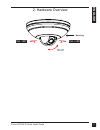D-Link DCS-5615 Quick Install Manual - Dcs-5615
D-Link DCS-5615 Quick Install Guide
2
E
N
G
LI
S
H
DCS-5615
Quick Install Guide
This install guide provides basic instructions for installing the DCS-5615 Network
Camera. For additional information about how to use the camera, please see the
User Manual, which is available on the CD included in this package or from the D-Link
Support website.
Installation Steps
1. Verify the package contents against the list below.
2. Hardware Overview
3. Hardware Installation
4. Configuration with Wizard
5. Adjusting the Viewing Angle
6. Attaching the Enclosure
1. Package Contents
DCS-5615 Network Camera
User Manual and Software on CD-ROM
Quick Install Guide
Mounting Kit
Ethernet Extension
Power Adapter
CAT5 Ethernet Cable
Alignment Sticker
If any of the above items are missing, please contact your reseller.