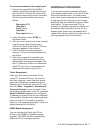D-Link DES-7210 Quick Installation Manual - About This Guide
2 D-Link 6/10 Slot Chassis-Based Switch
About This Guide
This guide contains step-by-step instructions
for setting up the D-Link DES-7200 Series
Switch Chassis. Please note that the model
you have purchased may appear slightly
different from those shown in the illustrations.
Please read this manual carefully before using
the product, paying special attention to safety
warnings so as to avoid injury or damage to
equipment.
This manual is intended for users who have
experience in installing and maintaining
network hardware, and assumes that users are
familiar with standard networking terms and
concepts.
Product Overview
D-Link’s DES-7200 series of chassis-based
switches are intelligent and high-performance
multi-layer LAN devices designed for enter-
prise campus and metropolitan area networks
(MAN). They are ideal for deployment in
environments where uninterrupted network
applications and a high level of performance,
security and control are required.
(GCVWTKPICƀGZKDNGOQFWNCTCTEJKVGEVWTGCPF
industry standard compliance, these switches
provide scalable expansion and a high level
of investment protection for businesses
and telecom carriers to deploy Gigabit and
10-Gigabit packet switching and routing for
QHſEGPGVYQTMKPICPF'VJGTPGVDCUGF+PVGTPGV
services to homes.
Power Supply Safety Warning
Ground the device before powering
-
on to guard against power surges.
Be sure that all cables are
-
grounded correctly.
Static Electricity Protection
Warning
Always wear an anti-static wrist
-
strap when contacting the chassis
to prevent static damage.
Laser Safety Warning
CLASS 1 LASER PRODUCT
Directly looking at the optical
-
KPVGTHCEGQTQRVKECNſDGTUOC[ECWUG
eye damage.
Serial Interface Safety Warning
Hot plugging a cable into the serial
-
interface may damage the terminal.
Please power off the chassis before
connecting or disconnecting cables
to/from the serial interface.
Fan Safety Warning
The fan mechanism is dangerous.
-
Avoid touching the area near the
fan.
Transportation Safety Warning
The device and components may
-
comprise more than 80kg in total.
Do not use the handles on the rear
-
of the device to carry the chassis.
Use care when inserting or
-
removing heavy components.
Maintenance Warning
Maintenance should only be carried
-
QWVD[SWCNKſGFUGTXKEGVGEJPKEKCPU