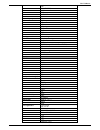- DL manuals
- D-Link
- Network Router
- DI-1750
- Installation Manual
D-Link DI-1750 Installation Manual
Summary of DI-1750
Page 1
Di-1750 router installation guide rev. 01 (april 2003) recyclable.
Page 2
Di-1750 router 2 limited warranty d-link systems, inc. (“ d-link” ) provides this limited warranty for its product only to the person or entity who originally purchased the product from d-link or its authorized reseller or distributor. Limited hardware warranty: d-link warrants that the hardware por...
Page 3
Di-1750 router _______________________________________________________________________ 3 product (such as a copy of the dated purchase invoice for the product) before the warranty service is provided. After an rma number is issued, the defective product must be packaged securely in the original or o...
Page 4
Di-1750 router 4 table of contents introduction ____________________________________________________________________________ 6 overview ____________________________________________________________________________ 6 key features ________________________________________________________________________...
Page 5
Di-1750 router _______________________________________________________________________ 5 installing the router case in a 19” rack _________________________________________________ 12 connecting power to the router ________________________________________________________ 12 recommended ac power socke...
Page 6
Di-1750 router 6 introduction congratulations on your purchase of d-link di-1750 modular multi-service access router. D-link di-1750 router offers an inexpensive yet a complete internetworking solution with voice support for your corporate office, business or enterprise. Overview today lan, wan and ...
Page 7
Di-1750 router _______________________________________________________________________ 7 product specifications: hardware features: feature detailed description chassis rack mount 1u size risc processor motorola mpc860t at 50mhz memory: eeprom 512k bytes flash memory 8mb sdram 64mb physical interfac...
Page 8
Di-1750 router 8 slip isdn (pri/bri) llc2 sdlc dlsw-ssp vlan network layer protocol arp arp proxy dns nat ip filtering icmp igmp dhcp client nhrp routing protocol static routing policy-based routing rip v1, v2 ospf v1, v2 beigrp (compatible with cisco eigrp) bgp-4 ddr ip multicasting dvmrp pim-dm/sm...
Page 9
Di-1750 router _______________________________________________________________________ 9 mechanical design: external outlook dimension: 445mm x 310mm x 45mm (l x w x h) power: feature detailed description power input 110 ~ 264vac power frequency 47 ~ 63hz power dissipation max. 50w environmental spe...
Page 10
Di-1750 router 10 rear panel the following is the illustration of the rear panel: the following table describes the components on the router’s rear panel: id no. Name description 1 power plug ac110-264v power input 2 power supply screw secures the power supply to router chassis 3 power switch press ...
Page 11
Di-1750 router _______________________________________________________________________ 11 router installation before you begin warning: only trained & qualified technician is allowed to install & maintain the equipment this chapter instructs you on how to install d-link di-1750 series router. The ch...
Page 12
Di-1750 router 12 installing the router case the router can be placed on a desktop or mounted in a 19” rack, depending upon your need. Regardless of where you place the router make sure its cable jacks are accessible, led indicators are visible and its ventilation holes are never blocked. Installing...
Page 13
Di-1750 router _______________________________________________________________________ 13 3. Switch the power switch of the router to on position. 4. Check that the pwr led on the front panel of the router is on. Connecting to the console & auxiliary port of the router there is one console port and ...
Page 14
Di-1750 router 14 the pin details of the console port is given in the following table: sr. No. Name description 1 cd carrier detect 2 rxd receive 3 dsr data send ready 4 txd transmit 5 rts request to send 7 dtr data ready 8 sg signal ground the drc-0001 cable is used to connect the console port of d...
Page 15
Di-1750 router _______________________________________________________________________ 15 connecting the fast ethernet interface the fast ethernet port of the router provides a stp (rj45) interface and act, link, 100mbps led indicators. The stp lan interface port supports 10/100mbps auto-negotiation...
Page 16
Di-1750 router 16 installing wan interface cards this section describes how to install wan interface cards (wics) and voice interface cards (vics) in d-link di-1750 router. Before performing any of the following procedures, ensure that power supply of the router is put off and the power mains cable ...
Page 17
Di-1750 router _______________________________________________________________________ 17 drw-1b-s/t 1 port isdn bri s/t 1 port isdn bri s/t interface card. Itu i.430, q.921,q.931 drw-1b-u 1 port isdn bri u 1 port isdn bri u interface. Drw-1dtu 1 port ddn lease line 1 port ddn lease line. Drw-1ce1 1...
Page 18
Di-1750 router 18 troubleshooting this chapter describes some troubleshooting techniques, incase of malfunctioning of di-1750 router. After each description, we have provided some instructions to help you to diagnose and resolve the problem. If you are not able to locate source of problem, contact y...
Page 19
Di-1750 router _______________________________________________________________________ 19 offices australia d-link australasia 1 giffnock avenue, north ryde, nsw 2113, sydney, australia tel: 61-2-8899-1800 fax: 61-2-8899-1868 toll free (australia): 1300 766 868 toll free (new zealand): 0800-900900 u...
Page 20
Di-1750 router 20 tel: 33-1-3023-8688 fax: 33-1-3023-8689 url: www.Dlink-france.Fr e-mail: info@dlink-france.Fr germany d-link central europe (d-link deutschland gmbh) schwalbacher strasse 74, d-65760 eschborn, germany tel: 49-6196-77990 fax: 49-6196-7799300 bbs: 49-(0) 6192-971199 (analog) & bbs: 4...
Page 21
Di-1750 router _______________________________________________________________________ 21 tel: +27-12-665-2165 fax: +27-12-665-2186 url: www.D-link.Co.Za e-mail: attie@d-link.Co.Za spain d-link iberia s.L. Sabino de arana, 56 bajos, 08028 barcelona, spain tel: 34 93 409 0770 fax: 34 93 491 0795 url:...
Page 22
Di-1750 router 22 registration card print, type or use block letters. Your name:mr./ms ____________________________________________________ organization: _____________________________dept. _______________________ your title at organization:_______________________________________________ telephone:__...
Page 23
Di-1750 router _______________________________________________________________________ 23.