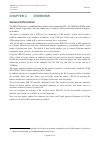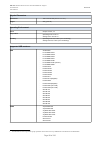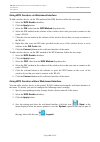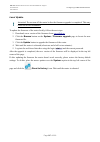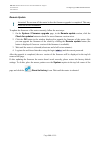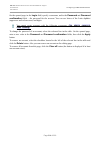- DL manuals
- D-Link
- Wireless Router
- DIR-320
- User Manual
D-Link DIR-320 User Manual
Summary of DIR-320
Page 1
User manual dir-320 wireless n150 router with 3g/cdma/lte support and usb port november 2015.
Page 2: Contents
Dir-320 wireless n150 router with 3g/cdma/lte support and usb port user manual contents chapter 1. Introduction..........................................5 contents and audience.......................................................5 conventions...........................................................
Page 3
Dir-320 wireless n150 router with 3g/cdma/lte support and usb port user manual status.....................................................................79 network statistics.......................................................79 dhcp..................................................................
Page 4
Dir-320 wireless n150 router with 3g/cdma/lte support and usb port user manual usb storage...............................................................185 information.............................................................185 filebrowser...........................................................
Page 5: Chapter 1.
Dir-320 wireless n150 router with 3g/cdma/lte support and usb port user manual introduction chapter 1. Introduction contents and audience this manual describes the router dir-320 and explains how to configure and operate it. This manual is intended for users familiar with basic networking concepts, ...
Page 6: Chapter 2.
Dir-320 wireless n150 router with 3g/cdma/lte support and usb port user manual overview chapter 2. Overview general information the dir-320 device is a multifunction wireless router supporting lte, 3g gsm and cdma with a built-in switch. It provides a fast and simple way to create a wireless and wir...
Page 7: Specifications
Dir-320 wireless n150 router with 3g/cdma/lte support and usb port user manual overview specifications * hardware interfaces · 10/100base-tx wan port · 4 10/100base-tx lan ports · usb 2.0 port leds · power · wps · internet · wlan · 4 lan leds · usb buttons · on/off button to power on/power off · res...
Page 8
Dir-320 wireless n150 router with 3g/cdma/lte support and usb port user manual overview software firewall functions · network address translation (nat) · stateful packet inspection (spi) · ip filter · ipv6 filter · mac filter · url filter · dmz · prevention of arp and ddos attacks · virtual servers ...
Page 9
Dir-320 wireless n150 router with 3g/cdma/lte support and usb port user manual overview wireless module parameters wireless connection rate · ieee 802.11b: 1, 2, 5.5, and 11mbps · ieee 802.11g: 6, 9, 12, 18, 24, 36, 48, and 54mbps · ieee 802.11n: from 6.5 to 150mbps (from mcs0 to mcs7) transmitter o...
Page 10
Dir-320 wireless n150 router with 3g/cdma/lte support and usb port user manual overview physical parameters dimensions · 160 x 120 x 59 mm (6.3 x 4.7 x 2.3 in) weight · 220 g (0.49 lb) operating environment power · output: 12v dc, 1a temperature · operating: from 0 to 40 °c · storage: from -20 to 65...
Page 11
Dir-320 wireless n150 router with 3g/cdma/lte support and usb port user manual overview supported usb modems lte · huawei e3131 · huawei e3272 · huawei e3351 · huawei e367 · huawei e392 · megafon m100-1 · megafon m100-3 · megafon m100-4 · megafon m150-1 · mts 824f · yota lu-150 · yota wltuba-107 · z...
Page 12: Product Appearance
Dir-320 wireless n150 router with 3g/cdma/lte support and usb port user manual overview product appearance front panel figure 1. Front panel view. Led mode description power solid green the router is powered on. No light the router is powered off. Wps blinking green attempting to add a wireless devi...
Page 13
Dir-320 wireless n150 router with 3g/cdma/lte support and usb port user manual overview led mode description wlan solid green the router's wlan is on. Blinking green the wlan interface is active (upstream or downstream traffic). No light the router's wlan is off. Lan 1-4 solid green a device (comput...
Page 14: Side Panel
Dir-320 wireless n150 router with 3g/cdma/lte support and usb port user manual overview side panel figure 2. Side panel view. Name description wps a button to enable/disable the router's wireless network and to quickly add wireless devices to the router's wlan (the wps function). To enable/disable t...
Page 15: Back Panel
Dir-320 wireless n150 router with 3g/cdma/lte support and usb port user manual overview back panel figure 3. Back panel view. Port description lan 1-4 4 ethernet ports to connect computers or network devices. Internet a port to connect to a cable or dsl modem or to a private ethernet line (it is rec...
Page 16: Delivery Package
Dir-320 wireless n150 router with 3g/cdma/lte support and usb port user manual overview delivery package the following should be included: • router dir-320 • power adapter dc 12v/1a • ethernet cable • “quick installation guide” (brochure). The “user manual” and “quick installation guide” documents a...
Page 17: Chapter 3.
Dir-320 wireless n150 router with 3g/cdma/lte support and usb port user manual installation and connection chapter 3. Installation and connection before you begin please, read this manual prior to installing the device. Make sure that you have all the necessary information and equipment. Operating s...
Page 18
Dir-320 wireless n150 router with 3g/cdma/lte support and usb port user manual installation and connection usb modem to connect to an lte, 3g gsm or cdma network, you should use a usb modem. Connect it to the usb port of the router, then access the web-based interface of the router, and you will be ...
Page 19: Connecting To Pc
Dir-320 wireless n150 router with 3g/cdma/lte support and usb port user manual installation and connection connecting to pc pc with ethernet adapter 1. Make sure that your pc is powered off. 2. Connect an ethernet cable between any of lan ports located on the back panel of the router and the etherne...
Page 20
Dir-320 wireless n150 router with 3g/cdma/lte support and usb port user manual installation and connection 3. In the local area connection properties window, on the general tab, select the internet protocol (tcp/ip) line. Click the properties button. Figure 5. The local area connection properties wi...
Page 21
Dir-320 wireless n150 router with 3g/cdma/lte support and usb port user manual installation and connection 4. Select the obtain an ip address automatically and obtain dns server address automatically radio buttons. Click the ok button. Figure 6. The internet protocol (tcp/ip) properties window. 5. C...
Page 22
Dir-320 wireless n150 router with 3g/cdma/lte support and usb port user manual installation and connection obtaining ip address automatically in os windows 7 1. Click the start button and proceed to the control panel window. 2. Select the network and sharing center section. (if the control panel has...
Page 23
Dir-320 wireless n150 router with 3g/cdma/lte support and usb port user manual installation and connection 3. In the menu located on the left part of the window, select the change adapter settings line. Figure 8. The network and sharing center window. Page 23 of 220
Page 24
Dir-320 wireless n150 router with 3g/cdma/lte support and usb port user manual installation and connection 4. In the opened window, right-click the relevant local area connection icon and select the properties line in the menu displayed. Figure 9. The network connections window. Page 24 of 220
Page 25
Dir-320 wireless n150 router with 3g/cdma/lte support and usb port user manual installation and connection 5. In the local area connection properties window, on the networking tab, select the internet protocol version 4 (tcp/ipv4) line. Click the properties button. Figure 10. The local area connecti...
Page 26
Dir-320 wireless n150 router with 3g/cdma/lte support and usb port user manual installation and connection figure 11. The internet protocol version 4 (tcp/ipv4) properties window. 7. Click the ok button in the connection properties window. Now your computer is configured to obtain an ip address auto...
Page 27: Pc With Wi-Fi Adapter
Dir-320 wireless n150 router with 3g/cdma/lte support and usb port user manual installation and connection pc with wi-fi adapter 1. To connect via an lte, 3g gsm or cdma network: connect your usb modem to the usb port 8 located on the left side panel of the router. ! If you need to connect or change...
Page 28
Dir-320 wireless n150 router with 3g/cdma/lte support and usb port user manual installation and connection configuring wi-fi adapter in os windows xp 1. Click the start button and proceed to the control panel > network and internet connections > network connections window. 2. Select the icon of the ...
Page 29
Dir-320 wireless n150 router with 3g/cdma/lte support and usb port user manual installation and connection configuring wi-fi adapter in os windows 7 1. Click the start button and proceed to the control panel window. 2. Select the network and sharing center section. (if the control panel has the cate...
Page 30
Dir-320 wireless n150 router with 3g/cdma/lte support and usb port user manual installation and connection 6. In the opened wireless network connection window, select the wireless network dir- 320 and click the connect button. Figure 15. The list of available networks. 7. In the opened window, enter...
Page 31
Dir-320 wireless n150 router with 3g/cdma/lte support and usb port user manual installation and connection connecting to web-based interface when you have configured your computer, you can access the web-based interface and configure needed parameters (create a wan connection, change the parameters ...
Page 32
Dir-320 wireless n150 router with 3g/cdma/lte support and usb port user manual installation and connection when the web-based interface is accessed the next time and after, the login page opens. Enter the username ( admin ) in the login field and the password you specified in the password field, the...
Page 33: General Information Page
Dir-320 wireless n150 router with 3g/cdma/lte support and usb port user manual installation and connection web-based interface structure general information page after successful registration the home / information page opens. Figure 19. The general information page. Page 33 of 220
Page 34: Menu Sections
Dir-320 wireless n150 router with 3g/cdma/lte support and usb port user manual installation and connection the web-based interface of the router is multilingual. If you need to select another language for the web-based interface, place the mouse pointer over the english caption in the top part of th...
Page 35
Dir-320 wireless n150 router with 3g/cdma/lte support and usb port user manual installation and connection to configure the router's wireless network, go to the wireless network settings wizard page (for the detailed description of the wizard, see the wireless network settings wizard section, page 7...
Page 36
Dir-320 wireless n150 router with 3g/cdma/lte support and usb port user manual installation and connection notifications and system drop-down menu the router's web-based interface displays the notifications in the top right part of the page. Figure 21. The web-based interface notifications. Click th...
Page 37
Dir-320 wireless n150 router with 3g/cdma/lte support and usb port user manual installation and connection control description save click the icon to save new settings to the non-volatile memory. Also you can save the device's parameters via the save button on the system / configuration page. Reboot...
Page 38
Dir-320 wireless n150 router with 3g/cdma/lte support and usb port user manual installation and connection control description logout click the icon to exit the web-based interface. Page 38 of 220
Page 39: Chapter 4.
Dir-320 wireless n150 router with 3g/cdma/lte support and usb port user manual configuring via web-based interface chapter 4. Configuring via web-based interface monitoring the page displays an interactive scheme which illustrates the router's settings and the lan structure. Figure 23. The monitorin...
Page 40
Dir-320 wireless n150 router with 3g/cdma/lte support and usb port user manual configuring via web-based interface the interactive scheme displays the following elements: control description internet the internet element displays information on the active connection. Place the mouse pointer over the...
Page 41
Dir-320 wireless n150 router with 3g/cdma/lte support and usb port user manual configuring via web-based interface control description virtual servers the virtual servers element is designed for redirecting incoming traffic to a specific ip address in the lan. It displays the total number of rules f...
Page 42
Dir-320 wireless n150 router with 3g/cdma/lte support and usb port user manual configuring via web-based interface control description wireless the wireless element displays information on wi-fi module operation. To the left, the name of the access point is displayed. You can change it in the editin...
Page 43: Click'N'Connect
Dir-320 wireless n150 router with 3g/cdma/lte support and usb port user manual configuring via web-based interface click'n'connect to configure connection to the internet, click the click'n'connect link in the home section. Figure 24. Configuring connection to the internet. Connect the ethernet cabl...
Page 44
Dir-320 wireless n150 router with 3g/cdma/lte support and usb port user manual configuring via web-based interface figure 25. The page for selecting a 3g network operator. On the opened page, from the provider drop-down list, select your country and operator if you are going to configure a 3g networ...
Page 45
Dir-320 wireless n150 router with 3g/cdma/lte support and usb port user manual configuring via web-based interface figure 26. The page for selecting the connection type. On the opened page, select the needed choice of the radio button and click the next button. Page 45 of 220
Page 46: Creating Wan Connection
Dir-320 wireless n150 router with 3g/cdma/lte support and usb port user manual configuring via web-based interface creating wan connection pppoe connection figure 27. Configuring pppoe wan connection. In the connection name field, specify a name for the connection for easier identification. In the u...
Page 47
Dir-320 wireless n150 router with 3g/cdma/lte support and usb port user manual configuring via web-based interface ipv6 pppoe or pppoe dual stack connection figure 28. Configuring ipv6 pppoe wan connection. In the connection name field, specify a name for the connection for easier identification. In...
Page 48
Dir-320 wireless n150 router with 3g/cdma/lte support and usb port user manual configuring via web-based interface static ip connection figure 29. Configuring static ip wan connection. In the connection name field, specify a name for the connection for easier identification. Fill in the ip address a...
Page 49
Dir-320 wireless n150 router with 3g/cdma/lte support and usb port user manual configuring via web-based interface dynamic ip connection figure 30. Configuring dynamic ip wan connection. In the connection name field, specify a name for the connection for easier identification. If your isp has provid...
Page 50
Dir-320 wireless n150 router with 3g/cdma/lte support and usb port user manual configuring via web-based interface static ipv6 connection figure 31. Configuring static ipv6 wan connection. In the connection name field, specify a name for the connection for easier identification. Fill in the ipv6 add...
Page 51
Dir-320 wireless n150 router with 3g/cdma/lte support and usb port user manual configuring via web-based interface dynamic ipv6 connection figure 32. Configuring dynamic ipv6 wan connection. In the connection name field, specify a name for the connection for easier identification. If your isp has pr...
Page 52
Dir-320 wireless n150 router with 3g/cdma/lte support and usb port user manual configuring via web-based interface pppoe + static ip connection figure 33. Configuring pppoe + static ip wan connection. Fill in the ip address and netmask fields. In the gateway ip address field, enter the ip address of...
Page 53
Dir-320 wireless n150 router with 3g/cdma/lte support and usb port user manual configuring via web-based interface if needed, enter the ip addresses of the isp's local resources. Figure 34. Configuring pppoe + static ip wan connection. Click the next button to continue. Page 53 of 220
Page 54
Dir-320 wireless n150 router with 3g/cdma/lte support and usb port user manual configuring via web-based interface figure 35. Configuring pppoe + static ip wan connection. In the connection name field, specify a name for the connection for easier identification. In the username field, enter your log...
Page 55
Dir-320 wireless n150 router with 3g/cdma/lte support and usb port user manual configuring via web-based interface pppoe + dynamic ip connection figure 36. Configuring pppoe + dynamic ip wan connection. If your isp has provided the addresses of the dns servers, deselect the obtain dns server address...
Page 56
Dir-320 wireless n150 router with 3g/cdma/lte support and usb port user manual configuring via web-based interface figure 37. Configuring pppoe + dynamic ip wan connection. In the connection name field, specify a name for the connection for easier identification. In the username field, enter your lo...
Page 57
Dir-320 wireless n150 router with 3g/cdma/lte support and usb port user manual configuring via web-based interface pptp + static ip or l2tp + static ip connection figure 38. Configuring pptp + static ip wan connection. Fill in the ip address and netmask fields. In the gateway ip address field, enter...
Page 58
Dir-320 wireless n150 router with 3g/cdma/lte support and usb port user manual configuring via web-based interface if needed, enter the ip addresses of the isp's local resources. Figure 39. Configuring pptp + static ip wan connection. Click the next button to continue. Page 58 of 220
Page 59
Dir-320 wireless n150 router with 3g/cdma/lte support and usb port user manual configuring via web-based interface figure 40. Configuring pptp + static ip wan connection. In the connection name field, specify a name for the connection for easier identification. In the username field, enter your logi...
Page 60
Dir-320 wireless n150 router with 3g/cdma/lte support and usb port user manual configuring via web-based interface pptp + dynamic ip or l2tp + dynamic ip connection figure 41. Configuring pptp + dynamic ip wan connection. If your isp has provided the addresses of the dns servers, deselect the obtain...
Page 61
Dir-320 wireless n150 router with 3g/cdma/lte support and usb port user manual configuring via web-based interface figure 42. Configuring pptp + dynamic ip wan connection. In the connection name field, specify a name for the connection for easier identification. In the username field, enter your log...
Page 62
Dir-320 wireless n150 router with 3g/cdma/lte support and usb port user manual configuring via web-based interface 3g connection figure 43. Configuring 3g wan connection. In the connection name field, specify a name for the connection for easier identification. In the username field, enter your logi...
Page 63
Dir-320 wireless n150 router with 3g/cdma/lte support and usb port user manual configuring via web-based interface lte connection ! For the usb modem megafon m100-1, please reboot the router after finishing the wizard. Figure 44. Configuring lte wan connection. In the connection name field, specify ...
Page 64
Dir-320 wireless n150 router with 3g/cdma/lte support and usb port user manual configuring via web-based interface checking internet availability on the page, you can check the wan connection you have created. Figure 45. Checking the internet availability. In the result section, the status of the wa...
Page 65
Dir-320 wireless n150 router with 3g/cdma/lte support and usb port user manual configuring via web-based interface configuring yandex.Dns service on the page, you can enable the yandex.Dns service and configure its operating mode. Figure 46. Configuring the yandex.Dns service . To enable the yandex....
Page 66
Dir-320 wireless n150 router with 3g/cdma/lte support and usb port user manual configuring via web-based interface configuring wireless connection figure 47. Selecting the operating mode for the wireless network . If you are not going to use the wireless connection, select the turn off choice of the...
Page 67
Dir-320 wireless n150 router with 3g/cdma/lte support and usb port user manual configuring via web-based interface on the opened page, in the ssid field, specify a new name for the network (use digits and latin characters). Figure 48. Changing the name of the wireless lan . Click the next button to ...
Page 68
Dir-320 wireless n150 router with 3g/cdma/lte support and usb port user manual configuring via web-based interface on the next page, you can modify security settings of the wlan. Select the protected value from the network authentication drop-down list and enter a key (a password that will be used t...
Page 69: Configuring Iptv
Dir-320 wireless n150 router with 3g/cdma/lte support and usb port user manual configuring via web-based interface configuring iptv on the page, you can configure the router to use an iptv set-top box. Figure 50. Selecting a lan port to connect an iptv set-top box. On the opened page, select the lan...
Page 70
Dir-320 wireless n150 router with 3g/cdma/lte support and usb port user manual configuring via web-based interface wireless network settings wizard to specify all needed settings for your wireless network, click the wireless network settings wizard link in the home section. Figure 51 . The page for ...
Page 71: Access Point Mode
Dir-320 wireless n150 router with 3g/cdma/lte support and usb port user manual configuring via web-based interface access point mode on the opened page, in the ssid field, specify a new name for the network (use digits and latin characters). Figure 52. Page for changing the name of the wireless lan ...
Page 72
Dir-320 wireless n150 router with 3g/cdma/lte support and usb port user manual configuring via web-based interface on the next page, you can modify security settings of the wlan. Select the protected value from the network authentication drop-down list and enter a key (a password that will be used t...
Page 73: Client Mode
Dir-320 wireless n150 router with 3g/cdma/lte support and usb port user manual configuring via web-based interface client mode on the opened page, click the search button. Figure 54. The page for selecting a network to connect. Select the network to which you want to connect and click the next butto...
Page 74
Dir-320 wireless n150 router with 3g/cdma/lte support and usb port user manual configuring via web-based interface figure 55. The page for entering the password for connection to the wireless network. If you need a password to connect to the selected network, enter the password in the network key fi...
Page 75
Dir-320 wireless n150 router with 3g/cdma/lte support and usb port user manual configuring via web-based interface on the next page, you can specify an individual name (ssid) and security settings for the router or disable the router's wireless network broadcast. Figure 56. The page for changing the...
Page 76
Dir-320 wireless n150 router with 3g/cdma/lte support and usb port user manual configuring via web-based interface virtual server settings wizard to create a virtual server for redirecting incoming internet traffic to a specified ip address in the lan, click the virtual server settings wizard link i...
Page 77
Dir-320 wireless n150 router with 3g/cdma/lte support and usb port user manual configuring via web-based interface parameter description private port (begin)/ private port (end) a port of the ip address specified in the private ip field to which traffic is directed from the public port. Specify the ...
Page 78: Iptv Settings Wizard
Dir-320 wireless n150 router with 3g/cdma/lte support and usb port user manual configuring via web-based interface iptv settings wizard to configure the router to use an iptv set-top box, click the iptv settings wizard link in the home section. Figure 58. The page for selecting a lan port to connect...
Page 79: Status
Dir-320 wireless n150 router with 3g/cdma/lte support and usb port user manual configuring via web-based interface status the pages of this section display data on the current state of the router: • network statistics • ip addresses leased by the dhcp server • the routing table • data on devices con...
Page 80: Dhcp
Dir-320 wireless n150 router with 3g/cdma/lte support and usb port user manual configuring via web-based interface dhcp the status / dhcp page displays the information on computers that have been identified by hostnames and mac addresses and have got ip addresses from the dhcp server of the device, ...
Page 81: Routing Table
Dir-320 wireless n150 router with 3g/cdma/lte support and usb port user manual configuring via web-based interface routing table the status / routing table page displays the information on routes. The table contains destination ip addresses, gateways, subnet masks, and other data. Figure 61. The sta...
Page 82: Clients
Dir-320 wireless n150 router with 3g/cdma/lte support and usb port user manual configuring via web-based interface clients on the status / clients page, you can view the list of devices connected to the router and devices accessing its web-based interface. Figure 62. The status / clients page. For e...
Page 83: Active Sessions
Dir-320 wireless n150 router with 3g/cdma/lte support and usb port user manual configuring via web-based interface active sessions on the status / active sessions page, you can view information on current sessions in the router's network. For each session the following data are displayed: a protocol...
Page 84: Multicast Groups
Dir-320 wireless n150 router with 3g/cdma/lte support and usb port user manual configuring via web-based interface multicast groups the status / multicast groups page displays addresses of active multicast groups (including iptv channels and groups for transferring service information) to which the ...
Page 85: Net
Dir-320 wireless n150 router with 3g/cdma/lte support and usb port user manual configuring via web-based interface net in this menu you can configure basic parameters of the router's local area network and configure connection to the internet (a wan connection). Wan on the net / wan page, you can cr...
Page 86
Dir-320 wireless n150 router with 3g/cdma/lte support and usb port user manual configuring via web-based interface creating pppoe wan connection to create a connection of the pppoe type, click the add button on the net / wan page. On the opened page, select the pppoe value from the connection type d...
Page 87
Dir-320 wireless n150 router with 3g/cdma/lte support and usb port user manual configuring via web-based interface figure 67. The page for creating a new pppoe connection. The ethernet section. Parameter description ethernet mtu the maximum size of units transmitted by the interface. Mac a mac addre...
Page 88
Dir-320 wireless n150 router with 3g/cdma/lte support and usb port user manual configuring via web-based interface figure 68. The page for creating a new pppoe connection. The ppp section. Parameter description ppp username a username (login) to access the internet. Without authorization select the ...
Page 89
Dir-320 wireless n150 router with 3g/cdma/lte support and usb port user manual configuring via web-based interface parameter description ppp ip extension this option is used by some isps. Contact your isp to clarify if this checkbox needs to be enabled. Static ip address fill in the field if you wan...
Page 90
Dir-320 wireless n150 router with 3g/cdma/lte support and usb port user manual configuring via web-based interface figure 69. The page for creating a new pppoe connection. The miscellaneous section. Parameter description miscellaneous isolate connection when the checkbox is selected, the router uses...
Page 91
Dir-320 wireless n150 router with 3g/cdma/lte support and usb port user manual configuring via web-based interface creating ipv6 pppoe or pppoe dual stack wan connection to create a connection of the ipv6 pppoe or pppoe dual stack type, click the add button on the net / wan page. On the opened page,...
Page 92
Dir-320 wireless n150 router with 3g/cdma/lte support and usb port user manual configuring via web-based interface figure 71. The page for creating a new ipv6 pppoe connection. The ethernet section. Parameter description ethernet mtu the maximum size of units transmitted by the interface. Mac a mac ...
Page 93
Dir-320 wireless n150 router with 3g/cdma/lte support and usb port user manual configuring via web-based interface figure 72. The page for creating a new ipv6 pppoe connection. The ppp section. Parameter description ppp username a username (login) to access the internet. Without authorization select...
Page 94
Dir-320 wireless n150 router with 3g/cdma/lte support and usb port user manual configuring via web-based interface parameter description static ip address for the pppoe dual stack type only. Fill in the field if you want to use a static ip address to access the internet. Figure 73. The page for crea...
Page 95
Dir-320 wireless n150 router with 3g/cdma/lte support and usb port user manual configuring via web-based interface figure 75. The page for creating a new pv6 pppoe connection. The ipv6 dns addresses section. Parameter description ipv6 dns addresses obtain dns server addresses automatically select th...
Page 96
Dir-320 wireless n150 router with 3g/cdma/lte support and usb port user manual configuring via web-based interface figure 76. The page for creating a new pv6 pppoe connection. The miscellaneous section. Parameter description miscellaneous isolate connection when the checkbox is selected, the router ...
Page 97
Dir-320 wireless n150 router with 3g/cdma/lte support and usb port user manual configuring via web-based interface creating static ip or dynamic ip wan connection to create a connection of the static ip or dynamic ip type, click the add button on the net / wan page. On the opened page, select the re...
Page 98
Dir-320 wireless n150 router with 3g/cdma/lte support and usb port user manual configuring via web-based interface figure 78. The page for creating a new static ip connection. The ethernet section. Parameter description ethernet mtu the maximum size of units transmitted by the interface. Mac a mac a...
Page 99
Dir-320 wireless n150 router with 3g/cdma/lte support and usb port user manual configuring via web-based interface figure 79. The page for creating a new static ip connection. The ip section. Parameter description ip for static ip type ip address enter an ip address for this wan connection. Netmask ...
Page 100
Dir-320 wireless n150 router with 3g/cdma/lte support and usb port user manual configuring via web-based interface figure 80. The page for creating a new static ip connection. The authorization via 802.1x protocol section. Parameter description authorization via 802.1x protocol authorization in the ...
Page 101
Dir-320 wireless n150 router with 3g/cdma/lte support and usb port user manual configuring via web-based interface figure 81. The page for creating a new static ip connection. The miscellaneous section. Parameter description miscellaneous isolate connection when the checkbox is selected, the router ...
Page 102
Dir-320 wireless n150 router with 3g/cdma/lte support and usb port user manual configuring via web-based interface creating static ipv6 or dynamic ipv6 wan connection to create a connection of the static ipv6 or dynamic ipv6 type, click the add button on the net / wan page. On the opened page, selec...
Page 103
Dir-320 wireless n150 router with 3g/cdma/lte support and usb port user manual configuring via web-based interface figure 83. The page for creating a new static ipv6 connection. The ethernet section. Parameter description ethernet mtu the maximum size of units transmitted by the interface. Mac a mac...
Page 104
Dir-320 wireless n150 router with 3g/cdma/lte support and usb port user manual configuring via web-based interface figure 84. The page for creating a new static ipv6 connection. The ip section. Parameter description ip for static ipv6 type ipv6 address enter an ipv6 address for this wan connection. ...
Page 105
Dir-320 wireless n150 router with 3g/cdma/lte support and usb port user manual configuring via web-based interface figure 85. The page for creating a new static ipv6 connection. The miscellaneous section. Parameter description miscellaneous isolate connection when the checkbox is selected, the route...
Page 106
Dir-320 wireless n150 router with 3g/cdma/lte support and usb port user manual configuring via web-based interface creating pppoe + static ip or pppoe + dynamic ip wan connection to create a connection of the pppoe + static ip or pppoe + dynamic ip type, click the add button on the net / wan page. O...
Page 107
Dir-320 wireless n150 router with 3g/cdma/lte support and usb port user manual configuring via web-based interface figure 87. The page for creating a new pppoe + static ip connection. The ethernet section. Parameter description ethernet mtu the maximum size of units transmitted by the interface. Mac...
Page 108
Dir-320 wireless n150 router with 3g/cdma/lte support and usb port user manual configuring via web-based interface figure 88. The page for creating a new pppoe + static ip connection. The ip section. Parameter description ip for pppoe + static ip type ip address enter an ip address for this wan conn...
Page 109
Dir-320 wireless n150 router with 3g/cdma/lte support and usb port user manual configuring via web-based interface figure 89. The page for creating a new pppoe + static ip connection. The authorization via 802.1x protocol section. Parameter description authorization via 802.1x protocol authorization...
Page 110
Dir-320 wireless n150 router with 3g/cdma/lte support and usb port user manual configuring via web-based interface figure 90. The page for creating a new pppoe + static ip connection. The miscellaneous section. Parameter description miscellaneous (for ip section) isolate connection when the checkbox...
Page 111
Dir-320 wireless n150 router with 3g/cdma/lte support and usb port user manual configuring via web-based interface figure 91. The page for creating a new pppoe + static ip connection. The ppp section. Parameter description ppp username a username (login) to access the internet. Without authorization...
Page 112
Dir-320 wireless n150 router with 3g/cdma/lte support and usb port user manual configuring via web-based interface parameter description ppp ip extension this option is used by some isps. Contact your isp to clarify if this checkbox needs to be enabled. Static ip address fill in the field if you wan...
Page 113
Dir-320 wireless n150 router with 3g/cdma/lte support and usb port user manual configuring via web-based interface creating pptp/l2tp + static ip or pptp/l2tp + dynamic ip wan connection to create a connection of the pptp + static ip, l2tp + static ip, pptp + dynamic ip, or l2tp + dynamic ip type, c...
Page 114
Dir-320 wireless n150 router with 3g/cdma/lte support and usb port user manual configuring via web-based interface figure 94. The page for creating a new pptp + static ip connection. The ethernet section. Parameter description ethernet mtu the maximum size of units transmitted by the interface. Mac ...
Page 115
Dir-320 wireless n150 router with 3g/cdma/lte support and usb port user manual configuring via web-based interface figure 95. The page for creating a new pptp + static ip connection. The ip section. Parameter description ip for pptp + static ip and l2tp + static ip types ip address enter an ip addre...
Page 116
Dir-320 wireless n150 router with 3g/cdma/lte support and usb port user manual configuring via web-based interface figure 96. The page for creating a new pptp + static ip connection. The authorization via 802.1x protocol section. Parameter description authorization via 802.1x protocol authorization ...
Page 117
Dir-320 wireless n150 router with 3g/cdma/lte support and usb port user manual configuring via web-based interface figure 97. The page for creating a new pptp + static ip connection. The vpn section. Parameter description vpn connect automatically select the checkbox to enable auto-start of the conn...
Page 118
Dir-320 wireless n150 router with 3g/cdma/lte support and usb port user manual configuring via web-based interface parameter description encryption select a method of mppe encryption. • no encrypt: mppe encryption is not applied. • mppe 40/128 bit: mppe encryption with a 40-bit or 128-bit key is app...
Page 119
Dir-320 wireless n150 router with 3g/cdma/lte support and usb port user manual configuring via web-based interface parameter description firewall select the checkbox to enable protection against arp and ddos attacks. Ping select the checkbox to allow the router to answer ping requests from the exter...
Page 120
Dir-320 wireless n150 router with 3g/cdma/lte support and usb port user manual configuring via web-based interface creating 3g wan connection if the pin code check is enabled for the sim card inserted into your usb modem, then prior to creating a 3g wan connection, proceed to the 3g/lte modem / pin ...
Page 121
Dir-320 wireless n150 router with 3g/cdma/lte support and usb port user manual configuring via web-based interface figure 99. The page for creating a new 3g connection. The usb modem section. Parameter description usb modem mode the value of the field specifies the type of the network to which the r...
Page 122
Dir-320 wireless n150 router with 3g/cdma/lte support and usb port user manual configuring via web-based interface parameter description authentication algorithm select a required authentication method from the drop-down list or leave the auto value. Mtu the maximum size of units transmitted by the ...
Page 123
Dir-320 wireless n150 router with 3g/cdma/lte support and usb port user manual configuring via web-based interface creating lte wan connection ! For the usb modem megafon m100-1, please reboot the router after creating the wan connection. To create a connection of the lte type, click the add button ...
Page 124
Dir-320 wireless n150 router with 3g/cdma/lte support and usb port user manual configuring via web-based interface figure 103. The page for creating a new lte connection. The usb modem section. Parameter description usb modem mode the value of the field specifies the type of the network to which the...
Page 125
Dir-320 wireless n150 router with 3g/cdma/lte support and usb port user manual configuring via web-based interface figure 105. The page for creating a new lte connection. The miscellaneous section. Parameter description miscellaneous nat select the checkbox if you want one wan ip address to be used ...
Page 126: Lan
Dir-320 wireless n150 router with 3g/cdma/lte support and usb port user manual configuring via web-based interface lan to configure the router's local interface, proceed to the net / lan page. Figure 106. Basic settings of the local interface. If needed, edit the basic settings of the local interfac...
Page 127
Dir-320 wireless n150 router with 3g/cdma/lte support and usb port user manual configuring via web-based interface parameter description dns relay select the checkbox so that the devices connected to the router obtain the address of the router as the dns server address. Deselect the checkbox so that...
Page 128
Dir-320 wireless n150 router with 3g/cdma/lte support and usb port user manual configuring via web-based interface parameter description state mode select an operating mode of the dhcpv6 server from the drop-down list. Stateless: clients themselves configure ipv6 addresses using the prefix. Stateful...
Page 129: Wan Reservation
Dir-320 wireless n150 router with 3g/cdma/lte support and usb port user manual configuring via web-based interface wan reservation on the net / wan reservation page, you can enable the wan backup function, which provides you with uninterrupted access to the internet. When your main connection breaks...
Page 130
Dir-320 wireless n150 router with 3g/cdma/lte support and usb port user manual configuring via web-based interface parameter description number of inspections of active connection a number of requests that will be sent in order to analyze the status of the main connection when the connection is acti...
Page 131: Wi-Fi
Dir-320 wireless n150 router with 3g/cdma/lte support and usb port user manual configuring via web-based interface wi-fi in this menu you can specify all needed settings for your wireless network. Basic settings on the wi-fi / basic settings page, you can enable your wireless local area network (wla...
Page 132
Dir-320 wireless n150 router with 3g/cdma/lte support and usb port user manual configuring via web-based interface parameter description hide access point if the checkbox is selected, other users cannot see your wi-fi network. (it is recommended not to select this checkbox in order to simplify initi...
Page 133: Security Settings
Dir-320 wireless n150 router with 3g/cdma/lte support and usb port user manual configuring via web-based interface security settings on the wi-fi / security settings page, you can modify security settings of the wlan. Figure 112. The default security settings. By default, the wpa2-psk network authen...
Page 134
Dir-320 wireless n150 router with 3g/cdma/lte support and usb port user manual configuring via web-based interface figure 113. Network authentication types supported by the router. The router supports the following authentication types: authentication type description open open authentication (with ...
Page 135
Dir-320 wireless n150 router with 3g/cdma/lte support and usb port user manual configuring via web-based interface ! The wpa , wpa2 , and wpa/wpa2 mixed authentication types require a radius server. When the open or shared value is selected, the wep encryption settings section is displayed (the sect...
Page 136
Dir-320 wireless n150 router with 3g/cdma/lte support and usb port user manual configuring via web-based interface parameter description enable encryption wep the checkbox activating wep encryption. When the checkbox is selected, the default key id field, the encryption key wep as hex checkbox, the ...
Page 137
Dir-320 wireless n150 router with 3g/cdma/lte support and usb port user manual configuring via web-based interface when the wpa-psk, wpa2-psk, or wpa-psk/wpa2-psk mixed value is selected, the wpa encryption settings section is displayed: figure 115. The wpa-psk/wpa2-psk mixed value is selected from ...
Page 138
Dir-320 wireless n150 router with 3g/cdma/lte support and usb port user manual configuring via web-based interface when the wpa, wpa2, or wpa/wpa2 mixed value is selected, the radius settings and wpa encryption settings sections are available: figure 116. The wpa/wpa2 mixed value is selected from th...
Page 139: Mac Filter
Dir-320 wireless n150 router with 3g/cdma/lte support and usb port user manual configuring via web-based interface mac filter on pages of the wi-fi / mac filter section, you can define a set of mac addresses of devices which will be allowed to access the wlan, or define mac addresses of devices whic...
Page 140
Dir-320 wireless n150 router with 3g/cdma/lte support and usb port user manual configuring via web-based interface figure 118. The page for adding a mac address. Click the add button and enter an address in the field displayed. Also you can enter the mac address of a device connected to the router's...
Page 141: List Of Wi-Fi Clients
Dir-320 wireless n150 router with 3g/cdma/lte support and usb port user manual configuring via web-based interface list of wi-fi clients on the wi-fi / list of wi-fi clients page, you can view the list of wireless clients connected to the router. Figure 119. The list of the wireless clients. If you ...
Page 142: Wps
Dir-320 wireless n150 router with 3g/cdma/lte support and usb port user manual configuring via web-based interface wps on the wi-fi / wps page, you can enable the function for secure configuration of the wlan and select a method used to easily add wireless devices to the wlan. The wps function helps...
Page 143
Dir-320 wireless n150 router with 3g/cdma/lte support and usb port user manual configuring via web-based interface to activate the wps function, select the wps enable checkbox and click the apply button. When the checkbox is selected, the information and connection sections are available on the page...
Page 144
Dir-320 wireless n150 router with 3g/cdma/lte support and usb port user manual configuring via web-based interface using wps function via web-based interface to add a wireless device via the pin method of the wps function, follow the next steps: 1. Select the wps enable checkbox. 2. Click the apply ...
Page 145
Dir-320 wireless n150 router with 3g/cdma/lte support and usb port user manual configuring via web-based interface later you will be able to add wireless devices to the wlan by pressing the wps button of the router. 1. Select the pbc method in the software of the wireless device that you want to con...
Page 146: Additional Settings
Dir-320 wireless n150 router with 3g/cdma/lte support and usb port user manual configuring via web-based interface additional settings on the wi-fi / additional settings page, you can define additional parameters for the wlan of the router. ! Changing parameters presented on this page may negatively...
Page 147
Dir-320 wireless n150 router with 3g/cdma/lte support and usb port user manual configuring via web-based interface parameter description tx power the transmit power (in percentage terms) of the router. Drop multicast select the checkbox to disable multicasting for the router's wlan. Deselect the che...
Page 148: Wmm
Dir-320 wireless n150 router with 3g/cdma/lte support and usb port user manual configuring via web-based interface wmm on the wi-fi / wmm page, you can enable the wi-fi multimedia function. The wmm function implements the qos features for wi-fi networks. It helps to improve the quality of data trans...
Page 149
Dir-320 wireless n150 router with 3g/cdma/lte support and usb port user manual configuring via web-based interface for every access category the following fields are available: parameter description aifsn arbitrary inter-frame space number. This parameter influences time delays for the relevant acce...
Page 150: Client
Dir-320 wireless n150 router with 3g/cdma/lte support and usb port user manual configuring via web-based interface client on the wi-fi / client page, you can configure the router as a client to connect to a wireless access point. As a rule, the client mode is used to connect to a wisp network. All p...
Page 151
Dir-320 wireless n150 router with 3g/cdma/lte support and usb port user manual configuring via web-based interface to configure the router as a client, select the enable client checkbox. When the checkbox is selected, the following fields are displayed on the page: parameter description broadcast wi...
Page 152
Dir-320 wireless n150 router with 3g/cdma/lte support and usb port user manual configuring via web-based interface when the wpa-psk, wpa2-psk, or wpa-psk/wpa2-psk mixed authentication type is selected, the following fields are available: parameter description encryption key psk a key for wpa encrypt...
Page 153: Advanced
Dir-320 wireless n150 router with 3g/cdma/lte support and usb port user manual configuring via web-based interface advanced in this menu you can configure advanced settings of the router: • create groups of ports for vlans • enable the upnp igd protocol • configure notifications on the reason of the...
Page 154: Vlan
Dir-320 wireless n150 router with 3g/cdma/lte support and usb port user manual configuring via web-based interface vlan on the advanced / vlan page, you can create and edit groups of ports for virtual networks (vlans). By default, 2 groups are created in the router's system: • lan: it includes ports...
Page 155
Dir-320 wireless n150 router with 3g/cdma/lte support and usb port user manual configuring via web-based interface figure 125. The page for adding a group of ports for vlan. You can specify the following parameters: parameter description name a name for the port for easier identification. Enable sel...
Page 156
Dir-320 wireless n150 router with 3g/cdma/lte support and usb port user manual configuring via web-based interface parameter description tagged port from the list, select an available value to assign it to this group. Untagged ports the section includes the ports (a physical port of the router, the ...
Page 157: Upnp Igd
Dir-320 wireless n150 router with 3g/cdma/lte support and usb port user manual configuring via web-based interface upnp igd on the advanced / upnp igd page, you can enable the upnp igd protocol. The router uses the upnp igd protocol for automatic configuration of its parameters for network applicati...
Page 158: Redirect
Dir-320 wireless n150 router with 3g/cdma/lte support and usb port user manual configuring via web-based interface redirect on the advanced / redirect page, you can enable notifications on the reason of the internet connection failure. Notifications will be displayed in the browser window when a use...
Page 159: Ddns
Dir-320 wireless n150 router with 3g/cdma/lte support and usb port user manual configuring via web-based interface ddns on the advanced / ddns page, you can define parameters of the ddns service, which allows associating a domain name with dynamic ip addresses. Figure 128. The advanced / ddns page. ...
Page 160
Dir-320 wireless n150 router with 3g/cdma/lte support and usb port user manual configuring via web-based interface to edit parameters of the existing ddns service, select a needed field in the relevant line of the table, change its value, and click the apply button. To remove an existing ddns servic...
Page 161: Routing
Dir-320 wireless n150 router with 3g/cdma/lte support and usb port user manual configuring via web-based interface routing on the advanced / routing page, you can add static routes (routes for networks that are not connected directly to the device but are available through the interfaces of the devi...
Page 162
Dir-320 wireless n150 router with 3g/cdma/lte support and usb port user manual configuring via web-based interface to edit an existing route, select a needed field in the relevant line of the table, change its value, and click the apply button. To remove an existing route, select the checkbox locate...
Page 163: Ipv6 Routing
Dir-320 wireless n150 router with 3g/cdma/lte support and usb port user manual configuring via web-based interface ipv6 routing on the advanced / ipv6 routing page, you can add static routes (routes for networks that are not connected directly to the device but are available through the interfaces o...
Page 164
Dir-320 wireless n150 router with 3g/cdma/lte support and usb port user manual configuring via web-based interface to edit an existing route, select a needed field in the relevant line of the table, change its value, and click the apply button. To remove an existing route, select the checkbox locate...
Page 165: Remote Access To Device
Dir-320 wireless n150 router with 3g/cdma/lte support and usb port user manual configuring via web-based interface remote access to device on the advanced / remote access to device page, you can configure access to the web-based interface of the router. By default, the access from external networks ...
Page 166
Dir-320 wireless n150 router with 3g/cdma/lte support and usb port user manual configuring via web-based interface parameter description open access from any external host select the checkbox to allow access to the router for any host. When the checkbox is selected, the ip version drop-down list is ...
Page 167: Miscellaneous
Dir-320 wireless n150 router with 3g/cdma/lte support and usb port user manual configuring via web-based interface miscellaneous on the advanced / miscellaneous page, you can enable igmp, rtsp, the sip alg and the pppoe pass through functions for the router. Igmp is used for managing multicast traff...
Page 168
Dir-320 wireless n150 router with 3g/cdma/lte support and usb port user manual configuring via web-based interface to enable rtsp, select the rtsp checkbox and click the apply button. Such a setting allows managing media stream: fast forward streaming audio/video, pause and start it. To disable rtsp...
Page 169: Tr-069 Client
Dir-320 wireless n150 router with 3g/cdma/lte support and usb port user manual configuring via web-based interface tr-069 client on the advanced / tr-069 client page, you can configure the router for communication with a remote auto configuration server (acs). The tr-069 client is used for remote mo...
Page 170
Dir-320 wireless n150 router with 3g/cdma/lte support and usb port user manual configuring via web-based interface parameter description enable tr-069 client select the checkbox to enable the tr-069 client. Inform settings enable select the checkbox so the router may send reports (data on the device...
Page 171: Flow Control
Dir-320 wireless n150 router with 3g/cdma/lte support and usb port user manual configuring via web-based interface flow control on the advanced / flow control page, you can enable and disable data flow control for the wan port of the router. This function is used for equal load balancing in isps' ne...
Page 172: Firewall
Dir-320 wireless n150 router with 3g/cdma/lte support and usb port user manual configuring via web-based interface firewall in this menu you can configure the firewall of the router: • add rules for ip filtering • create virtual servers • define a dmz • configure the mac filter. Ip filters on the fi...
Page 173
Dir-320 wireless n150 router with 3g/cdma/lte support and usb port user manual configuring via web-based interface figure 137. The page for adding a rule for ip filtering. You can specify the following parameters: parameter description general protocol a protocol for network packet transmission. Sel...
Page 174
Dir-320 wireless n150 router with 3g/cdma/lte support and usb port user manual configuring via web-based interface parameter description source ip address the source host/subnet ip address. To choose a device connected to the router's lan at the moment, select the relevant ip address from the drop-d...
Page 175: Virtual Servers
Dir-320 wireless n150 router with 3g/cdma/lte support and usb port user manual configuring via web-based interface virtual servers on the firewall / virtual servers page, you can create virtual servers for redirecting incoming internet traffic to a specified ip address in the local area network. Fig...
Page 176
Dir-320 wireless n150 router with 3g/cdma/lte support and usb port user manual configuring via web-based interface you can specify the following parameters: parameter description template select a virtual server template from the drop-down list, or select custom to specify all parameters of the new ...
Page 177
Dir-320 wireless n150 router with 3g/cdma/lte support and usb port user manual configuring via web-based interface in the remote access configuration section, rules created on the advanced / remote access to device page are displayed. If after creating virtual servers you need to edit rules for remo...
Page 178: Dmz
Dir-320 wireless n150 router with 3g/cdma/lte support and usb port user manual configuring via web-based interface dmz a dmz is a host or network segment located “between” internal (local) and external (global) networks. In the router, the dmz implements the capability to transfer a request coming t...
Page 179: Mac Filter
Dir-320 wireless n150 router with 3g/cdma/lte support and usb port user manual configuring via web-based interface mac filter on the firewall / mac filter page, you can configure mac-address-based filtering for computers of the router's lan. Figure 141. The firewall / mac filter page. Select the nee...
Page 180
Dir-320 wireless n150 router with 3g/cdma/lte support and usb port user manual configuring via web-based interface figure 142. The page for adding a rule for the mac filter. You can specify the following parameters: parameter description mac address the mac address of a device from the router's lan....
Page 181: 3G/lte Modem
Dir-320 wireless n150 router with 3g/cdma/lte support and usb port user manual configuring via web-based interface 3g/lte modem this menu is designed to operate usb modems. If the pin code check for the sim card inserted into your usb modem is not disabled, proceed to the 3g/lte modem / pin section....
Page 182: Information
Dir-320 wireless n150 router with 3g/cdma/lte support and usb port user manual configuring via web-based interface information on the 3g/lte modem / information page, you can view data on the usb modem connected to the router. Figure 144. The 3g/lte modem / information page. When a usb modem is conn...
Page 183: Pin
Dir-320 wireless n150 router with 3g/cdma/lte support and usb port user manual configuring via web-based interface pin on pages of the 3g/lte modem / pin section, you can change the pin code of the identification card inserted into your usb modem, disable or enable the check of the pin code. ! The o...
Page 184
Dir-320 wireless n150 router with 3g/cdma/lte support and usb port user manual configuring via web-based interface figure 146. The 3g/lte modem / pin / changing pin code page. Enter the current code in the pin code field, then enter a new code in the new pin code and new pin code confirmation fields...
Page 185: Usb Storage
Dir-320 wireless n150 router with 3g/cdma/lte support and usb port user manual configuring via web-based interface usb storage this menu is designed to operate usb storages. Here you can do the following: • view data on the connected usb storage • view content of the connected usb storage • configur...
Page 186: Filebrowser
Dir-320 wireless n150 router with 3g/cdma/lte support and usb port user manual configuring via web-based interface filebrowser on the usb storage / filebrowser page, you can view the content of your usb storage connected to the router and remove separate folders and files from the usb storage. Figur...
Page 187: Print Server
Dir-320 wireless n150 router with 3g/cdma/lte support and usb port user manual configuring via web-based interface print server on the usb storage / print-server page, you can configure the router as a print server. Being configured in this way, the router will allow your lan users to share the prin...
Page 188: Samba
Dir-320 wireless n150 router with 3g/cdma/lte support and usb port user manual configuring via web-based interface samba on the usb storage / samba page, you can enable the built-in samba server of the router to provide access to the usb storage for users of your lan. Figure 150. The usb storage / s...
Page 189: Ftp
Dir-320 wireless n150 router with 3g/cdma/lte support and usb port user manual configuring via web-based interface ftp on the usb storage / ftp page, you can enable the built-in ftp server of the router to provide access to the usb storage for users of your lan. Figure 151. The usb storage / ftp pag...
Page 190: Dlna
Dir-320 wireless n150 router with 3g/cdma/lte support and usb port user manual configuring via web-based interface dlna on the usb storage / dlna page, you can enable the built-in dlna server of the router to provide access to the usb storage for users of your lan. The built-in media server allows d...
Page 191
Dir-320 wireless n150 router with 3g/cdma/lte support and usb port user manual configuring via web-based interface to undo the last changes, click the reset button. After specifying the needed parameters, click the apply button. To remove a folder from the list, select the checkbox in the line conta...
Page 192: Transmission
Dir-320 wireless n150 router with 3g/cdma/lte support and usb port user manual configuring via web-based interface transmission in this menu you can configure the built-in transmission torrent client and manage distributing and downloading processes. Transmission settings on the transmission / trans...
Page 193
Dir-320 wireless n150 router with 3g/cdma/lte support and usb port user manual configuring via web-based interface parameter description web-interface port the port on which the web-based interface of the transmission client is available. Open files limit the maximum number of files which clients ca...
Page 194
Dir-320 wireless n150 router with 3g/cdma/lte support and usb port user manual configuring via web-based interface to add a new torrent file, click the button (open torrent) and select a file stored on your pc. Click the button upload in the dialog box appeared. To stop downloading of a file, select...
Page 195: Control
Dir-320 wireless n150 router with 3g/cdma/lte support and usb port user manual configuring via web-based interface control this menu is designed to create restrictions on access to certain web sites. Url filter on the pages of the control / url filter section, you can specify restrictions on access ...
Page 196
Dir-320 wireless n150 router with 3g/cdma/lte support and usb port user manual configuring via web-based interface figure 156. The control / url filter / url addresses page. Click the add button and enter an address in the field displayed. Then click the apply button. To remove an address from the l...
Page 197: Yandex.Dns
Dir-320 wireless n150 router with 3g/cdma/lte support and usb port user manual configuring via web-based interface yandex.Dns this menu is designed to configure the yandex.Dns service. Yandex.Dns is a web content filtering service which provides the dns server, protect a computer against malicious w...
Page 198
Dir-320 wireless n150 router with 3g/cdma/lte support and usb port user manual configuring via web-based interface also the selected filtering mode will be applied to all devices newly connected to the router's network. If you need to specify a filtering mode for each device separately, create relev...
Page 199
Dir-320 wireless n150 router with 3g/cdma/lte support and usb port user manual configuring via web-based interface to create 14 a new filtering rule for a device, click the add button in the rules section. In the line displayed, you can specify the following parameters: parameter description mac add...
Page 200: System
Dir-320 wireless n150 router with 3g/cdma/lte support and usb port user manual configuring via web-based interface system in this menu you can do the following: • change the password used to access the router's settings • save the current settings to the non-volatile memory • reboot the router • cre...
Page 201: Administrator Password
Dir-320 wireless n150 router with 3g/cdma/lte support and usb port user manual configuring via web-based interface administrator password on the system / administrator password page, you can change the password for the administrator account used to access the web-based interface of the router and to...
Page 202: Configuration
Dir-320 wireless n150 router with 3g/cdma/lte support and usb port user manual configuring via web-based interface configuration on the system / configuration page, you can reboot the device, save the changed settings to the non-volatile memory, restore the factory defaults, backup the current confi...
Page 203
Dir-320 wireless n150 router with 3g/cdma/lte support and usb port user manual configuring via web-based interface the following buttons are available on the page: control description save click the button to save settings to the non-volatile memory. Please, save settings every time you change the r...
Page 204: System Log
Dir-320 wireless n150 router with 3g/cdma/lte support and usb port user manual configuring via web-based interface system log on the system / system log / configuration page, you can set the system log options and configure sending the system log to a remote host. Figure 161. The system / system log...
Page 205
Dir-320 wireless n150 router with 3g/cdma/lte support and usb port user manual configuring via web-based interface control description port a port of the host specified in the server field. By default, the value 514 is specified. After specifying the needed parameters, click the apply button. To dis...
Page 206: Firmware Upgrade
Dir-320 wireless n150 router with 3g/cdma/lte support and usb port user manual configuring via web-based interface firmware upgrade on the system / firmware upgrade page, you can upgrade the firmware of the router and configure the automatic check for updates of the router's firmware. ! Upgrade the ...
Page 207
Dir-320 wireless n150 router with 3g/cdma/lte support and usb port user manual configuring via web-based interface local update ! Attention! Do not turn off the router before the firmware upgrade is completed. This may cause the device breakdown. To update the firmware of the router locally, follow ...
Page 208
Dir-320 wireless n150 router with 3g/cdma/lte support and usb port user manual configuring via web-based interface remote update ! Attention! Do not turn off the router before the firmware upgrade is completed. This may cause the device breakdown. To update the firmware of the router remotely, follo...
Page 209: System Time
Dir-320 wireless n150 router with 3g/cdma/lte support and usb port user manual configuring via web-based interface system time on the system / system time page, you can manually set the time and date of the router or configure automatic synchronization of the system time with a time server on the in...
Page 210: Ping
Dir-320 wireless n150 router with 3g/cdma/lte support and usb port user manual configuring via web-based interface ping on the system / ping page, you can check availability of a host from the local or global network via the ping utility. The ping utility sends echo requests to a specified host and ...
Page 211: Traceroute
Dir-320 wireless n150 router with 3g/cdma/lte support and usb port user manual configuring via web-based interface traceroute on the system / traceroute page, you can determine the route of data transfer to a host via the traceroute utility. Figure 166. The system / traceroute page. To determine the...
Page 212: Telnet
Dir-320 wireless n150 router with 3g/cdma/lte support and usb port user manual configuring via web-based interface telnet on the system / telnet page, you can enable or disable access to the device settings via telnet from your lan. By default, access is enabled. Figure 167. The system / telnet page...
Page 213: Usb Users
Dir-320 wireless n150 router with 3g/cdma/lte support and usb port user manual configuring via web-based interface usb users on the system / usb users page, you can create user accounts to provide access to data on the usb storage connected to the router. Figure 168. The system / usb users page. To ...
Page 214
Dir-320 wireless n150 router with 3g/cdma/lte support and usb port user manual configuring via web-based interface on the opened page, in the login field, specify a username, and in the password and password confirmation fields – the password for the account. You can use letters of the latin alphabe...
Page 215: Chapter 5.
Dir-320 wireless n150 router with 3g/cdma/lte support and usb port user manual operation guidelines chapter 5. Operation guidelines safety instructions place your router on a flat horizontal surface or mount the router on the wall (the mounting holes are located on the back panel of the device). Mak...
Page 216
Dir-320 wireless n150 router with 3g/cdma/lte support and usb port user manual operation guidelines wireless installation considerations the dir-320 device lets you access your network using a wireless connection from virtually anywhere within the operating range of your wireless network. Keep in mi...
Page 217
Dir-320 wireless n150 router with 3g/cdma/lte support and usb port user manual operation guidelines connecting to cable or dsl modem if you need to connect the router to a cable or dsl modem, do the following. 1. Place the router in an open location in the supposed center of your wireless network. D...
Page 218: Chapter 6.
Dir-320 wireless n150 router with 3g/cdma/lte support and usb port user manual abbreviations and acronyms chapter 6. Abbreviations and acronyms 3g third generation ac access category aes advanced encryption standard arp address resolution protocol bssid basic service set identifier cdma code divisio...
Page 219
Dir-320 wireless n150 router with 3g/cdma/lte support and usb port user manual abbreviations and acronyms mtu maximum transmission unit nat network address translation ntp network time protocol ofdm orthogonal frequency division multiplexing pbc push button configuration pin personal identification ...
Page 220
Dir-320 wireless n150 router with 3g/cdma/lte support and usb port user manual abbreviations and acronyms wep wired equivalent privacy wi-fi wireless fidelity wisp wireless internet service provider wlan wireless local area network wmm wi-fi multimedia wpa wi-fi protected access wps wi-fi protected ...