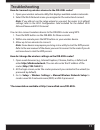D-Link DIR-890L Quick Install Manual - United States
20
©2014 D-Link Corporation/D-Link Systems, Inc. All rights reserved. D-Link and the D-Link logo are registered trademarks of D-Link
Corporation or its subsidiaries in the United States and other countries. iPhone, iPad, and iPod touch are registered trademarks of Apple
Inc. Android is a trademark of Google, Inc. Other trademarks are the property of their respective owners. Maximum wireless signal rate
derived from IEEE Standard 802.11ac, 802.11g, and 802.11n specifications. Actual data throughput will vary. Network conditions and
environmental factors, including volume of network traffic, building materials and construction, and network overhead, lower actual
data throughput rate. Environmental factors will adversely affect wireless signal range. Product specifications, size and shape are subject
to change without notice, and actual product appearance may differ from that depicted on the packaging.
Visit www.dlink.com for more details.
Having trouble installing your new product? D-Link’s website contains the latest
user documentation and software updates for D-Link products. U.S. and Canadian
customers can contact D-Link Technical Support through our website.
United States
Internet:
http://support.dlink.com
Canada
Internet:
http://support.dlink.ca
Technical Support
Version 1.0(US)_128x188
November 20, 2014
6DIR890LQ.01G