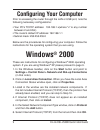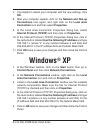- DL manuals
- D-Link
- Network Router
- DSL-2540B - ADSL2/2+ Modem With EN Router
- Quick Install Manual
D-Link DSL-2540B - ADSL2/2+ Modem With EN Router Quick Install Manual
Summary of DSL-2540B - ADSL2/2+ Modem With EN Router
Page 2: General Information
D-link dsl-540b quick install guide • adsl2/2+ 4-port ethernet router • 12vdc, 1a dc cec-compliant switching power adapter • rj-11 telephone cable • rj-45 ethernet cable • quick install guide • cd-rom (user manual + drivers) general information the d-link dsl-2540b is an adsl2+ router offering the c...
Page 3
D-link dsl-540b quick install guide important safety instructions • place your router on a flat surface close to the cables in a location with sufficient ventilation. • to prevent overheating, do not obstruct the ventilation openings of this equipment. • plug this equipment into a surge protector to...
Page 4: Front Panel View
4 d-link dsl-540b quick install guide front panel view status led a blinking light indicates traffic is passing through. Power led a solid green light indicates the unit is powered up. Dsl led a solid light indicates the dsl is synchronized. A flashing led indicates the router is attempting to synch...
Page 5: Rear Panel View
5 d-link dsl-540b quick install guide rear panel view on/off press this button to turn the unit on or off. Power receptor receptor for the supplied power adapter. Dsl line connect to an active telephone line (rj-11). Reset pressing the reset button restores the router to its original factory default...
Page 6: Installing The Router
D-link dsl-540b quick install guide installing the router connect the adsl and telephone lines • connect an rj-11 cable between the wall phone jack and the line-end of the splitter (see diagram below). • attach another rj-11 phone cable to the router-end of the splitter and the adsl port on the rear...
Page 7: Connect The Power Adapter
D-link dsl-540b quick install guide connect the power adapter • complete the process by connecting the supplied 12vac, 1a power adapter to the power connector on the back of the device and plug the adapter into a wall outlet or power strip. Then turn on and boot up your pc and any lan devices, such ...
Page 8: Installation Diagram
D-link dsl-540b quick install guide installation diagram.
Page 9: Configuring Your Computer
D-link dsl-540b quick install guide prior to accessing the router through the lan or usb port, note the following necessary configurations: • your pc’s tcp/ip address: 192.168.1.X(where “x” is any number between 2 and 254) • the router’s default ip address: 192.168.1.1 • subnet mask: 255.255.255.0 b...
Page 10: Ok.
10 d-link dsl-540b quick install guide 7. If prompted to restart your computer with the new settings, click ok. 8. After your computer restarts, click on the network and dial-up connections icon again, and right click on the local area connection icon and then select properties. 9. In the local area...
Page 11: Log In to The Router
11 d-link dsl-540b quick install guide log in to the router this section will explain how to log in to your router using the following steps: 1. Launch your web browser. 2. Enter the url http://192.168.1.1 in the address bar and press enter. A login screen like the one below will be displayed after ...
Page 12: Technical Support
1 d-link dsl-540b quick install guide technical support d-link’s website contains the latest user documentation and software updates for d-link products. U.S. And canadian customers can contact d-link technical support through our website or by phone. United states telephone (877) 453-5465 world wid...