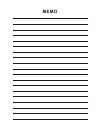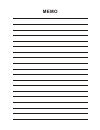1 note : using a power supply with a different voltage rating will damage and void the warranty of this product. Quick installation guide dsl-2640b all-in-one wireless g adsl2+ router dsl-2640b all-in-one wireless g adsl2+ router cd-rom (d-link click’n connect. Manual and warranty) ethernet (cat-5e)...
2 troubleshooting 1. How do i configure my dsl-2640b router without the cd, or check my wireless network name (ssid) and wireless encryption key? •connect your pc to the router using an ethernet cable. •open a web browser and enter the address http://192.168.1.1 •the default username is ‘admin’. The...
2 technical support you can find software updates and user documentation on the d-link website. Tech support for customers within australia: d-link technical support over the telephone: 1300-766-868 monday to friday 8:00am to 8:00pm est saturday 9:00am to 1:00pm est d-link technical support over the...
Technical support you can find software updates and user documentation on the d-link website. Tech support for customers within south eastern asia and korea: d-link south eastern asia and korea technical support over the telephone: +65-6895-5355 monday to friday 9:00am to 12:30pm, 2:00pm-6:00pm sing...
Technical support you can find software updates and user documentation on the d-link website. Tech support for customers within india d-link technical support over the telephone: +91-22-26526741 +91-22-26526696 –ext 161 to 167 monday to friday 9:30am to 7:00pm d-link technical support over the inter...
Technical support you can find software updates and user documentation on the d-link website. D-link provides free technical support for customers for the duration of the warranty period on this product. Customers can contact d-link technical support through our web site or by phone. Tech support fo...
Technical support you can find software updates and user documentation on the d-link website. Tech support for customers within the u.A.E & north africa: d-link technical support over the telephone: (971) 4-391-6480 (u.A.E) sunday to wednesday 9:00am to 6:00pm gmt+4 thursday 9:00am to 1:00pm gmt+4 d...
Technical support you can find software updates and user documentation on the d-link website. Tech support for customers within south africa and sub sahara region: d-link south africa and sub sahara technical support over the telephone: +27-12-665-2165 08600 dlink ( for south africa only ) monday to...
Technical support you can find software updates and user documentation on the d-link website. Tech support for latin america customers: d-link technical support over the followings telephones: argentina: 0800-666 1442 monday to friday 09:00am to 22:00pm chile: 800-835465 monday to friday 08:00am to ...
10 Техническая поддержка Обновления программного обеспечения и документация доступны на Интернет-сайте d-link. D-link предоставляет бесплатную поддержку для клиентов в течение гарантийного срока. Клиенты могут обратиться в группу технической поддержки d-link по телефону или через Интернет. Техническ...
10 11 asistencia técnica d-link latin américa pone a disposición de sus clientes, especificaciones, documentación y software mas reciente a través de nuestro sitio web www.Dlinkla.Com el servicio de soporte técnico tiene presencia en numerosos países de la región latino américa, y presta asistencia ...
12 suporte técnico você pode encontrar atualizações de software e documentação de usuário no site da d-link brasil www.Dlinkbrasil.Com.Br. A d-link fornece suporte técnico gratuito para clientes no brasil durante o período de vigência da garantia deste produto. Suporte técnico para clientes no brasi...
12 13 友冠技術支援 台灣地區用戶可以透過我們的網站,電子郵件或電話與 友冠資訊技術支援人員聯絡。 支援服務時間從 週一到週五,上午8:30 a.M. 到 7:00 p.M web: http://www.Dlinktw.Com.Tw/ faq: http://www.Dlinktw.Com.Tw/suppfaq.Asp email: dssqa_service@dlinktw.Com.Tw phone: 0800-002-615 如果您是台灣地區以外的用戶,請參考使用手冊 中記載的d-link 全球各地分公司的聯絡資訊 取得支援服務。 產品維修與保固相關資訊,請參考友冠資訊網頁說明: h...
Memo.
Memo.
Ver. 1.00(b) 2007/06/27.