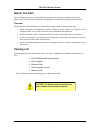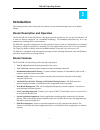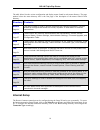D-Link Ethernet Broadband Router DIR-100 User Manual
Summary of Ethernet Broadband Router DIR-100
Page 1
Building networks for people dir-100 triple play router user manual.
Page 3: Contents
Contents before you start..........................................................................................................................................Iii packing list............................................................................................................................
Page 4
System status....................................................................................................................................................38 system settings............................................................................................................................
Page 5: Before You Start
Dir-100 triple play router before you start please read and make sure you understand all the prerequisites for proper installation of your new router. Have all the necessary information and equipment on hand before beginning the installation. Overview the procedure to install the router can be descr...
Page 6: Installation Notes
Dir-100 triple play router installation notes in order to establish a connection to the internet it will be necessary to provide information to the router that will be stored in its memory. For some users, only their account information (user name and password) is required. For others, various param...
Page 7: Installation Information
Dir-100 triple play router installation information print this page and record the listed information here in case you have to re-configure your wan connection in the future or reset the device configuration settings. Information you will need from your internet service provider: username (pppoe con...
Page 9: Introduction
Dir-100 triple play router 1 introduction this section provides a brief description of the router, its associated technologies and a list of router features. Router description and operation the d-link dir-100 triple play router is designed to provide connectivity for your private ethernet lan to sh...
Page 10: Front Panel
Dir-100 triple play router front panel place the router in a location that permits an easy view of the led indicators on the front panel. The led indicators on the front panel include the power, status, wan,and lan for the ethernet ports. Power steady green light indicates the unit is powered on. St...
Page 11: Rear Panel
Dir-100 triple play router rear panel connect the power adapter cord and network cables on the rear panel. The reset button is also located on the back of the device. Note: the computer used to manage the computer must be connected to one of the nat ports (3 or 4) or it will not be able to connect t...
Page 12: Connecting The Router
Dir-100 triple play router 2 connecting the router the router provides the connection between two networks, a private ethernet lan and the public internet (wan). Choose a location for the router where ethernet devices can be connected to the lan ports and the wan port can be connected to the cable m...
Page 13: Power On Router
Dir-100 triple play router power on router to power on the router: 1. Insert the ac power adapter cord into the power receptacle located on the rear panel of the router and plug the adapter into a suitable nearby power source. See the back panel illustration above to view the power receptacle. 2. Th...
Page 14: Router Configuration
Dir-100 triple play router 3 router configuration the first time you setup the router it is recommended that you configure the wan connection using a single computer making sure that both the computer and the router are not connected to the lan. Connect the computer directly to either nat port, port...
Page 15
Dir-100 triple play router accessing the configuration manager now that your computer’s ip settings allow it to communicate with the router, you can access the configuration software. To use the web-based management software, launch a suitable web browser and direct it to the ip address of the route...
Page 16: Log In
Dir-100 triple play router log in use the default user name “admin” and no password for first time setup. You should change the web-based manager access user name and password once you have verified that a connection can be established. The user name and password allows any pc within the same subnet...
Page 17: Web Manager
Dir-100 triple play router web manager the web manager used for configuration uses directories to organize the various menus used to configure and monitor the router. The first page that appears after logging in is the system status display in the system menu directory. System status display (first ...
Page 18: Internet Setup
Dir-100 triple play router the table below lists the various configuration and display menus found in each menu directory. The page number below the menu directory title is the first page of the description of the menus found in that directory. Directory contents wizard page 11 the setup wizard is u...
Page 19: Setup Wizard
Dir-100 triple play router setup wizard to use the setup wizard, open the wizard menu directory. Wizard menu enter a host name and domain name for the router, or accept the default names. Choose the time zone and configure and enable daylight saving dates where appropriate. Click the next button to ...
Page 20
Dir-100 triple play router for dynamic ip address connections, the mac address of your ethernet adapter can be copied to the router. Some isps use the unique mac address of your computer’s ethernet adapter for identification and for ip address assignment (dhcp) when you first access their network. T...
Page 21
Dir-100 triple play router for static ip address connection types, you must type in the ip address, subnet mask, and ispgateway address, the isp provides this information. Click next to continue. Static ip connection setting description ip address assigned by your isp the public or global ip address...
Page 22
Dir-100 triple play router setup wizard – configure pppoe connection for pppoe connections, type in the user name and password used to identify and verify your account to the isp. Retype the password again and if necessary, type a service name or domain name. The mtu value click next to continue. Pp...
Page 23: Wan Settings
Dir-100 triple play router wan settings manual internet connection the internet connection can be configured manually without using the setup wizard. To continue internet connection settings manually click on the wan menu directory link. The first menu to appear is the connected type menu. Select th...
Page 24: Dynamic Ip Address
Dir-100 triple play router dynamic ip address a dynamic ip address connection configures the router to automatically obtain its global ip address from a dhcp server on the isp’s network. To configure a dynamic ip address connection, perform the steps listed below. Dynamic ip address connection setup...
Page 25: Static Ip Address
Dir-100 triple play router static ip address when the router is configured to use static ip address assignment for the internet connection, you must manually assign a global ip address, subnet mask, and isp default gateway ip address. Most users will also need to configure dns server ip settings. Fo...
Page 26: Pppoe
Dir-100 triple play router pppoe ppp or point-to-point protocol is a standard method of establishing a network connection/session between networked devices. To configure the connection for pppoe, perform the steps listed below. The information that is to be provided in this window must be given to y...
Page 27: Vlan Settings
Dir-100 triple play router vlan settings the ports labeled vlan on the router, ports 1 and 2, are pre-configured for vlan and 802.1p priority settings intended to support value added service like voip/video streaming. The vlan ports, ports 1 and 2, can also be configured separately for priority and ...
Page 28: Dns Settings
Dir-100 triple play router dns settings use the dns settings menu to set up dns relay or static dns service for lan clients. Dns settings menu use the dns proxy option to relay dns settings automatically from the isp to properly configured lan side clients. To use manually configured dns settings, s...
Page 29: Lan Settings
Dir-100 triple play router lan settings use the lan settings menu to configure the ip settings of the router and enable the router’s dhcp server. With dhcp enabled, the router can provide ip settings automatically for 253 clients on the private lan. Lan settings menu type the new ip address and clic...
Page 30: Dhcp Clients List
Dir-100 triple play router dhcp clients list the dhcp client list displays active dhcp clients. To reserve a static ip address for a dhcp client on the list, click the static option box for the client, it will appear in the static client menu. Click the ok button to assign the ip address as a static...
Page 31: Advanced Settings
Dir-100 triple play router advanced settings configuration menus contained in the nat settings, firewall, routing and upnp menu directories are used to configure the more advanced network settings. These menus are described in the next few sections. Nat settings the nat settings menus are used to co...
Page 32
Dir-100 triple play router virtual server the virtual server menu is used to configure single port forwarding to specified ip addreses on the lan. Typically this is used to forward requests to lan side servers from the wan. Virtual server menu enter the destination private ip address on the lan side...
Page 33
Dir-100 triple play router special application the special application menu is used for trigger port forwarding from the lan, typically for common network applications using standard ports that trigger the rule created for it when detected. Special application menu configure the trigger port or rang...
Page 34
Dir-100 triple play router port mapping use port mapping to map public ports to specified servers on the lan. Port mappipng menu configure the lan side server ip address, the mapping port or range of ports and type for a rule (type a port range using the format xxx-xxx, for example, 4367-4375). Rule...
Page 35
Dir-100 triple play router alg the application level gateway menu is used to create pass-through rules for network applications that conflict with nat. Alg menu enable any listed pass-through rule by clicking to select the option box for that rule. A non-standard ftp port can be specified. Click the...
Page 36
Dir-100 triple play router dmz firewalls may conflict with certain interactive applications such as video conferencing or playing internet video games. For these applications, a firewall bypass can be set up using a dmz ip address. The dmz ip address is a “visible” address and does not benefit from ...
Page 37
Dir-100 triple play router ddns settings the dir-100 supports ddns or dynamic domain name service. Dynamic dns allows a dynamic public ip address to be associated with a static host name in any of the many domains, allowing access to a specific host from various locations on the internet. With this ...
Page 38: Firewall
Dir-100 triple play router firewall configuration menus in the firewall directory are used to filter or block specific traffic from teh wan side or to deny access to the wan from the lan by specified stations bassed on mac or ip address. Firewall options click to select and enable the firewall optio...
Page 39
Dir-100 triple play router click the advanced settings button to view more firewall options. Firewall options menus 31.
Page 40
Dir-100 triple play router client filtering clients on the lan side can be filtered by ip address using the client filtering menu. Client filtering menu to use ip-based client filtering, click to select the enable client filter box and configure the rules. For each new fultering rule define the ip a...
Page 41
Dir-100 triple play router mac control the mac control menu is used to specify mac addresses that are either denied or allowed wan access as a group. This is especially for wireless networks. Mac control menu select a client mac address form the pull-down menu or type in a mac address to be added. C...
Page 42: Routing
Dir-100 triple play router routing the routing menus are used to view the routing table and setup static routing. Routing table click refresh to update the routing table. Static routing use static routing to specify a route used for aggregate traffic distributed to multiple routers within your ether...
Page 43
Dir-100 triple play router dynamic routing use the dynamic routing change the mode of the router and configure rip settings. Note: networks using the dir-100 as the only router and gateway device and are not using static routes do not need to change the dynamic routing settings. Dynamic routing menu...
Page 44: Upnp
Dir-100 triple play router upnp universal plug and play or upnp is a group of network device control protocols intended to simplify networking for home and small office networks. The upnp menus are used to enable and configure settings for upnp. Upnp menu upnp enabled devices support zero configurat...
Page 45: System
Dir-100 triple play router system the menus in the system directory are used for basic managemnet and maintenance . Tasks such as upgrading firmware and changing the administrator password are done using the system directory menus. System status – device information display 37.
Page 46
Dir-100 triple play router system status click the system directory link to view the system status information display. Use this to find current status information including ip settings for the lan and wan, firmware version and mac address. System status display if the internet connection uses dhcp ...
Page 47
Dir-100 triple play router system settings use the system settings menu to configure ntp time settings and to enable or disable nat. System settings menu configure time settings ntp settings and time zone information and click ok to apply and save the new settings. System time is configured from the...
Page 48
Dir-100 triple play router administrator settings the administrator settings menu is used to configure login user name and password and to setup remote management of the router. Administrator settings menu configure user name and password used for management access to the router and click the ok but...
Page 49
Dir-100 triple play router firmware upgrade make sure the router has the latest firmware with the firmware upgrade menu. The firmware version is listed in this menu as well as in the system status display. Firmware update use the browse button to locate the firmware file or type the full path and fi...
Page 50
Dir-100 triple play router system log the system log menu is used to view the log and setup notification for the router. System log menu system logs can be sent to a remote server or emailed to an email address. Enable and configure the remote log and email log and click ok to apply the settings. 42.
Page 51: Technical Specifications
Dir-100 triple play router a technical specifications standards ieee 802.3 10base-t ethernet ieee 802.3u 100base-tx fast ethernet ieee 802.3 nway auto-negotiation ieee 802.1q vlan ieee 802.1p priority device management web-based – requires at least microsoft internet explorer v5 or later, netscape n...
Page 52
Dir-100 triple play router 44.
Page 53
Dir-100 triple play router b configuring ip settings on your computer in order to configure your system to receive ip settings from the router it must first have the tcp/ip protocol installed. If you have an ethernet port on your computer, it probably already has tcp/ip protocol installed. If you ar...
Page 54
Dir-100 triple play router 2. In the control panel menu, click network and internet connections. 3. In the network and internet connections menu, click network connections. 4. In the network connections menu, right-click on local area connection, then click properties. 46 click network connections. ...
Page 55
Dir-100 triple play router 5. In the general tab of the local area connection properties menu, highlight internet protocol (tcp/ip) under “this connection uses the following items:” by clicking on it once. Click on the properties button. Select “obtain an ip address automatically” by clicking once i...
Page 56
Dir-100 triple play router your computer is now ready to use the router’s dhcp server. Windows 2000 first, check for the ip protocol and, if necessary, install it: 1. In the windows task bar, click the start button, point to settings, and then click control panel. 2. Double-click the network and dia...
Page 57
Dir-100 triple play router configure windows 2000 for dhcp in the control panel, double-click the network and dial-up connections icon. 1. In network and dial-up connections menu, right-click the local area connection icon, and then select properties. 2. In the local area connection properties dialo...
Page 58
Dir-100 triple play router windows me first, check for the ip protocol and, if necessary, install it: 1. In the windows task bar, click the start button, point to settings, and then click control panel. 2. Double-click the network and dial-up connections icon. 3. In the network and dial-up connectio...
Page 59
Dir-100 triple play router configure windows nt 4.0 for dhcp 1. Open the control panel menu, and then double-click the network icon. 2. In the network dialog box, click the protocols tab. 3. In the protocols tab, select tcp/ip, and then click properties. 4. In the microsoft tcp/ip properties dialog ...
Page 60
U.S.A 17595 mt. Herrmann street fountain valley, ca 92708 tel: 1-800-326-1688 url: www.Dlink.Com canada 2180 winston park drive oakville, ontario, l6h 5w1 canada tel: 1-905-8295033 fax: 1-905-8295223 url: www.Dlink.Ca europe (u. K.) 4 th floor, merit house edgware road, colindale london nw9 5ab u.K....