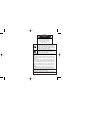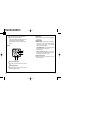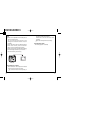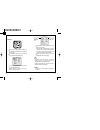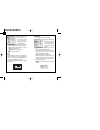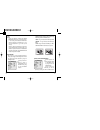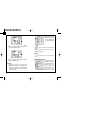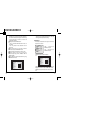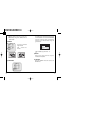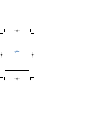Summary of DCC-500F
Page 1
Digital day & night color camera user manual.
Page 2
The lightning flash with an arrowhead symbol, within an equilateral triangle is intended to alert the user to the presence of uninsulated dangerous voltage within the product's enclosure that may be of sufficient magnitude to constitute a risk of electric shock to persons. The exclamation point with...
Page 3
2 3 contents warning 1. Features 4 2. Components & cable connection 6 3. Names and functions of parts 7 4. Installation & dimension 10 5. Setup menu operation 16 6. Special menu operation 27 7. Troubleshooting 36 8. Specifications 38 the camera needs periodic inspection. Contact an authorized techni...
Page 4
Horizontal resolution 530 tvlines clear image quality has been achieved by employing a sony ccd with 410,000 (effective) pixels, which provides a horizontal resolution of 530 tv lines. Day & night this camera has a function that automatically selects the mode that is appropriate for daytime or night...
Page 5
6 7 1) color camera 2) auto iris lens connection plug 3) c-mount adaptor 4) l-wrench 5) manual 2. Components dcc-500f high resolution color camera day & night , dss dcc-500f high resolution color camera day & night , dss 3. Names and functions of parts 1) front lens protection cap please cover the l...
Page 6
Power lamp lights up when the correct power is supplied to the camera. Setting button setup button : used for the menu display. This button can be used to confirm settings after changing the value of the selected function or current conditions. Up & down button : used for selecting items by moving t...
Page 7
- please remove the cover of the auto iris lens connection plug and solder the lens cable to the connector pin in the plug. - please replace the auto iris lens connection plug cover and take off the lens protection cap, and 11 1) lens lenses are sold separately. Lenses such as auto iris lens, cs-mou...
Page 8
When using a cs-mount lens please take off the lens protection cap and attach the cs-mount lens to the camera by screwing it in clockwise. When using a c-mount lens - please take off the lens protection cap and attach the c-mount adaptor. - please attach the c-mount lens to the camera by screwing it...
Page 9
The type of monitor and accessories. Please refer to the user's manual for each instrument. Please turn off the power when connecting. 3) connecting to power dc power type (dc 12v, 500ma) 15 please use the specified lens connection parts as shown in the picture below. The use of the wrong sized part...
Page 10
Please press the left or right button if you wish to change mode. When the left or right button is pressed, available values and modes are displayed in order. Please keep pressing the button until you get to the mode you wish to operate. Please select 'exit' and then press the setup button to finish...
Page 11
3) shutter auto or manual control can be selected. When the setup menu is on the screen, please position the arrow to point to shutter' by using the up and down buttons. Please select the esc shutter mode by pressing the left or right button. - flk : please select 'flk' mode when flickering occurs o...
Page 12
Please position the arrow to point to 'white bal' on the setup menu by using the up and down buttons please select the mode you wish to operate by pressing the left or right button. - atw(auto tracking white balance) : this mode can be used within the color temperature range 1,800°k ~ 10,500°k (eg, ...
Page 13
Please select the mode you wish to operate by pressing the left or right button. - high : the gain increases from 0db up to 42db. - middle : the gain increases from 0db up to 30db. - low : the gain increases from 0db up to 18db. - off : backlight function does not operate. 6) agc (auto gain control)...
Page 14
- middle : the most effective mode. There is a sufficient reduction in noise levels without causing much ghost imaging. - high : the level of noise is reduced greatly, however there is an increase in ghost imaging. When agc is turned off, dnr does not operate. 8) sens up sens up helps maintain a bri...
Page 15
1) special menu please position the arrow to point to 'special' on the setup menu by using the up and down buttons. Please select the mode you wish to operate by pressing the up or down button 2) camera id if the id is input, the camera id appears on the monitor. Please position the arrow to point t...
Page 16
If the wrong name has been input..... If you press the setup button after moving the cursor to clr, all the letters will be erased. If you want to correct a letter, please move the cursor to the arrow at the bottom left of the screen and press 'set'. Please position the cursor above the letter you w...
Page 17
On : the color mode is selected by default, and the modes do not change automatically. When the agc is turned off, color does not operate. When an infrared light is used, there may be a problem with focusing. 4) sync " sync " mode is fixed to int in dc12v input power. 5) motion detection this produc...
Page 18
Please press the setup button to save the changes and complete the setting. 6) privacy this mode conceals the areas you do not wish to appear on the screen. Off : cancels the privacy mode on : operates the privacy mode. Please press the setup button. Please select the area you do not wish to appear ...
Page 19
The outline of the video image becomes cleaner and more distinctive as the level of sharpness increases. If the level goes up excessively, however, it may affect the video image and generate noise. The available range of level is 0 ~ 31. 9) reset returns to the level which was set by the manufacture...
Page 20
37 if there are problems in operation, please refer to the items below. If the problem persists, please contact the agent you purchased this product from. 36 7. Troubleshooting please check the power connection. Please check the video signal line connection. Please check and make sure that the auto ...
Page 21
38 8. Specifications total / effective pixel 410k / 380k pixels 470k / 440k pixels image sensor 1/3" sony interline transfer ccd horizontal resolution 530 tv line minimum illumination 0.3 lux / f 1.2, 0.01lux with sensitive up day & night on / auto osd available lens cs mount dnr off/low/middle/high...
Page 22
Distributed by.