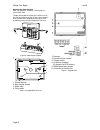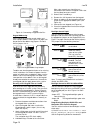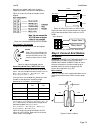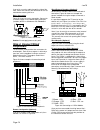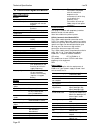Eaton i-on16 Installation Manual - Programming
i-on16
Programming
Page 19
The control unit loads the factory default access
codes:
User 1: 1234, Installer: 7890.
After a short pause the keypad display shows
the time and date. The red LEDs glow to show
an alert that the panel lid is open.
The system may start a tamper alarm.
6. Remove the short from the Reset pins.
7. Reconnect the battery.
8. Close the end station lid (to restore the tamper
switch).
9. Key in 1234 to silence the sirens (if necessary).
Press twice (if necessary) to acknowledge
any alerts.
If the red LEDs around the navigation key still
glow then there may be an alert for a missing
battery that needs acknowledgement. To force
the end station to check the battery:
10. Enter installer menu and then leave it again.
11. Press , key in 1234, press again.
The navigation key LEDs should now glow
green.
Restoring All Factory Default
Programming
If you wish to restore all factory default options then:
1. From the Installer Menu select System Options,
Restore Defaults, Factory Defaults.
The display asks for confirmation.
2. Press to load defaults.
(Press to go back to the Installer Menu
without changing defaults.)
The system loads all defaults except for Access
Codes and the Log (see Note).
The display returns to the Installer Menu.
Note: The log is protected and cannot be erased by
the Installer.
Learning radio detectors
1. Enter Installer Menu.
2. Press .
3. Press .
4. Press .
The display shows the first in a list of the radio
zones.
6. Press or keys to show the zone you want
and press .
7. Press .
The display instructs you to activate the radio
detector tamper.
8. Open the radio detector and insert the battery.
The act of inserting the battery causes the
detector to send a tamper signal.
The keypad also sounds a double “beep” when
the control unit successfully learns the
detector.
The display shows a message to confirm that
you have learned the detector to the selected
zone, together with the current signal strength
of the transmitter.
9. Press to carry on giving a name, type and
attribute to the detector you have just learned.
By default the control unit gives the detector a
zone type “Normal Alarm”.
10.
Carry on with any other programming that
you need to do. DON’T FORGET to leave the
Installer Menu in order to save the changes you
have made (see page 18).
For more details on teaching radio detectors to the
control unit please read the i-on Range Engineering
Guide.