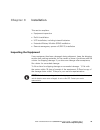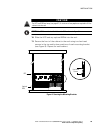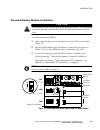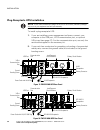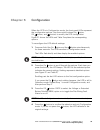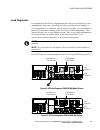- DL manuals
- Eaton
- UPS
- Powerware 5125
- User Manual
Eaton Powerware 5125 User Manual
Summary of Powerware 5125
Page 1
Powerware series eaton 5125 rack-mount ups 5000/6000 va user's guide ®.
Page 2
This product is covered by one or more of the following us patent numbers: 5177676, 6314007, 6330176, 6391489, 6483730, and 6599657. Requesting a declaration of conformity units that are labeled with a ce mark comply with the following harmonized standards and eu directives: s harmonized standards: ...
Page 3: Class A Emc Statements
Class a emc statements fcc part 15 note this equipment has been tested and found to comply with the limits for a class a digital device, pursuant to part 15 of the fcc rules. These limits are designed to provide reasonable protection against harmful interference when the equipment is operated in a c...
Page 4: Special Symbols
Special symbols the following are examples of symbols used on the ups or accessories to alert you to important information: risk of electric shock - observe the warning associated with the risk of electric shock symbol. Caution: refer to operator's manual - refer to your operator's manual for additi...
Page 5
Eaton 5125 rack-mount ups (5000/6000 va) user's guide s 164201541 rev d www.Eaton.Com/powerquality i table of contents 1 introduction 1 . . . . . . . . . . . . . . . . . . . . . . . . . . . . . . . . . . . . . . . . . . . . . . . . . . . . . . . . . 2 safety warnings 3 . . . . . . . . . . . . . . . ...
Page 6
Table of contents eaton 5125 rack-mount ups (5000/6000 va) user's guide s 164201541 rev d www.Eaton.Com/powerquality ii replacing the electronics module 54 . . . . . . . . . . . . . . . . . . . . . . . . . . . . . . . . . . . . . . . . . . . . . . . . . . . . . . . . . When to replace batteries 55 ....
Page 7
Eaton 5125 rack-mount ups (5000/6000 va) user's guide s 164201541 rev d www.Eaton.Com/powerquality 1 chapter 1 introduction the eaton ® 5125 uninterruptible power system (ups) protects your sensitive electronic equipment from basic power problems such as power failures, power sags, power surges, bro...
Page 8
Introduction eaton 5125 rack-mount ups (5000/6000 va) user's guide s 164201541 rev d www.Eaton.Com/powerquality 2 s hot‐swappable electronics module and batteries that simplify maintenance by allowing you to replace them safely without powering down the critical load. S emergency shutdown control th...
Page 9: Save These Instructions
Eaton 5125 rack-mount ups (5000/6000 va) user's guide s 164201541 rev d www.Eaton.Com/powerquality 3 chapter 2 safety warnings important safety instructions save these instructions this manual contains important instructions that you should follow during installation and maintenance of the ups and b...
Page 10: Sikkerhedsanvisninger
Safety warnings eaton 5125 rack-mount ups (5000/6000 va) user's guide s 164201541 rev d www.Eaton.Com/powerquality 4 c a u t i o n s batteries can present a risk of electrical shock or burn from high short-circuit current. Observe proper precautions. Servicing should be performed by qualified servic...
Page 11: Bewaar Deze Instructies
Safety warnings eaton 5125 rack-mount ups (5000/6000 va) user's guide s 164201541 rev d www.Eaton.Com/powerquality 5 s for ups systemer med hårdledningsudgange, skal overstrømsbeskyttelse for vekslestrømmens udgangskredsløb forsynes af andre. S for ups systemer med hårdledningsudgange, skal egnede, ...
Page 12: Tarkeita Turvaohjeita
Safety warnings eaton 5125 rack-mount ups (5000/6000 va) user's guide s 164201541 rev d www.Eaton.Com/powerquality 6 s verwijder de ingangsnoer niet of haal de stekker van de ingangsnoer er niet uit terwijl de ups aan staat. Hierdoor zou de ups en uw aangesloten apparatuur geen aardebeveiliging meer...
Page 13
Safety warnings eaton 5125 rack-mount ups (5000/6000 va) user's guide s 164201541 rev d www.Eaton.Com/powerquality 7 v a r o i t u s s tässä ups-virtalähteessä on oma energianlähde (akut). Lähtövastakkeissa voi olla jännite, vaikka ups-virtalähdettä ei ole kytketty verkkovirtaan. S 200–240v -malleis...
Page 14: Consignes De Sécurité
Safety warnings eaton 5125 rack-mount ups (5000/6000 va) user's guide s 164201541 rev d www.Eaton.Com/powerquality 8 consignes de sécurité consignes de sÉcuritÉ importantes conserver ces instructions ce manuel comporte des instructions importantes que vous êtes invité à suivre lors de toute procédur...
Page 15: Sicherheitswarnungen
Safety warnings eaton 5125 rack-mount ups (5000/6000 va) user's guide s 164201541 rev d www.Eaton.Com/powerquality 9 a t t e n t i o n ! S les batteries peuvent présenter un risque de choc électrique ou de brûlure provenant d'un courant de court-circuit haute intensité. Observez les précautions appr...
Page 16: Avvisi Di Sicurezza
Safety warnings eaton 5125 rack-mount ups (5000/6000 va) user's guide s 164201541 rev d www.Eaton.Com/powerquality 10 s um die brand‐ oder elektroschockgefahr zu verringern, diese usv nur in gebäuden mit kontrollierter temperatur und luftfeuchtigkeit installieren, in denen keine leitenden schmutzsto...
Page 17
Safety warnings eaton 5125 rack-mount ups (5000/6000 va) user's guide s 164201541 rev d www.Eaton.Com/powerquality 11 a v v e r t e n z a s l'ups contiene la propria fonte di energia (batterie). Le prese d'uscita possono essere sotto tensione anche quando l'ups non è collegato all'alimentazione elet...
Page 18: Gjem Disse Instruksjonene
Safety warnings eaton 5125 rack-mount ups (5000/6000 va) user's guide s 164201541 rev d www.Eaton.Com/powerquality 12 viktig sikkerhetsinformasion viktige sikkerhetsinstruksjoner gjem disse instruksjonene denne håndboken inneholder viktige instruksjoner som du bør overholde ved montering og vedlikeh...
Page 19: Regulamentos De Segurança
Safety warnings eaton 5125 rack-mount ups (5000/6000 va) user's guide s 164201541 rev d www.Eaton.Com/powerquality 13 f o r s i k t i g s batterier kan utgjøre en fare for elektrisk støt eller brannsår pga. Høy kortsluttingsstrøm. Treff passende forholdsregler. Service bør utføres av kvalifisert ser...
Page 20
Safety warnings eaton 5125 rack-mount ups (5000/6000 va) user's guide s 164201541 rev d www.Eaton.Com/powerquality 14 s para sistemas ups com saídas conectadas, a proteção de sobrecarga para circuitos de saída de corrente alternada deve ser fornecida por outros. S para sistemas ups com saídas conect...
Page 21
Safety warnings eaton 5125 rack-mount ups (5000/6000 va) user's guide s 164201541 rev d www.Eaton.Com/powerquality 15 Ï Ð Å Ä Ó Ï Ð Å Æ Ä Å Í È Å s äàííîì ÈÁÏ óñòàíîâëåíû ñîáñòâåííûå èñòî÷íèêè ýíåðãèè (áàòàðåè). Íà âûõîäíûõ ðîçåòêàõ ìîæåò áûòü íàïðÿæåíèå, äàæå åñëè ÈÁÏ íå ïîäêëþ÷åí ê ñåòè ïåðåìåííîã...
Page 22: Advertencias De Seguridad
Safety warnings eaton 5125 rack-mount ups (5000/6000 va) user's guide s 164201541 rev d www.Eaton.Com/powerquality 16 advertencias de seguridad instrucciones de seguridad importantes guarde estas instrucciones este manual contiene instrucciones importantes que debe seguir durante la instalación y el...
Page 23: Säkerhetsföreskrifter
Safety warnings eaton 5125 rack-mount ups (5000/6000 va) user's guide s 164201541 rev d www.Eaton.Com/powerquality 17 p r e c a u c i Ó n s las baterías pueden constituir un riesgo de descarga eléctrica o quemaduras por corriente alta de corto circuito. Adopte las precauciones debidas. Personal cali...
Page 24
Safety warnings eaton 5125 rack-mount ups (5000/6000 va) user's guide s 164201541 rev d www.Eaton.Com/powerquality 18 s Överströmsskydd för de utgående växelströmskretsarna ska tillhandahållas av andra för ups‐system med fasta utgångar. S bortkopplingsswitchar med passande dimensionering för de utgå...
Page 25: Inspecting The Equipment
Eaton 5125 rack-mount ups (5000/6000 va) user's guide s 164201541 rev d www.Eaton.Com/powerquality 19 chapter 3 installation this section explains: s equipment inspection s rail kit installation s ups installation, including internal batteries s extended battery module (ebm) installation s remote em...
Page 26: Installation Overview
Installation eaton 5125 rack-mount ups (5000/6000 va) user's guide s 164201541 rev d www.Eaton.Com/powerquality 20 installation overview are you installing a repo switch? See “remote emergency power-off installation” on page 30. Yes are you installing optional ebms? Install the ups internal batterie...
Page 27: Installing The Rail Kit
Installation eaton 5125 rack-mount ups (5000/6000 va) user's guide s 164201541 rev d www.Eaton.Com/powerquality 21 installing the rail kit the rail kit can be mounted in 48-cm (19‐inch) panel racks from 61 to 76 cm (24 to 30 inches) deep and includes: s left and right adjustable rail assemblies s tw...
Page 28
Installation eaton 5125 rack-mount ups (5000/6000 va) user's guide s 164201541 rev d www.Eaton.Com/powerquality 22 position 1 position 6 position 10 position 15 first rail second rail figure 3. Front rail screw positions 3. Secure the rail to the front of the rack with two hex-head screws (see figur...
Page 29
Installation eaton 5125 rack-mount ups (5000/6000 va) user's guide s 164201541 rev d www.Eaton.Com/powerquality 23 4. Using two clip nuts and two hex-head screws, attach the rail to the rear of the rack (see figure 5 and figure 6). The bottom rail uses positions 2 and 4 for the rear hex-head screws....
Page 30
Installation eaton 5125 rack-mount ups (5000/6000 va) user's guide s 164201541 rev d www.Eaton.Com/powerquality 24 5. Repeat steps 3 and 4 for the other rail. 6. Tighten the assembly wing nuts on both rail assemblies. 7. Place the ups on a flat, stable surface with the front of the ups facing toward...
Page 31
Installation eaton 5125 rack-mount ups (5000/6000 va) user's guide s 164201541 rev d www.Eaton.Com/powerquality 25 c a u t i o n the ups and ebm are heavy (see page 62). A minimum of two people are required to lift the cabinets into the rack. Note the ebms must be installed below the ups as shown in...
Page 32
Installation eaton 5125 rack-mount ups (5000/6000 va) user's guide s 164201541 rev d www.Eaton.Com/powerquality 26 12. Attach the rear hold-down bracket to the rail and slide the bracket into the slots on the ups rear panel. Repeat for the other side. Verify each rear hold-down bracket is fully seat...
Page 33
Installation eaton 5125 rack-mount ups (5000/6000 va) user's guide s 164201541 rev d www.Eaton.Com/powerquality 27 installing the ups internal batteries to install the battery trays into the ups chassis: 1. Verify that the battery circuit breaker on the ups rear panel is in the off position (see fig...
Page 34
Installation eaton 5125 rack-mount ups (5000/6000 va) user's guide s 164201541 rev d www.Eaton.Com/powerquality 28 5. Align the ups front cover (provided in the accessory kit) with the right retaining hook and front cover holes on the ups cabinet. Insert the ups front cover. Figure 12. Installing th...
Page 35
Installation eaton 5125 rack-mount ups (5000/6000 va) user's guide s 164201541 rev d www.Eaton.Com/powerquality 29 extended battery module installation c a u t i o n a small amount of arcing may occur when connecting an ebm to the ups. This is normal and will not harm personnel. Insert the ebm cable...
Page 36
Installation eaton 5125 rack-mount ups (5000/6000 va) user's guide s 164201541 rev d www.Eaton.Com/powerquality 30 remote emergency power‐off installation the eaton 5125 includes a repo port that allows power to be switched off at the ups output from a customer-supplied switch in a remote location. ...
Page 37
Installation eaton 5125 rack-mount ups (5000/6000 va) user's guide s 164201541 rev d www.Eaton.Com/powerquality 31 to install the repo switch: 1. Verify that the ups is off and disconnected from utility power. 2. Remove the repo connector from the repo port on the ups rear panel (see figure 14). 3. ...
Page 38
Installation eaton 5125 rack-mount ups (5000/6000 va) user's guide s 164201541 rev d www.Eaton.Com/powerquality 32 plug-receptacle ups installation note do not make unauthorized changes to the ups or accessories; otherwise, damage may occur to your equipment and void your warranty. To install a plug...
Page 39
Installation eaton 5125 rack-mount ups (5000/6000 va) user's guide s 164201541 rev d www.Eaton.Com/powerquality 33 3. Plug the equipment to be protected into the appropriate ups output receptacles (see page 51 for more information on load segments). Note do not protect laser printers with the ups be...
Page 40: Hardwired Ups Installation
Installation eaton 5125 rack-mount ups (5000/6000 va) user's guide s 164201541 rev d www.Eaton.Com/powerquality 34 hardwired ups installation w a r n i n g only qualified service personnel (such as a licensed electrician) shall perform the electrical installation. Risk of electrical shock. C a u t i...
Page 41
Installation eaton 5125 rack-mount ups (5000/6000 va) user's guide s 164201541 rev d www.Eaton.Com/powerquality 35 to hardwire the ups: 1. If you are installing power management software, connect your computer to the usb port, ups communication port, or optional x-slot card (see page 47). For the co...
Page 42
Installation eaton 5125 rack-mount ups (5000/6000 va) user's guide s 164201541 rev d www.Eaton.Com/powerquality 36 figure 18. Ups terminal block table 1. Ups wiring specifications wire function terminal position ups wire function terminal wire size rating* tightening torque input 4 input neutral 2.5...
Page 43
Installation eaton 5125 rack-mount ups (5000/6000 va) user's guide s 164201541 rev d www.Eaton.Com/powerquality 37 13. Switch all battery circuit breakers to the on position. 14. If an emergency power-off (disconnect) switch is required by local codes, see “remote emergency power-off installation” o...
Page 44
Installation eaton 5125 rack-mount ups (5000/6000 va) user's guide s 164201541 rev d www.Eaton.Com/powerquality 38.
Page 45: Turning The Ups On
Eaton 5125 rack-mount ups (5000/6000 va) user's guide s 164201541 rev d www.Eaton.Com/powerquality 39 chapter 4 operation this section describes: s turning the ups on and off s starting the ups on battery s initiating the self-test s operating modes turning the ups on after the ups is connected to u...
Page 46: Turning The Ups Off
Operation eaton 5125 rack-mount ups (5000/6000 va) user's guide s 164201541 rev d www.Eaton.Com/powerquality 40 turning the ups off note pressing the off button while the ups is in battery mode causes the ups to shut down immediately. To turn off the ups: 1. Prepare your equipment for shutdown. 2. P...
Page 47: Operating Modes
Operation eaton 5125 rack-mount ups (5000/6000 va) user's guide s 164201541 rev d www.Eaton.Com/powerquality 41 operating modes eaton 5125's front panel indicates the ups status through the ups indicators. Figure 19 shows the ups front panel indicators and controls. On button off button test/alarm r...
Page 48
Operation eaton 5125 rack-mount ups (5000/6000 va) user's guide s 164201541 rev d www.Eaton.Com/powerquality 42 battery mode when the ups is operating during a power outage, the alarm beeps intermittently, the + - indicatorilluminates, and the indicator flashes. When utility power returns, the ups t...
Page 49
Eaton 5125 rack-mount ups (5000/6000 va) user's guide s 164201541 rev d www.Eaton.Com/powerquality 43 chapter 5 configuration when the ups is in configuration mode, the front panel leds represent the configuration options. Use the control buttons (on button, off button, and button) to modify the ups...
Page 50
Configuration eaton 5125 rack-mount ups (5000/6000 va) user's guide s 164201541 rev d www.Eaton.Com/powerquality 44 4 on button off button alarm reset button configuration mode leds press and hold the on and alarm reset buttons simultaneously to enter configuration mode. 1 2 press the on button to s...
Page 51
Configuration eaton 5125 rack-mount ups (5000/6000 va) user's guide s 164201541 rev d www.Eaton.Com/powerquality 45 explanation led status option configuration mode leds site wiring fault alarm on alarm sounds when the polarity of the outlet is reversed or the ground connection is missing; have a qu...
Page 52
Configuration eaton 5125 rack-mount ups (5000/6000 va) user's guide s 164201541 rev d www.Eaton.Com/powerquality 46.
Page 53: Usb Port
Eaton 5125 rack-mount ups (5000/6000 va) user's guide s 164201541 rev d www.Eaton.Com/powerquality 47 chapter 6 additional ups features this section describes the: s usb port s db-9 communication port s x-slot cards s load segments the eaton 5125 ups includes a usb port, a db-9 communication port, a...
Page 54: Db-9 Communication Port
Additional ups features eaton 5125 rack-mount ups (5000/6000 va) user's guide s 164201541 rev d www.Eaton.Com/powerquality 48 db-9 communication port to establish communication between the ups and a computer, connect your computer to the ups communication port using the supplied communication cable....
Page 55: X-Slot Cards
Additional ups features eaton 5125 rack-mount ups (5000/6000 va) user's guide s 164201541 rev d www.Eaton.Com/powerquality 49 x-slot cards x-slot cards allow the ups to communicate in a variety of networking environments and with different types of devices. Note if your ups part number ends with -55...
Page 56
Additional ups features eaton 5125 rack-mount ups (5000/6000 va) user's guide s 164201541 rev d www.Eaton.Com/powerquality 50 relay interface card multi-server card usb card modbus card connectups-x web/snmp card x-slot communication bay figure 24. Optional x-slot cards the connectups-x web/snmp car...
Page 57: Load Segments
Additional ups features eaton 5125 rack-mount ups (5000/6000 va) user's guide s 164201541 rev d www.Eaton.Com/powerquality 51 load segments load segments are sets of receptacles that can be controlled by power management software, providing an orderly shutdown and startup of your equipment. For exam...
Page 58
Additional ups features eaton 5125 rack-mount ups (5000/6000 va) user's guide s 164201541 rev d www.Eaton.Com/powerquality 52.
Page 59: Ups and Battery Care
Eaton 5125 rack-mount ups (5000/6000 va) user's guide s 164201541 rev d www.Eaton.Com/powerquality 53 chapter 7 ups maintenance this section explains how to: s care for the ups and batteries s replace the electronics module s replace the batteries s recycle used batteries or ups ups and battery care...
Page 60
Ups maintenance eaton 5125 rack-mount ups (5000/6000 va) user's guide s 164201541 rev d www.Eaton.Com/powerquality 54 replacing the electronics module the electronics module can be hot-swapped for easy replacement without losing power to your equipment. The ups automatically switches to bypass mode....
Page 61: When To Replace Batteries
Ups maintenance eaton 5125 rack-mount ups (5000/6000 va) user's guide s 164201541 rev d www.Eaton.Com/powerquality 55 when to replace batteries when the indicator flashes and the audible alarm beeps intermittently, the batteries may need replacing. Contact your service representative to order new ba...
Page 62
Ups maintenance eaton 5125 rack-mount ups (5000/6000 va) user's guide s 164201541 rev d www.Eaton.Com/powerquality 56 how to replace ups internal batteries c a u t i o n s pull the battery trays out onto a flat, stable surface. The battery trays are unsupported when you pull them out of the ups. S t...
Page 63
Ups maintenance eaton 5125 rack-mount ups (5000/6000 va) user's guide s 164201541 rev d www.Eaton.Com/powerquality 57 3. Pull the battery trays out onto a flat, stable surface. See “recycling the used battery or ups” on page 59 for proper disposal. Figure 30. Removing the battery trays 4. Slide the ...
Page 64
Ups maintenance eaton 5125 rack-mount ups (5000/6000 va) user's guide s 164201541 rev d www.Eaton.Com/powerquality 58 5. Plug the ebm cable into the ups as shown in figure 31. For additional ebms, plug the ebm cable into the battery connector on the adjacent ebm. 6. Remove the breaker tie from the c...
Page 65
Ups maintenance eaton 5125 rack-mount ups (5000/6000 va) user's guide s 164201541 rev d www.Eaton.Com/powerquality 59 recycling the used battery or ups contact your local recycling or hazardous waste center for information on proper disposal of the used battery or ups. W a r n i n g s do not dispose...
Page 66
Ups maintenance eaton 5125 rack-mount ups (5000/6000 va) user's guide s 164201541 rev d www.Eaton.Com/powerquality 60
Page 67
Eaton 5125 rack-mount ups (5000/6000 va) user's guide s 164201541 rev d www.Eaton.Com/powerquality 61 chapter 8 specifications this section provides the following specifications: s model list s electrical input and output s weights and dimensions s environmental and safety s battery table 4. Model l...
Page 68
Specifications eaton 5125 rack-mount ups (5000/6000 va) user's guide s 164201541 rev d www.Eaton.Com/powerquality 62 table 5. Electrical input and output nominal voltage pw5125 5000 and pw5125 6000 hw: 200/208, 220, 230, 240v selectable pw5125 6000i: 220, 230, 240v selectable voltage range 160–288v ...
Page 69
Specifications eaton 5125 rack-mount ups (5000/6000 va) user's guide s 164201541 rev d www.Eaton.Com/powerquality 63 table 7. Environmental and safety pw5125 5000 pw5125 6000i pw5125 6000 hw operating temperature 10°c to 40°c (50°f to 104°f) optimal battery performance: 25°c (77°f) storage temperatu...
Page 70
Specifications eaton 5125 rack-mount ups (5000/6000 va) user's guide s 164201541 rev d www.Eaton.Com/powerquality 64 table 9. Battery runtimes (in minutes) 5000 va, 4500w models load ups internal batteries +1 ebm +2 ebms +3 ebms +4 ebms 900w 59 169 303 452 612 1350w 39 108 192 284 384 1800w 26 79 13...
Page 71
Eaton 5125 rack-mount ups (5000/6000 va) user's guide s 164201541 rev d www.Eaton.Com/powerquality 65 chapter 9 troubleshooting this section explains: s ups alarms and conditions s how to silence an alarm s service and support audible alarms and ups conditions the ups has an audible alarm feature to...
Page 72
Troubleshooting eaton 5125 rack-mount ups (5000/6000 va) user's guide s 164201541 rev d www.Eaton.Com/powerquality 66 table 10. Troubleshooting guide alarm or condition possible cause action the indicator is not on; the ups does not start. The power cord is not connected correctly. Check the power c...
Page 73
Troubleshooting eaton 5125 rack-mount ups (5000/6000 va) user's guide s 164201541 rev d www.Eaton.Com/powerquality 67 action possible cause alarm or condition intermittent audible alarm the ups is on battery due to a utility failure. The ups is powering the equipment with battery power. Prepare your...
Page 74
Troubleshooting eaton 5125 rack-mount ups (5000/6000 va) user's guide s 164201541 rev d www.Eaton.Com/powerquality 68 action possible cause alarm or condition the ups is in bypass mode. The equipment is transferred to utility power. Battery mode is not available; however, the utility power continues...
Page 75: Service and Support
Troubleshooting eaton 5125 rack-mount ups (5000/6000 va) user's guide s 164201541 rev d www.Eaton.Com/powerquality 69 service and support if you have any questions or problems with the ups, call your local distributor or the help desk at one of the following telephone numbers and ask for a ups techn...
Page 76
Troubleshooting eaton 5125 rack-mount ups (5000/6000 va) user's guide s 164201541 rev d www.Eaton.Com/powerquality 70
Page 77: Warranty (Us and Canada)
Eaton 5125 rack-mount ups (5000/6000 va) user's guide s 164201541 rev d www.Eaton.Com/powerquality 71 chapter 10 warranty two-year limited warranty with extension to three-year limited warranty (us and canada) eaton ups models: 3105, 5110, 5115, 5125, and 5130 warrantor: the warrantor for the limite...
Page 78
Warranty eaton 5125 rack-mount ups (5000/6000 va) user's guide s 164201541 rev d www.Eaton.Com/powerquality 72 what this limited warranty does not cover: this warranty does not cover any defects or damages caused by: (a) failure to properly store the product before installation, including the charge...
Page 79
Warranty eaton 5125 rack-mount ups (5000/6000 va) user's guide s 164201541 rev d www.Eaton.Com/powerquality 73 costs not related to warranty: the end-user shall be invoiced for, and shall pay for, all services not expressly provided for by the terms of this warranty, including without limitation, si...
Page 80
Warranty eaton 5125 rack-mount ups (5000/6000 va) user's guide s 164201541 rev d www.Eaton.Com/powerquality 74 what this guaranty does not cover: any reimbursement or repair to end-user's equipment does not include reimbursement for or restoration of any data loss. This guaranty does not cover any d...