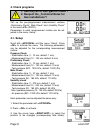Summary of ecom-DP
Page 1
Operating instructions.
Page 2
Page 2 ecom-dp index page 1. Design ecom-dp 3 2. Initialisation 2.1. Power supply 4 2.2. Accumulator charging 4 2.3. Clock set 4 3. Numerical indication 3.1. Zeroing pressure sensors 6 3.2. Freezing measurement values 6 3.3. Min. / max. Measurement values 7 3.4. Printout measurement values 7 3.5. Co...
Page 3: 1. Design Ecom-Dp
Ecom-dp page 3 1. Design ecom-dp connections pmax = 1500 hpa connections (option) pmax = 1500 hpa oder pmax = 70 hpa ir interface (for ir printer) function keys (current function is shown on display) connection loading unit graphic display cursor keys ok-key on/off key.
Page 4: 2. Initialisation
Page 4 ecom-dp 2. Initialisation 2.1. Power supply the ecom-dp is powered by 3 batteries or 3 accumula- tors. The following types can be used to operate the instrument: - battery 1,5 v aa (mignon) - accumulator 1,2 v aa nicd (nickel cadmium) - accumulator 1,2 v aa nimh (metal hydride) if you are usi...
Page 5
Ecom-dp page 5 press to switch on the ecom-dp. The instrument displays the following: clock set delete ram press ok to continue! - press twice the key and the measurement value menu will be displayed. - press (wrench symbol) to call up the menu „in- strument settings“. - with the cursor keys scroll ...
Page 6: 3. Numerical Indication
Page 6 ecom-dp 3. Numerical indication after switch-on, the specifications of the pressure sen- sor will be displayed: denomination, measurement range and connection seizure (+/-). Press to access to the measurement value menu. 3.1. Zeroing the internal pressure sensor as the difference pressure sen...
Page 7
Ecom-dp page 7 3.3. Minimal / maximal measurement values with (min/max) the determined minimal and max- imal values since unit switch- on (or deleting via „clr“) can be called up. - press one time (min/max) to view the lowest determined values (min/max blinks). - press (clr) to delete the minimal va...
Page 8: 4. Check Programs
Page 8 ecom-dp 4. Check programs call up the pre-programmed measurement routines „preliminary check“, main check“ and „usability check“ in the menu (proc). Parameters to each measurement routine can be ad- justed in the menu „setup“. 4.1. Setup scroll with until the menu “setup”. Press to activate t...
Page 9: 4.2. Pressure Check
Ecom-dp page 9 4. Adjust the correct figure using . 5. Press to confirm the corrected value. 4.2. Pressure check proceed as follows: 1. Close the conduit with a suitable adapter (part of ecom-dpk). 2. Connect the components a described in ecom-dpk manual. 3. Scroll with until the menu „pressure chec...
Page 10: 4.3. Preliminary Check
Page 10 ecom-dp 4.3. Preliminary check the preliminary check acc. To dvgw – trgi process instructions g 600 by pipes (operation pressure up to 100 hpa) is registered as a measurement routine in the ecom-dp. Proceed as follows: 1. Close the conduit with a suitable adapter (part of ecom-dpk). 2. Conne...
Page 11: 4.4. Main Check
Ecom-dp page 11 4.4. Main check the main check acc. To dvgw – trgi process instruc- tions g 600 by conduits (operation pressure up to 100 hpa) is registered as a measurement routine in the ecom-dp. Proceed as follows: 1. Close the conduit with a suitable adapter (part of ecom-dpk). 2. Connect the co...
Page 12: 4.5. Usability Check
Page 12 ecom-dp 4.5. Usability check the usability check acc. To dvgw – trgi process form g 624 by conduits is memorised as a measurement routine by the ecom-dp. The calculation of the leak rate happens automatically according to the following equation and corre- sponds herewith to the procedure of ...
Page 13
Ecom-dp page 13 b. The ecom-dp will calculate the pipe volume in sections basing on the diameter and the length for thread pipe acc. To din 2440 (middle heavy): - press (cal). - use to select the pipe diameter (1/2“ to 4“) and confirm with . - select pipe length with the cursor keys and confirm with...
Page 14
Page 14 ecom-dp 8. Use to select the used gas type (f) and confirm with . The following gas types are record- ed with their respective factors: natural gas air city gas propane butane hydrogen 9. With the compressed-air pump create the pre- adjusted test pressure (the unit beeps as soon as the press...
Page 15: 5. Clock Set
Ecom-dp page 15 5. Clock set - scroll with until the menu point “set clock”. - press to activate. Date and time can be adjust- ed as follows: 1. Select with the position to be changed (corresponding field blinks). 2. Adjust the correct figures using . 3. Confirm with . 6. Internal instrument setting...
Page 16: 6.4. Battery Loading
Page 16 ecom-dp 6.2. Pressure auto -> 0 by start the ecom-dp normally zeroes the internal pressure sensor during switch- on (adjustment „yes“). If the in- strument is to remain connected to a pressure source, so this adjustment can be modified: - scroll with the cursor keys until the menu poin t “pr...
Page 17: 6.6. Pressure Unit
Ecom-dp page 17 additionally the damping steps 3 - 7 enable the selec- tion of a damping progression. This means: not progressive: by massive pressure changes the display does not react faster than by small pressure changes low progressive: by massive pressure changes the display reacts somewhat fas...
Page 18: 7. Sensor Setup
Page 18 ecom-dp 7. Sensor setup the sensors in the instrument are given factory speci- fied designations that can be changed by the user. Us- ing the cursor keys, scroll to “sensor set- up” menu. Press . Using the cursor keys, select the sensor to be renamed and enter the edit function by pressing ....
Page 19
Ecom-dp page 19 9. Data logger program „ecom-dp logger“ the measured value process of the ecom-dp can be logged with the help of the data logger program „ecom-dp logger “. The program can be loaded free of charge from the download area of the ecom homepage www.Ecom.De. To trans- fer the data a usb c...
Page 20
Page 20 ecom-dp 10. Technical data ecom-dp power supply: - battery: 3 x 1,5 v aa (mignon) - or 3 x 1,2 v aa nicd (nickel cadmium) - or 3 x 1,2 v aa nimh (metal hydride) - internal loading unit - connection via 1.3 mm hollow plug - loading current approx. 500 ma power consumption: - with backlit appr...
Page 21: 11. Maintenance Tip
Ecom-dp page 21 11. Maintenance tip to secure the accuracy of your measuring instrument we recommend the annual check by an authorized ecom partner. In the case of strong demand (e.G. Perma- nent several hours of measurement per day, rough conditions etc.) shorter inter- vals between checks should b...