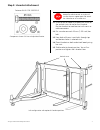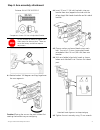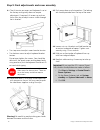- DL manuals
- ECopy
- Scanner
- ScanStand
- Assembly Instructions Manual
ECopy ScanStand Assembly Instructions Manual
Summary of ScanStand
Page 1
© ecopy, inc. All trademarks are properties of their respective owners (see product documentation for details). P/n: 73-00030 (2/2006) ecopy scanstand tm assembly instructions revision 2.1.
Page 2
Licensing, copyright, and trademark information the information in this document is subject to change and does not represent a commitment on the part of ecopy, inc. The software described in this document is furnished under a license agreement. The software may be used or copied only in accordance w...
Page 3
Ecopy scanstand assembly instructions 1 planning the installation you can assemble the ecopy scanstand in several configurations. Determine the best configuration so the arm, touch screen, and keyboard do not interfere with copier access. In most situations: > if the finisher is on the left of the c...
Page 4
2 ecopy scanstand assembly instructions alternative arm positions you can position the arm support post on any one of the three vertical struts on the rear frame. For example, if a paper reservoir is present at the side of the copier, you can position the post on the middle vertical strut so the scr...
Page 5
Ecopy scanstand assembly instructions 3 component identification a: touch screen b: keyboard c: arm d: rear frame e: arm support post f: pc cover g: l-bracket h: pc clamp i: master fastener kit j: angle frame note angle frame (j) ships inside pc cover (f).
Page 6
4 ecopy scanstand assembly instructions (phillips screwdriver not included) technical support us/north america technical support hours are monday through friday, 6:00 a.M. To 5:30 p.M. Est. Phone: +1 (603) 881-4450 (select option 8) e-mail: support@ecopy.Com outside north america please contact your...
Page 7
Ecopy scanstand assembly instructions 5 fastener kit #1: p/n 16-5001-a components shown full size to help identification 1.1 screw feet into threaded holes in underside of rear frame (2) and angle frame (1). Screw feet in all the way. Feet (3) step 1: rear and angle frame assembly.
Page 8
6 ecopy scanstand assembly instructions 1.2 position angle frame at left or right of rear frame as appropriate. The angle frame is typically placed on the opposite side of the copier from the finisher. Left configuration (front view) right configuration (front view) 1.3 put a washer on each 50 mm (2...
Page 9
Ecopy scanstand assembly instructions 7 fastener kit #2: p/n 16-5001-b components shown full size to help identification 2.1 examine rear of copier and determine which of the vertical struts to use for the l bracket. Position bracket to avoid contact with vents or cable connectors. 2.2 put a washer ...
Page 10
8 ecopy scanstand assembly instructions fastener kit #3: p/n 16-5001-c components shown full size to help identification 3.1 insert bolts through strut from back of frame. 3.2 place washer and nut on each bolt. Turn only 2- 3 times leaving bolt heads extended at least 16 mm (5/8 inch) from rear of f...
Page 11
Ecopy scanstand assembly instructions 9 fastener kit #4: p/n 16-5001-d components shown full size to help identification 4.1 rotate bracket 180 degrees so ecopy logo faces the arm segments. Caution! Placing the arm on the post without first rotating the bracket may cause tipping. 4.2 insert 30 mm (1...
Page 12
10 ecopy scanstand assembly instructions 5.1 raise keyboard bracket to position shown. You may need to loosen the lower bracket tension screw first using the allen key. 5.2 remove allen screws (2) from underside of keyboard bracket and set screws aside. Do not remove the tension screws. 5.3 slide to...
Page 13
Ecopy scanstand assembly instructions 11 6.1 flip touch screen bracket down as shown. You may need to loosen the upper bracket tension screw first using the allen key. 6.2 remove four pan head phillips screws (4) from center back side of touch screen. 6.3 position the touch screen over the screen br...
Page 14
12 ecopy scanstand assembly instructions 7.1 unfold arm toward angle frame and extend fully. 7.2 route cables under first arm segment (closest to screen/keyboard) as shown. Leave approximately 50 mm (2 inches) of slack in cables between screen and first clip. 7.3 pull cables tightly against side of ...
Page 15
Ecopy scanstand assembly instructions 13 8.1 slide stand into position behind copier. Allow 25-50 mm (1-2 inches) clearance between frame and copier, taking care not to cover vents or connectors. 8.2 place pc on angle frame, connectors to rear, leaving room to attach cable connectors. 8.3 place pc c...
Page 16
14 ecopy scanstand assembly instructions 9.1 the tilt tension on screen and keyboard is set at the factory and typically does not require adjustment. If required, tilt screen up and use 4mm allen key to adjust screws visible through slot in bracket: > turn top screw to adjust screen bracket tension....