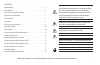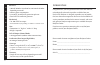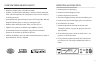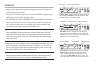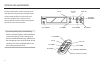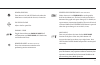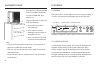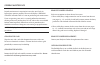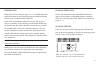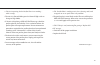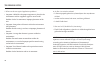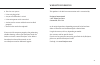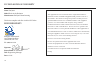- DL manuals
- EcoQuest
- Air Cleaner
- Fresh Air
- Owner's Manual
EcoQuest Fresh Air Owner's Manual
Summary of Fresh Air
Page 1
Owners manual installation operation specifications features maintenance warranty.
Page 3
This owner’s manual is also available online at: http://www.Ecoquest.Com/ownersmanuals to reduce the risk of electric shock, this equipment has a grounding type plug that has a third (grounding) pin. This plug will only fit into a grounding type power outlet. If the plug does not fit into the outlet...
Page 4
4 introduction congratulations, you have purchased one of the most effective, technologically advanced air purifiers available. Your new fresh air by ecoquest is designed to provide years of trouble- free, low maintenance operation. Be sure to read and follow all service procedures outlined in this ...
Page 5
1. Remove protective packaging. 2. Remove unit from shipping carton. 3. Remove all protective materials. 4. Check for shipping damage and loose or broken parts. 5. Read owners manual thoroughly prior to installation. 6. Install batteries in remote. 7. Determine placement location for the unit (see “...
Page 6
6 • exclusive radiant catalytic ionization (rci) • needlepoint and rf ion generation • five speed fan • adjustable purifier control (high mode only) • lcd display back of unit / rear access lcd display main power switch fuse power cord receptacle controls removable grill unit features • away mode fu...
Page 7
7 operation 1. Adjust the fan speed to your preference keeping in mind that higher fan speeds will give better results. 2. Using the normal/high button, set the unit to normal for typical use, or high for increased smoke and odor control. 3. For high mode, using the purifier up and purifier down but...
Page 8
8 settings and adjustments fresh air by ecoquest can be turned on or off and adjusted using either the included remote or the control panel on the front of the unit. With the exception of the reminder reset button, both the remote and the control panel buttons have the same functions. Power on/off a...
Page 9
9 power (stand by) turns the unit on and off. Works only when the main power switch (in back of unit) is turned on. Fan up/fan down adjusts the five speed fan. Normal / high toggles the unit between normal mode (rci and ionization) and high mode (rci, ionization, and purification plate). Reminder re...
Page 10
Placement of unit place the unit as high as possible to insure complete purification. (on top of a bookshelf, high cabinet, etc.) suggested locations, listed in the order of preference: 1. Nearest the source of the worst pollution. 2. Near a cold-air return to thoroughly circulate clean air througho...
Page 11
Replace pur plate the purifier plate is not functioning properly. • replace the old purifier plate with a new purifier plate (available from your local ecoquest dealer). Maintenance and service reminders see pages 14 - 17 for removal and installation instructions be sure to press the reminder reset ...
Page 12
12 general maintenance periodic maintenance is required to insure that your fresh air by ecoquest operates properly. The unit will display a perform cleaning reminder when it is time to perform regular maintenance. If you are operating your unit in a severely polluted environment, cleaning of the un...
Page 13
13 purifier plate: remove the rear lint screen (see pages 14 - 17). Carefully remove the purifier plate from the card cage by grasping the middle of the edge nearest to you, and slowly pull it straight out. If you are in an environment where there are fats, oils, or grease, such as in a kitchen, sta...
Page 14
To remove: rear lint screen follow steps 1 - 5 purifier plate follow steps 1 - 6 rci cell follow steps 1 - 10 5 4 3 1 2 14 removing the rear lint screen 1. Unplug unit. 2. Remove the two (2) back cover screws. 3. Remove back cover. 4. Remove two (2) screws securing the top of the lint screen. Warnin...
Page 15
7 7. Unlock the rci cell connector by pressing on the connector’s locking tabs. 9 9. Remove two (2) thumbscrews. 10 10. Slide the rci cell down and out of unit. 8 8. Pull the connector straight out to unplug. Removing the purifier plate & rci cell tip: hot water and ammonia work well to clean your p...
Page 16
When installing the purification plate, be sure the metal tabs are making contact with the screen on each side of the plate. 16 2 2. Replace the two (2) thumbscrews and tighten. 1 1. Slide the rci cell up and into the unit. Be sure the back lip of the rci cell engages the two slotted protrusions at ...
Page 17
Installing the rear lint screen 7 17 11 11. Reinstall the power cord. 8 8. Secure the top of the lint screen by replacing the two (2) lint screen holder screws. 7. Replace the rear lint screen, inserting the bottom of the lint screen first. Note: the bottom of the rear lint screen is held into place...
Page 18
18 troubleshooting indicators of operation: when the unit is on, the lcd display will show either the fan setting and normal, or the fan setting, purifier setting, and square footage. If the unit is in away mode, it will display away mode plus the hours and minutes remaining. See page 7 for more inf...
Page 19
19 2. The fan is operating but the purifier plate is not working… what's wrong? • the unit is in normal mode (press the normal/high switch to change to high mode). • if the unit is displaying a replace plate message, check the purifier plate for serviceability. If it is cracked or broken, the purifi...
Page 20
Troubleshooting 20 5. What are the most typical application problems? • symptom: a belief that the proper equipment is placed in the environment and the equipment appears unsuccessful. Problem: lack of air movement, improper placement of the unit. • symptom: strong odors still remain within the envi...
Page 21
21 8. Unit does not operate. • is the unit plugged in? • are you sure the outlet is active? • is the main power switch turned on? • are the rear lint screen and back cover installed properly? • does the fuse need to be replaced? If your unit fails to operate properly after performing trouble-shootin...
Page 22
22 name: ecoquest model: fresh air by ecoquest manufacturer: ecoquest manufacturing this device complies with part 18 of the fcc rules. Responsible party ecoquest international 310 t. Elmer cox drive greeneville, tn 37743 ph: (800) 989-2299 signature:___________________________ printed name: r. Paul...
Page 24
Copyright © 2005 ecoquest international. All rights resevered. Ecoquest ™ , fresh air by ecoquest ™ , intelliair ™ , rci radiant catalytic ionization ™ , synairg ™ , uvx ™ , are trademarked by ecoquest ™ international. Ecoquest international “healthy living technologies” ® and fresh air by ecoquest ...