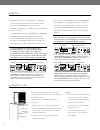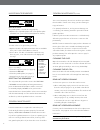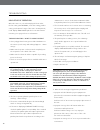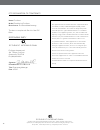- DL manuals
- EcoQuest
- Air Cleaner
- Fresh Air
- User Manual
EcoQuest Fresh Air User Manual
Summary of Fresh Air
Page 2
Warning! - do not operate this unit without the rear lint screen and back cover installed. Caution! - disconnect power cord before servicing. Caution! - the away mode feature of this unit is to be operated in unoccupied areas only. 100 & 110 volt models - use 1.6 amp slow blow fuse. 220/240 volt mod...
Page 3
1 . Remove protective packaging . 2 . Remove unit from shipping carton . 3 . Remove all protective materials . 4 . Check for shipping damage and loose or broken parts . 5 . Read owners manual thoroughly prior to installation . 6 . Install batteries in remote . 7 . Determine placement location for th...
Page 4
Operation 1 . Adjust the fan speed to your preference, keeping in mind that higher fan speeds will give better results . 2 . Using the normal/high button, set the unit to normal, for typical use, or high, for increased smoke and odor control . 3 . For high mode, using the purifier up and purifier do...
Page 5
Settings and adjustments fresh air by ecoquest can be turned on or off, and adjusted, using either the included remote or the control panel on the front of the unit . With the exception of the reminder reset button, both the remote and the control panel buttons have the same functions . If you are o...
Page 6
Replace plate the purifier plate is not functioning properly . • replace the old purifier plate with a new purifier plate (available from your local ecoquest business owner) . Replace rci cell the rci cell is no longer working correctly . • replace the rci cell (replacement rci cells are available f...
Page 7
Cleaning the purifier plate: remove the rear lint screen (see pages 8 - 9) . Carefully remove the purifier plate from the card cage by grasping the middle of the edge nearest to you, and slowly pull it straight out . If you are in an environment where there are fats, oils, or grease, such as in a ki...
Page 8
To remove: rear lint screen follow steps 1 - 5 purifier plate follow steps 1 - 6 rci cell follow steps 1 - 10 5 4 3 1 2 removing the rear lint screen 1. Unplug unit. 2. Remove the back cover screw. 3. Remove back cover. Press the sides to unlatch, then tilt the bottom out to remove. 4. Remove two th...
Page 9
When installing the purification plate, be sure the metal tabs are making contact with the screen on each side of the plate . 2 2. Replace the two (2) thumbscrews and tighten. 1 1. Slide the rci cell up and into the unit. Be sure the back lip of the rci cell engages the two slotted protrusions at th...
Page 10
Troubleshooting indicators of operation: when the unit is on, the lcd display will show either the fan setting and normal, or the fan setting, purifier setting, and square footage . If the unit is in away mode, it will display away mode plus the hours and minutes remaining . See page 4 for more info...
Page 11
Troubleshooting problem: too much ozone accumulation, within the environment, as a result of improper purifier control setting, and/or lack of air movement . • symptom: visual haze of smoke and/or particulate remain within the environment . Problem: lack of ionization and/or air movement . 6. Air fl...
Page 12
Name: ecoquest model: fresh air by ecoquest manufacturer: ecoquest manufacturing this device complies with part 18 of the fcc rules . Responsible party ecoquest international 310 t . Elmer cox drive greeneville, tn 37743 ph: (800) 989-2299 signature:___________________________ printed name: david bl...