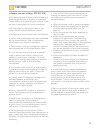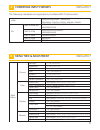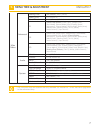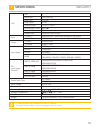Summary of MeticaFM 7
Page 1
User manual meticafm 7 field monitor.
Page 2
Menu 2 meticafm 7 caution ................................................................................................. Components ........................................................................................ Control & functions ...........................................................
Page 3
Caution 3 meticafm 7 • always use set voltage. (dc 6.8-12v) • all operating instructions must be read and understood before the product is operated. These safety and operating instructions must be kept in safe place for future reference. • all warnings on the product and in the instructions must be ...
Page 4
2 components 4 meticafm 7 meticafm 7 with hood junior joint hdmi mini to standard cable bnc cable (sdi version) d-tap to mini xlr cable usb upgrade cable ac adapter.
Page 5
3 control & functions click menu scroll up scroll down custom func tion np-f li-ion bat ter y mini xlr 6.8-18 v dc 2.5Φ 6.8-18 v tally tally hdmi in & out sdi in & out * audio out 5 meticafm 7 power signal function usb 2.0 power tally * these options only available on the sdi version..
Page 6
4 compatible input formats 5 menu tree & adjustment 6 meticafm 7 meticafm 7 the following standards are supported by the meticafm 7 field monitor: main menu picture brightness 0 - 100 (default: 40) contrast 0 - 100 (default: 38) backlight 0 - 100 (default: 64) hue -180 - 180 (default: 0) chroma 0 - ...
Page 7
5 menu tree & adjustment 7 meticafm 7 main menu 0 - 5 (default: 5) 0 - 100 (default: 50) [lock], [shortcut] (default) [on], [off] (default) [on], [off] (default) [no] (default) , [yes] [on], [off] (default) [off] (default) , [low], [middle], [high] [off] (default) , [5 seconds], [10 seconds], [15 se...
Page 8
6 osd (on-screen display) menu 8 meticafm 7 [1] picture • backlight use the value range 0 - 100 to adjust the led backlight from 10% to 100% (default: 64). This feature allows you to compensate for the ambient light levels in your shooting environment. • brightness use the value range 0 - 100 to adj...
Page 9
6 osd (on-screen display) menu meticafm 7 9 [2] color • check field use this feature to cycle through color overlays, options used for calibrating your monitor to a color bar signal. Available color overlay options are: off (default), blue, green, red, mono. If you would like to modify the color tem...
Page 10
6 osd (on-screen display) menu meticafm 7 10 • camera mode some canon dslr cameras output signals that do not fill the entire pixel resolution of the monitor. This feature makes it so the signal fits the entire horizontal resolution. [3] display • scan mode use this setting to change the scan mode o...
Page 11
6 osd (on-screen display) menu meticafm 7 11 [4] marker • center marker use this setting to activate a crosshair in the center of screen. • frame guide use this setting to change the frame guide between the following aspect ratios: 16:9, 15:9, 14:9, 13:9, 4:3, 2.35:1, 1.85:1. • safety area use this ...
Page 12
6 osd (on-screen display) menu meticafm 7 12 [5] advanced • peaking filter (focus assist) use this setting to activate the peaking filter. [ please note: if you have upgraded your meticafm 7 to the advanced chip, you can change the peaking filter color between red and white. ] • peaking level use th...
Page 13
6 osd (on-screen display) menu meticafm 7 13 [6] audio • volume use this setting to change the volume from 0 to 100. (default: 50) • mute use this setting to mute the audio output. • audio column* use this setting to activate the audio column in the bottom-left corner of the screen. [please note: if...
Page 14
6 osd (on-screen display) menu meticafm 7 14 [7] system • input source use this setting to change the input source between hdmi and sdi. • osd language use this setting to change the language of the osd. • osd transparency use this setting to change the transparency of the osd between: off, low, med...
Page 15
7 specifications meticafm 7 15 lcd 7” 1024 x 600 px 0.15 mm 16.7m 170°(h) / 170°(v) 400cd/ 3g/hd/sd-sdi – active loop through to sdi output hdmi (1.4ver) – active loop through to hdmi output 1.495g bps 720p(60/50), 576p(50), 576i(50), 480p(60), 480i(60) 1080p(60/59.94/50/30/59.97/25/24/24sf) 1080i(6...
Page 16
8 dimensions 16 meticafm 7 193 mm 142 mm 43 mm.
Page 17
9 maintenance 17 meticafm 7 • screen cleaning periodically clean the screen surface using non-abrasive, ammonia-free cleaning wipes. A clean microfiber cloth can also be used. Do not use paper towels. Paper towel fibers are coarse and may scratch the surface of the polycarbonate faceplate or leave s...
Page 18
10 memo 18 meticafm 7.
Page 19
10 memo 19 meticafm 7.
Page 20
For more information visit: fvlight.Com f&v photographic industry b.V. Steenovenweg 5, 5708hn helmond, netherlands tm & © f&v all rights reserved..