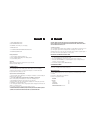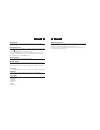5” (12.7 cm) tft-lcd colour television / monitor with 255 memories and remote control lcd-5014kl/s is a registered trademark of roadstar s.A. - switzerland all rights reserved instruction manual bedienungsanleitung manuel d’instructions manuale d’istruzioni manual de instrucciones manual de instruçõ...
English page 1 deutsch seite 13 français page 25 italiano pagina 37 español página 49 português pagina 61 index • ihres neues gerät wurde unter beachtung der strengen roadstar-qualitätsvorschriften gefertigt. Wir danken ihnen für den kauf unseres produktes und wünschen ihnen optimalen hörgenuss. Bit...
English english 1 2 lcd-5014kl/s 5 inch (12.7 cm) tft-lcd colour tv/monitor with 255 memories and remote control. Functions and controls 1. Power on/off button 2. Joystick button (ch+/ch-/v+/v-/menu) 3. Av/tv selecting button 4. Speaker 5. Earphone jack 6. A/v in jack 7. A/v out jack 8. Cooling vent...
English english 3 4 7 .Tv/av selecting button 8. Picture mirror button 9. Channel -/-- button (one or two digits) 10. Menu button 11. Volume and navigation selecting buttons 12. Power on/off button battery installation: 1. Open the battery drawer by pulling it out. 2. Insert a cr2025 lithium battery...
English english 2) adjusting the audio press [menu] two times to adjust the voiume. Hold on [v+] or [v-] button to adjust the vo- lume. The screen displays: audio volume 33 iiiiiiiiiiiiiiiiiiiiiiiiiiiiiiiii iiiiiiiiiiiiiiiiiiiiiiiiiiiiiiiiiiiiiiii further, you could press [v+] or [v-] (2) on the uni...
English english preset auto search search fine tune band uhf program - skip off iiiiiiiiiiiiiiiiiiiiiiiiiiiiiiiii iiiiiiiiiiiiiiiiiiiiiiiiiiiiiiiiiiiiiiii auto search: the original set is auto search, press [v+] or [v-] to make it auto search. It would search all the currently tv channels and store ...
English english 9 10 mute function the mute button (2) on the remote control allows the muting of the sound. When pressed, “ ” appears on the display. Press mute again to get sound again. Monitor operations 1. To use the unit as a colour monitor, to see images coming from a vcr or a video-ca- mera, ...
English english trouble-shooting symptoms and possible causes a) no picture, no sound - check power cord connection - switch power to on b) good picture, no sound - press volume + button - check if mute function is inserted . In case press mute button again c) no picture, good sound - adjust brightn...