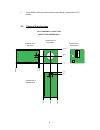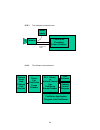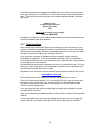- DL manuals
- FastVision
- Digital Camera
- FastCamera13
- User Manual
FastVision FastCamera13 User Manual
Summary of FastCamera13
Page 1
Fastcamera series fastcamera13 user’s manual 30002-50013.
Page 2
2.
Page 3
3 copyright notice copyright 2003 by fastvision, llc. All rights reserved. This document, in whole or in part, may not be copied, photocopied, reproduced, translated, or reduced to any other electronic medium or machine-readable form without the express written consent of fastvision, llc. Fastvisi...
Page 4
4.
Page 5
5 table of contents copyright notice …………………………………………………………………………………..3 table of contents ………………………………………………………………………………... 5 1. Introduction .................................................................................................................7 2. Features and specifications fastcamera 1...
Page 6
6.
Page 7
7 1. Introduction the fastcamera13 is a 1.3 megapixel cmos camera with internal memory and fpga’s that enable it to do real-time processing. Thus it is what one would term a “smart” camera. The standard programming that is supplied with the base camera forms the basis of the most used and demanded f...
Page 8
8 • 12-micron-square active-pixel photodiodes • 500+ frames per second, progressive-scan • at full resolution, frame rate can go up to 500,000 fps at 1 x 1280pixels • monochrome or color (bayer pattern) • ten (10) parallel output ports • photobit® truecolortm image fidelity • on-chip truebit® noise ...
Page 9
9 • noise 58 db (10 bit mode lowest sensor gain setting, nominal pixel of 512 counts) 2.3 physical specifications 12 .7 m m 0 ref 39.5m m 74.0m m 0 r e f 7m m 13 2m m 12.7mm 7m m 0 ref 0 r e f 39 .5 m m 79 .0 m m j3 j2 p2 fastc am era13 front view fastcam era13 case and m o unting dim ensio ns fastc...
Page 10
10 2.4 connectors 2.4.1 power connector hr10a-10r-12pb pin function 1 ground 2 +5 volts 3 ground 4 reserved for application dependent i/o 5 ground 6 +5 volts 7 reserved for application dependent i/o 8 ground 9 +5 volts 10 reserved for application dependent i/o 11 +5 volts 12 reserved for application...
Page 11
11 13 ground 26 ground 3. Power requirements power requirements are a strong function of the application, camera is 15 watts worst case, 5 to 10 watts typical. Low noise +5 volt input recommended. Internally the camera has high frequency switching supplies that convert the 5 volt input to 3.3, 2.5 a...
Page 12
12 7 cl1_a[7:0] pixels 4*n+0 cl1_b[7:0] pixels 4*n+1 cl1_c[7:0] pixels 4*n+2 cl2_a[7:0] pixels 4*n+3 four taps 8 bits (medium) 8 cl1_b[1:0],cl1_a[7:0] 4*n+0 cl1_b[5:4],cl1_c[7:0] 4*n+1 cl2_c[1:0],cl2_b[7:0] 4*n+2 cl2_c[4:5],cl2_a[7:0] 4*n+3 four taps 10 bits (medium) 9 cl1_a[7:0] pixels 5*n+0 cl1_b[...
Page 13
13 6. Camera data flow sensor 128-1000mb ddr memory sram lut by pixel gain & offset data format funnel camera links mem lut exposure control cc1 cc2 cc3 read memory serial settings ddr tables clear memory or stop filling trigger frame capture roi serial settings frame rate and exposure serial settin...
Page 14
14 in free running mode the frame rate and exposure time is set via the serial port and the camera acquires images without further outside control. Frame readout occurs as fast as the selected output format can support. In cc1 edge triggered mode the camera is triggered by the selected edge polarity...
Page 15
15 sensor. It takes 64 clocks for the sensor to reset, or about one microsecond. Shutter speeds are thus fixed at multiples of the line readout rate or 1.98 microseconds, or longer if the line time is increased. Further the shortest shutter speed is 1.98 microseconds. 8.3 shutter speeds the granular...
Page 16
16 10.1 fifo memory mode in this mode memory is used as a first in first out memory (fifo). The memory fills with images, until it is full, and then stops filling. At any time the user may request an image from the fifo with cc2, or via a serial command. This will make room for a new image, which wi...
Page 17
17 13. Internal camera memory the camera contains at least 128 mb of internal memory which can be expanded to 1000 mb, which can be used to fifo the input images, to allow burst exposure, and slow readout operation. Only the image data in the selected roi is stored. A serial command or the positive ...
Page 18
18 13.6 0x05 exposure time serial command this is the exposure time in pixel clocks. For the standard camera this is 1/66.66 mhz steps or 15 ns steps. (sorry it’s too hard to divide in the camera.) this must be greater than the line time (that is the content of register 0x04). Default value is 1,066...
Page 19
19 13.16 other serial commands see the table below for additional serial commands. Table 1 serial command encoding encoding length description 0x00 na single byte command indicating to reset the serial protocol 0x01 32 command to modify the outputs of the dac’s byte description 1 vref1[7:0] 2 vref1[...
Page 20
20 encoding length description 0x03 2 roi starting/ending column 1 start 2 end 0x04 2 readout rate (clocks per row read) 1 rate[7:0] 2 rate[15:8].
Page 21
21 0x05 4 exposure in pixel clocks 1 exposure[7:0] 2 exposure[15:8] 3 exposure[23:16] 4 exposure[31:24] 0x06 4 exposure delay in pixel clocks 1 exposure delay[7:0] 2 exposure delay[15:8] 3 exposure delay[23:16] 4 exposure delay[31:24] 0x07 1 read out image from fifo if any. Can be sent ahead of time...
Page 22
22 0x40 510324 upload data fpga 1 data byte[1] . . . 510324 data byte[510324] 0x80 na byte 1 read back command data on sertfg 0x00 cal values from sensor 0x01 dac values (from uploaded values) 0x02 sensor roi values 0x03 serial number 0x04 manufacture date 0x05 part number table 2 serial response en...
Page 23
23 15. Camera control program the camera control program provides a gui interface that allows you to send and receive control data and images from the camera. Below is an example dialog from the windows version..
Page 24
24 16. Application environments in this section we will discuss several operating environments to give you an idea of what you need to operate the camera with a pc. 16.1 usb operation in this mode of operation you will need the following items: the camera and a lens a power supply for the camera. A ...
Page 25
25 16.1.6 the software connections are: usb device in camera your software library, dll or activex control operating system provided usb drivers fastvision provided usb device driver fastvision fastviewer software library, dll or activex control 16.2 using a fastvision supplied framegrabber in this ...
Page 26
26 16.2.1 the hardware connections are: camera le ns your computer power supply fastvision provided frame grabber 1 or 2 camera link cables 16.2.2 the software connections are: camera serial and channel link devices driver for fastvision frame grabber dll, library or activex control for fastvision f...
Page 27
27 16.3 using a third-party framegrabber in this mode of operation you will need the following items: the camera and a lens a power supply for the camera. One or more camera link cables. Your third-party framegrabber. Aia compliant software for your framegrabber. Fastvision supplied camera control p...
Page 28
28 16.3.2 the software connections are: camera serial and channel link devices driver for your frame grabber dll or library for your frame grabber your software camera link standard dll fastvision camera control application this will only work if your framegrabber supports the camera link standard s...
Page 29
29 the release notes are available in the directory: \usr\fastvision\alinfo 18. Fastvision technical support fastvision offers technical support to any licensed user during the normal business hours of 9 a.M. To 5 p.M. Est. We offer assistance on all aspects of camera installation and operation. 18....
Page 30
30 all of this information will be logged into the rma report so it’s there for the technician when your product arrives at fastvision. Put the camera inside its anti-static protective bags. Then pack the product(s) securely in the original shipping materials, if possible, and ship to: fastvision, l...
Page 31
31 remember to include the name and telephone number of the person we should contact if we have questions. Fastvision, llc. 131 daniel webster highway #529 nashua, nh 03060 usa telephone: 603-891-4317 fax: 603-891-1881 web site: http://www.Fast-vision.Com/ electronic mail: sales@fast-vision.Com supp...