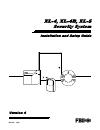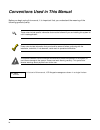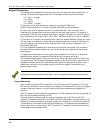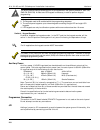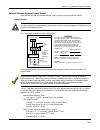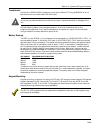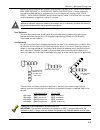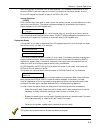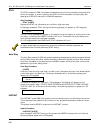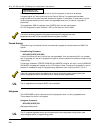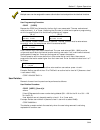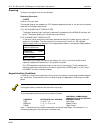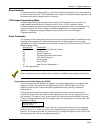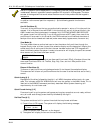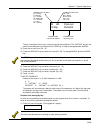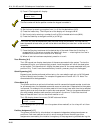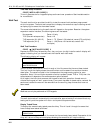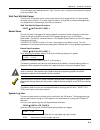- DL manuals
- FBII
- Security System
- XL-4
- Installation And Setup Manual
FBII XL-4 Installation And Setup Manual
Summary of XL-4
Page 1
N9144v1 10/98 ; ; / / ; ; / / % % ; ; / / 6hfxulw\6\vwhp ,qvwdoodwlrqdqg6hwxs*xlgh 9huvlrq.
Page 2: Table of Contents
Ii table of contents conventions used in this manual .................................................................................................................. Iv section 1 - introduction ...........................................................................................................
Page 3: Table of Contents (Cont'D)
Table of contents (cont'd) iii group unbypass ..............................................................................................................................................5–10 user programming .............................................................................................
Page 4
Iv conventions used in this manual before you begin using this manual, it is important that you understand the meaning of the following symbols (icons). Ul these notes include specific information that must be followed if you are installing this system for a ul listed application. These notes includ...
Page 5: Introduction
1–1 s e c t i o n 1 introduction • • • • • • • • • • • • • • • • • • • • • • • • • • • • • • • • • • • • • • • • • • • • • • • • • • in this section ♦ general ♦ ul listings ♦ how to use this manual ♦ related documentation • • • • • • • • • • • • • • • • • • • • • • • • • • • • • • • • • • • • • • • ...
Page 6
Xl-4, xl-4b, and xl-5 hookup and installation instructions version 4 1–2 failure to connect and program the control unit as described in this manual is a violation of the listing mark. Programming requirements are contained in the lcd keypad programming guide. Ul listings the xl-4 is the residential...
Page 7: System Components
2–1 s e c t i o n 2 system components • • • • • • • • • • • • • • • • • • • • • • • • • • • • • • • • • • • • • • • • • • • • • • • • • • in this section ♦ control panels ♦ keypads ♦ expansion modules ♦ accessories ♦ multiplex peripherals • • • • • • • • • • • • • • • • • • • • • • • • • • • • • • •...
Page 8
Xl-4, xl-4b, and xl-5 hookup and installation instructions version 4 2–2 multiplex peripherals xl-4701 single point multiplex interface. Xl-4702 2 point multiplex adapter module that allows two conventional alarm sensing devices to be connected to the multiplex bus. Xl-4708 8 point multiplex adapter...
Page 9: System Wiring and Hookup
3–1 s e c t i o n 3 system wiring and hookup • • • • • • • • • • • • • • • • • • • • • • • • • • • • • • • • • • • • • • • • • • • • • • • • • • in this section ♦ wiring diagram ♦ zone hookup ♦ hardwired zone expander ♦ multiplex zone expander ♦ keypad connections ♦ auxiliary power ♦ programmer conn...
Page 10
Xl-4, xl-4b, and xl-5 hookup and installation instructions version 4 3–2 wiring diagram 1 z 1 3 z 2 5 6 z 4 7 z 5 8 9 z 6 10 z 7 11 12 z 8 13 14 15 16 2 4 z 3 1w 2. 2k 1w 2. 2k 1w 2. 2k 1w 2. 2k keypads xk-7lc/xk-716 xk-5lc/xk-516 max 280ma (150 ma ul) aux power (see #34, 35) [–] [+] 18 19 20 21 22 ...
Page 11
Section 3 – system wiring and hookup 3–3 xl-4 and xl-5 connections for household fire/burglar alarm systems ul985 and 1023 detail a notes: for ul installation (household) 1- connect to a grounded could water pipe, 16 ga. At 15 feet. 2- total aux. Power available is 750 ma, which includes keypad powe...
Page 12
Xl-4, xl-4b, and xl-5 hookup and installation instructions version 4 3–4 zone hookup the first eight zones are connected to t1 through t12 on the main circuit board as follows: zone 1 terminal 1 & 2 (-) zone 2 terminal 3 & 2 (-) zone 3 terminal 4 & 5 (-) zone 4 terminal 6 & 5 (-) zone 5 terminal 7 &...
Page 13
Section 3 – system wiring and hookup 3–5 multiplex zone expander the 7120 or 7126 multiplex expander module provides multiplex loop expansion to the control panel. Each multiplex loop consists of a two-wire hookup that transmits power and data from the control panel to the multiplex accessories. The...
Page 14
Xl-4, xl-4b, and xl-5 hookup and installation instructions version 4 3–6 keypad connections the keypads are connected to the control panel with four-conductor cable to terminals 13 through 16. Attach each keypad used within the system to the terminals as follows: t13 red ( + voltage) t14 green t15 y...
Page 15
Section 3 – system wiring and hookup 3–7 the first three switches (sw1 - sw3) should be set as follows: keypad number lcd sw1 sw3 1 9 on on on 2 10 off on on 3 11 on off on 4 12 off off on 5 13 on on off 6 14 off on off 7 15 on off off 8 16 off off off on xk-716 and xk-7lc keypads, when the right ha...
Page 16
Xl-4, xl-4b, and xl-5 hookup and installation instructions version 4 3–8 the factory default settings enable the first lcd keypad within the system (address 9, sw1-on, sw2-on, sw3-on). At least one lcd keypad is necessary in order to perform keypad programming. 1. Keypads of the same type should not...
Page 17
Section 3 – system wiring and hookup 3–9 jp2 jumper 2 is used in conjunction with the application of relay #1. Jp2 should be cut if relay #1 is being used with dry contacts, or left connected if relay #1 is being used as a bell output. Default reset shorting tp1 to tp2 will cause the panel to revert...
Page 18
Xl-4, xl-4b, and xl-5 hookup and installation instructions version 4 3–10 if this control panel will be used for uploading, downloading or remote command applications, the telephone line connected to the control panel must not be shared with a fax machine or modem . Tamper switch for ul mercantile i...
Page 19
Section 3 – system wiring and hookup 3–11 relay #2 [smoke detector power reset] relay #2 can be used as a smoke detector reset or as dry contacts as shown below: smoke detector to utilize relay #2 as smoke detector power reset connect a jumper between terminals 33 and 24 to power the smoke detectors...
Page 20
Xl-4, xl-4b, and xl-5 hookup and installation instructions version 4 3–12 dry contacts contacts rated 110 vac, 24 vdc, 3 amps. Trigger connector the control panel contains eight voltage level triggers that are provided through connector p3. The connections for the trigger outputs are displayed below...
Page 21
Section 3 – system wiring and hookup 3–13 transformer connect the 16.5vac 40va transformer to terminals 36 and 37, using #16awg wire at 15 feet maximum to an unswitched 120 vac outlet. Do not use any other transformer since this may result in improper operation or damage to the unit. Ac loss reporti...
Page 22
Xl-4, xl-4b, and xl-5 hookup and installation instructions version 4 3–14 xk-5lc and xk-516 surface mounting 1- remove the front of the keypad from the keypad back by placing a straight-slot screwdriver into one of the two slots in the bottom of the keypad and twisting the screwdriver. 2- select the...
Page 23
Section 3 – system wiring and hookup 3–15 xk-7lc and xk-716 recessed mounting 1- select the desired location for mounting the keypad. Note: for recessed mounting this must be between two studs. Note: the rear plastic mounting plate is not used for recessed installations. 2- create an opening in the ...
Page 24
Xl-4, xl-4b, and xl-5 hookup and installation instructions version 4 3–16.
Page 25: Multiplex Polling Loop
4–1 s e c t i o n 4 multiplex polling loop • • • • • • • • • • • • • • • • • • • • • • • • • • • • • • • • • • • • • • • • • • • • • • • • • • in this section ♦ multiplex expander installation ♦ polling loop overview • • • • • • • • • • • • • • • • • • • • • • • • • • • • • • • • • • • • • • • • • •...
Page 26
Xl-4, xl-4b, and xl-5 hookup and installation instructions version 4 4–2 the multiplex busses can be connected as follows: multiplex bus loop number/polarity 7120 multiplex zone expander 7126 multiplex zone expander 1 - lp1 - lp1 - 1 + lp1 + lp1 + 2 - n/a lp2 - 2 + n/a lp2 + proper polarity of the m...
Page 27
Section 4 – multiplex polling loop 4–3 system log and the keypad will display “system not ready zn #”, “chk log & reset! Mpx zone errors”, or “system not ready supervis zn #”. If extra zones exist that have not been defined in programming, then the keypad will display “chk log & reset”, “mpx zones e...
Page 28
Xl-4, xl-4b, and xl-5 hookup and installation instructions version 4 4–4 intercom considerations if an intercom system is used, the multiplex polling loop wires must be as far from the intercom wiring as possible (minimum 6"). If this spacing cannot be achieved, shielded wire must be used. If this i...
Page 29: System Operations
5–1 s e c t i o n 5 system operations • • • • • • • • • • • • • • • • • • • • • • • • • • • • • • • • • • • • • • • • • • • • • • • • • • in this section ♦ keypad layout ♦ sample lcd display ♦ arming the system ♦ stay ♦ instant-stay ♦ bypass ♦ forced arming ♦ unbypass ♦ groups ♦ group bypass ♦ group...
Page 30
Xl-4, xl-4b, and xl-5 hookup and installation instructions version 4 5–2 the keypads have the following appearance: 1) led keypad indicator lights this section of the led keypad displays the current system status using indicator lights for the various zones and system conditions. The zone indicator ...
Page 31
Section 5 – system operations 5–3 stay - led on when the system is armed in the stay mode. Slow blink (600 msec. On - 600 msec. Off) when the system is armed in the auto stay mode. Rdy - led on when the system (or partition) is ready to be armed. The led will go off if any of the zones are not ready...
Page 32
Xl-4, xl-4b, and xl-5 hookup and installation instructions version 4 5–4 11) emergency keys these keys generate fire, medical, or panic signals when certain key combinations are entered. Sample lcd display the lcd keypad consists of a two line by sixteen-character display as shown in the sample belo...
Page 33
Section 5 – system operations 5–5 additional system information such as zone bypasses. This message indicates that all the zones are ready and that there are currently no conditions that could prevent arming. On the led keypad the system is ready if the rdy led is on. Arming procedure [user] enter t...
Page 34
Xl-4, xl-4b, and xl-5 hookup and installation instructions version 4 5–6 stay the stay mode will arm the system and deactivate any interior protection zones that exist within the system. In order to perform the stay function the system must be ready. See description of ready state within arming sequ...
Page 35
Section 5 – system operations 5–7 on: away instant on led keypads both the armed and instant leds will be lit. The instant option will automatically be reset after the system is disarmed. The second line of this display can scroll between various system conditions such as zones that are currently by...
Page 36
Xl-4, xl-4b, and xl-5 hookup and installation instructions version 4 5–8 unbypass zne 002 upstairs bedroom note: bypassing can be performed either while the system is armed or disarmed. A bypass signal will be transmitted to the central station if a bypass code has been programmed and the zone has b...
Page 37
Section 5 – system operations 5–9 groups the system contains a concept known as groups. This allows multiple zones within a partition to be grouped together for bypassing and alarm transmission purposes. There can be up to 24 groups. How to define a group a programming option has been added to the z...
Page 38
Xl-4, xl-4b, and xl-5 hookup and installation instructions version 4 5–10 group unbypass groups can also be unbypassed through the following command: group unbypass procedure bypass [user] ✴ 2 gp where: bypass = bypass key on keypad [user] = user code ✴ 1 = ✴ 1 keys gp = group number (01 - 24). The ...
Page 39
Section 5 – system operations 5–11 multiple users can be assigned the same authorization level and perform the identical functions. User programming procedure code [user] depress the code key followed by the four-digit user access code. The user code entered must be a level 1, 2, or 3 user. Assuming...
Page 40
Xl-4, xl-4b, and xl-5 hookup and installation instructions version 4 5–12 disarming to disarm the system from an armed state: disarming procedure: [user] enter a valid user code. The keypad display that appears on lcd keypads depends whether or not alarms have taken place while the system was armed....
Page 41
Section 5 – system operations 5–13 duress/ambush the system contains duress capability, which can be obtained through use of a user code with an authorization level of 6. The duress feature will report to the central station based on the parameters defined as keypad condition number 4. Lcd keypad pr...
Page 42
Xl-4, xl-4b, and xl-5 hookup and installation instructions version 4 5–14 alarms in a partition are not displayed on lcd keypads unless the partition containing the alarm is addressed. Alarms in a partition cause the partition led to pulse in led keypads. The alarm sounder in the keypad will not sou...
Page 43
Section 5 – system operations 5–15 the top line shows the current time and the field being defined. The instant key will be used to move between the fields and the code key is used to change between am/pm. 3) enter the current hour (00 - 12) 4) press the instant key and enter minutes (00 - 59). To c...
Page 44
Xl-4, xl-4b, and xl-5 hookup and installation instructions version 4 5–16 2) press 2. The keypad will display: su autoarm hr 12:00 a part 1 the part number will be the partition number the keypad is enabled in. 3) set the hour by entering a number from 1 to 12 for the desired hour (hr). 4) press the...
Page 45
Section 5 – system operations 5–17 initial system programming. This command allows authorized end users to modify the partition assignments for users. For example, a plant manager may have reason to create different user codes and change the areas of the plant (partitions) that each specific user ca...
Page 46
Xl-4, xl-4b, and xl-5 hookup and installation instructions version 4 5–18 programmed (daily, monthly, weekly, # events). Note: to obtain a printout after each event, program the number of events to 1. The local printer at the control panel location must have the following characteristics: serial pri...
Page 47: Installer Functions
6–1 s e c t i o n 6 installer functions • • • • • • • • • • • • • • • • • • • • • • • • • • • • • • • • • • • • • • • • • • • • • • • • • • in this section ♦ keypad programming ♦ time date setup ♦ walk test ♦ walk test with bell output ♦ default reset ♦ system log view • • • • • • • • • • • • • • • ...
Page 48
Xl-4, xl-4b, and xl-5 hookup and installation instructions version 4 6–2 time date setup procedure code [installer code] 2 this will generate similar keypad displays as the end user procedure. See time/date section for more details. Walk test the walk test function provides the ability to test the z...
Page 49
Section 6 – installer functions 6–3 to exit the walk test mode press the ✴ key. This will return to the previous state of the panel prior to the walk test. Walk test with bell output this function is identical to the normal walk test function except the bell will be activated with each zone violatio...
Page 50
Xl-4, xl-4b, and xl-5 hookup and installation instructions version 4 6–4 bypass scroll in reverse through the system log # clear the log ✴ exit from the log view function the list below shows the entries that can appear in the system log. These items will appear on the second line of the display, th...
Page 51
Section 6 – installer functions 6–5 extra zone zn indicates that an additional multiplex zone has been seen on the multiplex loop that was not defined within the programming sequence. Supervisor zn p indicates a supervisory failure on a multiplex point. Zn = zone number , p = partition sup restore z...
Page 52
Xl-4, xl-4b, and xl-5 hookup and installation instructions version 4 6–6.
Page 53
A–1 warning limitations of this alarm system while this system is an advanced design security system, it does not offer guaranteed protection against burglary, fire or other emergency. Any alarm system, whether commercial or residential, is subject to compromise or failure to warn for a variety of r...
Page 54
A–2 "federal communications commission (fcc) statement" this equipment has been tested to fcc requirements and has been found acceptable for use. The fcc requires the following statement for your information. This equipment generates and uses radio frequency energy and if not installed and used prop...
Page 55
A–3 fbii limited warranty fire burglary instruments inc., a subsidiary of pittway corporation, and pittway corporation its divisions, subsidiaries, and affiliates ("seller"), 149 eileen way, syosset, new york 11791, warrants its products to be in conformance with its own plans and specifications and...
Page 56
A–4.
Page 57: Index
I-1 index • • • • • • • • • • • • • • • • • • • • • • • • • • • • • • • • • • • • • • • • • • • • • • • • • • 7103ul ................................ See trigger cable assembly 7105 ...........................................See hardwire expansion 7120 ......................................See polli...
Page 58
¬195l n9144v1 10/98 subsidiary of pittway corp. 149 eileen way, syosset, new york 11791 copyright © 1998 pittway corporation.