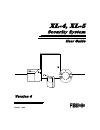- DL manuals
- FBII
- Security System
- XL-4
- User Manual
FBII XL-4 User Manual
Summary of XL-4
Page 1
N9146-1 10/98 ; ; / / ; ; / / 6hfxulw\6\vwhp 8vhu*xlgh 9huvlrq.
Page 2: Table of Contents
– 2 – table of contents introduction .................................................................................................................................4 lcd keypad layout......................................................................................................................
Page 3: Table of Contents (Cont’D)
Table of contents (cont’d) – 3 – partition assignment [# 7] .......................................................................................................40 glossary ................................................................................................................................
Page 4: Introduction
– 4 – introduction congratulations on your decision to protect your home or business with this security system. The system has been designed with reliability and ease of operation in mind. Please take a few minutes to review the contents of this manual. In order to realize the full potential of this...
Page 5: Lcd Keypad Layout
– 5 – lcd keypad layout the xk-7lc or xk-5lc keypad contains everything necessary to operate the security system. The lcd (liquid crystal display) provides a two line by sixteen-character english readout display to show the current system status. The keypads appear as follows: lcd keypad layout 1 2 ...
Page 6: Lcd Keypad Layout (Cont’D)
Lcd keypad layout (cont’d) – 6 – 1 – display area two line by sixteen-character liquid crystal display. This area contains the current system status using easy to read english language descriptions programmed by your installer. 2 – arm/disarm indicator this light indicates whether the system is curr...
Page 7: Lcd Keypad Layout (Cont)
Lcd keypad layout (cont) – 7 – 7 – numerical section the numerical section of the keypad operates similar to a telephone or calculator. The digits 0 - 9, # and ✴ are clearly marked and are used to operate the system. 8 – pull open door the front of the xk-7lc keypad contains a door that pulls open. ...
Page 8: Led Keypad Layout
– 8 – led keypad layout the led based system contains indicator lights to display the current status of your security system. Note: the led keypads can only be used to display the status of the first sixteen zones. Note: this style of keypad cannot be used with the xl-4c control panel. The keypad ha...
Page 9: Led Keypad Layout (Cont’D)
Led keypad layout (cont’d) – 9 – 1 – zone status the indicator lights marked 1-16 display the current status of the first sixteen zones connected to your security system. The lights show whether any zones are currently in alarm, bypassed, in trouble, or faulted (not ready) status. The status of each...
Page 10: Led Keypad Layout (Cont’D)
Led keypad layout (cont’d) – 10 – 6 – ready indicator the light marked rdy shows whether the system is ready to be armed. If the light is off then a condition exists within at least one of the zones preventing system arming. 7 – arm/disarm indicator this light indicates whether the system is current...
Page 11: Led Keypad Layout (Cont’D)
Led keypad layout (cont’d) – 11 – 12 – pull open door the front of the xk-716 keypad contains a door that pulls open. Behind this door is a card which can be filled out to describe the areas protected (zones) of your security system. 13 – ac indicator this light indicates that ac power is connected ...
Page 12: System Operation
– 12 – system operation throughout this manual the following notation will be used to describe action taken at the keypads: bypass depression of the function key labeled bypass instant depression of the function key labeled instant stay depression of the function key labeled stay code depression of ...
Page 13: Arming The System
– 13 – arming the system arming the system will activate all portions of your security system. Arming can only be performed if all zones are ready. For example, if a protected door is open the system cannot be armed. ☞ note: your installer can program your system to be armed if certain zones are not...
Page 14: Arming The System (Cont’D)
Arming the system (cont’d) – 14 – system not ready ready indications lcd based keypads if the system is not ready to be armed the lcd display will display the zone or zones not ready as follows. For example: not ready zne 012 master bedroom this display indicates that zone number 12 is not ready. Th...
Page 15: Arming The System (Cont’D)
Arming the system (cont’d) – 15 – ready. Zones that are bypassed are not protected when the system is armed. Note: it is possible to arm the system without the back-up battery connected. Note: in a commercial burglary alarm installation (model xl-4b or xl-4c) a brief pulsing audible output is provid...
Page 16: Stay
– 16 – stay the stay mode is another way to arm your system while you remain in the location. The stay mode will deactivate any interior protection zones, which means that you will be free to walk throughout your location without activating the alarm system. In order to enter the stay mode, the syst...
Page 17: Stay (Cont’D)
Stay (cont’d) – 17 – can stay in your location and walk freely through the living section of your location and have certain portions of the interior protection active in the rest of your home. To auto stay arm simply enter your user code [user] and remain within the location (do not leave through th...
Page 18: Instant
– 18 – instant the instant mode arms the system and eliminates the entry and exit time delay intervals. If anyone enters or exits through an entry/exit zone the alarm system will instantly activate. The system must be ready to select the instant option. Instant procedure instant [user] depress the i...
Page 19: Instant – Stay
– 19 – instant – stay the instant stay mode will arm the system with the characteristics of both the instant and stay modes. The system will be armed with the interior portions bypassed and the entry delay will be suspended. The system must be ready in order to enter this mode. Instant – stay proced...
Page 20: Bypass
– 20 – bypass bypasses are performed to eliminate burglary zones that are not ready or faulty from activating the security system. Bypass procedure bypass [user] zn depress the bypass key followed by your user code and the three digit zone number (000 - 072) to be bypassed. The zone number to be byp...
Page 21: Bypass (Cont’D)
Bypass (cont’d) – 21 – lcd keypads bypassed zne 002 upstairs bedroom or unbypass zne 002 upstairs bedroom led keypads on led keypads the zone number bypassed will blink slowly in a low intensity. Note: this only applies to the first 16 zones on led keypads. Immediately arm to immediately arm the sys...
Page 22: Forced Arming
– 22 – forced arming forced arming is a method that will automatically bypass all faulted zones and arm the system. Note: this capability must be selected by your installer at the time of system installation. Forced arming procedure bypass [user] bypass depress the bypass key followed by your user c...
Page 23: Unbypass
– 23 – unbypass the unbypass function removes an existing bypass from a currently bypassed zone. The procedure is similar to a bypass. Unbypass procedure bypass [user] zn to remove a bypass from a zone already bypassed press the bypass key, followed by your user code and the three digit zone number....
Page 24: Group Bypass (Optional)
– 24 – group bypass (optional) your installer can designate multiple zones within your location to be known as a group. For example, if your location has two floors, the zones on the upper level can be a separate group from the lower level. Each zone within the group will display an individual zone ...
Page 25: Group Unbypass
– 25 – group unbypass to remove bypasses from all of the zones within a group, the group unbypass command can be performed. This will remove the bypasses from all of the zones within a group. See group bypass section for more details. Group unbypass procedure bypass [user] ✴ 2 group press the bypass...
Page 26: User Code Definition
– 26 – user code definition user codes are required to operate your security system. Users can be entered or modified directly through the keypad. The security system contains up to 64 (xl-4) or 128 (xl-5) separate user codes. Authorized users can modify user codes directly through the keypad. Each ...
Page 27
User code definition (cont’d) – 27 – level 6 - duress code a duress code is a special user code that will arm the system and transmit a special emergency signal. Level 7 - arm only this level of user code could be assigned to a maid, babysitter, or maintenance worker and would only be able to arm th...
Page 28
User code definition (cont’d) – 28 – enter authority 1 - 7, ✴ to exit enter the authorization level of the user being defined from the list provided above. If an error is detected after any of the user questions the keypad will beep rapidly four times and repeat the question. ☞ note: to exit from th...
Page 29: User Deletion
– 29 – user deletion removal of users from the panel can be performed as follows: user deletion procedure code [user] [user #] # where: [user] user code (must be level 1 or 2 authorization level) [user #] represents the user number being deleted. [000 - 064] user deletion can only be performed by a ...
Page 30: Disarming
– 30 – disarming disarming the security system will deactivate the burglary portions of the system. Disarm procedure [user] enter your user code. If no alarms have taken place the system will be disarmed and the arming indicator will go off. The system display will reflect the current status. If ala...
Page 31: Disarming (Cont’D)
Disarming (cont’d) – 31 – after scrolling through the alarms or troubles, the display will contain the first alarm and repeat the sequence of condition signals until the display has been cleared. To clear the display of the conditions enter your user code again. ☞ important: if there have been alarm...
Page 32: Keypad Auxiliary Conditions
– 32 – keypad auxiliary conditions in addition to individual zone alarms various conditions can be transmitted directly through the keypad. These conditions are initiated through the simultaneous depression of two keys, as listed below: ☞ note: the keypad conditions are active 24 hours a day, whethe...
Page 33: Duress
– 33 – duress the security system contains capability to transmit a duress (or ambush) signal to the central station. The duress capability is meant to be used as an emergency condition if you are forced to disarm the system. When used, the duress capability will transmit a special emergency signal ...
Page 34: Quick Commands
– 34 – quick commands in addition to the functions already described, the security system also contains some quick commands which can be initiated through depression of the # key followed by the numbers 0 through 7. Please ask your installer to explain which of the quick commands are applicable to y...
Page 35: Quick Commands (Cont’D)
Quick commands (cont’d) – 35 – enter part (0 - 9) # view, ✴ exit next enter the partition that you wish to operate. Entry of 1 - 8 will return with the keypad displaying the status of the requested partition. At this point you can perform any of the regular keypad functions, within your authorizatio...
Page 36: Quick Commands (Cont’D)
Quick commands (cont’d) – 36 – disarm all partitions (9) to disarm all partitions from a single keypad enter 9 into the partition selection display. This command will disarm all partitions where that user is authorized that are currently armed. Note: the keypad will return to the original partition ...
Page 37: Quick Commands (Cont’D)
Quick commands (cont’d) – 37 – the top line shows the current time and the field being defined. The instant key will be used to move between the fields and the code key is used to change between am/pm. 3) enter the current hour (00 - 12) 4) press the instant key and enter minutes (00 - 59). To chang...
Page 38: Quick Commands (Cont’D)
Quick commands (cont’d) – 38 – time set example: example: set clock to 11:21 pm, december 21,1992. # 3 11 instant 21 code instant 12 instant 21 instant 92 ✴ the system will automatically determine the day of the week and will adjust for leap year and daylight savings time if applicable. The system t...
Page 39: Quick Commands (Cont’D)
Quick commands (cont’d) – 39 – 6) press the code key to change from am (a) to pm (p). ☞ note: the code key must be depressed at least once during this procedure so that you may exit in step 8. If am/pm is correct without depressing the code key, simply depress it twice. 7) press the stay key to adva...
Page 40: Quick Commands (Cont’D)
Quick commands (cont’d) – 40 – press # 6 then 0 to turn the chime mode on or off. The lcd display shows the current chime status as follows: chime is now on 0 = off, ✴ = exit in this example entry of a 0 will turn the system chime mode off, or the ✴ key will exit from the function. Partition assignm...
Page 41: Quick Commands (Cont’D)
Quick commands (cont’d) – 41 – active. For example, if the keypad shows 1 345 then the user is active in partitions 1 3 4 and 5. To add (or remove) partitions from the user profile simply enter the partition number. The display will reflect the entered value. Upon completion press the ✴ key..
Page 42: Glossary
– 42 – glossary the following terminology will be helpful in operating your security system. Arm/disarm arming indicates that the burglary portion of your security system has been turned on. Disarmed indicates that the burglary portion has been turned off. The fire protection and emergency portions,...
Page 43: Glossary (Cont’D)
Glossary (cont’d) – 43 – instant method of activating the security system that eliminates the entry and exit time delays. This arming mode will instantly activate when any burglary zone is violated. The instant mode will generally be used when the system is activated and all occupants are home. Inte...
Page 44: Glossary (Cont’D)
Glossary (cont’d) – 44 – authorized user. In addition, different levels of users can be defined to restrict functionality within your protected location. Zone indicates a protected area of your home..
Page 45
– 45 – recommendations for proper protection the following recommendations for the location of fire and burglary detection devices help provide proper coverage for the protected premises. Recommendations for smoke and heat detectors with regard to the number and placement of smoke/heat detectors, we...
Page 46
Recommendations for proper protection (cont’d) – 46 – in addition, we recommend the following: • install a smoke detector inside every bedroom where a smoker sleeps. • install a smoke detector inside every bedroom where someone sleeps with the door partly or completely closed. Smoke could be blocked...
Page 47: Emergency Evacuation
– 47 – emergency evacuation establish and regularly practice a plan of escape in the event of fire. The following steps are recommended by the national fire protection association: 1. Position your detector or your interior and/or exterior sounders so that they can be heard by all occupants. 2. Dete...
Page 48: System Testing
– 48 – system testing this control unit was manufactured under rigid quality standards and complies with all ul requirements for its intended use. Maintenance is best performed by your installing company with trained service personnel. Installing company: ________________________________ telephone n...
Page 49: System Testing (Cont’D)
System testing (cont’d) – 49 – battery test in order to test the backup battery the following procedure should be performed: 1. Remove the ac transformer from the ac outlet by removing the retaining screw that secures the transformer to the wall. (note: the screw is not present in models sold in can...
Page 50: Owners Information
– 50 – owners information name: _____________________________________________________________________ address: __________________________________________________________________ city, state, zip: ___________________________________________________________ telephone number: __________________________...
Page 51: About The Manufacturer
– 51 – about the manufacturer your new control panel and keypads are manufactured by fire burglary instruments inc, leading manufacturer of quality reliable security control products since 1971. Fire burglary instruments is a subsidiary of pittway corporation. This product has been manufactured usin...
Page 52
– 52 – statements – problems – warnings federal communications commission (fcc) statement this equipment has been tested to fcc requirements and has been found acceptable for use. The fcc requires the following statement for your information. This equipment generates and uses radio frequency energy ...
Page 53
Statements – problems – warnings (cont’d) – 53 – warning limitations of this alarm system while this system is an advanced design security system, it does not offer guaranteed protection against burglary, fire or other emergency. Any alarm system, whether commercial or residential, is subject to com...
Page 54
Statements – problems – warnings (cont’d) – 54 – radio, air conditioner or other appliances, or by passing traffic. Finally, alarm warning devices, however loud, may not warn hearing-impaired people or waken deep sleepers. • telephone lines needed to transmit alarm signals from a premises to a centr...
Page 55: Warranty
– 55 – warranty fire burglary instruments, inc. One year limited warranty fire burglary instruments, inc., a subsidiary of pittway corporation, and pittway corporation its divisions subsidiaries and affiliates ("seller"), 163 eileen way, syosset new york 11791, warrants its security equipment ("the ...
Page 56
¬1l n9144-1 10-98 subsidiary of pittway corp. 149 eileen way, syosset, new york 11791 copyright © 1998 pittway corporation.