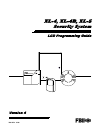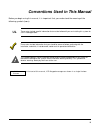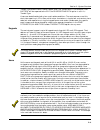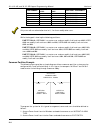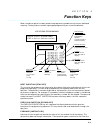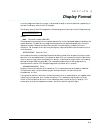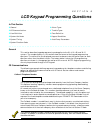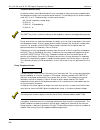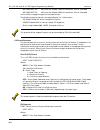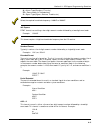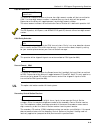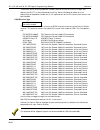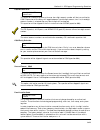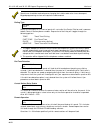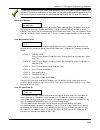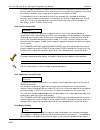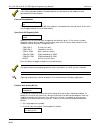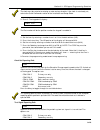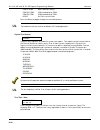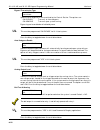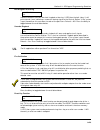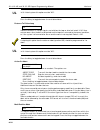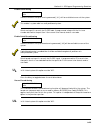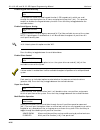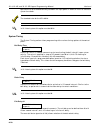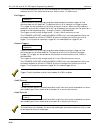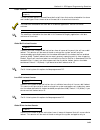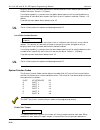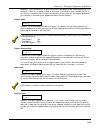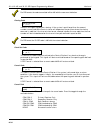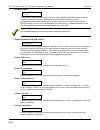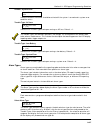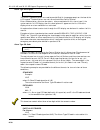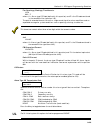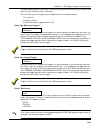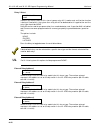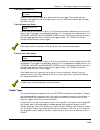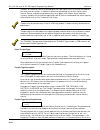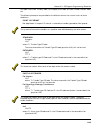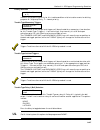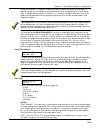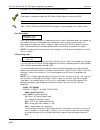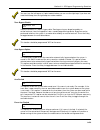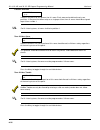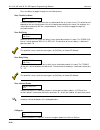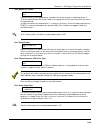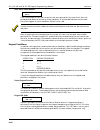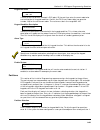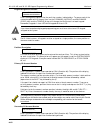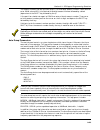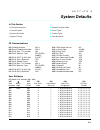- DL manuals
- FBII
- Security System
- XL-4
- Programming Manual
FBII XL-4 Programming Manual
Summary of XL-4
Page 1
N9145v2 10/98 ; ; / / ; ; / / % % ; ; / / 6hfxulw\6\vwhp /&'3urjudpplqj*xlgh 9huvlrq.
Page 2: Table of Contents
Ii table of contents conventions used in this manual ..................................................................................................................Iii new features of version 4 ..........................................................................................................
Page 3
Iii conventions used in this manual before you begin using this manual, it is important that you understand the meaning of the following symbols (icons). Ul these notes include specific information that must be followed if you are installing this system for a ul listed application. These notes inclu...
Page 4: New Features of Version 4
Iv new features of version 4 the following new features have been added to the system in version 4: common keypad showing armed status - if selected, entering # 0 user code # will change the keypad to a status keypad and display the armed status of each partition (question 53). Auto arming by day by...
Page 5: Introduction
1–1 s e c t i o n 1 introduction • • • • • • • • • • • • • • • • • • • • • • • • • • • • • • • • • • • • • • • • • • • • • • • • • • the control panel can be completely programmable through the lcd keypad. The panel is shipped from the factory with preprogrammed default characteristics, which will s...
Page 6
Xl-4, xl-4b, and xl-5 lcd keypad programming manual version 4 1–2.
Page 7: System Overview
2–1 s e c t i o n 2 system overview • • • • • • • • • • • • • • • • • • • • • • • • • • • • • • • • • • • • • • • • • • • • • • • • • • in this section ♦ general ♦ partitions ♦ zone ♦ keypads ♦ users • • • • • • • • • • • • • • • • • • • • • • • • • • • • • • • • • • • • • • • • • • • • • • • • • • ...
Page 8
Xl-4, xl-4b, and xl-5 lcd keypad programming manual version 4 2–2 additionally, partition 8 is a common partition. All zones that are to be considered in the common partition must be programmed to partition 8 and all zones in partition 8 must be ready to arm or the last partition to arm in the syste...
Page 9
Section 2 - system overview 2–3 trouble type to define what should happen when that trouble occurs. For example, low battery will be reported to the cs if the cs reporting path option is set in its trouble type. A zone can be defined by both alarm and trouble conditions. The most common use of this ...
Page 10
Xl-4, xl-4b, and xl-5 lcd keypad programming manual version 4 2–4 user number user auth. Level user master part. User part. Assignment 001 1 1 y y y n n n n n 002 4 1 y y y n n n n n 003 2 2 y y y n n n n n 004 4 2 y y y n n n n n 005 3 3 y y y n n n n n 006 4 3 y y y n n n n n only users with an au...
Page 11
Section 2 - system overview 2–5 3. Assume zone 5 is the main entrance door and code this zone as exit/entry. (the entry/exit delay for this zone must be adequate for the user to enter the main door, pass through the lobby, and enter their office to disarm the system from their keypad.) 4. Provide us...
Page 12
Xl-4, xl-4b, and xl-5 lcd keypad programming manual version 4 2–6.
Page 13
3–1 s e c t i o n 3 programming mode - lcd keypad • • • • • • • • • • • • • • • • • • • • • • • • • • • • • • • • • • • • • • • • • • • • • • • • • • in this section ♦ entry into keypad programming mode ♦ exit from programming mode • • • • • • • • • • • • • • • • • • • • • • • • • • • • • • • • • • ...
Page 14
Xl-4, xl-4b, and xl-5 lcd keypad programming manual version 4 3–2.
Page 15: Function Keys
4–1 s e c t i o n 4 function keys • • • • • • • • • • • • • • • • • • • • • • • • • • • • • • • • • • • • • • • • • • • • • • • • • • when the control panel has been placed into programming mode the keys have a dedicated meaning. The keystrokes used during keypad programming are summarized below: ne...
Page 16
Xl-4, xl-4b, and xl-5 lcd keypad programming manual version 4 4–2 forward key will advance the cursor to the right by one position. If the display contains multiple yes/no questions then the forward key will move the cursor to the next slot on the display. If the display contains text, then the forw...
Page 17: Display Format
5–1 s e c t i o n 5 display format • • • • • • • • • • • • • • • • • • • • • • • • • • • • • • • • • • • • • • • • • • • • • • • • • • installer programming of the system is performed through a series of questions appearing in the two-line display area of the lcd keypad. The display area of the lcd ...
Page 18
Xl-4, xl-4b, and xl-5 lcd keypad programming manual version 4 5–2.
Page 19: Question Selection Modes
6–1 s e c t i o n 6 question selection modes • • • • • • • • • • • • • • • • • • • • • • • • • • • • • • • • • • • • • • • • • • • • • • • • • • in this section ♦ general ♦ sequential method ♦ direct method • • • • • • • • • • • • • • • • • • • • • • • • • • • • • • • • • • • • • • • • • • • • • • •...
Page 20
Xl-4, xl-4b, and xl-5 lcd keypad programming manual version 4 6–2 example: shift next question 003 after depressing the shift key followed by the next question key the following display will appear: direct acc. Mode enter ques.#_ enter 0 0 3. This will obtain question number 003 as follows; 003 cs#1...
Page 21
7–1 s e c t i o n 7 programming questions overview • • • • • • • • • • • • • • • • • • • • • • • • • • • • • • • • • • • • • • • • • • • • • • • • • • the lcd keypad programming questions have been organized into the following functional categories: central station communications [questions 001 - 02...
Page 22
Xl-4, xl-4b, and xl-5 lcd keypad programming manual version 4 7–2 auto-dump parameters [questions 184 - 194] one feature of the system is the capability to transmit a log of system activity to a local or remote serial printer. These questions define the frequency of this transmission (daily, weekly,...
Page 23
8–1 s e c t i o n 8 lcd keypad programming questions • • • • • • • • • • • • • • • • • • • • • • • • • • • • • • • • • • • • • • • • • • • • • • • • • • in this section ♦ general ♦ cs communications ♦ user definition ♦ system attributes ♦ system timing ♦ system function codes ♦ alarm types ♦ trouble...
Page 24
Xl-4, xl-4b, and xl-5 lcd keypad programming manual version 4 8–2 telephone number entry all phone number should be entered with any area codes or access characters needed to dial the telephone number from the control panel location. The valid digits for all phone numbers are 0- 9,b, c, or d. The ph...
Page 25
Section 8 - lcd keypad programming questions 8–3 primary central station receiver 003 cs1 ph. # 234 the system can transmit digital alarm signals to two separate central station numbers. Enter the complete telephone number of the primary central station receiver line. The telephone number should be ...
Page 26
Xl-4, xl-4b, and xl-5 lcd keypad programming manual version 4 8–4 40p 1400 part ex 40 pulses per second, 1400 hz handshake, partial extended 40p 2300 part ex 40 pulses per second, 2300 hz handshake, partial extended use the 0 key to toggle through the available choices. The following receivers/forma...
Page 27
Section 8 - lcd keypad programming questions 8–5 a = alarm type (burglary, fire, etc.) zz = zone number (in hexadecimal) s = signal type (bypass, restore, trouble, etc.) select the required handshake frequency: 1400hz or 2300hz. 4x2 express dtmf format transmitting a four-digit account number follow...
Page 28
Xl-4, xl-4b, and xl-5 lcd keypad programming manual version 4 8–6 pid event codes when using ademco pid format, the control panel sends dedicated pid event codes. The following table lists the pid event codes. Table 1 - pid event codes event pid event code zone/point/user # opening dedicated code, n...
Page 29
Section 8 - lcd keypad programming questions 8–7 event pid event code zone/point/user # low battery dedicated code, not programmable; sends 302 “low system battery” reports programmed 3 digit in low battery id code from question #95 system error dedicated code, not programmable; sends 300 “system tr...
Page 30
Xl-4, xl-4b, and xl-5 lcd keypad programming manual version 4 8–8 event first digit of event code ✴ second digit of event code abort quest. #086, abort code; program as 0-f quest. #027, user cs code; program as 000- 015: reports as 0-f cancel quest. #090, cancel code; program as 0-f quest. #027, use...
Page 31
Section 8 - lcd keypad programming questions 8–9 cs#1 account size 005 cs1 acc size 4 digit acc this question indicates whether a three or four digit account number will be transmitted to cs#1. If a three-digit account number is selected then any fourth digit will be ignored. Depression of the 0 key...
Page 32
Xl-4, xl-4b, and xl-5 lcd keypad programming manual version 4 8–10 to erase an entire existing telephone number, position the cursor at the first digit and depress the shift (✴) key followed by the 8 key. See the callback number for a full explanation of telephone number entry. For explanations of t...
Page 33
Section 8 - lcd keypad programming questions 8–11 cs#2 account size 010 cs2 acc size 4 digit acc this question indicates whether a three or four digit account number will be transmitted to cs#2. Depression of the 0 key will toggle between 3 and 4-digit account size. If a three-digit account number i...
Page 34
Xl-4, xl-4b, and xl-5 lcd keypad programming manual version 4 8–12 special care should be made whenever changing the installer code value since subsequent keypad programming sessions will require the code entered. Dialing type 014 dial tone selects the method that this control panel will use to dial...
Page 35
Section 8 - lcd keypad programming questions 8–13 remote disarm enable 018 rem disarm yes indicates whether this panel can be disarmed remotely through the ez-mate pc based downloader. This question provides an additional layer of security for remote operations. This question will be skipped if the ...
Page 36
Xl-4, xl-4b, and xl-5 lcd keypad programming manual version 4 8–14 ring count 022 # rings 08 (01-16) whenever the alarm company attempts to communicate remotely with the system it will dial the telephone number attached to the control panel. This question determines how many rings are necessary for ...
Page 37
Section 8 - lcd keypad programming questions 8–15 the definition of the actual user codes is not performed within the installer keypad programming sequence. Definition or modification of user codes can be performed through keypad entry by the end user or installer or remotely by an authorized operat...
Page 38
Xl-4, xl-4b, and xl-5 lcd keypad programming manual version 4 8–16 if transmitting in the point id format then enter the exact value you wish to transmit for the user code. Since the default value is the physical user number then the default value may be sufficient (example, user number 62 will appe...
Page 39
Section 8 - lcd keypad programming questions 8–17 partition boundaries each of these users will contain a master partition value, such that users with the proper authority level can program only those users that have the same master partition number. For example, to prevent authorized users within p...
Page 40
Xl-4, xl-4b, and xl-5 lcd keypad programming manual version 4 8–18 if any of the expander modules are defined within this question then the module must be connected to the control panel. External relay modules 032 xtrig mode no this question selects if a xl-4705 relay module is connected to the cont...
Page 41
Section 8 - lcd keypad programming questions 8–19 the clock must be set prior to entering an auto-arming schedule. If the clock is not already set, refer to the quick commands section of the installation and setup guide. 3. Press 2. The keypad will display: su autoarm hr 12:00 a part 1 the part numb...
Page 42
Xl-4, xl-4b, and xl-5 lcd keypad programming manual version 4 8–20 cs#1 & cs#2 both receivers always cs#1 bu cs#2 cs#1 backed up by cs#2 cs#2 bu cs#1 cs#2 backed up by cs#1 none no test transmissions press the 0 key to toggle through the available choices. Ul test code transmission shall be enabled ...
Page 43
Section 8 - lcd keypad programming questions 8–21 test time - minute 039 test time mn 00 (00 - 59) enter the minute within the hour, for transmission of a system test signal. Download reporting path 040 down path none specifies the central station transmission path for a signal confirming a system d...
Page 44
Xl-4, xl-4b, and xl-5 lcd keypad programming manual version 4 8–22 bypass transmission type 043 xmit bypass on bypass specifies when bypasses are transmitted to the central station. The options are: on bypass transmit at time of bypass on arming transmit upon system arming bypassing can be enabled o...
Page 45
Section 8 - lcd keypad programming questions 8–23 bell ringback at closing 047 bell rbak no indicates whether there will be a bell ringback at closing. If yes then the bell (relay 1) will pulse several times indicating a successful closing signal to the central station. If the system is partitioned ...
Page 46
Xl-4, xl-4b, and xl-5 lcd keypad programming manual version 4 8–24 ul in ul listed systems this option must be "no". Press the 0 key to toggle between the available choices. Restores to follow loop 051 res fol loop no indicates whether all restore signals are to follow the loop or after bell cutoff....
Page 47
Section 8 - lcd keypad programming questions 8–25 enable quick arming 054 quick arm yes indicates whether the quick arming command [ # 1 ] will be available to users of the system. This enable is system-wide in a multi-partitioned system. Quick arming will transmit the close code, if programmed, alo...
Page 48
Xl-4, xl-4b, and xl-5 lcd keypad programming manual version 4 8–26 enable keypad zone directory 057 zone dir yes the system has a user initiated keypad function (lcd keypads only) which can scroll through the zone descriptions for all zones assigned to the partition ( # 4 ). This question enables or...
Page 49
Section 8 - lcd keypad programming questions 8–27 to disarm only multiple partition disarming is permitted. To arm only multiple partition arming is permitted. 7 digit user code 062 user# + code no the control panel can be operated with either a four or seven digit user code. This question indicates...
Page 50
Xl-4, xl-4b, and xl-5 lcd keypad programming manual version 4 8–28 question must be answered correctly based on the input power in order to insure an accurate system time clock. The standard value for the us is 60hz. Ul in ul listed systems this option must be 60hz. System timing the system timing s...
Page 51
Section 8 - lcd keypad programming questions 8–29 ul this shall not exceed 60 seconds in ul listed systems. Exit delay #2 070 exit dl2 15s 04 (00-15) specifies the exit delay in 15-second increments. The exit delay can be defined from 0 to 14 fifteen-second intervals, with 15 indicating an infinite ...
Page 52
Xl-4, xl-4b, and xl-5 lcd keypad programming manual version 4 8–30 a value of 00 indicates that ac failure should be sent immediately, while a value of 15 indicates that ac loss should never be sent. Default value = 2 (30 minutes). Exit triggers 074 exit trg nnnnnnnn indicates whether any of the eig...
Page 53
Section 8 - lcd keypad programming questions 8–31 cutoff timer #3 078 timeout3 3mn 02 (00-15) the control panel contains three different bell cutoff times that can be selected for the alarm and trouble types. Enter the duration of timeout #3 in three minute intervals. The cutoff time selected for th...
Page 54
Xl-4, xl-4b, and xl-5 lcd keypad programming manual version 4 8–32 burglary zones that have been defined with lockout enabled. Dialer lockout does not effect the bell activation. Default = 15 (none). If multiplex capability is present then the global lockout counter will be used to determine the num...
Page 55
Section 8 - lcd keypad programming questions 8–33 enabled in. The even zone will display the previous odd zone number and/or description. For example, if zone 10 is violated, armed, or disarmed, it will display zone 9 tamper. Note: if this feature is enabled, then the total zone capacity of the syst...
Page 56
Xl-4, xl-4b, and xl-5 lcd keypad programming manual version 4 8–34 for pid formats the code transmitted will be 402 with the new event indication. Closing code 088 close code c ( 0 - f ) indicates the reporting code for a closing. If the system is partitioned then the account number transmitted to t...
Page 57
Section 8 - lcd keypad programming questions 8–35 cs test code 092 cs test code 8 ( 0 - f ) indicates the reporting code for a system test. The specific type of system test (12 hour , 24 hour or weekly) and the time of system test are defined in questions 037 - 039. Test signals will be transmitted ...
Page 58
Xl-4, xl-4b, and xl-5 lcd keypad programming manual version 4 8–36 download code 097 down code f 0-f the ez-mate downloading software can transmit database information from the alarm company to the control panel. Upon completion of a communications session (upload/download or remote commands) the pa...
Page 59
Section 8 - lcd keypad programming questions 8–37 24 hour - system error 104 24hr sys err yes indicates whether the buzzer should be activated if the system is armed and a system error condition exists. Trouble type - ac loss 105 tr t ac loss 1 (1-4) indicates the trouble type used upon sensing an a...
Page 60
Xl-4, xl-4b, and xl-5 lcd keypad programming manual version 4 8–38 alarm type description 109 descr atxx __________ the alarm type descriptions are used to provide english language prompts on the face of the lcd keypad. The descriptions are not transmitted to the central station. Enter the descripti...
Page 61
Section 8 - lcd keypad programming questions 8–39 for openings, closings, troubles etc. 123 a aaa z where: a = alarm type cs code (defined in this question) and z is the cs code contained in the zone definition (question 145). The partial extended format transmits a single round signal for alarm con...
Page 62
Xl-4, xl-4b, and xl-5 lcd keypad programming manual version 4 8–40 bell delay 113 bell dl atxx yes indicates whether this alarm type should use the system bell delay. If yes then the delay time will be the duration indicated in the system timing question (067). The type of bell output is selected in...
Page 63
Section 8 - lcd keypad programming questions 8–41 the control panel contains a priority structure in the event that multiple alarms occur at the same time. 01=highest priority, 16=lowest. For ul listed systems the priorities assigned must use the following order 1. Fire alarms 2. Burglary alarms 3. ...
Page 64
Xl-4, xl-4b, and xl-5 lcd keypad programming manual version 4 8–42 relay 2 select 122 relay 2 atxx none indicates the action taken for this alarm type on relay #2. If smoke reset verification function is being utilized within the system then relay #2 will be dedicated to this application and the rel...
Page 65
Section 8 - lcd keypad programming questions 8–43 external relay address 4 126 xtrig 4 atxx xx (00-40) selects a relay in the xl-4705 relay module for this alarm type. The number entered represents the address as set on the dip switch in the xl-4705 relay module. (00 =disable, over 40 is invalid.) e...
Page 66
Xl-4, xl-4b, and xl-5 lcd keypad programming manual version 4 8–44 troubles, on the other hand, are latched conditions and require entry of a valid user code or the reset function to clear. In addition troubles can be defined to transmit signals to the central station, and activate on-board relays o...
Page 67
Section 8 - lcd keypad programming questions 8–45 this code is not used. The only code is the respective cs code, ex: zone cs code, low batt code, etc. The following examples are provided for the different formats for transmissions of alarm conditions: point id format not applicable. If the point id...
Page 68
Xl-4, xl-4b, and xl-5 lcd keypad programming manual version 4 8–46 fbi superfast format 4x3x1 1234 tzzt where: t = trouble type cs code and z is the decimal equivalent (00-16) of the zone cs code (question #145). Trouble type restore code 132 cs rest tr x _ (0 - f) indicates the restore code transmi...
Page 69
Section 8 - lcd keypad programming questions 8–47 priority selection 137 prior tr x _ (0 -f) indicates the processing priority for this trouble condition relative to other events for dialing purposes. 0 = highest priority, f = lowest priority. Trouble type momentary triggers 138 mom trg tr x nnnnnnn...
Page 70
Xl-4, xl-4b, and xl-5 lcd keypad programming manual version 4 8–48 trouble type relay 2 select 141 relay 2 tr x none indicates the action taken for this trouble type on relay #2. Relay #2 is typically used for smoke detector reset as defined in question 049. If smoke detector reset from the control ...
Page 71
Section 8 - lcd keypad programming questions 8–49 using this method it is necessary to define the zone numbers for each multiplex point. In addition the points must be physically connected to the bus and operational at the time of reset. If adding additional points to the buss, it is necessary to de...
Page 72
Xl-4, xl-4b, and xl-5 lcd keypad programming manual version 4 8–50 keyswitch - this type will be used for a keyswitch arming. If keyswitch is selected, the question 156 (zone 24 hour alarm) must be set to yes. Ul fire - pull station and keyswitch zone types are not permitted in ul listed systems. Zo...
Page 73
Section 8 - lcd keypad programming questions 8–51 standard example: 123 z where: z = zone cs code the value entered for the alarm type cs code will not be used. Enter the desired zone cs code in decimal format. For example to transmit a code of 3 enter 003. If your receiver supports reporting digits...
Page 74
Xl-4, xl-4b, and xl-5 lcd keypad programming manual version 4 8–52 zone pid type (pid format) 146 cs pid znxxx ___ 001 - 422 this question only applies when using the ademco pid format. The point id format transmits an event code value known as the pid code. This identifies the type of condition bei...
Page 75
Section 8 - lcd keypad programming questions 8–53 you must use the left loop on a 2-point module before you can use the right loop. If you have not used the left loop, then the right loop can not be enabled.. Zone bypass enable 148 en byp zxxx yes indicates whether this zone is bypassable. Zone bypa...
Page 76
Xl-4, xl-4b, and xl-5 lcd keypad programming manual version 4 8–54 for example, if the location has a window that they normally leave open, this option will allow system arming even if the window is open. If the zone is faulted at the time of arming it will be bypassed. Ul this shall be programmed a...
Page 77
Section 8 - lcd keypad programming questions 8–55 ul for ul listed systems this shall be programmed as "yes". Point id format - restores restores will be transmitted as follows: ssss 18 3xyz gg ccc where: ssss = account number 18 = point id format code (fixed) 3 = indicates a new restore xyz = pid e...
Page 78
Xl-4, xl-4b, and xl-5 lcd keypad programming manual version 4 8–56 partition selection 155 part zxxx _ (1-8) indicates the partition assignment for this zone. Each zone can be defined to only one partition. If the panel has been setup as a single partition then all zones should be assigned to partit...
Page 79
Section 8 - lcd keypad programming questions 8–57 zone alarm type 158 al type zxxx __ (01-16) specifies the alarm type for this zone. The alarm type defines the conditions that should occur when this zone goes into alarm. The alarm types are described as questions 108 - 128. Zone trouble type 159 tr...
Page 80
Xl-4, xl-4b, and xl-5 lcd keypad programming manual version 4 8–58 press the 0 key to toggle through the available choices. Zone trouble on short 163 tr shrt zxxx no indicates whether this zone activates a trouble condition on a short circuit. This question will depend on the sensing characteristics...
Page 81
Section 8 - lcd keypad programming questions 8–59 zone buzzer on trouble 168 trb buz zxxx yes indicates whether the keypad buzzer (sounder) will be active upon a trouble condition. If yes the trouble buzzer will be activated at all keypads within the partition where this zone has been defined. In or...
Page 82
Xl-4, xl-4b, and xl-5 lcd keypad programming manual version 4 8–60 zone pulse count number 172 # pulse zxxx __ (00-15) enter the number of transitions or pulses that are required for this zone within the time period defined above to activate an alarm condition. A value of 00 indicates that the each ...
Page 83
Section 8 - lcd keypad programming questions 8–61 keypad pid code 175 cs pid kp#x ___ 000 - 422 if either of the cs formats selected is pid (point id) format then enter the event code to be transmitted for this keypad condition. Consult the pid event codes table (see question number 139) for the val...
Page 84
Xl-4, xl-4b, and xl-5 lcd keypad programming manual version 4 8–62 keypad assignment partition 180 kpad part x nnnnnnnnynnnnnnn enter the keypad assignment for the partition number indicated by x. To access each of the sixteen keypads within the partition use the forward (instant) and backward (code...
Page 85
Section 8 - lcd keypad programming questions 8–63 the account numbers can be up to four digits. If a three-digit account number is desired then enter xxxb, where xxx is the desired three-digit account number followed by a blank (depression of the shift key followed by the 8). If the partition should...
Page 86
Xl-4, xl-4b, and xl-5 lcd keypad programming manual version 4 8–64 ul the auto dump feature has not been tested by underwriters laboratories inc. Auto dump type 184 auto dump none this question selects the type of auto dump (both remotely and locally). The options include: none daily weekly monthly ...
Page 87
Section 8 - lcd keypad programming questions 8–65 auto dump account number 190 auto dmp acc 0000 enter a four-digit account number that will be sent whenever this account transmits system log information. This account number is for reference purposes only and will be printed at the top of the remote...
Page 88
Xl-4, xl-4b, and xl-5 lcd keypad programming manual version 4 8–66.
Page 89: System Defaults
9–1 s e c t i o n 9 system defaults • • • • • • • • • • • • • • • • • • • • • • • • • • • • • • • • • • • • • • • • • • • • • • • • • • in this section ♦ cs communications ♦ user attributes ♦ system attributes ♦ system timing ♦ system function codes ♦ alarm types ♦ trouble types ♦ zone attributes • ...
Page 90
Xl-4, xl-4b, and xl-5 lcd keypad programming manual version 4 9–2 016 016 4 1 y n n n n n n n y y y y y y y y 017 017 4 1 y n n n n n n n y y y y y y y y 018 018 4 1 y n n n n n n n y y y y y y y y 019 019 4 1 y n n n n n n n y y y y y y y y 020 020 4 1 y n n n n n n n y y y y y y y y 021 021 4 1 y ...
Page 91
Section 9 - system defaults 9–3 097 download funct. Code f 098 download cs. Code 255 099 buzzer on ac loss yes 100 buzzer on low battery yes 101 buzzer on system error yes 102 24 hour ac trouble yes 103 24 hour low battery yes 104 24 hour system error yes 105 trouble type ac failure 1 106 trouble ty...
Page 92
Xl-4, xl-4b, and xl-5 lcd keypad programming manual version 4 9–4 zone attributes 142 select zone number. Valid zone numbers are 001 to 72 for the xl-4 and xl4b and 001 to 128 for the xl-5. 142 zone 143 zone type 144 description 1 exit/entry zone 1 2 int. Ee foll zone 2 3 instant zone 3 4 instant zo...
Page 93
Section 9 - system defaults 9–5 note: zones 17 and up are similar to zones 1 - 16. Keypad conditions 173 select keypad function # (1 - 4) 173 176 174 175 177 178 function description cs code pid format alarm type enable restore 1 emergency 242 120 2 no 2 medical 244 102 7 no 3 keypad fire 241 115 1 ...
Page 94
Xl-4, xl-4b, and xl-5 lcd keypad programming manual version 4 9–6 partition information 179 partition selection (1 - 8) 180 keypad assignment 179 181 182 183 led lcd partition description cs#1 acct # cs#2 acct # 1 2 3 4 5 6 7 8 1 2 3 4 5 6 7 8 1 1234 ffff n n n n n n n n y n n n n n n n 2 ffff ffff ...
Page 95: Keypad Programming Summary
10–1 s e c t i o n 1 0 keypad programming summary • • • • • • • • • • • • • • • • • • • • • • • • • • • • • • • • • • • • • • • • • • • • • • • • • • the questions listed below will be asked when entering the keypad programming mode on the control panels. Cs communications 001 callback number 002 du...
Page 96
Xl-4, xl-4b, and xl-5 lcd keypad programming manual version 4 10–2 alarm types ✴✴ 108 select alarm type 109 description 110 cs code 111 cs restore code 112 cs reporting path 113 bell delay 114 dialer delay 115 buzzer enabled 116 display alarm 117 timeout selection 118 alarm priority 119 momentary tr...
Page 97: Index
I-1 index • • • • • • • • • • • • • • • • • • • • • • • • • • • • • • • • • • • • • • • • • • • • • • • • • • alarm types programming ........................................................ 8–37 alarm types, programming alarm type cs code............................................. 8–38 alarm type...
Page 98
Xl-4, xl-4b, and xl-5 lcd keypad programming manual version 4 i-2 question selection modes direct method ......................................................... 6–1 general .................................................................... 6–1 sequential method .....................................
Page 99
Index i-3 arm faulted .......................................................... 8–53 auto bypass option .............................................. 8–53 cs bypass.............................................................. 8–58 cs reporting code................................................ ...
Page 100
¬19al n9145v2 10/98 subsidiary of pittway corp. 149 eileen way, syosset, new york 11791 copyright © 1998 pittway corporation.