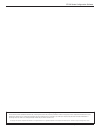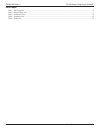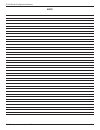- DL manuals
- FCI
- Measuring Instruments
- ST100 series
- Configuration Software Manual
FCI ST100 series Configuration Software Manual
Summary of ST100 series
Page 1
St100 series thermal mass flow meter configuration software manual fluid components international llc (fci). All rights reserved..
Page 2
St100 series configuration software fluid components international llc notice of proprietary rights this document contains confidential technical data, including trade secrets and proprietary information which is the property of fluid components international llc (fci). Disclosure of this data to yo...
Page 3
St100 series configuration software 06en003403 rev. C fluid components international llc iii table of contents list of figures introduction ...................................................................................................................................................................
Page 4
06en003403 rev. C st100 series configuration software iv fluid components international llc list of tables table 1 – basic setup tabs .........................................................................................................................................................................
Page 5
St100 series configuration software fluid components international llc 1 introduction the st100 configuration software is a windows pc application that lets the user easily set up and configure the st100 multipoint flow meter prod- ucts. Use this tool for all instrument commissioning activity. Note ...
Page 6
St100 series configuration software 2 fluid components international llc figure 2 – welcome screen once connected, the application window shows the process data screen as shown in the figure below. The displayed information, which is the same as that shown on the hmi front panel display, includes th...
Page 7
St100 series configuration software fluid components international llc 3 password protection to protect against unwanted/unauthorized change, two levels of password protection are provided: user and factory. The user level pass- word is associated with common user-accessed parameters that can only b...
Page 8
St100 series configuration software 4 fluid components international llc basic setup tab screens select the basic setup branch on the menu tree to access basic setup items. The groups tab is the first of several tabs across the top of the screen. Each tab provides a particular menu within the basic ...
Page 9
St100 series configuration software fluid components international llc 5 figure 6 – example units tab (basic setup) figure 7 – example pipe size tab (basic setup) figure 8 – example alarms tab (basic setup).
Page 10
St100 series configuration software 6 fluid components international llc figure 9 – example sd card logging tab (basic setup) figure 10 – example totalizer tab (basic setup) figure 11 – example pressure offset tab (basic setup).
Page 11
St100 series configuration software fluid components international llc 7 advanced setup tab screens select the advanced setup branch on the menu tree to access advanced setup items. The user parameters tab is the first of several tabs across the top of the screen. Each tab provides a particular menu...
Page 12
St100 series configuration software 8 fluid components international llc figure 13 – example ethernet tab (advanced setup) figure 14 – example data and time tab (advanced setup) figure 15 – example download calibration tab (advanced setup).
Page 13
St100 series configuration software fluid components international llc 9 figure 16 – example reboot device tab (advanced setup) configuration tab screens select the configuration branch on the menu tree to access configuration setup items. The output tab is the first of several tabs across the top o...
Page 14
St100 series configuration software 10 fluid components international llc figure 18 – example 4-20ma user tab (configuration) the table below summarizes the tabs within the configuration branch. Table 3 – configuration tabs tab name tab description password level output analog output board: sets 4-2...
Page 15
St100 series configuration software fluid components international llc 11 figure 19 – example modbus tab (configuration) figure 20 – example extended op. Mode tab (configuration) figure 21 – example group switch setup tab (configuration).
Page 16
St100 series configuration software 12 fluid components international llc figure 22 – example ast power mode tab (configuration).
Page 17
St100 series configuration software fluid components international llc 13 diagnostics tab screens select the diagnostics branch on the menu tree to access diagnostic items. The status tab is the first of several tabs across the top of the screen. Each tab provides a particular menu within the diagno...
Page 18
St100 series configuration software 14 fluid components international llc figure 24 – example fault log tab and example fault log list (diagnostics) figure 25 – example idr scheduled tests tab and example idr on-demand test results display (diagnostics) figure 26 – example idr test logs tab and exam...
Page 19
St100 series configuration software fluid components international llc 15 factory tab screens the factory branch on the menu tree provides factory-only setup items. Only the factory or its respresentatives can change data in this group. Table 5 – factory tabs tab name tab description password level ...
Page 20
St100 series configuration software 16 fluid components international llc figure 29 – example 4-20ma factory tab (factory) figure 30 – example options tab (factory) figure 31 – example hart tab (factory).
Page 21
St100 series configuration software fluid components international llc 17 figure 33 – example reset idrs tab (factory) figure 32 – example memory tab (factory).
Page 22
St100 series configuration software 18 fluid components international llc this screen displays the real time values of the following flow element parameters: • refr – reference rtd resistance • dr – delta resistance between the active and reference rtds • tcdr – temperature compensated dr value • te...
Page 23
St100 series configuration software fluid components international llc 19 parameter reports a parameter reports screen (under group parameters in the menu tree) displays the calibration and configuration information saved in the st100 unit for a particular calibration group numbered 1-5. Selecting a...
Page 24
St100 series configuration software 20 fluid components international llc customer service/technical support fci provides full in-house technical support. Additional technical representation is also provided by fci field representatives. By mail fluid components international llc 1755 la costa meado...
Page 25
St100 series configuration software fluid components international llc 21 notes.
Page 26
St100 series configuration software fluid components international llc 06en003403 rev. C fci’s complete customer commitment. Worldwide iso 9001 and as9100 certified notice of proprietary rights this document contains confidential technical data, including trade secrets and proprietary information wh...