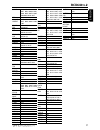Ferguson RCU640 User Manual - Rcu640 V.2
2
RCU640 v.2
ENGLISH
Setup TV via auto search
If the set up via brand name and code was
not successful or you were unable to find
your brand name in the list, you can use
the auto search function to find the correct
TV code for your remote control.
1. Switch on the TV for which you wish to use
the remote control.
2. Point the remote control at the TV. Press
and hold down the the TV button for 3
seconds, (or just press TV button for three
seconds). The POWER button should lights
up, i.e. the RCU640 is in Auto Search mode.
3. The VOL+ signal is automatically transmit-
ted from the remote control to the TV
(code scan). As soon as the TV volume
changes, immediately press TV button to
terminate Auto Search, now the POWER
button light goes out.
4. Switch on the TV via the POWER button.
Check whether the other buttons on your
remote control function correctly. If none
of the buttons function (i.e. the search was
not be stopped at the correct time) or the
majority of the buttons do not function
correctly, restart the search (see steps 3 to 4)
to find a suitable code. If the majority of the
buttons function correctly, set up has been
successful. Re-press the TV button to save
the code and to terminate the set-up mode.
NOTE: Entering the auto searching mode,
it will search forward from the current
code.
NOTE: After all codes have been gone
through, The POWER button will flash
three times and go off. The RCU640 exit
from auto search automatically.
Setup TV via brand name search
1. Switch on the TV for which you wish to use
the remote control.
2. Point the remote control at the TV. Press
and hold down the TV and POWER button
for three seconds. Then release buttons.
3. The POWER button lights up and the
remote control is in set-up mode.
4. Press and hold pressed number button
corresponding to to your TV brand.
All brand name start with Letter “A, B, C”,
you can press and hold pressed number 2
button for quick brand search. To find the
right button just look at the letters printed
on it.
For example, if TV brand is Sony, just keep
pressed number button 7, the “Volume+”
signal is automatically transmitted from
the remote control to the device (code
scan).
5. As soon as the volume of the TV changes,
immediately release number button.
6. Check whether the other buttons on the
remote control function correctly. If the
majority of the buttons do not function
correctly, continue searching (see steps 4
to 5).
brand name start with
number button
A, B, C
2
D, E, F
3
G, H, I
4
J, K, L
5
M, N, O
6
P, Q, R, S
7
T,U, V
8
W, X, Y, Z
9