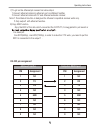Foxun SX-SPH2-100 Operating Instructions Manual
Operating Instructions
1
Features
•Incorporates HD Base-T technology
•Distributes 1 HDMI source to 2 HDMI Displays simultaneously.
•Full HD support: 1080p@60Hz@48 b/pixels, support 3D and 4Kx2K
•Extends HDMI and IR up to 328 feet (100 meters) using one CAT5e (or better) cable
•With Infrared control signal passing through function.
•Supports high bit-rate audio formats (Dolby True-HD / DTS Master Audio )
•100BaseT Ethernet &RS-232 Pass-Through(Output1)
•HDCP compliant.
•CEC Pass-Through
•DC 5V power supply
2-PORT HDBaseT SPLITTER
Quick Start Guide
Features
•Incorporates HD Base-T technology
•Distributes 1 HDMI source to 2 HDMI Displays simultaneously.
•Full HD support: 1080p@60Hz@48 b/pixels, support 3D and 4Kx2K
•Extends HDMI and IR up to 328 feet (100 meters) using one CAT5e (or better) cable
•With Infrared control signal passing through function.
•Supports high bit-rate audio formats (Dolby True-HD / DTS Master Audio )
•100BaseT Ethernet &RS-232 Pass-Through(Output1)
•HDCP compliant.
•CEC Pass-Through
•DC 5V power supply
2-PORT HDBaseT SPLITTER
Compliant HDCP