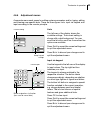- DL manuals
- FP
- Postal Equipment
- PostBase
- Operator's Manual
FP PostBase Operator's Manual
Summary of PostBase
Page 1
Mailing system operator manual first steps.
Page 2: About This Operator Manual
About this operator manual 2 about this operator manual please read this manual before installing and using the post- base mailing system. Please keep this manual near the system for quick reference. Further documents for complete specifications of the mailing system and all optional modules, refer ...
Page 3
Contents 3 about this operator manual _____________________________________2 1 safety tips ____________________________________________________4 2 a short description of the postbase _______________________________6 2.1 postbase franking machine – overview _______________________6 2.2 feeder – overv...
Page 4: Safety Tips
Postbase mailing system 4 1 safety tips postbase is a digital mailing system with ink-jet print technology for franking mail. Postbase complies with the pertinent safety regulations for office information equipment. Please observe the following tips for your own safety: prevention of electrical haza...
Page 5
Safety tips 5 general safety tips • install the postbase mailing system according to the instructions. • do not use attached parts like the weighing platform, label compartment, display, drawer, … as ‘handles’ during transport. The best way to handle the components is to hold them at the lower part ...
Page 6: 2.1
Postbase mailing system 6 2 a short description of the postbase 2.1 postbase franking machine – overview display / touch screen (hinged), stored in a receptacle on the back of the display housing: stylus for touch screen operation label compartment * postbase button: on / off to adjust the display i...
Page 7
A short description of the postbase 7 franking machine – rear view battery compartment (at the bottom) power connection pc connection can bus / port automatic feeder usb port lan port flap covering the revenector security device slider for unlocking the security device emergency release for ink cart...
Page 8: 2.2
Postbase mailing system 8 2.2 feeder – overview (optional) brush for moistening envelope flaps (underneath roller transport) cover flap, with sealant tank underneath (illuminated) letter guide (adjustable) slope seal / non seal switch open flap: press button roller transport release key (move roller...
Page 9: 2.3
A short description of the postbase 9 feeder – rear view 2.3 things worth knowing about postbase postbase is a digital mailing system featuring a touch screen and inkjet print technology. Modular design in its basic version, the mailing system consists of the postbase franking machine with integrate...
Page 10
Postbase mailing system 10 franking to frank a letter, simply position it with the side to be printed on facing up – postbase will seize the letter and frank it, after which it is exited to the right side ready for dispatch. Franking is possible on mail pieces made of ink- absorbing material – postc...
Page 11
A short description of the postbase 11 options the following features are available for functionality extension: – label dispenser to print self-adhesive labels, for large or thick mail pieces or for envelopes that are not suited for ink-jet printing. – feeder. Automatic feeder with sealer for the p...
Page 12: Installation
Postbase mailing system 12 3 installation step 1: unpacking and checking the contents of the package warning! Do not start operating postbase if parts are damaged or missing. Please contact the service. • unpack the packages. • check that the contents of the packages are complete and free from any d...
Page 13: Step 2:
Installation 13 step 2: assembling postbase caution! When you move postbase from a cold environment (i.E. Below 10 °c / 50°f): unpack the postbase and wait at least 2 hours before connecting postbase. Postbase requires this period to adapt to the ambient conditions. • choose an installation site wit...
Page 14
Postbase mailing system 14 postbase with hand feed tray postbase with sealer (optional) postbase with feeder (optional) details on how to assemble the modules can be found on the following pages..
Page 15
Installation 15 catch tray: attaching the stop • attach the stop to the catch tray: slide the stop into the guides on the catch tray bottom. Mounting the weighing platform • hold the weighing platform such that the long slot in the weighing platform foot points to the front. • place the weighing pla...
Page 16: Step 3:
Postbase mailing system 16 step 3: preparing the feeder (optional) inserting moistening sponge • open the flap by pressing the release button. • remove sealant tank out of the housing and put it at a safe place. At the rear of feeder: • carefully pull out to the back the sealant tray..
Page 17
Installation 17 • carefully insert the basket with sponge into the tray until basket and tray are flush. Mind the position of the cut-out. • check if the basket is correctly seated: it must rest on the extreme left in the tray and close on top in a flushed manner. • insert the complete tray into the...
Page 18
Postbase mailing system 18 filling with sealing liquid • unscrew sealant tank cover. • fill the sealant tank with ‘sealit’ sealing liquid. • place sealant tank screw cover and tighten. • turn sealant tank upside down in a non- dangerous area (e. G. Over a sink) to check if the cover is well sealed. ...
Page 19
Installation 19 • close the flap. Attach the pendulum • insert the base of the pendulum into the fixture of the slope. • press down on the pendulum until it clicks into place..
Page 20: Step 4:
Postbase mailing system 20 step 4: connecting postbase warning! Use the power and connection cables provided with the postbase or approved by francotyp-postalia. Make sure that cables are not damaged. Connect postbase only to a grounded single- phase power socket. Make sure your office power supply ...
Page 21
Installation 21 feeder (optional) power connection connection to franking machine termination plug (already plugged).
Page 22: Step 5:
Postbase mailing system 22 step 5: installing postbase • turn postbase on: press the postbase button. The display lighting and button illumination switch on. Postbase performs a self test and then starts the installation procedure. • follow the instructions on the display. Postbase will guide you st...
Page 23: The Basics of Operation
The basics of operation 23 4 the basics of operation in this chapter you will learn about the basic functions of the postbase mailing system and how to handle the touch screen. 4.1 turning the postbase on/off the franking machine can remain connected to mains all the time to ensure it is always read...
Page 24: 4.2
Postbase mailing system 24 disconnecting the postbase from mains caution! Make sure to always turn the postbase off with the postbase button before disconnecting the postbase from mains. Never pull the power plug or separate the power supply in any other way before the printing system has reached it...
Page 25: 4.4
The basics of operation 25 4.4 setting up the label dispenser (optional) folding the label compartment in and out to fold the label compartment in or out: • press on the knurled surface until you hear a click, then release. Inserting labels caution! We recommend to use only labels that have been app...
Page 26: 4.5
Postbase mailing system 26 4.5 setting up the catch tray • the catch tray can be adapted to different envelope sizes (up to iso b4) by displacing the catch bracket. The stop features several catches for the most common sizes..
Page 27: 4.6
The basics of operation 27 4.6 screen elements and operation philosophy this chapter covers the user interface of the postbase franking machine. You will learn how to operate the touch screen, the screen elements and the menus, window types and symbols. 4.6.1 the touch screen the touch screen is act...
Page 28
Postbase mailing system 28 buttons you distinguish buttons from the screen background by a shadow. They can have various states, depending on the function: button can be pressed / is active. Button is selected / passive. Confirmation: button is being pressed. Button is deactivated / cannot be presse...
Page 29
The basics of operation 29 4.6.2 the home screen the home screen appears after the machine was turned on and the start routine has been successfully completed. It displays the current franking settings. The postage appears only when all required product details are selected and the set weight exceed...
Page 30
Postbase mailing system 30 4.6.3 the product calculation menu calling up the product calculation menu by pressing the p roduct button the product calculation menu is opened. Here, you set the product for the franking imprint. The left area of the display shows the available mailing data. You can scr...
Page 31
The basics of operation 31 returning to the home screen ok with the ok button, you set the current selected mailing data for franking and return to the home screen. B ack pressing the b ack button repeatedly deletes the mailing data step by step. By pressing the button again after having deselected ...
Page 32
Postbase mailing system 32 4.6.5 lists lists (e.G. For adverts, sms texts) offer all available settings in list form. Use the arrow buttons to scroll forward or backward. Press the respective button to select one of the provided settings and return to the home screen. Current setting next page: scro...
Page 33
The basics of operation 33 4.6.6 adjustment menus a separate menu each opens for editing system parameters and for typing, editing, and clearing user-specific data. There are three types: lists, input via keypad, and input according to the counter principle. Lists the left area of the display shows ...
Page 34
Postbase mailing system 34 input using the counter principle postbase may require you to enter values via a counter principle. Use the arrow buttons to increase or decrease the figure in each digit until the desired amount is displayed in the top right text box. Press ok to accept the current settin...
Page 35
The basics of operation 35 4.6.8 procedures (wizards) for more complex settings, e.G. When setting up connection data, the postbase opens a ‘procedure’, guiding you through all necessary actions step by step. Different window types are used, depending on requirements. Press c ontinue to accept the c...
Page 36: 4.7
Postbase mailing system 36 4.7 test print using a test print, you can assess the settings for the franking imprint as well as the print quality. According to postal regulations, test prints are marked as such. Never post test imprints. Test prints are not logged in the postage registers. Setting a t...
Page 37
The basics of operation 37 printing the test print on an envelope • insert an empty envelope (or a postcard) in the hand feed tray: – side to be printed face up – the top edge must touch the letter guide face. • push the envelope in direction of the arrow. Postbase takes up the envelope, prints the ...
Page 38
Postbase mailing system 38 checking the print quality make sure the postbase always provides clean and legible franking imprints. • check the print quality. There must not be any offsets, blurred or blank spots. Pay special attention to the data matrix symbol (if any). This illustration shows a perf...
Page 39: Technical Data
Appendix – technical data 39 technical data dimensions – length 310 mm (12.2") – housing 146 mm (5.7") – hand feed tray / sealer 385 mm (15.2") – feeder 280 mm (11") – slope 320 mm / 445 mm (12.6" / 17.5") – catch tray min / max – width 345 mm (13.6") 390 mm (15.4") – with slope – height 300 mm (11....
Page 40: Ink Cartridges
Postbase mailing system 40 subject to short-term modification. Performance up to 65 letters/min (depending on machine configuration, envelope size / content, imprint length, machine state and operating mode) noise emission operating conditions +15°c to +35°c (59°f to 95°f) only use in closed rooms d...
Page 41: Mail Piece Specifications
Appendix – technical data 41 subject to short-term modification. Mail piece specifications format 105 mm x 148 mm up to 250 mm x 353 mm (3" x 5" up to 10" x 14") (postcard format up to iso b4) thickness up to 10 mm (0.4") (franking without usage of sealing function) material ink-absorbent material (...
Page 42
Postbase mailing system 42 subject to short-term modification. Envelope specifications for automatic sealing (feeder) format 105 mm x 148 mm up to 250 mm x 353 mm (3" x 5" up to 10" x 14") (up to iso b4) thickness up to 7 mm (0.3") material envelopes must be suitable for sealing by machine. The flap...
Page 43
Appendix – technical data 43 d e c l a r a t i o n o f c o n f o r m i t y.
Page 44: License
Postbase mailing system 44 license this is a copy of the current license file inside the cvs repository. License issues ============== the openssl toolkit stays under a dual license, i.E. Both the conditions of the openssl license and the original ssleay license apply to the toolkit. See below for t...
Page 45
Appendix – license 45 * this product includes cryptographic software written by eric young * (eay@cryptsoft.Com). This product includes software written by tim * hudson (tjh@cryptsoft.Com). * */ original ssleay license ----------------------- /* copyright (c) 1995-1998 eric young (eay@cryptsoft.Com)...
Page 46: United States Patents
Postbase mailing system 46 united states patents following patents and applications for patents, designs and trademarks are reserved for the franking machine postbase ™. Us 5671146, us 5699415, us 5790768, us 6247774, us 6594648, us 6625741, us 6629084, us 6698953, us 6733194, us 6739245, us 6771179...
Page 47: Service / Warranty
Service / warranty 47 service every postbase mailing system is thoroughly checked before leaving the factory. Should any faults occur with your postbase mailing system in spite of our extensive quality control, please contact francotyp-postalia help line. Our main office will be pleased to tell you ...
Page 48
51.0 052. 3800 .00 rev . 00 2012 -03 / xxx / h el big b erlin.