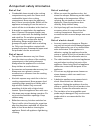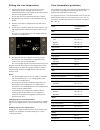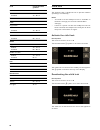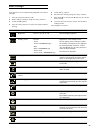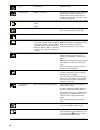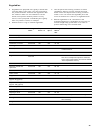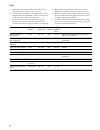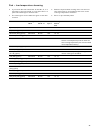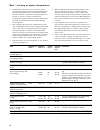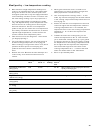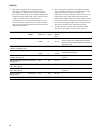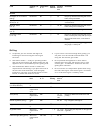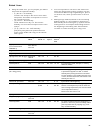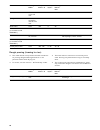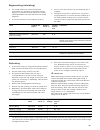- DL manuals
- Gaggenau
- Oven
- BS 470/471
- Instruction Manual
Gaggenau BS 470/471 Instruction Manual
Summary of BS 470/471
Page 1
Gaggenau instruction manual bs 470/471 bs 474/475 bs 484/485 combi-steam oven.
Page 2
2 table of contents instruction manual intended use 4 important safety information 5 causes of damage 6 environmental protection 6 saving energy 6 environmentally-friendly disposal 6 getting to know the appliance 7 steam oven 7 display and operating controls 8 symbols 8 colours and display 9 automat...
Page 3
3 side dishes 49 desserts 49 miscellaneous 50 baked items 51 dough proving (leaving to rise) 52 regenerating (reheating) 53 defrosting 53 preserving 54 extracting juice (soft fruit) 54 preparing yoghourt 55 preparing bulky food 55 acrylamide in foodstuffs 55 : additional information on products, acc...
Page 4: M Intended Use
4 m intended use intended use read these instructions carefully. Only then will you be able to operate your appliance safely and correctly. Retain the instruction manual and installation instructions for future use or for subsequent owners. This appliance is only intended to be fully fitted in a kit...
Page 5
5 m important safety information risk of fire! ▯ combustible items stored in the cooking compartment may catch fire. Never store combustible items in the cooking compartment. Never open the appliance door if there is smoke inside. Switch off the appliance and unplug it from the mains or switch off t...
Page 6
6 causes of damage caution! – do not place anything on the cooking compartment floor. Do not cover it with aluminium foil. A build-up of heat could damage the appliance. The cooking compartment floor must always be kept clear. Always place ovenware in a perforated cooking container or on a wire rack...
Page 7
7 getting to know the appliance use this section to familiarise yourself with your new appliance. The control panel and the individual operating controls are explained. You will find information on the cooking compartment and the accessories. Steam oven 1 ventilation slots 2 glass ceramic grilling s...
Page 8
8 display and operating controls these instructions are valid for different versions of the appliance. Depending on the appliance model, some details may differ. All versions of the appliance are operated in an identical manner. Operating controls on the upper side of the appliance operating control...
Page 9
9 colours and display colours the different colours are used to guide the user in the relevant setting situations. Appearance depending on the situation, the appearance of symbols, values or the entire display changes. Automatic door opening the appliance door springs open when you touch the ! Symbo...
Page 10
10 function selector positions position function/heating function temperature use 0 off position ž light 2 \ hot air + 100% humidity 30 - 230 °c default temperature 100 °c steaming at 70 °c - 100 °c: for vegetables, fish and side dishes. The food is completely surrounded by steam 'combination' mode ...
Page 11
11 accessories use only the accessories supplied with the product or available from the after-sales service. They are specially designed for your appliance. Ensure that you always insert the accessories into the cooking compartment the right way round. Your appliance is equipped with the following a...
Page 12
12 installation accessories special accessories you can order the following special accessories from your specialist dealer: only use the accessories as specified. The manufacturer accepts no liability if these accessories are used incorrectly. Before using for the first time in this section, you ca...
Page 13
13 setting the time format the two possible formats 24h and am/pm appear in the display. The default is the 24h format. 1 use the rotary selector to select the desired format. 2 confirm with ™. Setting the clock the time is shown in the display. 1 set the desired time using the rotary selector. 2 co...
Page 14
14 4 turn the rotary selector to select the capacity of the filter cartridge (between 100 - 9000 litres). Refer to the instructions included with the filter cartridge. 5 confirm with ™. Setting the water hardness "water hardness" appears in the display. 1 check the mains water with the included carb...
Page 15
15 a message appears in the display once calibration has ended. Touch ™ to confirm and turn the function selector to 0. After moving house repeat calibration so that the appliance adapts automatically to the new installation location. After resetting to the factory settings after resetting to the fa...
Page 16
16 activating the appliance standby the appliance goes into standby mode if no function has been set or the child lock is activated. The brightness of the control panel is dimmed in standby mode. Notes ‒ different displays are available for standby mode. The default setting is the gaggenau logo and ...
Page 17
17 inserting accessories the wire rack and the perforated cooking container feature a locking function. The locking function prevents the accessories from tilting when they are pulled out. The accessories must be inserted into the cooking compartment correctly for the tilt protection to work properl...
Page 18
18 after every use 1 remove food remnants from the cooking compartment surfaces as soon as the appliance has cooled down. Burnt-on remnants will be much harder to remove later. 2 once the cooking compartment has cooled down, wipe it down and dry it thoroughly with a soft cloth. 3 wipe units and hand...
Page 19
19 the timer menu closes and the time begins to count down. The Š symbol and the countdown appear in the display. A signal sounds once the time has elapsed. Touch the ™ symbol to silence. You can exit the timer menu at any time by touching the ' symbol. This erases the settings. To stop the timer: c...
Page 20
20 3 set the desired cooking time using the rotary selector. 4 press i to start. The appliance starts. The timer menu is closed. The settings for temperature, heating mode, elapsing time and cooking time end are shown in the display. During the last minute of the cooking time the remaining time is d...
Page 21
21 to change the cooking time end: call up the timer menu. Use c to select the 5 "cooking time end" function. Set the desired cooking time end using the rotary selector. Press i to start. To terminate the whole procedure: set the function selector to 0. Long-term timer with this function, the applia...
Page 22
22 individual recipes it is possible to save up to 50 individual recipes. You can record a recipe. These recipes can be given a name so that they can be called up quickly and conveniently when required. Recording a recipe it is possible to consecutively set up to 5 phases and to record at the same t...
Page 23
23 entering names 1 enter the name of the recipe in "abc". 2 save with ™. - or - cancel with ' and exit the menu . Note: for entering a name, latin characters, certain special characters and numbers are available. Starting recipes 1 set the function selector to any heating mode. The i symbol is disp...
Page 24
24 core temperature probe the core temperature probe enables exact cooking to the spot. It measures the temperature inside the food being cooked. Automatic switching off when the desired core temperature is reached ensures that each food is cooked precisely. Use the included core temperature probe o...
Page 25
25 setting the core temperature 1 insert food into the oven interior with the core temperature probe inserted. Insert the core temperature probe in the socket in the oven interior and close the appliance door. Do not jam the core temperature probe's cable! 2 set the function selector to the required...
Page 26
26 child lock the appliance has a childproof lock to prevent children operating it accidentally. Notes ‒ you need to set the childproof lock to "available" in the basic settings (see section entitled 'basic settings'). ‒ if there is a power cut after the childproof lock has been activated, the child...
Page 27
27 basic settings your appliance can be individually adjusted in the basic settings. 1 turn the function selector to s. 2 select "basic settings" using the rotary selector. 3 touch the ™ symbol. 4 turn the rotary selector to select the required basic setting. 5 touch the % symbol. 6 set the basic se...
Page 28
28 time current time setting the clock clock change manual* / automatic automatically changes the clock to daylight- savings time. If automatic: setting the month, day and week for when the time should be changed over. To be set for both summer and winter time. Date format d.M.Y* d/m/y m/d/y sets th...
Page 29
29 -------- childproof lock not available*/available available: the childproof lock can be acti- vated (see section entitled 'childproof lock'). * factory setting.
Page 30
30 cleaning and maintenance with thorough care and cleaning your appliance will retain its looks and remain in good order. We will explain here how you should care for and clean your appliance correctly. M risk of electric shock! Do not use any high-pressure cleaners or steam cleaners, which can res...
Page 31
31 microfibre cloth the honeycomb microfibre cloth is particularly suitable for cleaning sensitive surfaces such as glass, glass ceramic, stainless steel or aluminium (part number 00460770 from our after-sales service or from our online shop). It removes liquid and greasy deposits in one go. Drain f...
Page 32
32 selector. Press ™ to confirm. The starting time and switch-off time will be altered but the cleaning time will remain the same. 4 take all accessories out of the cooking compartment and remove the worst of the dirt. Press ™ to confirm. 5 remove the locking cap from the cleaning cartridge. Caution...
Page 33
33 drying programme with the drying program, you can dry the cooking compartment after cleaning or after steaming. The drying program takes 20 minutes. Starting the drying program 1 remove accessories from the cooking compartment. Wipe out the cooking compartment. Thoroughly remove residues of clean...
Page 34
34 starting the descaling program 1 set the function selector to s. Use the rotary selector to select the descaling programme. 2 the ‘ symbol is displayed. Press ™ to confirm. 3 the switch-off time at which the descaling programme will end is displayed. If required, you can alter the switch-off time...
Page 35
35 trouble shooting malfunctions often have simple explanations. Please read the following notes before calling the after-sales service. M risk of electric shock! Incorrect repairs are dangerous. Repairs may only be carried out and damaged power cables replaced by one of our trained after-sales tech...
Page 36
36 -------- power cut your appliance can bridge a power cut of a few seconds. Operation continues. If the power cut was for a longer period and the appliance was in operation, a message appears in the display. Operation is interrupted. Set the function selector to 0, then the appliance can be operat...
Page 37
37 aftersales service our after-sales service is there for you if your appliance needs to be repaired. We will always find an appropriate solution, also in order to avoid after-sales personnel having to make unnecessary visits. E number and fd number when calling us, please give the full product nu...
Page 38
38 settings table and tips notes ‒ the cooking times specified are intended as a guide. The actual cooking time depends on the quality and temperature of the food before cooking, and the weight and thickness of the food to be cooked. ‒ always preheat the appliance. This will provide the best cooking...
Page 39
39 vegetables ▯ vegetables are prepared more gently in steam than in boiling water. Their taste, color and consistency are preserved better. Vitamins and ingredients that are soluble in water are not washed out. As the steam oven operates without pressure at only 100°c, food is prepared considerably...
Page 40
40 fish ▯ steaming is a cooking method that does not use any fat and does not allow fish to dry out. ▯ for food hygiene reasons, fish should have a core temperature of at least 62-65 °c after cooking. This is also the ideal cooking temperature. ▯ do not season the fish with salt until it is fully co...
Page 41
41 fish – low-temperature steaming ▯ if you steam the fish at between 70 and 90 °c, it is less likely to be overcooked or to fall apart.This is a particular advantage for delicate fish. ▯ the values given for the different types of fish refer to fillets. ▯ slide the unperforated cooking insert into ...
Page 42
42 meat – cooking at higher temperatures ▯ combining steam and hot air is the best way of cooking many types of fish.In this operating mode, the cooking compartment is hermetically sealed and the moisture counteracts the drying effects of the hot air, which is used in conventional cooking.The optima...
Page 43
43 meat/poultry – low-temperature cooking ▯ meat seared at a high temperature develops as it cooks for an extended period at a low temperature. This gives the meat an even, delicate pink colour throughout (other than a very thin edge) and makes it extraordinarily succulent. You do not need to turn t...
Page 44
44 poultry ▯ the moisture present when the appliance is operating in 'combination' mode prevents food from drying out, which is important for poultry in particular. At the same time, the high temperatures make the surface brown and crispy. The hot steam is able to transfer twice as much heat as conv...
Page 45
45 sous-vide cooking sous-vide cooking is a method of cooking under a vacuum at low temperatures between 50 - 95 c and in 100% steam. Sous-vide cooking is a gentle, low-fat method of preparing meat, fish, vegetables and desserts. A vacuum-packing machine is used to heat-seal the food in a special ai...
Page 46
46 preparation sous-vide cooking prevents flavours from escaping, intensifying the food's natural flavour. Please note that the usual quantities of seasoning and condiments, such as herbs, spices and garlic, will have a much greater effect on the flavour. Start off by halving the quantities you usua...
Page 47
47 foie gras (300 g/1 round) perforated 80 § 30 recipe tip: prepare the goose liver and mix it with other ingredients. Roll it in foil and prick it several times. Vacuum-seal the round and leave it to chill for several hours in the refrigerator before cooking it using the sous-vide method. Chicken b...
Page 48
48 grilling ▯ if required, you can increase the degree of browning on the food using the various grill functions. ▯ use slide-in levels 1 - 3 only for operating modes that use the full surface grill. Always make sure the appliance door is closed when you are grilling food. ▯ use the different slide-...
Page 49
49 side dishes also follow the instructions on the packaging. Desserts potato gratin (1 kg potatoes) solid 2 180 b 35 - 40 toast (in accordance with en60350-1) wire rack 2 230 q 4 - 5 preheat the appliance for 5 minutes. Topped, grilled courgettes, stuffed, halved lengthways solid 2 180 c 20 - 25 fo...
Page 50
50 miscellaneous food cooking con- tainer tempera- ture in °c humid- ity in % cooking time in min. Comments sterilising (e.G. Baby bot- tles, jam jars) wire rack 100 100 20 - 25 drying fruit or vegetables perforated 80 - 100 0 180 - 300 e.G. Thinly sliced tomatoes, mushrooms, cour- gettes, apples, p...
Page 52
52 dough proving (leaving to rise) ▯ the combi-steam oven provides the ideal conditions for proving dough and dough mixtures or raw pastries without them drying out. ▯ to do this, use the "hot air + 60% humidity" mode. ▯ the bowl does not need to be covered by a wet cloth. Proving only takes half as...
Page 53
53 regenerating (reheating) ▯ the combi-steam oven creates the perfect environment for reheating cooked food without drying it out. The flavour and quality are virtually indistinguishable from food that has been freshly prepared. ▯ to use this function, select "reheat" mode d. ▯ do not cover the foo...
Page 54
54 preserving ▯ it is easy to preserve fruit and vegetables in the combi-steam oven. ▯ cook food as soon as possible after purchase or after it has been harvested. Prolonged storage reduces the vitamin content and means that food is on the verge of fermenting. ▯ only use fruit and vegetables that ar...
Page 55
55 preparing yoghourt ▯ even yoghurt can be prepared in the combi-steam oven. ▯ heat pasteurised milk to 90 °c on the hob to prevent the yoghurt cultures from being overcome by any unwanted microbes. Ultra-heat treated milk (uht milk) does not need to be heated. (please note: if you use cold milk to...
Page 56
Gaggenau hausgeräte gmbh carl-wery-straße 34 81739 münchen germany www.Gaggenau.Com *9000974168* 9000974168 en (970328).