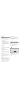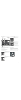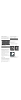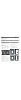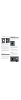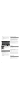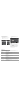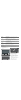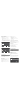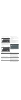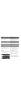- DL manuals
- Gaggenau
- Cooktop
- CX480
- Instruction Manual
Gaggenau CX480 Instruction Manual
Summary of CX480
Page 1
Gaggenau instruction manual cx480 full surface induction cooktop.
Page 3: Table Of Contents
3 table of contents instruction manual safety information 4 safety information for this appliance 4 causes of damage 5 environmental protection 5 environmentally-responsible disposal 5 tips for saving energy 5 induction cooking 6 advantages 6 cookware 6 getting to know your appliance 6 cooktop 6 tou...
Page 4: Safety Information
4 ã= safety information please read this instruction manual carefully. This will enable you to operate your hob safely and correctly. Please keep the instruction manual, installation instructions and the appliance certificate in a safe place. If the appliance changes owners, this documentation shoul...
Page 5: Causes Of Damage
5 switching the cooktop off always switch the cooktop off at the main switch after each use. Do not wait until the cooktop switches off automatically because there are no longer any cooking containers on it. Pacemakers this appliance complies with the directive for safety and electromagnetic compati...
Page 6: Induction Cooking
6 induction cooking advantages with induction cooking, the heat is generated directly in the pan base. This has many advantages: ▯ time saved when cooking and roasting. The cookware is heated up directly. ▯ energy-saving. ▯ easier care and cleaning. Food which has overflowed does not burn on as quic...
Page 7: Cooking Position Displays
7 note: the relevant function is activated only after you take your finger away. Caution! Never place hot cookware in the touch display area. The electronics could overheat. Note: always keep the display dry. Moisture adversely affects correct operation. Cooking position displays detected cooking po...
Page 8: Residual Heat Indicator
8 residual heat indicator the cooktop has a residual heat indicator f for each side of the cooktop, which indicates any cooking positions that are still hot. Do not touch the cooking positions or the side of the cooktop with this display. Even if the cooktop is already off, f will stay lit for as lo...
Page 9: Settings Table
9 settings table the following table provides some examples. Cooking times may vary depending on the type of food, its weight and quality. Deviations are therefore possible. Note: during cooking, stews or liquid meals such as soups, sauces or drinks can heat up too quickly unnoticed and overflow or ...
Page 10: Booster Function
10 booster function with this function, your food is heated even more quickly than with power level 9.0 . The booster function briefly increases the maximum output of the selected cooking position. Usage restrictions for the booster function you can only activate the booster function once on the rig...
Page 11: When The Cooking Time Has
11 4 touch the g symbol. The set cooking time has been applied. The cooking time starts conunting down in the display. When the cooking time has elapsed when the cooking time has elapsed, the cooking position switches off. A signal sounds. 00.00 ‹ and power level 0.0 light up in the cooking position...
Page 12: Clock
12 note: the transfer function is no longer available if you: ‒ make a setting in the meantime (exception: settings on the cooking position with short- term memory) ‒ move the cookware again 2 touch the ˆ symbol. The settings have been transferred. Note: if this symbol appears in the cooking positio...
Page 14: Changing Settings
14 changing settings the cooktop must be switched on. 1 touch the t symbol. The options menu is displayed. 2 to scroll, touch the b or c symbols. 3 touch the display area for the desired setting. 4 set the desired value or option. 5 touch the g symbol. The setting has been saved. Calibrating the tou...
Page 15: Setting The Brightness
15 setting the brightness with this option, you can change the brightness of the touch display. 1 touch the t symbol. The options menu is displayed. 2 touch the “ touch display ” display area. The brightness and calibration settings appear in the display. 3 touch the “ brightness ” display area. The...
Page 16: Tips
16 to close the notes, touch the g display area. Note: notes are displayed with a blue line. Warnings warnings are displayed if an error occurs within the appliance which means you can only continue to use the cooktop with limitations. Follow the instructions on the display and touch the g display a...
Page 17: Demo Mode
17 demo mode if the ° symbol appears in the display, the demo mode is activated. The appliance does not heat up. Disconnect the appliance from the power supply. Wait a few seconds and reconnect it. Then switch off the demo mode in the options menu within the first 3 minutes. Info button with the inf...
Page 18: After-Sales Service
18 loud whistling this noise occurs for cookware made of different multilayer materials if they are also used on the maximum power level and on two cooking positions at the same time. The noise stops or reduces when the power level is reduced. Fan noises for correct operation of the electronic syste...
Page 20
900049 9931 e n ( 910 118) gaggenau hausgeräte gmbh carl-wery-sraße 34 d-81739 münchen www.Gaggenau.Com.