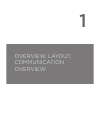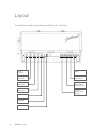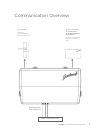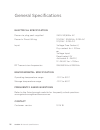Summary of Gplus HOME PORT
Page 1
G+ home port user guide.
Page 3
Welcome to the easier way to access your home.
Page 4: G+ Home Port.
This guide will show you how to install your g+ home port. G+ home port mounting bracket what’s in your g+ home port box? This appliance is not intended for use by persons (including children) with reduced physical, sensory or mental capabilities, or lack of experience and knowledge, unless they hav...
Page 5: Contents
Contents section 1 overview .................................................................................................................2 applications 2 non g+ control systems 3 layout .................................................................................................................
Page 7
1 overview, layout, communication overview.
Page 8
2 section 1 overview overview the g+ home port is an electrically powered device used within the g+ access system to enable non g+ systems to control g+ devices. The g+ home port is wired to a non g+ control system. The g+ home port controls g+ devices via a rf, (radio frequency), link. Applications...
Page 9
3 section 1 overview non g+ control systems examples of suitable * systems that could activate a g+ home port include: • home automation systems • building access system * a suitable system is one that activates the g+ home port by: • voltage free contact / dry contact for > 100ms • voltage input – ...
Page 10
4 section 1 layout connections when controlling an electric g+ lockset layout teach – lockset teach – smart box 3 remove device teach light programming teach – smart box 1 teach – smart box 2 input 1 – smart box 1 power input 2 – smart box 2/ lockset privacy input 3 – smart box 3/ lockset.
Page 11
5 section 1 communication overview communication overview g+ locksets receives commands from the g+ home port up to 3 x groups of g+ smart boxes / g+ enabled gliderol garage door receives commands from the g+ home port non g+ controlled system command inputs to g+ home port.
Page 13
2 installation, wiring and setup.
Page 14
8 section 2 installation installation location the g+ home port is to be installed in a secure, dry environment out of direct sunlight. Mounting instructions the installer should consider strain relief for all cables. Step 1: fix mounting plate to wall with screws (not supplied), as shown. Step 2: c...
Page 15
9 section 2 installation step 3: connect wiring see section 2 – wiring instructions guidelines (page 10-11) step 4: snap on protective cover 3 4.
Page 16
10 input (from controlling devices) function overview the g+ home port has 3 inputs that control the following in the case of a g+ lockset – input 1: n/a – input 2: privacy mode – input 3: passage mode in the case of a g+ smart box or g+ enabled gliderol garage door – input 1: a g+ smart box / g+ en...
Page 17
11 section 2 wiring typical wiring for voltage free / dry contacts typical wiring for voltage input input 1 input 3 input 2 input 1 input 3 input 2 power this appliance shall only be supplied at safety extra low voltage corresponding to the marking on the appliance. Connection of 12/24 v ac/dc note:...
Page 18
12 section 2 setup setup programming programming g+ home port to a g+ lockset • press the g+ home port lock teach button until the teach light is on. • press the g+ lockset teach button, (via paper clip or similar), until the teach confirmation sound is heard – approx 3 seconds. • wait for lockset t...
Page 19
13 section 2 setup removing g+ devices from a g+ home port • press the remove button on the g+ home port until the light is illuminated. • place the g+ device into teach mode and wait until the teach confirmation is heard / seen. • wait for g+ device to end its teach session. • the g+ home port will...
Page 21
3 general specifications.
Page 22
16 section 3 general specifications general specifications electrical specification power via plug pack supplied 240v 50/60hz ac power in direct wiring 12v/24v 50/60hz 0.25a ac 12v/24v 0.25a dc input voltage free contact / dry contact for > 100ms or voltage input deactivated: 0v activated: 5 -24vdc,...
Page 23
This document contains general information only and is in no way to be regarded as a complete and comprehensive guide. Gainsborough hardware industries limited acn 004 792 269 (gainsborough hardware) makes no representation about the content and suitability of this information for any purpose. You s...
Page 24
Gainsborough hardware industries limited hotline 13 14 18 head office 31–33 alfred street blackburn, vic 3130 po box 330, blackburn vic telephone 03 9877 1555 admin & export fax +61 (0)3 9894 1599 email sales@gainsboroughhardware.Com.Au www.Gainsboroughhardware.Com.Au nsw suite 1b, 126 taren point r...