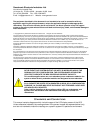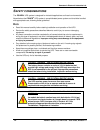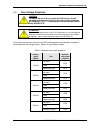- DL manuals
- Gamatronic
- UPS
- Power+
- User Manual
Gamatronic Power+ User Manual
Har Hotzvim Industrial Park,
14 Hartom St., PO Box 45029, Jerusalem 91450, Israel
Tel: +972-2-588-8222 Fax: +972-2-582-8875
Email:
info@gamatronic.co.il
Website:
www.gamatronic.com
2MUM-PP/18
POWER
+
M
M
O
O
D
D
U
U
L
L
A
A
R
R
U
U
P
P
S
S
S
S
Y
Y
S
S
T
T
E
E
M
M
R
R
M
M
5
5
0
0
K
K
V
V
A
A
N
N
O
O
R
R
T
T
H
H
A
A
M
M
E
E
R
R
I
I
C
C
A
A
N
N
S
S
T
T
A
A
N
N
D
D
A
A
R
R
D
D
U
U
s
s
e
e
r
r
G
G
u
u
i
i
d
d
e
e
Release 1.4, May 2010
Summary of Power+
Page 1
Har hotzvim industrial park, 14 hartom st., po box 45029, jerusalem 91450, israel tel: +972-2-588-8222 fax: +972-2-582-8875 email: info@gamatronic.Co.Il website: www.Gamatronic.Com 2mum-pp/18 power + m m o o d d u u l l a a r r u u p p s s s s y y s s t t e e m m r r m m 5 5 0 0 k k v v a a n n o o ...
Page 2
Ii power+ rm 50 k va, n.Am. Std. – user guide, release 1.4 gamatronic electronic industries ltd. Har hotzvim industrial park 14 hartom st., po box 45029, jerusalem 91450 israel tel: +972-2-588-8222 fax: +972-2-582-8875 email: info@gamatronic.Co.Il website: www.Gamatronic.Com the equipment described ...
Page 3
Gamatronic electronic industries ltd. Power+ rm 50 k va, n.Am. Std. – user guide, release 1.4 iii table of contents s afety considerations ........................................................................................................... Viii do’s ..............................................
Page 4
Gamatronic electronic industries ltd. Iv power+ rm 50 k va, n.Am. Std. – user guide, release 1.4 list of figures f igure 1: p ower + rm with bypass maint . Switch & internal batt . – rear view .....................3 f igure 2: c abinet external dimensions ( approximate )................................
Page 5
Gamatronic electronic industries ltd. Power+ rm 50 k va, n.Am. Std. – user guide, release 1.4 v f igure 49: b attery status ......................................................................................................52 f igure 50: b attery equalizing ..........................................
Page 6
Gamatronic electronic industries ltd. Vi power+ rm 50 k va, n.Am. Std. – user guide, release 1.4 f igure 101: s etup - service menu ...........................................................................................62 f igure 102: s ervice – selecting the ups ...................................
Page 7
Gamatronic electronic industries ltd. Power+ rm 50 k va, n.Am. Std. – user guide, release 1.4 vii t able 11: f ields in the email notifications screen ...............................................................93 t able 12: f ields in the sms notification target definition screen ..................
Page 8: Afety Considerations
Gamatronic electronic industries ltd. Viii power+ rm 50 k va, n.Am. Std. – user guide, release 1.4 s afety considerations the power+ ups system is designed for industrial applications and harsh environments. Nevertheless the power+ ups system is a sophisticated power system and should be handled wit...
Page 9: Don’Ts
Gamatronic electronic industries ltd. Power+ rm 50 k va, n.Am. Std. – user guide, release 1.4 ix attention - avertissement - risque de dÉcharge Électrique mortelle : l'ups reçoit la puissance de plus d'une source. Le débranchement de toutes les sources à a.C . Et source de d.C est exigé pour désacti...
Page 10: Avertissement :
Gamatronic electronic industries ltd. X power+ rm 50 k va, n.Am. Std. – user guide, release 1.4 avertissement : risque de dommages graves À l'ups ! ! ! Ce systÈme emploie la ligne neutre pour l'opÉration. Par consÉquent, il est strictement interdit de relier ce systÈme a la source ( ac ) de courant ...
Page 11: Ntroduction
Gamatronic electronic industries ltd. Power+ rm 50 k va, n.Am. Std. – user guide, release 1.4 1 1. I ntroduction thank you for purchasing a power+ ups system. Power+ is the most sophisticated ups on the market today. In general, an uninterruptible power supply (ups) provides backup power for use whe...
Page 12
Gamatronic electronic industries ltd. Power+ rm 50 k va, n.Am. Std. – user guide, release 1.4 2 the power+ rm 50 north american standard model is comprised of the following sub-assemblies. System controller from 1 to 5 ups modules × 10 kva static switch module power+ system - 10 to 50 kva in a 19” r...
Page 13
Gamatronic electronic industries ltd. Power+ rm 50 k va, n.Am. Std. – user guide, release 1.4 3 figure 1: power+ rm with bypass maint. Switch & internal batt. – rear view.
Page 14
Gamatronic electronic industries ltd. Power+ rm 50 k va, n.Am. Std. – user guide, release 1.4 4 figure 2: cabinet external dimensions (approximate) figure 3: cabinet permits top and bottom entry of main cables.
Page 15
Gamatronic electronic industries ltd. Power+ rm 50 k va, n.Am. Std. – user guide, release 1.4 5 1.2 ac input/output main terminals the main input and output terminals are located at the lower rear of the unit. The exact location and arrangement of the main input and output terminals depends on wheth...
Page 16
Gamatronic electronic industries ltd. Power+ rm 50 k va, n.Am. Std. – user guide, release 1.4 6 1.6 battery the power+ battery bank is used as a backup in the event that the utility ac input fails. Depending on customer preference, batteries may or may not have been supplied with your system. The ba...
Page 17
Gamatronic electronic industries ltd. Power+ rm 50 k va, n.Am. Std. – user guide, release 1.4 7 caution batteries are heavy. Move them with care. Dropping a battery can result in injury and may damage the battery. Caution: a battery can present a risk of electrical shock and high short-circuit curre...
Page 18
Gamatronic electronic industries ltd. Power+ rm 50 k va, n.Am. Std. – user guide, release 1.4 8 attention les batteries sont lourdes. Déplacez-les avec soin. La chute d'une batterie peut avoir comme conséquence les dommages et peut endommager la batterie. Attention : une batterie peut prÉsenter un r...
Page 19
Gamatronic electronic industries ltd. Power+ rm 50 k va, n.Am. Std. – user guide, release 1.4 9 figure 5: matching battery cabinet for extended-duration backup.
Page 20: Perating Modes
Gamatronic electronic industries ltd. Power+ rm 50 k va, n.Am. Std. – user guide, release 1.4 10 2. O perating modes the power+ ups functions to supply ac electrical power to your load. While using the power+ , three modes of operation are possible: normal operation battery operation bypass operatio...
Page 21: Ser Interface
Gamatronic electronic industries ltd. Power+ rm 50 k va, n.Am. Std. – user guide, release 1.4 11 3. U ser interface this section describes the buttons and indicators used to operate the power+ . 3.1 control panel the power+ control panel, located on the front of the controller, provides the user wit...
Page 22
Gamatronic electronic industries ltd. Power+ rm 50 k va, n.Am. Std. – user guide, release 1.4 12 3.3 static switch panel the static switch panel, located on the front of static switch module, provides the user with the status of the static switch module. All the functions and indications are availab...
Page 23
Gamatronic electronic industries ltd. Power+ rm 50 k va, n.Am. Std. – user guide, release 1.4 13 3.4 power+ control screen the power+ control screen is illustrated below. It is part of the control panel described on page 11. How to read and understand the power+ control screen is described in detail...
Page 24
Gamatronic electronic industries ltd. Power+ rm 50 k va, n.Am. Std. – user guide, release 1.4 14 3.4.2 navigation and operation keypad the navigation and operation keypad works in conjunction with the control screen. It allows you to navigate through the available menus using the direction arrow but...
Page 25
Gamatronic electronic industries ltd. Power+ rm 50 k va, n.Am. Std. – user guide, release 1.4 15 3.4.3 status indicators the status indicators show precisely what is running and how the ups is providing power to the load. The diagram below shows the power source and destination routes in use for eac...
Page 26
Gamatronic electronic industries ltd. Power+ rm 50 k va, n.Am. Std. – user guide, release 1.4 16 3.4.4 operation buttons the operation buttons illustrated below are “soft” switches. On/off resets the entire ups alarm silence shuts the alarm sounder inv/byp allows the maintenance engineer to manually...
Page 27
Gamatronic electronic industries ltd. Power+ rm 50 k va, n.Am. Std. – user guide, release 1.4 17 3.5 power+ operation modes 3.5.1 normal operation 3.5.2 battery operation during normal operation, the ups draws power from the ac line, feeds dc to the inverter which provides ac to the load. During bat...
Page 28
Gamatronic electronic industries ltd. Power+ rm 50 k va, n.Am. Std. – user guide, release 1.4 18 3.5.3 bypass operation (automatic) 3.5.4 bypass operation (manual) during bypass operation, the ac feeds the load via the bypass static switch. The red alarm flashes to indicate the abnormal status. If t...
Page 29
Gamatronic electronic industries ltd. Power+ rm 50 k va, n.Am. Std. – user guide, release 1.4 19 3.5.5 emergency power off - epo (manual) an external emergency power off (epo) switch may be used to cut power to the load in emergency situations. Once switched off by the epo, the power+ must be restar...
Page 30: Ystem Installation
Gamatronic electronic industries ltd. Power+ rm 50 k va, n.Am. Std. – user guide, release 1.4 20 4. S ystem installation 4.1 cabling warning! Risk of electrical shock or injury! Installation may be performed by qualified technician only! U se required wiring size according to the n ational e lectric...
Page 31
Gamatronic electronic industries ltd. Power+ rm 50 k va, n.Am. Std. – user guide, release 1.4 21 figure 7: connection diagram.
Page 32
Gamatronic electronic industries ltd. Power+ rm 50 k va, n.Am. Std. – user guide, release 1.4 22 4.2 over-voltage protection caution! To reduce the risk of fire, connect the ups only to a circuit provided with maximum branch circuit over-current protection as indicated in table 1 , in accordance wit...
Page 33
Gamatronic electronic industries ltd. Power+ rm 50 k va, n.Am. Std. – user guide, release 1.4 23 4.3 fuses ac and dc fuses are located on the rear panel of the ups, above the internal terminal blocks (see figure 1 on page 3) and are described in the following two subsections. Warning! To reduce the ...
Page 34
Gamatronic electronic industries ltd. Power+ rm 50 k va, n.Am. Std. – user guide, release 1.4 24 4.4 dc distribution fuses verify that the appropriate dc fuses are present. All dc fuses are located on the opposite side (the front side) of the dc distribution panel. There are two fuses for each modul...
Page 35
Gamatronic electronic industries ltd. Power+ rm 50 k va, n.Am. Std. – user guide, release 1.4 25 figure 10: main terminals on systems with maint. Bypass switch.
Page 36
Gamatronic electronic industries ltd. Power+ rm 50 k va, n.Am. Std. – user guide, release 1.4 26 4.6 inspections to be performed prior to installation type of check requirement value / verification recommended: between +59 ° f and +77 ° f (+15 °c and +25 °c) 1. Ambient temperature in the immediate l...
Page 37
Gamatronic electronic industries ltd. Power+ rm 50 k va, n.Am. Std. – user guide, release 1.4 27 4.7 installation procedure operation 1. Remove rear covers and connect ac input and output power cables to terminals according to markings as shown in this user guide and according to connection schemati...
Page 38
Gamatronic electronic industries ltd. Power+ rm 50 k va, n.Am. Std. – user guide, release 1.4 28 4.8 first-time startup this section describes the procedure for starting up the power+ for the first time, after having completed the installation process described in the previous chapter. 1. Ensure tha...
Page 39
Gamatronic electronic industries ltd. Power+ rm 50 k va, n.Am. Std. – user guide, release 1.4 29 4. Finally the normal default screen is displayed as in figure 15. Verify that the correct number of phases are displayed: figure 15: default screen, with no load, for 3-phase output 5. Important note: y...
Page 40
Gamatronic electronic industries ltd. Power+ rm 50 k va, n.Am. Std. – user guide, release 1.4 30 6. Use the up/down arrow keys to move the blinking cursor to option 2 (60 hz) or option 3 (50 hz), then press "enter". The characters "(selected)" appear to the right of your choice. (do not choose optio...
Page 41
Gamatronic electronic industries ltd. Power+ rm 50 k va, n.Am. Std. – user guide, release 1.4 31 4.9 checks to be performed following initial startup type of check requirement result phase-to-phase: not less than 2 % below no-load values measured in item 5 below. L1-l2 l2-l3 l3-l1 1. Ac input voltag...
Page 42
Gamatronic electronic industries ltd. Power+ rm 50 k va, n.Am. Std. – user guide, release 1.4 32 4.10 connection diagram.
Page 43: Power+
Gamatronic electronic industries ltd. Power+ rm 50 k va, n.Am. Std. – user guide, release 1.4 33 5. Power+ routine start - up 5.1 start-up after shutdown this section describes the start-up procedures for the operator after a power+ shutdown. 1. Press twice on the on/off button on the upper right of...
Page 44
Gamatronic electronic industries ltd. Power+ rm 50 k va, n.Am. Std. – user guide, release 1.4 34 if the inverter indicator on the static switch panel is off: ● press the inv/byp button on the static switch panel to switch the inverter on and wait for the indicator to light. ● press the inv/byp butto...
Page 45
Gamatronic electronic industries ltd. Power+ rm 50 k va, n.Am. Std. – user guide, release 1.4 35 5.2 power+ shutdown (switching to bypass) 1. Switch the load off. 2. Press twice on the on/off button. 3. Wait 2 minutes for the power+ to shut down. The control screen will indicate ups ok (off). Note: ...
Page 46: Power+
Gamatronic electronic industries ltd. Power+ rm 50 k va, n.Am. Std. – user guide, release 1.4 36 6. Power+ c ontrol p anel the user manages the power+ system via a touch-pad control panel and an lcm (lcd) display on the front panel of the controller. The control panel serves as the user’s primary in...
Page 47
Gamatronic electronic industries ltd. Power+ rm 50 k va, n.Am. Std. – user guide, release 1.4 37 6.1 quick-reference summary of power+ menu functions the following flowcharts detail the structure of the powerplus menus. The symbol directs you to a following chart. For example, means "go to the diagr...
Page 48
Gamatronic electronic industries ltd. Power+ rm 50 k va, n.Am. Std. – user guide, release 1.4 38 figure 19: flowchart: “system” option on main menu figure 20: flowchart: “battery” option on main menu.
Page 49
Gamatronic electronic industries ltd. Power+ rm 50 k va, n.Am. Std. – user guide, release 1.4 39 figure 21: “setup” menu figure 22: “static switch” option on main menu.
Page 50
Gamatronic electronic industries ltd. Power+ rm 50 k va, n.Am. Std. – user guide, release 1.4 40 figure 23: flowchart: set alarm parameters figure 24: flowchart: configure the power modules figure 25: flowchart: battery parameters.
Page 51
Gamatronic electronic industries ltd. Power+ rm 50 k va, n.Am. Std. – user guide, release 1.4 41 figure 26: flowchart: service menu.
Page 52
Gamatronic electronic industries ltd. Power+ rm 50 k va, n.Am. Std. – user guide, release 1.4 42 figure 27: flowchart: configuration menu.
Page 53
Gamatronic electronic industries ltd. Power+ rm 50 k va, n.Am. Std. – user guide, release 1.4 43 figure 28: flowchart: “silicon” menu.
Page 54: Ower
Gamatronic electronic industries ltd. Power+ rm 50 k va, n.Am. Std. – user guide, release 1.4 44 7. P ower + menu functions in detail this chapter describes the functions available through the power+ main menu and its submenus. 7.1 main menu press the enter button to display the main menu. Note: to ...
Page 55
Gamatronic electronic industries ltd. Power+ rm 50 k va, n.Am. Std. – user guide, release 1.4 45 7.1.1 system from the main menu select option 1 (system) to show the dc voltages (positive, negative and summary): main menu option 1 figure 30: system dc voltages note: the example shown in figure 30 il...
Page 56
Gamatronic electronic industries ltd. Power+ rm 50 k va, n.Am. Std. – user guide, release 1.4 46 system menu option 1 figure 34: overall phase voltages/currents system menu option 1 figure 35: elapsed time system menu option 1 figure 36: jumper settings without remote panel system menu option 1 figu...
Page 57
Gamatronic electronic industries ltd. Power+ rm 50 k va, n.Am. Std. – user guide, release 1.4 47 system menu option 1 figure 40: status of batt. Fuse and input dry contacs system menu option 1 figure 41: communication with inverter – transmit system menu option 1 figure 42: communication with invert...
Page 58
Gamatronic electronic industries ltd. Power+ rm 50 k va, n.Am. Std. – user guide, release 1.4 48 7.1.2 ups module 1. From the main menu, select option 2 (ups module) and press the enter button to display the instructions window shown in figure 43. 2. Press the ▼ key to view information about the ups...
Page 59
Gamatronic electronic industries ltd. Power+ rm 50 k va, n.Am. Std. – user guide, release 1.4 49 7.1.3 self-test from the main menu select option 3 (self test) to run a self-test of the power+ . The self-test displays the window shown in figure 46. You can run a self-test at any time without interfe...
Page 60
Gamatronic electronic industries ltd. Power+ rm 50 k va, n.Am. Std. – user guide, release 1.4 50 table 3 : log messages # message explanation 01 upsmaj more than 1 ups module is sending an alarm or fault warning 02 upsmin single ups module is sending an alarm or fault warning 03 ------ n.A. 04 -----...
Page 61
Gamatronic electronic industries ltd. Power+ rm 50 k va, n.Am. Std. – user guide, release 1.4 51 # message explanation 30 ups-cm one or more ups’s not responding 31 strtup startup time-stamp 32 ------ n.A. Each message is formatted as follows: time – hh:mm:ss date – yy:mm:dd data – dc voltage betwee...
Page 62
Gamatronic electronic industries ltd. Power+ rm 50 k va, n.Am. Std. – user guide, release 1.4 52 7.1.5 battery from the main menu select option 5 (battery) to display the window shown in figure 49. Main menu option 5 figure 49: battery status press the ▼ key to view the next window. Main menu option...
Page 63
Gamatronic electronic industries ltd. Power+ rm 50 k va, n.Am. Std. – user guide, release 1.4 53 press the ▼ key to view the next window. Main menu option 5 figure 54: battery capacity press the ▼ key to view the next window. Main menu option 5 figure 55: battery current limit 7.1.6 alarm from the m...
Page 64
Gamatronic electronic industries ltd. Power+ rm 50 k va, n.Am. Std. – user guide, release 1.4 54 7.1.7 setup menu from the main menu select option 7 (setup) to display the window shown in figure 59. Main menu option 7 figure 59: level 1 password access using the keypad, type the password and press t...
Page 65
Gamatronic electronic industries ltd. Power+ rm 50 k va, n.Am. Std. – user guide, release 1.4 55 alarm ac voltages option 2 figure 64: ac voltage hysteresis alarm set menu option 2 figure 65: battery parameters for alarm alarm set menu option 2 figure 66: battery floating charge setup for alarm alar...
Page 66
Gamatronic electronic industries ltd. Power+ rm 50 k va, n.Am. Std. – user guide, release 1.4 56 alarm set menu option 9 figure 70: alarm integration factor setting the alarm integration factor determines the number of times that the controller polls and retries to determine the usp status before de...
Page 67
Gamatronic electronic industries ltd. Power+ rm 50 k va, n.Am. Std. – user guide, release 1.4 57 module config menu option 5 figure 76: output fine-tuning adjustment – select phase module config menu option 5 figure 77: output fine-tuning – select module.
Page 68
Gamatronic electronic industries ltd. Power+ rm 50 k va, n.Am. Std. – user guide, release 1.4 58 module config menu option 5 figure 78: output fine-tuning – select value module config menu option 6 figure 79: output fine-tuning – set frequency limits setup menu option 1 figure 80: battery settings m...
Page 69
Gamatronic electronic industries ltd. Power+ rm 50 k va, n.Am. Std. – user guide, release 1.4 59 curr. Limit menu option 1 figure 84: battery current limit setup curr. Limit menu option 2 figure 85: charge current limit setup battery menu option 4 figure 86: temperature compensation menu (disabled) ...
Page 70
Gamatronic electronic industries ltd. Power+ rm 50 k va, n.Am. Std. – user guide, release 1.4 60 floating mode option 2 figure 90: battery test – set max. Compensation voltage battery test menu option 1 figure 91: battery test – settings.
Page 71
Gamatronic electronic industries ltd. Power+ rm 50 k va, n.Am. Std. – user guide, release 1.4 61 batt. Test options option 1 figure 92: battery testing batt. Test options option 2 figure 93: battery test – setting test period batt. Test options option 3 figure 94: battery test – setting maximum time...
Page 72
Gamatronic electronic industries ltd. Power+ rm 50 k va, n.Am. Std. – user guide, release 1.4 62 setup menu option 5 figure 98: setup - setting real time setup menu option 6 figure 99: setup - configuring the site number setup menu option 7 figure 100: setup - changing the password setup menu option...
Page 73
Gamatronic electronic industries ltd. Power+ rm 50 k va, n.Am. Std. – user guide, release 1.4 63 service menu option 5 figure 104: service – configuration menu service menu option 5 figure 105: service – setting redundancy service menu option 9 figure 106: service – sc2012 controller reset menu opti...
Page 74
Gamatronic electronic industries ltd. Power+ rm 50 k va, n.Am. Std. – user guide, release 1.4 64 7.1.8 static switch from the main menu select option 8 (static switch) to display the window shown in figure 110. Main menu option 8 figure 110: static switch voltage and frequency view the current messa...
Page 75
Gamatronic electronic industries ltd. Power+ rm 50 k va, n.Am. Std. – user guide, release 1.4 65 7.2 system controller setup verification the process described in this section lets you check the controller settings. This verification procedure is available for software versions beginning from 050106...
Page 76
Gamatronic electronic industries ltd. Power+ rm 50 k va, n.Am. Std. – user guide, release 1.4 66 7.2.1.2 screen 2 to access screen 2 press the key arrow right when screen 1 is selected. A) #of phase: force 3 for 3 phase output, force 1 for single phase output or auto when the mode is defined by dip ...
Page 77: Snmp
Gamatronic electronic industries ltd. Power+ rm 50 k va, n.Am. Std. – user guide, release 1.4 67 8. Snmp agent ( option ) the snmp agent is an optional, internal card which enables the user to monitor and control the power+ system from a pc. The snmp agent enables monitoring, management, control, an...
Page 78: Ing
Gamatronic electronic industries ltd. Power+ rm 50 k va, n.Am. Std. – user guide, release 1.4 68 9. W ing : w ireless c ontrol ( option ) the power+ system includes an option for wireless control and management, using gamatronic's wing . The wing allows real-time detection of power system faults and...
Page 79
Gamatronic electronic industries ltd. Power+ rm 50 k va, n.Am. Std. – user guide, release 1.4 69 figure 116: connections betweent the power+ controller and the wing 5. Connect the supplied power cable between the 12 vdc socket on the left side of the controller rear panel and the wing. 6. On a compu...
Page 80
Gamatronic electronic industries ltd. Power+ rm 50 k va, n.Am. Std. – user guide, release 1.4 70 9. Commands and queries can be sent to the wing from any cellular telephone. To see a log of the incoming and outgoing sms messages, choose sms in the menu column at the left side of the web page. To see...
Page 81
Gamatronic electronic industries ltd. Power+ rm 50 k va, n.Am. Std. – user guide, release 1.4 71 table 5: list of sms commands.
Page 82: 10. R
Gamatronic electronic industries ltd. Power+ rm 50 k va, n.Am. Std. – user guide, release 1.4 72 10. R elated products 10.1 g4 the g4 adds value to your power+: option to connect external temperatures sensors. Input dry contacts available for on/off external sensors. Output dry contacts for control ...
Page 83
Gamatronic electronic industries ltd. Power+ rm 50 k va, n.Am. Std. – user guide, release 1.4 73 10.2 g-eye g-eye adds value to your power+: option to connect external temperatures sensors, humidity sensors, and frequency sensors. Inputs for ac/dc current and voltage measurements through gamatronic ...
Page 84: 11. T
Gamatronic electronic industries ltd. Power+ rm 50 k va, n.Am. Std. – user guide, release 1.4 74 11. T he p ower + built - in w eb interface the power+ web interface enables you to control your power+ unit from a distance over an ethernet network, using an html browser interface. 11.1.1 preliminarie...
Page 85
Gamatronic electronic industries ltd. Power+ rm 50 k va, n.Am. Std. – user guide, release 1.4 75 figure 120: main screen of the power+ web interface 11.2 main screen the main screen (see figure 120 above) is the first screen you see when connecting to the gmaci software. The column on the left side ...
Page 86
Gamatronic electronic industries ltd. Power+ rm 50 k va, n.Am. Std. – user guide, release 1.4 76 11.3 the main menu and its options the main menu of power+’s built-in remote management software consists of a column of option buttons on the left side of the main screen (see figure 120 on page 75). Ta...
Page 87
Gamatronic electronic industries ltd. Power+ rm 50 k va, n.Am. Std. – user guide, release 1.4 77 11.3.1 “analysis” main menu option the main menu’s “analysis” option lists current values for voltage, current, apparent power (kva), active power (kw), and power factor, for each input and output phase....
Page 88
Gamatronic electronic industries ltd. Power+ rm 50 k va, n.Am. Std. – user guide, release 1.4 78 11.3.2 “load” main menu option the “load” main menu option provides a graphic display of the load on each output phase. The display shows the apparent and active load on each output phase as a percent (b...
Page 89
Gamatronic electronic industries ltd. Power+ rm 50 k va, n.Am. Std. – user guide, release 1.4 79 11.3.4 “stsw” (static switch) main menu option the “stsw” (static switch) option on the main menu displays the real-time voltage and frequency measurements for the inverter output voltage and the bypass ...
Page 90
Gamatronic electronic industries ltd. Power+ rm 50 k va, n.Am. Std. – user guide, release 1.4 80 11.3.5 “power+ log” main menu option figure 124: listing the log entries table 8: data items on the event log screen m enu option d escription id this is simply a line number. In / out “in” indicates the...
Page 91
Gamatronic electronic industries ltd. Power+ rm 50 k va, n.Am. Std. – user guide, release 1.4 81 table 9: alarm message text in web interface log display (use the alarm number in this table to reference “table 3 : log messages ” on page 50 for a fuller explanation of the alarm condition.) l og messa...
Page 92
Gamatronic electronic industries ltd. Power+ rm 50 k va, n.Am. Std. – user guide, release 1.4 82 11.3.6 “power+ control” main menu option the “power+ control” main menu option enables the user to initiate any of a number of ups processes. The commands available are described in table 10 below. Figur...
Page 93
Gamatronic electronic industries ltd. Power+ rm 50 k va, n.Am. Std. – user guide, release 1.4 83 simulate ups output source on battery: clicking on this link simulates the conditions in effect during an ac power failure –a signal is sent via snmp to any connected computers informing them of an ac po...
Page 94
Gamatronic electronic industries ltd. Power+ rm 50 k va, n.Am. Std. – user guide, release 1.4 84 11.3.8 “sms log” main menu option on power+ units equipped with the optional gsm cellular communications module, the “sms log” main menu option enables the user to display latest 256 sms.
Page 95
Gamatronic electronic industries ltd. Power+ rm 50 k va, n.Am. Std. – user guide, release 1.4 85 11.3.9 “temperature” main menu option a temperature sensor can be attached to the rear panel of the power+ controller. The temperature sensor itself can be placed wherever the user wants. Because of the ...
Page 96
Gamatronic electronic industries ltd. Power+ rm 50 k va, n.Am. Std. – user guide, release 1.4 86 11.3.10 “configuration” main menu option choosing the “configuration” option on the web interface’s main menu displays the configuration (sub)menu is displayed. Though this menu various important ups set...
Page 97
Gamatronic electronic industries ltd. Power+ rm 50 k va, n.Am. Std. – user guide, release 1.4 87 11.3.10.1 “date and time” – setting the calendar and clock the “date and time” option on the configuration submenu is used to set the date and time of the power+ internal calendar and clock. The date and...
Page 98
Gamatronic electronic industries ltd. Power+ rm 50 k va, n.Am. Std. – user guide, release 1.4 88 11.3.10.2 set user name and password the “set user name and password” on the configuration submenu enables you to change the user-id and password used for entry into the options on the web interface’s co...
Page 99
Gamatronic electronic industries ltd. Power+ rm 50 k va, n.Am. Std. – user guide, release 1.4 89 11.3.10.3 snmp filtering the snmp filtering screen is where you define the snmp communities that will have access to the power+, and whether that access will be “read only” (requests for data – a “get”) ...
Page 100
Gamatronic electronic industries ltd. Power+ rm 50 k va, n.Am. Std. – user guide, release 1.4 90 11.3.10.4 pc notification and shutdown targets the “pc notification and shutdown targets” option of the configuration menu is where you record the ip address of the computers which you want to have perfo...
Page 101
Gamatronic electronic industries ltd. Power+ rm 50 k va, n.Am. Std. – user guide, release 1.4 91 11.3.10.4.1 how auto-shutdown works in the event of an ac power mains failure, the power+ sends a notification to the ip addresses defined in the pc notification and shutdown screen. This generates a pop...
Page 102
Gamatronic electronic industries ltd. Power+ rm 50 k va, n.Am. Std. – user guide, release 1.4 92 11.3.10.5 snmp trap targets an snmp trap is a destination to which the g4 will send alarm notifications using the snmp protocol. For each destination, an ip address and a port must be specified. Figure 1...
Page 103
Gamatronic electronic industries ltd. Power+ rm 50 k va, n.Am. Std. – user guide, release 1.4 93 11.3.10.6 defining email notification targets the web interface enables you to have notifications of system alarm conditions sent by email. To use this feature, the outgoing email server must be defined ...
Page 104
Gamatronic electronic industries ltd. Power+ rm 50 k va, n.Am. Std. – user guide, release 1.4 94 11.3.10.7 network configuration the “network configuration” option on the configuration menu is equivalent to navigating to setup > service > sc2012 > network on the power+ physical control panel. Here y...
Page 105
Gamatronic electronic industries ltd. Power+ rm 50 k va, n.Am. Std. – user guide, release 1.4 95 11.3.10.8 defining sms notification targets the “sms notifications” option of the configuration menu enables you to define telephone numbers that are to receive notification via sms in the event of speci...
Page 106
Gamatronic electronic industries ltd. Power+ rm 50 k va, n.Am. Std. – user guide, release 1.4 96 11.3.10.9 temperature alarm settings a single temperature sensor can be connected to the power+. The “temperature” option in the menu column enables you to set the normal temperature range, outside of wh...
Page 107: 12. O
Gamatronic electronic industries ltd. Power+ rm 50 k va, n.Am. Std. – user guide, release 1.4 97 12. O perating the maintenance bypass switch maintenance bypass is an optional feature. In maintenance bypass mode, the ups output terminals continue to supply power to the load, but the interior of the ...
Page 108
Gamatronic electronic industries ltd. Power+ rm 50 k va, n.Am. Std. – user guide, release 1.4 98 figure 138: switch positions in maint. Bypass mode 5. Turn off the battery circuit breaker on the ups rear panel. The system is now in maintenance bypass mode. 12.2 returning the ups to normal operation ...
Page 109: 13. T
Gamatronic electronic industries ltd. Power+ rm 50 k va, n.Am. Std. – user guide, release 1.4 99 13. T echnical specifications table 13: specifications for the rm 50 kva n.Am. Std. Model power + technical data topology true on-line battery, double conversion, vfi construction modular parallel hot-pl...
Page 110
Gamatronic electronic industries ltd. Power+ rm 50 k va, n.Am. Std. – user guide, release 1.4 100 ups capacity 10 kva 20 kva 30 kva 40 kva 50 kva dimensions (u.S. Measurements) incl. Exterior cabinet, excl. Batteries height 42u / 80 in (including cabinet legs) width 24 in depth 39.4 in weight (lbs) ...
Page 111
Gamatronic electronic industries ltd. Power+ rm 50 k va, n.Am. Std. – user guide, release 1.4 101 for a full company profile, please visit out website at www.Gamatronic.Com . Gamatronic building, jerusalem, israel gamatronic’s product range : ups systems power systems for telecom dc-to-ac inverters ...