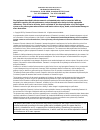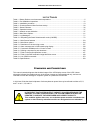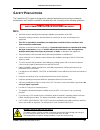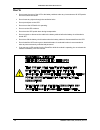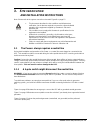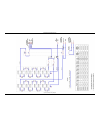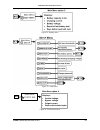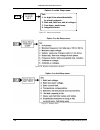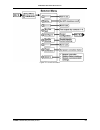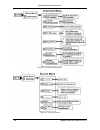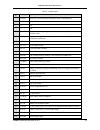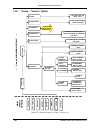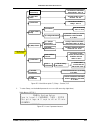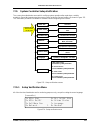- DL manuals
- Gamatronic
- UPS
- Power+
- User Manual
Gamatronic Power+ User Manual
G
AMATRONIC
E
LECTRONIC
I
NDUSTRIES
L
TD
.
17 Hartom St., P.O.B. 45029, Jerusalem 9777517, Israel
Tel: +972-2-588-8222 Fax: +972-2-582-8875
Email:
info@gamatronic.co.il
Website:
www.gamatronic.com
2MUM-PP/16
POWER
+
M
M
O
O
D
D
U
U
L
L
A
A
R
R
U
U
P
P
S
S
S
S
Y
Y
S
S
T
T
E
E
M
M
P
P
A
A
R
R
A
A
L
L
L
L
E
E
L
L
M
M
U
U
L
L
T
T
I
I
-
-
S
S
Y
Y
S
S
T
T
E
E
M
M
C
C
O
O
N
N
F
F
I
I
G
G
U
U
R
R
A
A
T
T
I
I
O
O
N
N
U
U
S
S
E
E
R
R
G
G
U
U
I
I
D
D
E
E
Release 2.0, July 2015
Summary of Power+
Page 1
G amatronic e lectronic i ndustries l td . 17 hartom st., p.O.B. 45029, jerusalem 9777517, israel tel: +972-2-588-8222 fax: +972-2-582-8875 email: info@gamatronic.Co.Il website: www.Gamatronic.Com 2mum-pp/16 power + m m o o d d u u l l a a r r u u p p s s s s y y s s t t e e m m p p a a r r a a l l ...
Page 2
Ii power+ parallel ups, user guide , rel . 2.0 g amatronic e lectronic i ndustries l td . Har hotzvim industrial park 17 hartom st., p.O.B. 45029, jerusalem 9777517, israel tel: 972-2-588-8222 fax: 972-2-582-8875 email: info@gamatronic.Co.Il website: www.Gamatronic.Com the equipment described in thi...
Page 3
G amatronic e lectronic i ndustries l td . Power+ parallel ups, user guide , rel . 2.0 iii table of contents s afety p recautions .................................................................................................................................. Xiii do’s xiii don’ts ....................
Page 4
G amatronic e lectronic i ndustries l td . Iv power+ parallel ups, user guide , rel . 2.0 5.1 start-up after shutdown ........................................................................................................... 51 5.2 power+ shutdown (switching to bypass).................................
Page 5
G amatronic e lectronic i ndustries l td . Power+ parallel ups, user guide , rel . 2.0 v 7.14 “static switch” option ............................................................................................................. 124 7.15 system controller setup verification ..............................
Page 6
G amatronic e lectronic i ndustries l td . Vi power+ parallel ups, user guide , rel . 2.0 l ist of f igures figure 1: 40kva configuration ...................................................................................................................... 2 figure 2: 100kva – small enough to fit in...
Page 7
G amatronic e lectronic i ndustries l td . Power+ parallel ups, user guide , rel . 2.0 vii figure 51: ip address ................................................................................................................................. 45 figure 52: gateway ......................................
Page 8
G amatronic e lectronic i ndustries l td . Viii power+ parallel ups, user guide , rel . 2.0 figure 103: history log scroll ...................................................................................................................... 70 figure 104: main menu option 5 (“battery”) ...............
Page 9
G amatronic e lectronic i ndustries l td . Power+ parallel ups, user guide , rel . 2.0 ix figure 156: enter measured value ............................................................................................................. 90 figure 157: module config. Setup menu .............................
Page 10
G amatronic e lectronic i ndustries l td . X power+ parallel ups, user guide , rel . 2.0 figure 208: set site number ..................................................................................................................... 106 figure 209: setup menu .........................................
Page 11
G amatronic e lectronic i ndustries l td . Power+ parallel ups, user guide , rel . 2.0 xi figure 261: sc2012 menu ....................................................................................................................... 121 figure 262 :main menu option 7 (“setup – static switch”) ........
Page 12
G amatronic e lectronic i ndustries l td . Xii power+ parallel ups, user guide , rel . 2.0 l ist of t ables table 1: battery lifetime vs environmental temperature ...............................................................................5 table 2: pre-installation inspections......................
Page 13: Afety
G amatronic e lectronic i ndustries l td . Power+ parallel ups, user guide , rel . 2.0 xiii s afety p recautions the powerplus ups system is designed for industrial applications and harsh environments. Nevertheless the powerplus should be handled with care, according to the following guidelines. War...
Page 14: Don’Ts
G amatronic e lectronic i ndustries l td . Xiv power+ parallel ups, user guide , rel . 2.0 don’ts • do not open the cover of the ups or the battery cabinets under any circumstances. All ups panels and doors should be closed. • do not insert any objects through the ventilation holes. • do not put obj...
Page 15
G amatronic e lectronic i ndustries l td . Power+ parallel ups, user guide , rel . 2.0 xv r e c y c l i n g i n f o r m a t i o n consult your local recycling or hazardous waste center for information on proper disposal of a used battery or ups. Warning do not dispose of batteries in a fire. Batteri...
Page 16
G amatronic e lectronic i ndustries l td . Xvi power+ parallel ups, user guide , rel . 2.0 this page left blank deliberately..
Page 17: 1. I
G amatronic e lectronic i ndustries l td . Power+ parallel ups, user guide , rel . 2.0 1 1. I ntroduction to the p ower + ups system thank you for purchasing a power+ ups system. Power+ is the most sophisticated ups on the market today. In general, an uninterruptible power supply (ups) provides back...
Page 18
G amatronic e lectronic i ndustries l td . 2 power+ parallel ups, user guide , rel . 2.0 figure 1: 40kva configuration figure 2: 100kva – small enough to fit in a 4-passenger elevator.
Page 19
G amatronic e lectronic i ndustries l td . Power+ parallel ups, user guide , rel . 2.0 3 the power+ is comprised of the following sub-assemblies. System controller 1-10 ups modules × 10kva static switch module figure 3: power+ system - full complement.
Page 20
G amatronic e lectronic i ndustries l td . 4 power+ parallel ups, user guide , rel . 2.0 1.1 system controller the power+ system controller has multiple purposes: • to allow the user to manage and control the ups. • to monitor the parameters of all sections of the power+ via the control panel. • to ...
Page 21
G amatronic e lectronic i ndustries l td . Power+ parallel ups, user guide , rel . 2.0 5 1.4 battery the power+ battery bank is used as a backup in the event that the utility ac input fails. Batteries are charged by the rectifier which supplies both the inverter and the battery charger. For systems ...
Page 22: 2. O
G amatronic e lectronic i ndustries l td . 6 power+ parallel ups, user guide , rel . 2.0 2. O perating modes the power+ ups functions to supply ac electrical power to your load. While using the power+, three modes of operation are possible: • normal operation • battery operation • bypass operation a...
Page 23
G amatronic e lectronic i ndustries l td . Power+ parallel ups, user guide , rel . 2.0 7 the unit can be moved to bypass mode manually. This can be done on the unit console, or on the static switch panel. In parallel configuration, when the power+ units are moved to bypass mode manually (via a conso...
Page 24: 3. S
G amatronic e lectronic i ndustries l td . 8 power+ parallel ups, user guide , rel . 2.0 3. S ite verification and installation instructions note: please refer to the system connection schematic figure 8 on page 15. • this document describes the site conditions and infrastructure verification checks...
Page 25: Warning!
G amatronic e lectronic i ndustries l td . Power+ parallel ups, user guide , rel . 2.0 9 figure 4: wrong way to connect ups with four-pole switch warning! A 4-pole switch may disconnect the neutral line if improperly connected!.
Page 26
G amatronic e lectronic i ndustries l td . 10 power+ parallel ups, user guide , rel . 2.0 figure 5: acceptable connection for grounded generator and 4-pole switch.
Page 27
G amatronic e lectronic i ndustries l td . Power+ parallel ups, user guide , rel . 2.0 11 figure 6: preferred generator (neutralized) and connection (3-pole).
Page 28
G amatronic e lectronic i ndustries l td . 12 power+ parallel ups, user guide , rel . 2.0 3.2 inspections to be performed prior to installation table 2: pre-installation inspections type of check requirement value, verification 1. Ambient temperature in the immediate location of the equipment recomm...
Page 29
G amatronic e lectronic i ndustries l td . Power+ parallel ups, user guide , rel . 2.0 13 3.3 installation procedure and system start-up table 3: installation procedure operation 1. Remove rear covers and connect ac input and output power cables to terminals according to markings as shown in this us...
Page 30
G amatronic e lectronic i ndustries l td . 14 power+ parallel ups, user guide , rel . 2.0 3.4 ac input/output main terminals the main terminals are critical for power+ installation. The terminals are used to connect the ac input and bypass inputs and the ac output. Figure 7: main terminals at the re...
Page 31
G amatronic e lectronic i ndustries l td . Power+ parallel ups system user guide , 2.0 15 figure 8: parallel system connection schematic.
Page 32
This page left blank deliberately..
Page 33
G amatronic e lectronic i ndustries l td . Power+ parallel ups system user guide , 2.0 17 figure 9: battery wiring diagram.
Page 34
This page left blank deliberately..
Page 35
G amatronic e lectronic i ndustries l td . Power+ parallel ups, user guide , rel . 2.0 19 figure 10: current-sharing for three parallel units.
Page 36
G amatronic e lectronic i ndustries l td . 20 power+ parallel ups, user guide , rel . 2.0 3.4.1 dry contacts on the uppermost green plug on the back of the controller module, on the right side of the plug, there are four alarm contacts. We describe them here, in right-to-left order. Figure 11: dry c...
Page 37
G amatronic e lectronic i ndustries l td . Power+ parallel ups, user guide , rel . 2.0 21 figure 12: special terminals.
Page 38
G amatronic e lectronic i ndustries l td . 22 power+ parallel ups, user guide , rel . 2.0 3.4.2 current sharing when two or more power+ units are operated in parallel, it is required that their current-sharing terminals be connected together: yellow to yellow, orange to orange, red to red, and blue ...
Page 39
G amatronic e lectronic i ndustries l td . Power+ parallel ups, user guide , rel . 2.0 23 3.4.3 parallel communication when two or more power+ units are operated in parallel, parallel communication must take place between them in a "ring" arrangement. This is accomplished by the use of gamatronic-pr...
Page 40
G amatronic e lectronic i ndustries l td . 24 power+ parallel ups, user guide , rel . 2.0 3.5 first-time startup note: before first setting up the ups, make sure that the load is not connected. When applying power to the power+, the system automatically runs the startup process without a need to pre...
Page 41
G amatronic e lectronic i ndustries l td . Power+ parallel ups, user guide , rel . 2.0 25 during this step, the leds are also checked sequentially. 3. Finally, the normal default screen is displayed. Load level ---21:20:25--- l1:__________ 000a, 230v battery: 864v l2:__________ 000a, 230v ups ok (on...
Page 42
G amatronic e lectronic i ndustries l td . 26 power+ parallel ups, user guide , rel . 2.0 3.6 checks to be performed following first-time startup table 4: checks performed after first-time startup type of check requirement result 1. Ac input voltage during operation under load. Take measurements on ...
Page 43
G amatronic e lectronic i ndustries l td . Power+ parallel ups, user guide , rel . 2.0 27 3.7 connection diagram figure 21: connection diagram (for completion by the customer).
Page 44
G amatronic e lectronic i ndustries l td . 28 power+ parallel ups, user guide , rel . 2.0 3.8 connecting multiple power+ units in parallel this procedure explains how to connect multiple power+ upss in parallel. 1. Check the electricity cabinet and the battery cabinet, verify that their circuit brea...
Page 45
G amatronic e lectronic i ndustries l td . Power+ parallel ups, user guide , rel . 2.0 29 13. For the remaining upss “unit 2” through “unit n” (the last ups), perform the activities described in step 11 above, and then turn of that ups’s circuit breakers, except that for the final unit (unit n) you ...
Page 46
G amatronic e lectronic i ndustries l td . 30 power+ parallel ups, user guide , rel . 2.0 figure 24: the output switch in the on position 18. On unit 1, use a voltmeter to check the ac voltage Δv across the output circuit breaker for each phase (r, s, and t). Do the same on unit 2. The difference be...
Page 47
G amatronic e lectronic i ndustries l td . Power+ parallel ups, user guide , rel . 2.0 31 25. Turn unit 2’s output switch on (vertical position). A. Verify that output current in each phase is less than 10a. B. Verify that dc voltages are not more than ±445v. 26. For each remaining unit (unit 3 thro...
Page 48: 4. U
G amatronic e lectronic i ndustries l td . 32 power+ parallel ups, user guide , rel . 2.0 4. U ser interface this section describes the buttons and indicators used to operate the power+. 4.1 control panel the power+ control panel, located on the front of the controller, provides the user with an int...
Page 49
G amatronic e lectronic i ndustries l td . Power+ parallel ups, user guide , rel . 2.0 33 4.3 static switch panel the static switch panel, located on the front of static switch module, provides the user with the status of the static switch module. All the functions and indications are available on t...
Page 50
G amatronic e lectronic i ndustries l td . 34 power+ parallel ups, user guide , rel . 2.0 4.4 power+ control screen the power+ control screen is illustrated below. It is part of the control panel described on page 32. How to read and understand the power+ control screen is described in detail in cha...
Page 51
G amatronic e lectronic i ndustries l td . Power+ parallel ups, user guide , rel . 2.0 35 4.5 navigation and operation keypad the navigation and operation keypad works in conjunction with the control screen. It allows you to navigate through the available menus using the direction arrow buttons and ...
Page 52
G amatronic e lectronic i ndustries l td . 36 power+ parallel ups, user guide , rel . 2.0 4.6 status indicators the status indicators show precisely what is running and how the ups is providing power to the load. The diagram below shows the power source and destination routes in use for each of the ...
Page 53
G amatronic e lectronic i ndustries l td . Power+ parallel ups, user guide , rel . 2.0 37 4.7 operation buttons the operation buttons illustrated below are “soft” switches. • on/off resets the entire ups. • alarm silence shuts the alarm sounder. • inv/byp allows the maintenance engineer to manually ...
Page 54
G amatronic e lectronic i ndustries l td . 38 power+ parallel ups, user guide , rel . 2.0 4.9 power+ operation modes 4.9.1 normal operation during normal operation, the ups draws power from the ac line, feeds dc to the inverter, which provides ac to the load. Load level ---11:20:25--- l1: _____ 015a...
Page 55
G amatronic e lectronic i ndustries l td . Power+ parallel ups, user guide , rel . 2.0 39 figure 35: ac power failure indication 4.9.3 bypass operation (automatic) during bypass operation, the ac feeds the load via the bypass static switch. The red alarm flashes to indicate an abnormal status. Load ...
Page 56
G amatronic e lectronic i ndustries l td . 40 power+ parallel ups, user guide , rel . 2.0 4.9.5 emergency power-off (epo) (manual) an external epo switch can be used for system shutdown in emergency situations. The epo switch cuts the supply to the load with immediate effect and cannot be reset. Onc...
Page 57
G amatronic e lectronic i ndustries l td . Power+ parallel ups, user guide , rel . 2.0 41 4.10 configuration perform the following configuration steps from the control panel for each ups. 4.10.1 check configured modules verify that the number of configured modules matches the desired output power, a...
Page 58
G amatronic e lectronic i ndustries l td . 42 power+ parallel ups, user guide , rel . 2.0 5. Select configure, option 5, to configure the power+ modules: [main menu > setup > (password) > ent > service] 1> ------ 4> dryout test 7> -------- 2> upss 5> configure 8> powr.Calib 3> ------- 6> en/dis shar...
Page 59
G amatronic e lectronic i ndustries l td . Power+ parallel ups, user guide , rel . 2.0 43 4.10.2 check total ampere-hours this procedure is designed to ensure that the total capacity of the batteries attached to power+ matches the definition of the total capacity in the system controller. 1. Check t...
Page 60
G amatronic e lectronic i ndustries l td . 44 power+ parallel ups, user guide , rel . 2.0 4.10.3 set date and time and serial number to verify the date and time set in the system controller and make sure that they are correct: 1. Use the and keys to select the year, month, day, hour, minute, or seco...
Page 61
G amatronic e lectronic i ndustries l td . Power+ parallel ups, user guide , rel . 2.0 45 3. Use the arrow keys to set the ip address, and then press ent: [main menu > setup > (password) > ent > service > sc2012 > network > set ip address] set ip address 157.211.000.252 figure 51: ip address 4. Use ...
Page 62
G amatronic e lectronic i ndustries l td . 46 power+ parallel ups, user guide , rel . 2.0 4.11 testing perform the following tests on the power+ unit. 4.11.1 blackout test this test is designed to verify the operation of power+ in the event of a blackout, when no ac power is supplied to the ups. 1. ...
Page 63
G amatronic e lectronic i ndustries l td . Power+ parallel ups, user guide , rel . 2.0 47 4.11.4 check ip communication with controller (optional) this test is designed to verify that the system controller is properly configured for communication and that the web server built-in into the system cont...
Page 64
G amatronic e lectronic i ndustries l td . 48 power+ parallel ups, user guide , rel . 2.0 figure 55: local area connection properties screen f. When the local area connection properties screen appears, in the this connection uses the following items window scroll down to internet protocol (tcp/ip) a...
Page 65
G amatronic e lectronic i ndustries l td . Power+ parallel ups, user guide , rel . 2.0 49 g. When the internet protocol (tcp/itp properties screen appears, click the use the following ip address button and enter ip address and subnet mask in the appropriate fields. Leave default gateway blank. Make ...
Page 66
G amatronic e lectronic i ndustries l td . 50 power+ parallel ups, user guide , rel . 2.0 1. Click the send sms button on the left sidebar of the main screen of the built-in web server. Figure 58: login screen of built-in web server 2. When the login screen appears, enter admin for both user name an...
Page 67: 5. Power+
G amatronic e lectronic i ndustries l td . Power+ parallel ups, user guide , rel . 2.0 51 5. Power+ r outine start - up 5.1 start-up after shutdown this section describes the start-up procedures for the operator after a power+ shutdown. After shutdown, the ups on, alarm and load indicators will flas...
Page 68
G amatronic e lectronic i ndustries l td . 52 power+ parallel ups, user guide , rel . 2.0 if instead of the stsw status being “ok, inv” it continues to be “ok, byp”, check the static switch panel to verify that the inverter is running. If the inverter indicator on the static switch panel is off: • p...
Page 69
G amatronic e lectronic i ndustries l td . Power+ parallel ups, user guide , rel . 2.0 53 5.2 power+ shutdown (switching to bypass) 1. Switch the load off. 2. Press twice on the on/off button. 3. Wait 2 minutes for the power+ to shut down. The control screen will indicate ups ok (off). Load level --...
Page 70
G amatronic e lectronic i ndustries l td . 54 power+ parallel ups, user guide , rel . 2.0 5.3 power+ total shutdown (no ac output) 1. Switch the load off. 2. Press and hold the on/off button for 10 seconds. 3. The control screen will indicate ups ok (off). Load level ---23:14:40--- l1:__________ 000...
Page 71: 6. Power+
G amatronic e lectronic i ndustries l td . Power+ parallel ups, user guide , rel . 2.0 55 6. Power+ control panel the user manages the power+ system via a touch-pad control panel and an lcm (lcd) display on the front panel of the controller. The control panel serves as the user’s primary interface w...
Page 72
G amatronic e lectronic i ndustries l td . 56 power+ parallel ups, user guide , rel . 2.0 6.1 quick-reference summary of power+ menu functions the following flowcharts detail the structure of the powerplus menus. The symbol directs you to a following chart. For example, means "go to the diagram labe...
Page 73
G amatronic e lectronic i ndustries l td . Power+ parallel ups, user guide , rel . 2.0 57 figure 72: battery menu figure 73: setup menu • inverter voltage. • bypass voltage. • output current. • static switch status bytes. (main menu) static sw. 8 displays: m.8 main menu option 8. Figure 74: static s...
Page 74
G amatronic e lectronic i ndustries l td . 58 power+ parallel ups, user guide , rel . 2.0 1. Ac high & low alarm thresholds, ac alarm hysteresis. 2. Batt. End, batt. Low, batt. Hi voltages. 7. Over temp., under temp. 9. Integration factor. Options 1 on the setup menu. (setup menu) alarm set set: m.7...
Page 75
G amatronic e lectronic i ndustries l td . Power+ parallel ups, user guide , rel . 2.0 59 figure 78: service sub-menu.
Page 76
G amatronic e lectronic i ndustries l td . 60 power+ parallel ups, user guide , rel . 2.0 figure 79: configure sub-sub-menu figure 80: silicon sub-menu.
Page 77: 7. P
G amatronic e lectronic i ndustries l td . Power+ parallel ups, user guide , rel . 2.0 61 7. P ower + m enu f unctions in d etail this chapter describes the functions available through the power+ main menu and its submenus. Note: if you are viewing this file in pdf format, it is possible to search f...
Page 78
G amatronic e lectronic i ndustries l td . 62 power+ parallel ups, user guide , rel . 2.0 7.2 “system” option figure 82: main menu option 1 ("system") 1. The system option (option 1) shows the dc voltages and current (positive, negative and summary): [main menu > system] batt curr: -----> total +053...
Page 79
G amatronic e lectronic i ndustries l td . Power+ parallel ups, user guide , rel . 2.0 63 2. View the current output power factors 1 : [main menu > system > ►] output l1 l2 l3 total kva 000.4 000.2 000.2 000.8 kw 000.0 000.0 000.0 000.0 p.F. 0.00 0.00 0.00 0.00 figure 84: output power factor 1 3. Vi...
Page 80
G amatronic e lectronic i ndustries l td . 64 power+ parallel ups, user guide , rel . 2.0 6. View the system jumper settings without remote panel: [main menu > system > ▼ ▼ ▼] jmp: jmp1, jmp2, jmp3, jmp6 and jmp9 =in 1. Not hard silicon 2. Silicon mode 6. No rmt pan. 12369 3. Capacity low 9. Ac: 230...
Page 81
G amatronic e lectronic i ndustries l td . Power+ parallel ups, user guide , rel . 2.0 65 10. View status of the fuses: [main menu > system > ▼ ▼ ▼ ▼ ▼ ▼] batt fuse: bad emergency: open user-1: open user-4: open user-2: open 7: open user-3: open 8: open figure 92: fuse status 11. View communication ...
Page 82
G amatronic e lectronic i ndustries l td . 66 power+ parallel ups, user guide , rel . 2.0 7.3 “ups module” option to view voltage and current measurements and other information for each ups module: 1. Use the ▼ and ▲ keys to scroll between ups modules. The display shows the voltage and current measu...
Page 83
G amatronic e lectronic i ndustries l td . Power+ parallel ups, user guide , rel . 2.0 67 2. View the input and output voltage and current for each phase of a particular ups module. Scroll down ▼ to view other ups modules. [main menu > ups module > ▼] phase: -l1-- -l2-- -l3— in: 000v/000.0a 000v/000...
Page 84
G amatronic e lectronic i ndustries l td . 68 power+ parallel ups, user guide , rel . 2.0 7.4 “self-test” option you can run a self-test at any time without interfering in the normal operation of the power+. A self-test is also initiated by the power+ itself each day at midnight. Figure 99: main men...
Page 85
G amatronic e lectronic i ndustries l td . Power+ parallel ups, user guide , rel . 2.0 69 7.5 “history” (logs) option 1. The last 255 events reserved in the log are displayed, as shown in figure 102. Figure 101: main menu option 4 (“history”) 2. 1. Navigate the log by scrolling using the ▲ and ▼ key...
Page 86
G amatronic e lectronic i ndustries l td . 70 power+ parallel ups, user guide , rel . 2.0 2. View more details by pressing the ► key. [main menu > history > ►] time date 1 2 3 4 5 6 7 8 # 14:36:16 28.02.10 254 14:37:01 28.02.10 255 12:27:26 27.02.10 000 figure 103: history log scroll table 9 lists t...
Page 87
G amatronic e lectronic i ndustries l td . Power+ parallel ups, user guide , rel . 2.0 71 table 9: log messages # message explanation 01 upsmaj more than 1 ups module is sending an alarm or fault warning 02 upsmin single ups module is sending an alarm or fault warning 03 ------ n.A. 04 ------ n.A. 0...
Page 88
G amatronic e lectronic i ndustries l td . 72 power+ parallel ups, user guide , rel . 2.0 # message explanation 30 ups-cm one or more ups’s not responding 31 strtup startup time-stamp 32 ------ n.A. Each message is formatted as follows: time – hh:mm:ss date – yy:mm:dd data – dc voltage between + and...
Page 89
G amatronic e lectronic i ndustries l td . Power+ parallel ups, user guide , rel . 2.0 73 7.6 “battery” option the information displayed on these screens is related only to one ups, the ups being queried. The battery option on the main menu displays information about battery capacity, battery voltag...
Page 90
G amatronic e lectronic i ndustries l td . 74 power+ parallel ups, user guide , rel . 2.0 2. View next automatic equalizing, remaining equalizing time, total rectifier current, and battery (charging) current: [main menu > battery > ▼] next automatic equalizing: 02 days remaining equalizing time: ___...
Page 91
G amatronic e lectronic i ndustries l td . Power+ parallel ups, user guide , rel . 2.0 75 6. View battery capacity: [main menu > battery > ▼> ▼> ▼> ▼> ▼] 1> battery#1: 020 ah total cap.: 0020 ah figure 110: battery capacity note: figure 108, figure 109, and figure 110 show the individual batteries o...
Page 92
G amatronic e lectronic i ndustries l td . 76 power+ parallel ups, user guide , rel . 2.0 7.7 “alarm” option alarms are displayed—there are 32 in all. In addition, there are some screens for use by a technician. Figure 112: main menu option 6 (“alarm”) 1. View alarms 01-12: a + or – before an alarm ...
Page 93
G amatronic e lectronic i ndustries l td . Power+ parallel ups, user guide , rel . 2.0 77 2. View alarms 13-24: [main menu > alarm > ▼] 13 – 15 +stswrn: +e.P.O.:* -eq-hst: 16 – 18 +batflt:* +user-1: -user-2: 19 – 21 +user-3: +ac-brn: +acin-h: 22 – 24 +acfail: +stswcm:* +slfflt:* figure 114: alarms 1...
Page 94
G amatronic e lectronic i ndustries l td . 78 power+ parallel ups, user guide , rel . 2.0 7.8 “setup – alarm set” option main menu options system ups module selftest history battery alarm setup static sw. 1) ac volt 2) float volt 7) temperature 9) integrat. 1) set ac high & low alarm levels 2) set a...
Page 95
G amatronic e lectronic i ndustries l td . Power+ parallel ups, user guide , rel . 2.0 79 2. Select alarm set: [main menu > setup > (password) > ent] 1> alarm set 5> time 9> silicon 2> module conf. 6> site 3> battery 7> password #1 4> charge 8> service 1 figure 118: setup menu 7.8.1 setting ac volta...
Page 96
G amatronic e lectronic i ndustries l td . 80 power+ parallel ups, user guide , rel . 2.0 4. Select set ac alarms hysteresis: [main menu > setup > ent > (password) > ent > alarm set > ac volt] 1> set ac high & low alarm levels 2> set ac alarms hysteresis please select 1 figure 122: ac alarms menu 5....
Page 97
G amatronic e lectronic i ndustries l td . Power+ parallel ups, user guide , rel . 2.0 81 3. Use the arrow keys to set batend and press ent: [main menu > setup > (password) > alarm set > float volt > batend] floating charge alarm setup voltage setting: 340.0v figure 126: set batend 4. Select batlow:...
Page 98
G amatronic e lectronic i ndustries l td . 82 power+ parallel ups, user guide , rel . 2.0 7. Use the arrow keys to set bat-hi, press ent, and then esc: [main menu > setup > (password) > alarm set > float volt > bat-hi] floating charge alarm setup voltage setting: 475.0v figure 130: set bat-hi 7.8.3 ...
Page 99
G amatronic e lectronic i ndustries l td . Power+ parallel ups, user guide , rel . 2.0 83 4. Select under temperature: [main menu > setup > (password) > alarm set > temperature] 1> over temperature 2> under temperature please select figure 134: over/under temperature menu 5. Use the arrow keys to se...
Page 100
G amatronic e lectronic i ndustries l td . 84 power+ parallel ups, user guide , rel . 2.0 note: the alarm integration factor determines the number of times that the controller polls and retries to determine the usp status before deciding on an error status. Setting the alarm integration factor too l...
Page 101
G amatronic e lectronic i ndustries l td . Power+ parallel ups, user guide , rel . 2.0 85 7.9 “setup – module conf.” option main menu options - - - module config. Submenu options - - - system ups module selftest history battery alarm setup static sw. 2) module config. Password: 1) num of phase 2) mo...
Page 102
G amatronic e lectronic i ndustries l td . 86 power+ parallel ups, user guide , rel . 2.0 2. Select module conf.: [main menu > setup > (password) > ent] 1> alarm set 5> time 9> silicon 2> module conf. 6> site 3> battery 7> password #1 4> charge 8> service figure 140: setup menu 7.9.1 setting number ...
Page 103
G amatronic e lectronic i ndustries l td . Power+ parallel ups, user guide , rel . 2.0 87 7.9.3 setting module/s voltage 1. Select module/s voltage: [main menu > setup > (password) > module conf.] 1. Num of phase 5.Output adjust 2. Module/s frequency 6.Frequency limits 3. Module/s voltage 7.Dc calib...
Page 104
G amatronic e lectronic i ndustries l td . 88 power+ parallel ups, user guide , rel . 2.0 7.9.5 output adjustment 1. Select output adjust: [main menu > setup > (password) > module conf.] 1. Num of phase 5.Output adjust 2. Module/s frequency 6.Frequency limits 3. Module/s voltage 7.Dc calibration 4. ...
Page 105
G amatronic e lectronic i ndustries l td . Power+ parallel ups, user guide , rel . 2.0 89 7.9.6 setting frequency limits 1. Select frequency limits: [main menu > setup > (password) > module conf.] 1. Num of phase 5.Output adjust 2. Module/s frequency 6.Frequency limits 3. Module/s voltage 7.Dc calib...
Page 106
G amatronic e lectronic i ndustries l td . 90 power+ parallel ups, user guide , rel . 2.0 3. Adjust the measured value using the arrow keys, and press ent to update: [main menu > setup > (password) > module conf. > dc calibration > ent] module v. Calib – 15 sec to expire ####### press enter to updat...
Page 107
G amatronic e lectronic i ndustries l td . Power+ parallel ups, user guide , rel . 2.0 91 7.10 “setup – battery” option - - - battery submenu options - - - 1) test-voltage 2) test alarm 3) current-limit.. 4) temp compensat. 5) battery test... 6) capacity 0020 ah) 7) ‘auto’ test 8) enable/dis options...
Page 108
G amatronic e lectronic i ndustries l td . 92 power+ parallel ups, user guide , rel . 2.0 1. To enter setup, use the default password (left arrow key eight times). [main menu > setup] power+ system setup type in level-1 password, then – enter your privilege will expire after 15 min. Password:_______...
Page 109
G amatronic e lectronic i ndustries l td . Power+ parallel ups, user guide , rel . 2.0 93 7.10.2 setting battery test voltage alarm 1. Select test alarm: [main menu > setup > (password) > battery] 1> test-voltage 5> battery test… 2> test alarm 6> capacity 0020 ah) 3> current-limit.. 7> ‘auto’ test 4...
Page 110
G amatronic e lectronic i ndustries l td . 94 power+ parallel ups, user guide , rel . 2.0 7.10.3 setting battery current limit 1. Select current-limit..: [main menu > setup > (password) > battery] 1> test-voltage 5> battery test… 2> test alarm 6> capacity 0020 ah) 3> current-limit.. 7> ‘auto’ test 4...
Page 111
G amatronic e lectronic i ndustries l td . Power+ parallel ups, user guide , rel . 2.0 95 7.10.4 enable/disable battery current limit 1. Select current-limit..: [main menu > setup > (password) > battery] 1> test-voltage 5> battery test… 2> test alarm 6> capacity 0020 ah) 3> current-limit.. 7> ‘auto’...
Page 112
G amatronic e lectronic i ndustries l td . 96 power+ parallel ups, user guide , rel . 2.0 7.10.5 setting temperature compensation 1. Select temp compensat.: [main menu > setup > (password) > battery] 1> test-voltage 5> battery test… 2> test alarm 6> capacity 0020 ah) 3> current-limit.. 7> ‘auto’ tes...
Page 113
G amatronic e lectronic i ndustries l td . Power+ parallel ups, user guide , rel . 2.0 97 7.10.6 setting disable temperature compensation 1. Select temp compensat.: [main menu > setup > (password) > battery] 1> test-voltage 5> battery test… 2> test alarm 6> capacity 0020 ah) 3> current-limit.. 7> ‘a...
Page 114
G amatronic e lectronic i ndustries l td . 98 power+ parallel ups, user guide , rel . 2.0 2. Select set absolute minimum output voltage: [main menu > setup > (password) > battery > temp. Compensat. > set absolute max & min voltages] 1> set absolute minimum output voltage 2> set absolute maximum outp...
Page 115
G amatronic e lectronic i ndustries l td . Power+ parallel ups, user guide , rel . 2.0 99 7.10.8 activating the battery test 1. Select battery test…: [main menu > setup > (password) > battery] 1> test-voltage 5> battery test… 2> test alarm 6> capacity 0020 ah) 3> current-limit.. 7> ‘auto’ test 4> te...
Page 116
G amatronic e lectronic i ndustries l td . 100 power+ parallel ups, user guide , rel . 2.0 2. Select set auto battery test period and then press ent: [main menu > setup > (password) > battery > battery test…] 1> activate battery test… 2> set auto battery test period 3> set auto battery test top time...
Page 117
G amatronic e lectronic i ndustries l td . Power+ parallel ups, user guide , rel . 2.0 101 3. Using the arrow keys, set the battery test top time, and then press ent: [main menu > setup > (password) > battery > battery test…> set auto battery test top time] set top time for battery test (1 – 9) hour...
Page 118
G amatronic e lectronic i ndustries l td . 102 power+ parallel ups, user guide , rel . 2.0 7.10.12 activating ‘auto’ test 1. Select ‘auto’ test: [main menu > setup > (password) > battery] 1> test-voltage 5> battery test… 2> test alarm 6> capacity 0020 ah) 3> current-limit.. 7> ‘auto’ test 4> temp co...
Page 119
G amatronic e lectronic i ndustries l td . Power+ parallel ups, user guide , rel . 2.0 103 note: option 1 in figure 199 allows the user to enforce shutdown after a given length of input ac failure, even when the batteries are still fully charged. Item 2, enable current sensors (off) and item 3, enab...
Page 120
G amatronic e lectronic i ndustries l td . 104 power+ parallel ups, user guide , rel . 2.0 7.11 setup – charge, time, site, and password options system main menu options ups module self test history battery alarm setup static sw. 4) charge password: charge, time, site, and password - - - submenu opt...
Page 121
G amatronic e lectronic i ndustries l td . Power+ parallel ups, user guide , rel . 2.0 105 7.11.1 setting the floating charge 1. Select charge: [main menu > setup > (password) > ent] 1> alarm set 5> time 9> silicon 2> module conf. 6> site 3> battery 7> password #1 4> charge 8> service figure 202: se...
Page 122
G amatronic e lectronic i ndustries l td . 106 power+ parallel ups, user guide , rel . 2.0 2. Using the arrow keys, set the date and time, and then press ent: [main menu > setup > (password) > time] set real time year month day hour min sec 2011 09 30 23 58 00 figure 206: set date and time 7.11.3 se...
Page 123
G amatronic e lectronic i ndustries l td . Power+ parallel ups, user guide , rel . 2.0 107 7.11.4 changing the password 1. Select password #1: [main menu > setup > (password) > ent] 1> alarm set 5> time 9> silicon 2> module conf. 6> site 3> battery 7> password #1 4> charge 8> service figure 209: set...
Page 124
G amatronic e lectronic i ndustries l td . 108 power+ parallel ups, user guide , rel . 2.0 7.12 “setup – “service” option main menu options system ups module selftest history battery alarm setup static sw. 2) upss 4) dryout test 6) en/dis shar 9) sc2012…. Ups setup ◄►▲▼ , 1) restart controller - - -...
Page 125
G amatronic e lectronic i ndustries l td . Power+ parallel ups, user guide , rel . 2.0 109 1) # of upss (redundancy) 2) # of upss (total) 3) # of batt 4) static switch setup 5) dry, alarms 6) calibration 7) parallel/ standalone 8) rem command set number of redundant ups modules ◄►▲▼ set total number...
Page 126
G amatronic e lectronic i ndustries l td . 110 power+ parallel ups, user guide , rel . 2.0 2. Select service: [main menu > setup > (password) > ent] 1> alarm set 5> time 9> silicon 2> module conf. 6> site 3> battery 7> password #1 4> charge 8> service figure 214: setup menu 7.12.1 setting upss 1. Se...
Page 127
G amatronic e lectronic i ndustries l td . Power+ parallel ups, user guide , rel . 2.0 111 2. Press ▲ slowly to test each relay, and press esc when finished: [main menu > setup > (password) > ent > service > dryout test] relay status: press ‘up’ and repeat for relay test(04) 123456 contacts 1-6 =on,...
Page 128
G amatronic e lectronic i ndustries l td . 112 power+ parallel ups, user guide , rel . 2.0 7.12.3.2 total number of upss 1. Select # of upss (total): [main menu > setup > (password) > ent > service > configure] 1> # of upss (redundancy) 5> dry, alarms 2> # of upss (total) 6> calibration 3> # of batt...
Page 129
G amatronic e lectronic i ndustries l td . Power+ parallel ups, user guide , rel . 2.0 113 7.12.3.4 setting up the static switch 1. Select static switch setup: [main menu > setup > (password) > ent > service > configure] 1> # of upss (redundancy) 5> dry, alarms 2> # of upss (total) 6> calibration 3>...
Page 130
G amatronic e lectronic i ndustries l td . 114 power+ parallel ups, user guide , rel . 2.0 7.12.3.5 setting up the dry alarms 1. Select dry, alarms: [main menu > setup > (password) > ent > service > configure] 1> # of upss (redundancy) 5> dry, alarms 2> # of upss (total) 6> calibration 3> # of batt ...
Page 131
G amatronic e lectronic i ndustries l td . Power+ parallel ups, user guide , rel . 2.0 115 7.12.3.6 calibrating dc currents 1. Select calibration: [main menu > setup > (password) > ent > service > configure] 1> # of upss (redundancy) 5> dry, alarms 2> # of upss (total) 6> calibration 3> # of batt 7>...
Page 132
G amatronic e lectronic i ndustries l td . 116 power+ parallel ups, user guide , rel . 2.0 5. Press ent to continue: [main menu > setup > (password) > ent > service > configure > calibration > dc-i calibration] 1> calibrate battery #1 current figure 238: calibrating dc current 6. Using the arrow key...
Page 133
G amatronic e lectronic i ndustries l td . Power+ parallel ups, user guide , rel . 2.0 117 7.12.3.8 enabling/disabling remote commands 1. Select rem command: [main menu > setup > (password) > ent > service > configure] 1> # of upss (redundancy) 5> dry, alarms 2> # of upss (total) 6> calibration 3> #...
Page 134
G amatronic e lectronic i ndustries l td . 118 power+ parallel ups, user guide , rel . 2.0 7.12.5 setting power factor correction 1. Select powr.Calib: [main menu > setup > (password) > ent > service] 1> ------ 4> dryout test 7> -------- 2> upss 5> configure 8> powr.Calib 3> ------- 6> en/dis shar 9...
Page 135
G amatronic e lectronic i ndustries l td . Power+ parallel ups, user guide , rel . 2.0 119 3. Select factory settings: [main menu > setup > (password) > ent > service > sc2012] 1> restart controller 3> network… 2> factory settings 4> reset mbx your selection: 1 5> -------------- enter if you are sur...
Page 136
G amatronic e lectronic i ndustries l td . 120 power+ parallel ups, user guide , rel . 2.0 7. Select gateway: [main menu > setup > (password) > ent > service > sc2012 > network] 1> set ip address 157.211.000.253 2> set gateway 157.211.000.251 3> set mask 255.255.255.000 4> store 5> snmp factor selec...
Page 137
G amatronic e lectronic i ndustries l td . Power+ parallel ups, user guide , rel . 2.0 121 11. Select store: [main menu > setup > (password) > ent > service > sc2012 > network] 1> set ip address 157.211.000.253 2> set gateway 157.211.000.251 3> set mask 255.255.255.000 4> store 5> snmp factor select...
Page 138
G amatronic e lectronic i ndustries l td . 122 power+ parallel ups, user guide , rel . 2.0 7.13 “setup – “silicon” option system main menu options ups module self test history battery alarm setup static sw. Password: 2) reset log 3) defaults 5) reset total time 6)last maint. Set 1) restore factory d...
Page 139
G amatronic e lectronic i ndustries l td . Power+ parallel ups, user guide , rel . 2.0 123 3. Select reset log and then ent to clear the log: [main menu > setup > (password) > ent > silicon] 1> ----- 5> reset total time 2> reset log 6> last maint. Set 3> defaults... 4> ----- figure 265: silicon menu...
Page 140
G amatronic e lectronic i ndustries l td . 124 power+ parallel ups, user guide , rel . 2.0 7.14 “static switch” option static switch status is displayed: • inverter voltages and frequencies for each phase • bypass voltages and frequencies for each phase • output currents for each phase • ssw relay s...
Page 141
G amatronic e lectronic i ndustries l td . Power+ parallel ups, user guide , rel . 2.0 125 7.15 system controller setup verification the screens described below are useful for verifying system operation after replacing a controller module(s). Especially important are the screens shown under the gene...
Page 142
G amatronic e lectronic i ndustries l td . 126 power+ parallel ups, user guide , rel . 2.0 7.15.2 connection status of upss in the screen shown in figure 275, upss 1 and 2 are connected and upss 3 and 4 are not connected. Upss 5 – 9 are non-existent. [3-second esc > upss stat] stat:123456789 ups : f...
Page 143
G amatronic e lectronic i ndustries l td . Power+ parallel ups, user guide , rel . 2.0 127 7.15.5 network parameters the network parameters shown below define a specific power+ unit. [3-second esc > network…] ip 157.211.000.253 gateway: 157.211.000.251 mask: 255.255.255.000 faults: 090,073 figure 27...
Page 144
G amatronic e lectronic i ndustries l td . 128 power+ parallel ups, user guide , rel . 2.0 7.15.8 setting the menu language select the desired menu language using the ▲▼ keys and press ent: [3-second esc > language] ----- language setup ----- select - 1: english (selected) select - 2: spanish select...
Page 145
G amatronic e lectronic i ndustries l td . Power+ parallel ups, user guide , rel . 2.0 129 batteries of 6 cells, t.C.=2 mv, the voltage is 432- 2*6*32*(35-25)~=428 v. Note. For most applications, t.C. Must be 0 (off). G. Dcv: dc nominal voltage for both positive and negative battery sets. For 32 bat...
Page 146
G amatronic e lectronic i ndustries l td . 130 power+ parallel ups, user guide , rel . 2.0 7.15.9.3 third general screen from the screen shown in the previous section, press ► to view screen 3: [3-second esc > general > ► > ►] board jumpers setting: 1. Not hard silicon 2. Silicon mode 6. No rmt pan....
Page 147
G amatronic e lectronic i ndustries l td . Power+ parallel ups, user guide , rel . 2.0 131 7.16 replacing the parallel controller in the event that you are operating two power+ systems in parallel and, due to controller malfunction or for some other reason it becomes necessary to replace the control...
Page 148: 8. T
G amatronic e lectronic i ndustries l td . 132 power+ parallel ups, user guide , rel . 2.0 8. T he p ower + built - in web interface the power+ built-in web interface enables you to monitor and control the power+ from a distance, using a pc over an ethernet network. All that is required is an html b...
Page 149
G amatronic e lectronic i ndustries l td . Power+ parallel ups, user guide , rel . 2.0 133 figure 289: main screen of the power+ web interface 8.2 main screen the main screen (see figure 289 above) is the first screen you see when connecting to the gmaci software. The column on the left side of the ...
Page 150
G amatronic e lectronic i ndustries l td . 134 power+ parallel ups, user guide , rel . 2.0 8.3 the main menu and its options the main menu of power+’s built-in remote management software consists of a column of option buttons on the left side of the main screen (see figure 289 on page 133). Table 12...
Page 151
G amatronic e lectronic i ndustries l td . Power+ parallel ups, user guide , rel . 2.0 135 8.3.1 “analysis” main menu option the main menu’s “analysis” option lists current values for voltage, current, apparent power (kva), active power (kw), and power factor, for each input and output phase. Figure...
Page 152
G amatronic e lectronic i ndustries l td . 136 power+ parallel ups, user guide , rel . 2.0 8.3.3 “stsw” (static switch) main menu option the “stsw” (static switch) option on the main menu displays the real-time voltage and frequency measurements for the inverter output voltage and the bypass voltage...
Page 153
G amatronic e lectronic i ndustries l td . Power+ parallel ups, user guide , rel . 2.0 137 8.3.4 “log” main menu option figure 293: listing the log entries table 13: data items on the event log screen m enu option d escription id this is simply a line number. In / out “in” indicates the start of an ...
Page 154
G amatronic e lectronic i ndustries l td . 138 power+ parallel ups, user guide , rel . 2.0 table 14: alarm message text in web interface log display (use the alarm number in this table to reference table 9 on page 71 for a fuller explanation of the alarm condition.) l og messages , in alphabetical o...
Page 155
G amatronic e lectronic i ndustries l td . Power+ parallel ups, user guide , rel . 2.0 139 8.3.5 “control” main menu option the “control” main menu option enables the user to initiate any of a number of ups processes. The commands available are described in table 15 below. Figure 294: the "control" ...
Page 156
G amatronic e lectronic i ndustries l td . 140 power+ parallel ups, user guide , rel . 2.0 at the bottom of the “control” screen are two links: simulate ups output source on battery: clicking on this link simulates the conditions in effect during an ac power failure –a signal is sent via snmp to any...
Page 157
G amatronic e lectronic i ndustries l td . Power+ parallel ups, user guide , rel . 2.0 141 8.3.7 “configuration” main menu option choosing the “configuration” option on the web interface’s main menu displays the configuration (sub) menu. Through this menu, various important ups settings can be modif...
Page 158
G amatronic e lectronic i ndustries l td . 142 power+ parallel ups, user guide , rel . 2.0 8.3.7.1 network configuration the “network configuration” option on the configuration menu is equivalent to navigating to setup > service > sc2012 > network on the power+ physical control panel. Here you defin...
Page 159
G amatronic e lectronic i ndustries l td . Power+ parallel ups, user guide , rel . 2.0 143 8.3.7.3 set user name and password the “set user name and password” on the configuration submenu enables you to change the user-id and password used for entry into the options on the web interface’s configurat...
Page 160
G amatronic e lectronic i ndustries l td . 144 power+ parallel ups, user guide , rel . 2.0 8.3.7.4 snmp security the snmp security screen is where you define the snmp communities that will have access to the power+, and whether that access will be “read only” (requests for data – a “read-only”) or “...
Page 161
G amatronic e lectronic i ndustries l td . Power+ parallel ups, user guide , rel . 2.0 145 8.3.7.6 shutdown targets the “shutdown targets” option of the configuration menu is where you record the ip address of the computers that you want to perform an orderly shutdown in the event of an ac mains pow...
Page 162
G amatronic e lectronic i ndustries l td . 146 power+ parallel ups, user guide , rel . 2.0 h ow auto - shutdown works : in the event of an ac power mains failure, the power+ sends a notification to the ip addresses defined in the pc notification and shutdown screen. This generates a pop-up message o...
Page 163
G amatronic e lectronic i ndustries l td . Power+ parallel ups, user guide , rel . 2.0 147 8.3.7.7 defining email notification targets the web interface enables you to have notifications of system alarm conditions sent by email. To use this feature, the outgoing email server must be defined in the “...
Page 164
G amatronic e lectronic i ndustries l td . 148 power+ parallel ups, user guide , rel . 2.0 8.3.7.8 defining sms notifications the “sms notifications” option of the configuration menu enables you to define telephone numbers that are to receive notification via sms in the event of specific alarm condi...
Page 165: 9. Snmp
G amatronic e lectronic i ndustries l td . Power+ parallel ups, user guide , rel . 2.0 149 9. Snmp agent the power+ controller includes an snmp 1 agent that enables remote monitoring and control of the power+, and automatic orderly shutdown of any servers powered by the ups. The snmp agent provides ...
Page 166: 10. W
G amatronic e lectronic i ndustries l td . 150 power+ parallel ups, user guide , rel . 2.0 10. W ing : wireless control ( option ) the power+ system includes an option for wireless control and management, using the gamatronic wing. The wing allows real-time detection of power system faults and immed...
Page 167
G amatronic e lectronic i ndustries l td . Power+ parallel ups, user guide , rel . 2.0 151 figure 307: connections betweent the power+ controller and the wing 5. Connect the supplied power cable between the 12 vdc socket on the left side of the controller rear panel and the wing. 6. On a computer th...
Page 168
G amatronic e lectronic i ndustries l td . 152 power+ parallel ups, user guide , rel . 2.0 9. Commands and queries can be sent to the wing from any cellular telephone. To see a log of the incoming and outgoing sms messages, choose sms in the menu column at the left side of the web page. To see a lis...
Page 169
G amatronic e lectronic i ndustries l td . Power+ parallel ups, user guide , rel . 2.0 153 table 19: list of sms commands.
Page 170: 11. R
G amatronic e lectronic i ndustries l td . 154 power+ parallel ups, user guide , rel . 2.0 11. R elated products 11.1 g4 figure 310: gmaci g4 the g4 adds value to your power+: • option to connect external temperatures sensors. • input dry contacts available for on/off external sensors. • output dry ...
Page 171
G amatronic e lectronic i ndustries l td . Power+ parallel ups, user guide , rel . 2.0 155 11.2 g-eye figure 311: g-eye g-eye adds value to your power+: • option to connect external temperatures sensors, humidity sensors, and frequency sensors. • inputs for ac/dc current and voltage measurements thr...
Page 172: 12. T
G amatronic e lectronic i ndustries l td . 156 power+ parallel ups, user guide , rel . 2.0 12. T echnical appendix 12.1 multisystem parallel adaptor pc819 the multi-system adaptor board pc819 is designed to allow parallel connection of two or more power plus systems. When several power plus systems ...
Page 173: 13. P
G amatronic e lectronic i ndustries l td . Power+ parallel ups, user guide , rel . 2.0 157 13. P reventive m aintenance technologically advanced electronic systems are the heart of every gamatronic ups. These electronic systems are sensitive to environmental conditions. It is important that the oper...
Page 174: 15. Power+
G amatronic e lectronic i ndustries l td . 158 power+ parallel ups, user guide , rel . 2.0 15. Power+ specifications table 20: specifications technical data for a single power + system (parallel model) topology on line battery, double conversion, vfi construction modular parallel hot-plugged modules...
Page 175
G amatronic e lectronic i ndustries l td . Power+ parallel ups, user guide , rel . 2.0 159 system controller – technical data microcontroller core 16 bit display 4 × 40 characters lcd with backlight other indicators 8 leds, buzzer analog input channels 3 for battery current measurement 1 for tempera...
Page 176
G amatronic e lectronic i ndustries l td . 160 power+ parallel ups, user guide , rel . 2.0 for a full company profile, please visit our website at www.Gamatronic.Com . Gamatronic building, jerusalem, israel gamatronic’s product range : ups systems power systems for telecom dc-to-ac inverters dc-to-d...