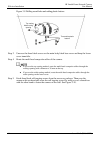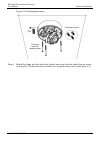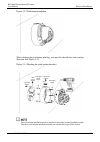- DL manuals
- Ganz
- Tuner
- ZN8 Series
- User Manual
Ganz ZN8 Series User Manual
Summary of ZN8 Series
Page 1
Ganz zn8 ir vandal dome network camera user manual issue v1.3 date 2016-02-22.
Page 3: Precautions
Ir vandal dome network camera user manual precautions issue v1.3 (2016-02-22) i precautions precautions fully understand this document before using this device, and strictly observe rules in this document when using this device. If you install this device in public places, provide the tip "you have ...
Page 4
Precautions ir vandal dome network camera user manual ii issue v1.3 (2016-02-22) strictly conform to local electrical safety standards and use power adapters that are marked with the lps standard when installing and using this device. Otherwise, this device may be damaged. Use accessories delivered ...
Page 5
Ir vandal dome network camera user manual precautions issue v1.3 (2016-02-22) iii special announcement all complete products sold by the manufacturer are delivered along with nameplates, operation instructions, and accessories after strict inspection. The manufacturer shall not be held responsible f...
Page 6: Contents
Contents ir vandal dome network camera user manual iv issue v1.3 (2016-02-22) contents precautions .................................................................................................................... I 1 overview ..........................................................................
Page 7: Overview
Ir vandal dome network camera user manual 1 overview issue v1.3 (2016-02-22) 1 1 overview 1.1 hardware connection figure 1-1 and figure 1-2 shows the multi-head cable used by an ir vandal dome network camera, which is described in table 1-1. Figure 1-1 simple multi-head cable (optional) figure 1-2 m...
Page 8
1 overview ir vandal dome network camera user manual 2 issue v1.3 (2016-02-22) no. Color port description 2 power supply port connects to a 12v direct current (dc) power supply or 24v alternating current (ac) power supply. 3 audio input port receives analog audio signals from devices such as a sound...
Page 9
Ir vandal dome network camera user manual 1 overview issue v1.3 (2016-02-22) 3 table 1-2 hardware port connection port description sd card slot installs an sd card. Note before installing an sd card, verify that the sd card is not in the write protection state. Before removing an sd card, verify tha...
Page 10
1 overview ir vandal dome network camera user manual 4 issue v1.3 (2016-02-22) image processing features supports multiple streams. Encoding parameters for the main stream and sub stream can be configured separately. Supports dynamic stream parameters based on different image quality requirements. S...
Page 11: Device Dimensions
Ir vandal dome network camera user manual 2 device dimensions issue v1.3 (2016-02-22) 5 2 device dimensions figure 2-1 shows the camera dimensions. Figure 2-1 dimensions (unit: mm).
Page 12: Device Installation
3 device installation ir vandal dome network camera user manual 6 issue v1.3 (2016-02-22) 3 device installation 3.1 installation preparation when installing the camera, you may require the following tools and accessories listed in table 3-1. You need to prepare only listed tools as accessories are d...
Page 13
Ir vandal dome network camera user manual 3 device installation issue v1.3 (2016-02-22) 7 tool appearance video cables (delivered with the camera) jy-f plug wrench (delivered with the camera) swell plastic buttons (delivered with the camera) to avoid moisture influence, install the dome cover at lea...
Page 14
3 device installation ir vandal dome network camera user manual 8 issue v1.3 (2016-02-22) figure 3-1 ceiling mount installation installation by the white lower cover step 1 use the t15 plum blossom screwdriver in the accessory package to unscrew the three white plum blossom screws on the dome cover....
Page 15
Ir vandal dome network camera user manual 3 device installation issue v1.3 (2016-02-22) 9 figure 3-3 removing the lining and lower cover left and right indicating arrows marked on the lining unscrew cross screwdriver three black screws lower cover step 3 fetch the positioning labeling from the acces...
Page 16
3 device installation ir vandal dome network camera user manual 10 issue v1.3 (2016-02-22) figure 3-4 nailing the white plastic buttons positioning labeling three white plastic buttons step 5 fetch the lower cover, aim the three through-holes on the bottom of the lower cover at the three white plast...
Page 17
Ir vandal dome network camera user manual 3 device installation issue v1.3 (2016-02-22) 11 if you use the top routing method, route the multi-head composite cables through the routing opening with a diameter o 30 mm on the top. If you use the aside routing method, route the multi-head composite cabl...
Page 18
3 device installation ir vandal dome network camera user manual 12 issue v1.3 (2016-02-22) figure 3-7 fastening screws main body fixation screws secondary video port adjust the lens focal length and field angle range. Step 9 assemble the lining that has been removed in step 2 with the main body and ...
Page 19
Ir vandal dome network camera user manual 3 device installation issue v1.3 (2016-02-22) 13 figure 3-8 assembling the lining and fastening the dome cover four button placements on the left and right lining dome cover t15 plum blossom screwdriver direct installation by the main body base cover step 1 ...
Page 20
3 device installation ir vandal dome network camera user manual 14 issue v1.3 (2016-02-22) figure 3-9 drilling round holes and nailing plastic buttons top routing aside routing opening three white plastic buttons step 3 unscrew the three black screws on the main body black base cover and keep the lo...
Page 21
Ir vandal dome network camera user manual 3 device installation issue v1.3 (2016-02-22) 15 figure 3-10 fastening the camera plug three black screws three long black self- tapping screws step 6 buckle the lining with the main body bracket and screw the three plum blossom screws by using the t15 plum ...
Page 22
3 device installation ir vandal dome network camera user manual 16 issue v1.3 (2016-02-22) figure 3-11 assembling the lining and fastening the dome cover four button placements on the left and right lining dome cover t15 plum blossom screwdriver 3.2.2 wall mount installation the wall mount installat...
Page 23
Ir vandal dome network camera user manual 3 device installation issue v1.3 (2016-02-22) 17 figure 3-12 wall mount installation when sticking the positioning labeling, you must first decide the aside routing direction. See figure 3-13. Figure 3-13 deciding the aside routing direction top routing dire...
Page 24: Quick Configuration
4 quick configuration ir vandal dome network camera user manual 18 issue v1.3 (2016-02-22) 4 quick configuration 4.1 login and logout you must use internet explorer 6 or a later version to access the web management system; otherwise, some functions may be unavailable. Login system step 1 open the in...
Page 25
Ir vandal dome network camera user manual 4 quick configuration issue v1.3 (2016-02-22) 19 logout to logout of system, click sign out in the upper right corner of the main page, the login page is display after you log out of the system. 4.2 main page layout on the main page, you can view live video,...
Page 26
4 quick configuration ir vandal dome network camera user manual 20 issue v1.3 (2016-02-22) n o. Element description when the device accepts an alarm signal, the alarm icon will display within 10s in the web management system. 5 fault icon when the device encounters an exception, the fault icon is di...
Page 27
Ir vandal dome network camera user manual 4 quick configuration issue v1.3 (2016-02-22) 21 figure 4-3 adding the a trusted site 2. In the internet explorer, choose tool > internet options > security > customer level, and set download unsigned activex control and initialize and script activex control...
Page 28
4 quick configuration ir vandal dome network camera user manual 22 issue v1.3 (2016-02-22) the login page is display when the control is loaded. 4.3.2 download the right control in the internet explorer preparation user uses the internet explorer browse video. Live video page pop-ups the message “cl...
Page 29
Ir vandal dome network camera user manual 4 quick configuration issue v1.3 (2016-02-22) 23 figure 4-6 download control tips click the message ”click here to use flash for live video ”, jump to download activex control interface, once downloading is complete, you can watch more fluent video screen. C...
Page 30
4 quick configuration ir vandal dome network camera user manual 24 issue v1.3 (2016-02-22) the local network page is displayed, as shown in figure 4-7. Figure 4-7 local network page step 2 set the parameters according to table 4-2. Table 4-2 local network parameters parameter description setting ip ...
Page 31
Ir vandal dome network camera user manual 4 quick configuration issue v1.3 (2016-02-22) 25 parameter description setting subnet mask subnet mask of the network adapter. [setting method] enter a value manually. [default value] 255.255.255.0 default gateway this parameter must be set if the client acc...
Page 32: Technical Specifications
5 technical specifications ir vandal dome network camera user manual 26 issue v1.3 (2016-02-22) 5 technical specifications table 5-1 lists the technical specifications of the camera. Table 5-1 technical specifications items parameters description camera function image sensor 1/3" cmos sensor video s...
Page 33
Ir vandal dome network camera user manual 5 technical specifications issue v1.3 (2016-02-22) 27 items parameters description focal length of the lens 3.0-12mm iris fixed aperture (automatic aperture can be customized) infrared function infrared distance 10-20 m external interface network interface r...
Page 34
5 technical specifications ir vandal dome network camera user manual 28 issue v1.3 (2016-02-22) items parameters description embedded microphone not supported network network protocol ipv4/ ipv6, rtsp/rtp/rtcp, tcp/udp, https, dhcp, dns, ddns, pppoe, smtp streaming mode unicast number of users in co...
Page 35
Ir vandal dome network camera user manual 5 technical specifications issue v1.3 (2016-02-22) 29 items parameters description features power supply dc12v (-15%-+10%)/ poe(802.3af) /ac24v(- 15%~+10%) power consumption 3w(ir led off; heater off) 5.5w(ir led on; heater off) 7.5w(ir led on; heater on) op...
Page 36
Ir vandal dome network camera user manual 30 issue v1.3 (2016-02-22) a hazardous substance declaration component hazardous substance or element plumbum (pb) mercury (hg) cadmium (cd) hexavalent chromium (cr6+) polybrominated biphenyls (pbb) polybrominated diphenyl ethers (pbde) structural part × ○ ○...