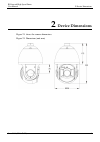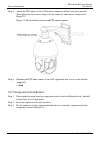- DL manuals
- Ganz
- Tuner
- ZN8 Series
- User Manual
Ganz ZN8 Series User Manual
Summary of ZN8 Series
Page 1
Ganz zn8 ir network high speed dome user manual issue v1.1 date 2016-02-22.
Page 2
Ii issue v1.1 (2016-02-22).
Page 3: Precautions
Ir network high speed dome user manual precautions issue v1.1 (2016-02-22) i precautions precautions fully understand this document before using this device, and strictly observe rules in this document when using this device. If you install this device in public places, provide the tip "you have ent...
Page 4
Precautions ir network high speed dome user manual ii issue v1.1 (2016-02-22) strictly conform to local electrical safety standards and use power adapters that are marked with the lps standard when installing and using this device. Otherwise, this device may be damaged. Use accessories delivered wit...
Page 5
Ir network high speed dome user manual precautions issue v1.1 (2016-02-22) iii special announcement all complete products sold by the manufacturer are delivered along with nameplates, operation instructions, and accessories after strict inspection. The manufacturer shall not be held responsible for ...
Page 6: Contents
Contents ir network high speed dome user manual iv issue v1.1 (2016-02-22) contents precautions .................................................................................................................... I 1 overview .............................................................................
Page 7: Overview
Ir network high speed dome user manual 1 overview issue v1.1 (2016-02-22) 1 1 overview 1.1 hardware connection figure 1-1 shows the appearance of an ir network high speed dome. Figure 1-1 ir network high speed dome figure 1-2 shows the multi-head cable used by a dome camera. Table 1-1describes cores...
Page 8
1 overview ir network high speed dome user manual 2 issue v1.1 (2016-02-22) figure 1-2 multi-head cable table 1-1 hardware port connection no. Color function description 1 brown alarm output channel 1 seven channels of switching-value alarm input and two channels of switching-value alarm output. Bro...
Page 9
Ir network high speed dome user manual 1 overview issue v1.1 (2016-02-22) 3 no. Color function description green/bla ck alarm input channel 6 blue alarm input channel 7 blue/blac k alarm input channel common terminal 2 n/a network port connects to an external audio device such as a speaker. 3 red-ta...
Page 10
1 overview ir network high speed dome user manual 4 issue v1.1 (2016-02-22) experts group (mjpeg) or h.264 standard. The frame rate and bit rate can be configured. I/o features support bidirectional intercom and unidirectional broadcast. Provides a 10/100 mbit/s self-adaptive ethernet port. Other fe...
Page 11: Device Dimensions
Ir network high speed dome user manual 2 device dimensions issue v1.1 (2016-02-22) 5 2 device dimensions figure 2-1 shows the camera dimensions. Figure 2-1 dimensions (unit: mm).
Page 12: Device Installation
3 device installation ir network high speed dome user manual 6 issue v1.1 (2016-02-22) 3 device installation 3.1 installation preparation when installing the camera, you may require the following tools and accessories listed in table 3-1. You need to prepare only listed tools as accessories are deli...
Page 13
Ir network high speed dome user manual 3 device installation issue v1.1 (2016-02-22) 7 step 3 fix the connector to the bracket to constitute a wall bracket component, shown in figure 3-1. Figure 3-1 fix the connector to the bracket step 4 thread all the cables through the wall bracket component, sho...
Page 14
3 device installation ir network high speed dome user manual 8 issue v1.1 (2016-02-22) step 5 attach the ptz camera to the wall bracket component and fit it into the connector. Then tighten the four screws using to fix the connector and camera, shown in the figure 3-3. Figure 3-3 fix the bracket con...
Page 15
Ir network high speed dome user manual 3 device installation issue v1.1 (2016-02-22) 9 figure 3-4 fix the connector to the bracket base step 4 thread all cables through the cable hole on the side of the suspension bracket, shown in the figure 3-5. Figure 3-5 thread the cables through the cable hole ...
Page 16
3 device installation ir network high speed dome user manual 10 issue v1.1 (2016-02-22) step 5 attach the ptz camera to the suspension bracket component and fit it into the connector. Then tighten the four screws fixing the ptz dome and bracket, shown in the figure 3-6. Figure 3-6 fix the suspension...
Page 17: Quick Configuration
Ir network high speed dome user manual 4 quick configuration issue v1.1 (2016-02-22) 11 4 quick configuration 4.1 login and logout you must use internet explorer 6 or a later version to access the web management system; otherwise, some functions may be unavailable. Login system step 1 open the inter...
Page 18
4 quick configuration ir network high speed dome user manual 12 issue v1.1 (2016-02-22) logout to logout of system, click sign out in the upper right corner of the main page, the login page is display after you log out of the system. 4.2 main page layout on the main page, you can view live video, pl...
Page 19
Ir network high speed dome user manual 4 quick configuration issue v1.1 (2016-02-22) 13 n o. Element description when the device accepts an alarm signal, the alarm icon will display within 10s in the web management system. 5 fault icon when the device encounters an exception, the fault icon is displ...
Page 20
4 quick configuration ir network high speed dome user manual 14 issue v1.1 (2016-02-22) figure 4-3 adding the a trusted site 2. In the internet explorer, choose tool > internet options > security > customer level, and set download unsigned activex control and initialize and script activex controls n...
Page 21
Ir network high speed dome user manual 4 quick configuration issue v1.1 (2016-02-22) 15 the login page is display when the control is loaded. 4.3.2 download the right control in the internet explorer preparation user uses the internet explorer browse video. Live video page pop-ups the message “click...
Page 22
4 quick configuration ir network high speed dome user manual 16 issue v1.1 (2016-02-22) figure 4-6 download control tips click the message ”click here to use flash for live video ”, jump to download activex control interface, once downloading is complete, you can watch more fluent video screen. Clic...
Page 23
Ir network high speed dome user manual 4 quick configuration issue v1.1 (2016-02-22) 17 the local network page is displayed, as shown in figure 4-7. Figure 4-7 local network page step 2 set the parameters according to table 4-2. Table 4-2 local network parameters parameter description setting ip pro...
Page 24
4 quick configuration ir network high speed dome user manual 18 issue v1.1 (2016-02-22) parameter description setting subnet mask subnet mask of the network adapter. [setting method] enter a value manually. [default value] 255.255.255.0 default gateway this parameter must be set if the client access...
Page 25: Technical Specifications
Ir network high speed dome user manual issue v1.1 (2016-02-22) 19 5 technical specifications table 5-1 lists the technical specifications of the camera. Table 5-1 technical specifications items parameters module: cmd 8300dn module function image sensor 1/2.8 type sony exmor cmos sensor effective pix...
Page 26
5 technical specifications ir network high speed dome user manual 20 issue v1.1 (2016-02-22) items parameters module: cmd 8300dn slow shutter on/off sharpness 0-100 contrast 0-100 saturation 0-100 light suppression support defogging 0-100 nose reduction manual/auto snr >50db dome function horizontal...
Page 27
Ir network high speed dome user manual issue v1.1 (2016-02-22) 21 items parameters module: cmd 8300dn video encoding format h.264 (cbr): use the stream control h.264 (vbr): can choose the image quality: 1-9 mjpeg: can choose the image quality: 1-9 stream type cbr、vbr image coding support 1920*1080p@...
Page 28
5 technical specifications ir network high speed dome user manual 22 issue v1.1 (2016-02-22) items parameters module: cmd 8300dn multi-level management browse ie7/ie8/ie9/ie10 api software development kit (linux/windows sdk) c++, provide a neutral sdk user permissions 3 level: administrator, operato...
Page 29
Ir network high speed dome user manual issue v1.1 (2016-02-22) 23 items parameters module: cmd 8300dn features consumption operating temperature and humidity temperature: -40 ℃–60℃ humidity: protection level ip66(outdoor), 4k lightning protection, anti-surge, anti- break storage environment -50-85 ℃...
Page 30: Troubleshooting
6 troubleshooting ir network high speed dome user manual 24 issue v1.1 (2016-02-22) 6 troubleshooting table 6-1 describes the common faults and solutions. Table 6-1 common fault and solution problems possible causes remedies no action when power is switched on power supply fault replace bad connecti...
Page 31
Ir network high speed dome user manual issue v1.1 (2016-02-22) 25 a lightning proof and surge signal proof the product adopts tvs lightning proof technology to prevent from damage by lightning strike below 1500 w and impulse signals such as surge; but it is also necessary to abide by the following p...
Page 32
Ir network high speed dome user manual 26 issue v1.1 (2016-02-22) b hazardous substance declaration component hazardous substance or element plumbum (pb) mercury (hg) cadmium (cd) hexavalent chromium (cr6+) polybrominated biphenyls (pbb) polybrominated diphenyl ethers (pbde) structural part × ○ ○ ○ ...