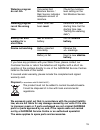- DL manuals
- Gardena
- Timer
- T 1030
- Opearting Instructions
Gardena T 1030 Opearting Instructions
Summary of T 1030
Page 1
Gb operating instructions water timer electronic t 1030 f mode d’emploi programmateur electronic t 1030 e manual de instrucciones temporizador de riego t 1030 art. 1806 gardena ®.
Page 2: Fully Before Using The Unit.
G please read these operating instructions care- fully before using the unit. Unfold inside cover page to read the operating instructions. Contents page summary of operating instructions 6 operating instructions 4 -15 guarantee 43 warranty card 45 f nous vous remercions de bien vouloir lire attentiv...
Page 4: Gardena
4 gardena water timer electronic t 1030 1. Notes on these operating instructions please read these operating instructions carefully and observe the notes given. Use these operating instructions to familiarise yourself with the water timer, the unit’s features and proper use as well as with the notes...
Page 5: 3. Technical Data
5 3. Technical data operating pressure: 1 - 12 bar flow medium: clean fresh water max. Water temperature: 40 °c watering cycles per day (programmable): up to 3 watering cycles per week: every day, every 2nd, 3rd or 7th day watering cycles per program: 1, 2, 3, 4, 5, 6, 8, 10, 15, 30, 60, 90 or 120 m...
Page 6: 1. Insert The Battery.
6 5. Summary of operating instructions 1. Insert the battery. Only use a 9 v alkali-manganese (alkaline) battery type iec 6lr61. Check the polarity (+/– markings). 2. Setting the watering frequency the following watering cycles can be selected using the frequency control knob: 3. Setting the waterin...
Page 7: 6. Operating Parts
7 6. Operating parts 1 complete housing accompanying accessories 2 watering cycle control knob c gardena threaded tap (frequency) connector 3 watering time control knob (run time) 4 key for starting time (start time) option 5 battery compartment d anti-theft protection 6 control unit connection plug...
Page 8: Anti-Theft Protection
8 7.3 other products which can be connected fig. D anti-theft protection with special one-way screw and bracket. Available from gardena services. Fig. E gardena soil moisture sensor (art. No. 1187) fig. F gardena rain sensor (art. No. 1189) fig. G gardena automatic water distributor (art. No. 1198) ...
Page 9: Note : The Control Unit
9 9. Setting the watering data note : the control unit 0 of the water timer can be removed (fig. B). This allows you to select the watering program somewhere other than where the water timer is to be used. 9.1 setting the watering cycle you can determine how often your garden should be watered by tu...
Page 10: Start Time
10 the timer should be programmed as follows: step 1 step 2 step 3 setting setting start time ▲ ▲ frequency run time key example a) 24 h 10 min. Do not press example b) 8 h 2 min. Press once example c) 3 rd 60 min. Press 7 times the watering time has now been changed. The water timer will now automa...
Page 11: 10. Changing The Setting
11 10. Changing the setting the time and the watering time can be changed using the control knob (run time). The changes are accepted after approx. 5 seconds and this is signalled acoustically by a double beep. If the water timer is not reset the original starting time remains unchanged. Making chan...
Page 12: To Reset.
12 to change the battery : 1. Insert the battery in the battery compartment 5 . 2. Set the run time control knob 3 to reset. 3. Reset the watering data as described in “setting the watering data”. If the run time knob 3 is not turned to reset, 5 seconds after the battery was inserted the current run...
Page 13: Sleeve Nut Pointing Upwards.
13 . To prevent water penetrating the battery compartment, the water timer may only be installed in a perpendicular position with the sleeve nut pointing upwards. . The control unit must be attached to the water timer during operation. . Warning ! Only use the water timer outdoors. The water timer i...
Page 14: Assembly
14 13.3 gardena rain sensor (fig. F) together with the gardena rain sensor art. No. 1189 watering is controlled considering natural precipitation. Assembly the rain sensor, as an alternative to the soil moisture sensor, can be connected to the connection socket 8 on the back of the control unit (fig...
Page 15: Watering Program
15 watering program connected soil check the moisture do not run. Moisture sensor / level setting on the rain sensor indicates soil moisture sensor. Adequate amount of moisture. Watering program water timer has determine the new run at the wrong been reset. Starting time. Set the time. Starting time...
Page 16: Guarantee
43 g guarantee gardena guarantees this product for 2 years (from date of purchase). This guarantee covers all serious defects of the unit that can be proved to be material or manufacturing faults. Under warranty we will either replace the unit or repair it free of charge if the following condi- tion...
Page 17: Pulations Erronées.
44 nécessaires par suite de mani- pulations erronées. En cas de réclamation, découpez la carte de garantie et retournez-la avec l’appareil au service après- vente de gardena. E garantía para este producto gardena concede una garantía de 2 años (a partir de la fecha de compra). Esta garantía se refie...
Page 18: Warranty Card
45 warranty card carte de garantie tarjeta de garantía water timer electronic t 1030 art. No. 1806 programmateur electronic t 1030 réf. 1806 temporizador de riego t 1030 art. Nº 1806 purchase date: acheté le (date et lieu d’achat) : fecha de compra: Ê dealer’s stamp / receipt: cachet du revendeur : ...
Page 19
Usa melnor inc. Parts & service department 3085 shawnee drive winchester, va 22604 phone: (+1) 540 722-9080 fax: (+1) 888 411-2500 service_us @ melnor.Com canada gardena canada ltd. 100 summerlea road brampton ontario l6t 4x3 phone: (+1) 905 792 93 30 fax: (+1) 905 792 89 96 info @ gardenacanada.Com...