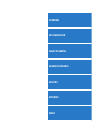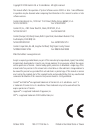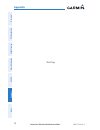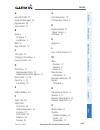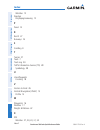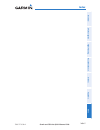- DL manuals
- Garmin
- GPS
- aera 500
- Quick Reference Manual
Garmin aera 500 Quick Reference Manual
Summary of aera 500
Page 1
Models: 500, 510, 550, 560 ™ aviation quick reference guide.
Page 3: Overview
Overview gps navigation flight planning hazard avoidance utilities appendix index.
Page 4
Copyright © 2009 garmin ltd. Or its subsidiaries. All rights reserved. This manual reflects the operation of system software version 0002.0 or later. Some differences in operation may be observed when comparing the information in this manual to earlier or later software versions. Garmin internationa...
Page 5: Table Of Contents
Garmin aera 500 series quick reference guide 190-01117-03 rev. A i table of contents section 1 overview ........................................................................................ 1 1.1 unit overview ..........................................................................................
Page 6: Table Of Contents
Garmin aera 500 series quick reference guide 190-01117-03 rev. A ii table of contents section 4 hazard avoidance ......................................................................... 27 4.1 xm ® weather (aera 510 & 560) ...............................................................................
Page 7: Overview
Garmin aera 500 series quick reference guide 190-01117-03 rev. A 1 overview overview gps navigation flight planning hazar d avoidance utilities appendix index section 1 overview 1.1 unit overview the purpose of this document is to provide a resource with which to find operating instructions on the m...
Page 8: Overview
Garmin aera 500 series quick reference guide 190-01117-03 rev. A 2 overview overview gps navigation flight planning hazar d avoidance utilities appendix index 1.2 getting started battery installation installing the battery: 1) locate the lithium-ion battery that came in the product box. 2) slide the...
Page 9: Overview
Garmin aera 500 series quick reference guide 190-01117-03 rev. A 3 overview overview gps navigation flight planning hazar d avoidance utilities appendix index charging the battery note: while in charge mode, the unit draws a current from the aircraft. To avoid discharging the aircraft’s battery, dis...
Page 10: Overview
Garmin aera 500 series quick reference guide 190-01117-03 rev. A 4 overview overview gps navigation flight planning hazar d avoidance utilities appendix index 1.3 operation basic navigation controls the controls on the touchscreen change dynamically depending on the function displayed. Touch the fol...
Page 11: Overview
Garmin aera 500 series quick reference guide 190-01117-03 rev. A 5 overview overview gps navigation flight planning hazar d avoidance utilities appendix index ‘home’ screen touch the icon at any time to access the ‘home’ screen. ‘home’ screen icons touch the following icons to perform the associated...
Page 12: Overview
Garmin aera 500 series quick reference guide 190-01117-03 rev. A 6 overview overview gps navigation flight planning hazar d avoidance utilities appendix index intersection displays nearest intersections. Vrp displays nearest visual reporting point (vrp) (atlantic). User wpt displays nearest user way...
Page 13: Overview
Garmin aera 500 series quick reference guide 190-01117-03 rev. A 7 overview overview gps navigation flight planning hazar d avoidance utilities appendix index freeze lvl displays freezing levels. Turb fcst displays the turbulence forecast. Icing fcst displays the icing forecast. Wx frst displays for...
Page 14: Overview
Garmin aera 500 series quick reference guide 190-01117-03 rev. A 8 overview overview gps navigation flight planning hazar d avoidance utilities appendix index s etup i cons from the ‘home‘ screen, touch the tools > setup to access the third-level setup icons. Touch the following third-level icons to...
Page 15: Overview
Garmin aera 500 series quick reference guide 190-01117-03 rev. A 9 overview overview gps navigation flight planning hazar d avoidance utilities appendix index scrolling scrolling up/down on the touchscreen: touch the up or down arrow icons (if available). Or: if the arrow icons are present, touch an...
Page 16: Overview
Garmin aera 500 series quick reference guide 190-01117-03 rev. A 10 overview overview gps navigation flight planning hazar d avoidance utilities appendix index data entry entering alphanumeric data: ➊ when alphanumeric data can be entered, a keypad will appear after touching the desired button. ➋ to...
Page 17: Overview
Garmin aera 500 series quick reference guide 190-01117-03 rev. A 11 overview overview gps navigation flight planning hazar d avoidance utilities appendix index 1.5 using map displays map panning activating the map pointer: while viewing a map display, touch anywhere on the map to activate the map po...
Page 18: Overview
Garmin aera 500 series quick reference guide 190-01117-03 rev. A 12 overview overview gps navigation flight planning hazar d avoidance utilities appendix index map range there are 23 different map ranges available, from 200 feet to 800 nm. The current map range is indicated in the lower right. The s...
Page 19: Gps Navigation
Garmin aera 500 series quick reference guide 190-01117-03 rev. A 13 gps navigation overview gps navigation flight planning hazar d avoidance utilities appendix index section 2 gps navigation 2.1 flight data data fields changing the information shown in the data fields: 1) from the ‘home’ screen, tou...
Page 20: Gps Navigation
Garmin aera 500 series quick reference guide 190-01117-03 rev. A 14 gps navigation overview gps navigation flight planning hazar d avoidance utilities appendix index 2.2 hsi/panel changing the cdi scale the cdi scale can be set by touching the in or out icons from the hsi/panel screen (if the cdi sc...
Page 21: Gps Navigation
Garmin aera 500 series quick reference guide 190-01117-03 rev. A 15 gps navigation overview gps navigation flight planning hazar d avoidance utilities appendix index touch the radial button to enter the desired radial using the keypad and touch the ok icon. Returning to automatic sequencing of route...
Page 22: Gps Navigation
Garmin aera 500 series quick reference guide 190-01117-03 rev. A 16 gps navigation overview gps navigation flight planning hazar d avoidance utilities appendix index 2.4 waypoints selecting an airport for review by identifier, facility name, or city: 1) from the 'home' screen, touch wpt info > info ...
Page 23: Gps Navigation
Garmin aera 500 series quick reference guide 190-01117-03 rev. A 17 gps navigation overview gps navigation flight planning hazar d avoidance utilities appendix index 5) if multiple runways exist, touch the runway button, and touch the desired runway from the vertical list. Or: touch the buttons to c...
Page 24: Gps Navigation
Garmin aera 500 series quick reference guide 190-01117-03 rev. A 18 gps navigation overview gps navigation flight planning hazar d avoidance utilities appendix index 1) from the ‘home’ screen, touch the weather > metar. 2) touch the desired metar flag. 3) touch the map feature button with the desire...
Page 25: Gps Navigation
Garmin aera 500 series quick reference guide 190-01117-03 rev. A 19 gps navigation overview gps navigation flight planning hazar d avoidance utilities appendix index 3) touch the ok icon. If changing the user waypoint settings (symbol, altitude, location, or reference waypoints) continue with step 4...
Page 26: Gps Navigation
Garmin aera 500 series quick reference guide 190-01117-03 rev. A 20 gps navigation overview gps navigation flight planning hazar d avoidance utilities appendix index a) touch the 'search by identifier', 'search by facility name', or 'search by city' fields.'. B) enter the desired identifier, facilit...
Page 27: Flight Planning
Garmin aera 500 series quick reference guide 190-01117-03 rev. A 21 flight planning overview gps navigation flight planning hazar d avoidance utilities appendix index section 3 flight planning 3.1 flight plan data fields the active and saved flight plan data fields can be changed by touching the to ...
Page 28: Flight Planning
Garmin aera 500 series quick reference guide 190-01117-03 rev. A 22 flight planning overview gps navigation flight planning hazar d avoidance utilities appendix index c) touch the ok icon. Or: a) touch the buttons to cycle through the waypoint categories ('flight plan waypoints', 'nearest airports',...
Page 29: Flight Planning
Garmin aera 500 series quick reference guide 190-01117-03 rev. A 23 flight planning overview gps navigation flight planning hazar d avoidance utilities appendix index 3.3 adding flight plan waypoints adding a waypoint to an active or stored flight plan: 1) with an active or saved flight plan display...
Page 30: Flight Planning
Garmin aera 500 series quick reference guide 190-01117-03 rev. A 24 flight planning overview gps navigation flight planning hazar d avoidance utilities appendix index storing an active flight plan: 1) with the active flight plan displayed, touch the menu icon. 2) touch the 'save flight plan' menu op...
Page 31: Flight Planning
Garmin aera 500 series quick reference guide 190-01117-03 rev. A 25 flight planning overview gps navigation flight planning hazar d avoidance utilities appendix index 3.7 approaches warning: the aera is not designed to be independently used for flight into instrument meteorological conditions (imc) ...
Page 32: Flight Planning
Garmin aera 500 series quick reference guide 190-01117-03 rev. A 26 flight planning overview gps navigation flight planning hazar d avoidance utilities appendix index 5) touch 'yes' or 'no'. The procedure is added to the end of the flight plan. If activating an approach from the active flight plan, ...
Page 33: Hazard Avoidance
Garmin aera 500 series quick reference guide 190-01117-03 rev. A 27 hazard avoidance overview gps navigation flight planning hazar d avoidance utilities appendix index section 4 hazard avoidance 4.1 xm ® weather (aera 510 & 560) viewing xm weather products on the navigation map: 1) from the ‘home’ s...
Page 34: Hazard Avoidance
Garmin aera 500 series quick reference guide 190-01117-03 rev. A 28 hazard avoidance overview gps navigation flight planning hazar d avoidance utilities appendix index enabling/disabling terrain alerts: 1) from the ‘home’ screen touch the terrain icon. 2) touch the menu icon. 3) touch the 'enable al...
Page 35: Utilities
Garmin aera 500 series quick reference guide 190-01117-03 rev. A 29 utilities overview gps navigation flight planning hazar d avoidance utilities appendix index section 5 utilities 5.1 flight log viewing details for a flight: 1) from the 'home' screen, touch tools > flight log. 2) touch the desired ...
Page 36: Utilities
Garmin aera 500 series quick reference guide 190-01117-03 rev. A 30 utilities overview gps navigation flight planning hazar d avoidance utilities appendix index 2) touch the desired track log (if applicable). 3) touch menu. 4) touch 'delete saved track' or 'delete all saved tracks'. 5) touch yes. Sa...
Page 37: Utilities
Garmin aera 500 series quick reference guide 190-01117-03 rev. A 31 utilities overview gps navigation flight planning hazar d avoidance utilities appendix index calculating winds aloft: 1) from the 'home' screen, touch tools > e6b calc, calculate or enter the true airspeed into the ‘true airspeed’ f...
Page 38: Utilities
Garmin aera 500 series quick reference guide 190-01117-03 rev. A 32 utilities overview gps navigation flight planning hazar d avoidance utilities appendix index 2) touch the aircraft name button to access a vertical list of saved profiles. 3) touch the desired profile from the list. 4) touch menu > ...
Page 39: Appendix
Garmin aera 500 series quick reference guide 190-01117-03 rev. A appendix 33 overview gps navigation flight planning hazar d avoidance utilities appendix index section 6 appendix miscellaneous message advisories message comments approaching target altitude within 200 feet of final vnav target altitu...
Page 40: Appendix
Garmin aera 500 series quick reference guide 190-01117-03 rev. A appendix 34 overview gps navigation flight planning hazar d avoidance utilities appendix index miscellaneous message advisories (cont.) message comments route truncated uploaded route from another device has more than 300 waypoints. Ro...
Page 41: Appendix
Garmin aera 500 series quick reference guide 190-01117-03 rev. A appendix 35 overview gps navigation flight planning hazar d avoidance utilities appendix index data field & numeric data options data field/numeric data definition accuracy the current accuracy of the gps determined location. Altitude ...
Page 42: Appendix
Garmin aera 500 series quick reference guide 190-01117-03 rev. A appendix 36 overview gps navigation flight planning hazar d avoidance utilities appendix index data field & numeric data options (cont.) data field/numeric data definition minimum safe altitude uses grid moras to determine a safe altit...
Page 43: Appendix
Garmin aera 500 series quick reference guide 190-01117-03 rev. A appendix 37 overview gps navigation flight planning hazar d avoidance utilities appendix index data field & numeric data options (cont.) data field/numeric data definition weather (altimeter) the altimeter setting at the nearest metar ...
Page 44: Appendix
Garmin aera 500 series quick reference guide 190-01117-03 rev. A appendix 38 overview gps navigation flight planning hazar d avoidance utilities appendix index blank page.
Page 45: Index
Garmin aera 500 series quick reference guide 190-01117-03 rev. A index index-1 overview gps navigation flight planning hazar d avoidance utilities appendix index a aircraft profile 31 airspace messages 34 approaches 25 aural alerts 37 b battery charging 3 installation 2 bksp 4 bug indicator 14 c cdi...
Page 46: Index
Garmin aera 500 series quick reference guide 190-01117-03 rev. A index index-2 overview gps navigation flight planning hazar d avoidance utilities appendix index weather 12 overlays displaying/removing 12 p panel 14 r red x 37 runways 16 s scrolling 9 t terrain 27 tools 7 track log 29 traffic inform...
Page 47: Index
Garmin aera 500 series quick reference guide 190-01117-03 rev. A index index-3 overview gps navigation flight planning hazar d avoidance utilities appendix index.
Page 48
Garmin international, inc. 1200 east 151st street olathe, ks 66062, u.S.A. Toll free: 800.800.1020 or 866.739.5687 p: 913.397.8200 f: 913.397.8282 garmin at, inc. 2345 turner road se salem, or 97302, u.S.A. Toll free: 800.525.6726 p: 503.391.3411 f: 503.364.2138 garmin (europe) ltd liberty house, bu...