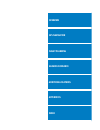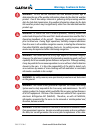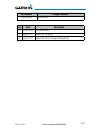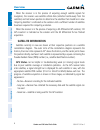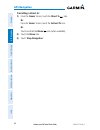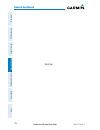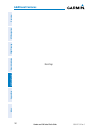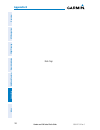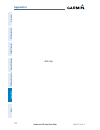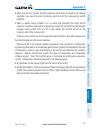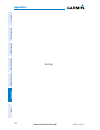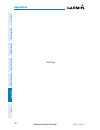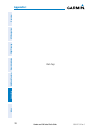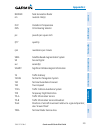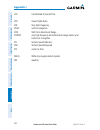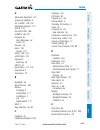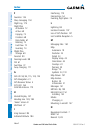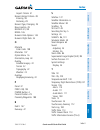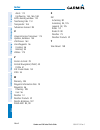- DL manuals
- Garmin
- Marine GPS System
- nuvi 500-Series
- Pilot's Manual
Garmin nuvi 500-Series Pilot's Manual
Summary of nuvi 500-Series
Page 1
Models: 500, 510, 550, 560 ™ pilot's guide.
Page 3: Overview
Overview gps navigation flight planning hazard avoidance additional features appendices index.
Page 5
Copyright © 2009, 2010, 2012 garmin ltd. Or its subsidiaries. All rights reserved. This manual reflects the operation of system software version 4.10 or later. Some differences in operation may be observed when comparing the information in this manual to earlier or later software versions. Garmin in...
Page 6: Warnings, Cautions & Notes
Garmin aera 500 series pilot’s guide 190-01117-02 rev. C warnings, cautions & notes warning: when installing the aera ™ , place the unit so it does not obstruct the field of view or interfere with operating controls. Warning: the indicators represented on the panel are based on gps-derived data and ...
Page 7: Warnings, Cautions & Notes
Garmin aera 500 series pilot’s guide 190-01117-02 rev. C warnings, cautions & notes warning: do not use the indicated data link weather product age to determine the age of the weather information shown by the data link weather product. Due to time delays inherent in gathering and processing weather ...
Page 8: Warnings, Cautions & Notes
Garmin aera 500 series pilot’s guide 190-01117-02 rev. C warnings, cautions & notes warning: do not use basemap (land and water data) information for primary navigation. Basemap data is intended only to supplement other approved navigation data sources and should be considered as an aid to enhance s...
Page 9: Warnings, Cautions & Notes
Garmin aera 500 series pilot’s guide 190-01117-02 rev. C warnings, cautions & notes note: use of polarized eyewear may cause the display to appear dim or blank. Note: temporary flight restriction (tfr) data is provided by the faa and may not be updated outside of normal business hours. Confirm data ...
Page 10: Warnings, Cautions & Notes
Garmin aera 500 series pilot’s guide 190-01117-02 rev. C warnings, cautions & notes blank page.
Page 11: Part Number
Garmin aera 500 series pilot’s guide 190-01117-02 rev. C rr-11 part number change summary 190-01194-00 initial release rev date description a october, 2009 production release b august, 2012 added gdl 39 support c august, 2012 added gdl 39 pass-through and targettrend..
Page 12
Garmin aera 500 series pilot’s guide 190-01117-02 rev. C rr-12 blank page.
Page 13: Table of Contents
Garmin aera 500 series pilot’s guide 190-01117-02 rev. C i table of contents section 1 overview ............................................................................................................... 1 1.1 unit overview ...........................................................................
Page 14: Table of Contents
Garmin aera 500 series pilot’s guide 190-01117-02 rev. C ii table of contents 2.3 vertical navigation (vnav) ........................................................................................... 40 using the vnav feature ............................................................................
Page 15: Table of Contents
Garmin aera 500 series pilot’s guide 190-01117-02 rev. C iii table of contents section 5 additional features ................................................................................ 127 5.1 safetaxi ................................................................................................
Page 16: Table of Contents
Garmin aera 500 series pilot’s guide 190-01117-02 rev. C iv table of contents appendix g: utilities ........................................................................................................... 179 flight log ................................................................................
Page 17: Overview
Garmin aera 500 series pilot’s guide 190-01117-02 rev. C 1 overview overview gps navigation flight planning hazar d a voidance additional f eatur es appendices index section 1 overview 1.1 unit overview in aviation mode the aera presents gps-derived analog flight instrumentation, position, navigatio...
Page 18: Overview
Garmin aera 500 series pilot’s guide 190-01117-02 rev. C 2 overview overview gps navigation flight planning hazar d a voidance additional f eatur es appendices index 1.2 getting started battery installation note: refer to appendix e for additional battery information. Caution: always keep the batter...
Page 19: Overview
Garmin aera 500 series pilot’s guide 190-01117-02 rev. C 3 overview overview gps navigation flight planning hazar d a voidance additional f eatur es appendices index charging the battery note: while in charge mode, the unit draws a current from the aircraft. To avoid discharging the aircraft’s batte...
Page 20: Overview
Garmin aera 500 series pilot’s guide 190-01117-02 rev. C 4 overview overview gps navigation flight planning hazar d a voidance additional f eatur es appendices index turning the unit on/off press and hold the power button to turn the unit on or off. The first time the unit is turned on, the receiver...
Page 21: Overview
Garmin aera 500 series pilot’s guide 190-01117-02 rev. C 5 overview overview gps navigation flight planning hazar d a voidance additional f eatur es appendices index gps receiver status the receiver status displays one of the following conditions: •autolocate—receiver is looking for any satellite wh...
Page 22: Overview
Garmin aera 500 series pilot’s guide 190-01117-02 rev. C 6 overview overview gps navigation flight planning hazar d a voidance additional f eatur es appendices index when the receiver is in the process of acquiring enough satellite signals for navigation, the receiver uses satellite orbital data (co...
Page 23: Overview
Garmin aera 500 series pilot’s guide 190-01117-02 rev. C 7 overview overview gps navigation flight planning hazar d a voidance additional f eatur es appendices index 1.3 operation basic navigation controls the controls on the touchscreen change dynamically depending on the function displayed. Touch ...
Page 24: Overview
Garmin aera 500 series pilot’s guide 190-01117-02 rev. C 8 overview overview gps navigation flight planning hazar d a voidance additional f eatur es appendices index ‘home’ screen touch the icon at any time to access the ‘home’ screen. ‘home’ screen icons touch the following icons to perform the ass...
Page 25: Overview
Garmin aera 500 series pilot’s guide 190-01117-02 rev. C 9 overview overview gps navigation flight planning hazar d a voidance additional f eatur es appendices index nearest icons from the ‘home‘ screen, touch the nearest icon to access the second-level nearest icons. Touch the following icons to pe...
Page 26: Overview
Garmin aera 500 series pilot’s guide 190-01117-02 rev. C 10 overview overview gps navigation flight planning hazar d a voidance additional f eatur es appendices index weather icons (aera 510 & 560 xm) (all models with a gdl 39) from the ‘home‘ screen, touch the weather icon to access the second-leve...
Page 27: Overview
Garmin aera 500 series pilot’s guide 190-01117-02 rev. C 11 overview overview gps navigation flight planning hazar d a voidance additional f eatur es appendices index airmet displays airmets. (xm or gdl 39). Sigmet displays sigmets. (xm or gdl 39). Tfr displays tfrs (xm or gdl 39). Pirep displays pi...
Page 28: Overview
Garmin aera 500 series pilot’s guide 190-01117-02 rev. C 12 overview overview gps navigation flight planning hazar d a voidance additional f eatur es appendices index tools from the ‘home‘ screen, touch the tools icon to access the second-level tools icons. Touch the following second-level icons to ...
Page 29: Overview
Garmin aera 500 series pilot’s guide 190-01117-02 rev. C 13 overview overview gps navigation flight planning hazar d a voidance additional f eatur es appendices index profile displays aircraft profiles. E6b calc displays the e6b calculator. Weight/bal displays the weight & balance. Data link display...
Page 30: Overview
Garmin aera 500 series pilot’s guide 190-01117-02 rev. C 14 overview overview gps navigation flight planning hazar d a voidance additional f eatur es appendices index s etup i cons from the ‘home‘ screen, touch the tools > setup to access the third-level setup icons. Touch the following third-level ...
Page 31: Overview
Garmin aera 500 series pilot’s guide 190-01117-02 rev. C 15 overview overview gps navigation flight planning hazar d a voidance additional f eatur es appendices index data link displays data link setup information. Weather displays weather setup information (510 and 560 models only). Power displays ...
Page 32: Overview
Garmin aera 500 series pilot’s guide 190-01117-02 rev. C 16 overview overview gps navigation flight planning hazar d a voidance additional f eatur es appendices index 1.4 accessing system functionality option menus the aera has a dedicated menu icon that displays a context-sensitive list of options ...
Page 33: Overview
Garmin aera 500 series pilot’s guide 190-01117-02 rev. C 17 overview overview gps navigation flight planning hazar d a voidance additional f eatur es appendices index entering alphanumeric data: ➊ when alphanumeric data can be entered, a keypad will appear after touching the desired button. ➋ touch ...
Page 34: Overview
Garmin aera 500 series pilot’s guide 190-01117-02 rev. C 18 overview overview gps navigation flight planning hazar d a voidance additional f eatur es appendices index waypoint information tabs waypoint information is broken down into 5 tabs ( info , freq , runway , wx (aera 510 & 560 only), and aopa...
Page 35: Overview
Garmin aera 500 series pilot’s guide 190-01117-02 rev. C 19 overview overview gps navigation flight planning hazar d a voidance additional f eatur es appendices index map range there are 23 different map ranges available, from 200 feet to 800 nm. The current map range is indicated in the lower right...
Page 36: Overview
Garmin aera 500 series pilot’s guide 190-01117-02 rev. C 20 overview overview gps navigation flight planning hazar d a voidance additional f eatur es appendices index 3) touch 'autozoom'. 4) touch the 'on/off' data option button. Map panning map panning allows the pilot to: •viewpartsofthemapoutside...
Page 37: Overview
Garmin aera 500 series pilot’s guide 190-01117-02 rev. C 21 overview overview gps navigation flight planning hazar d a voidance additional f eatur es appendices index map panning (navigation map) information box map pointer - bearing, distance, and time en route to the pointer from the air- craft's ...
Page 38: Overview
Garmin aera 500 series pilot’s guide 190-01117-02 rev. C 22 overview overview gps navigation flight planning hazar d a voidance additional f eatur es appendices index ➌ touch the map feature button to review information for the map feature. ➍ touch the back icon to return to the map or touch and hol...
Page 39: Overview
Garmin aera 500 series pilot’s guide 190-01117-02 rev. C 23 overview overview gps navigation flight planning hazar d a voidance additional f eatur es appendices index map symbols refer to appendix h for a list of map symbols. Declutter the map can be adjusted to declutter (remove unwanted items, suc...
Page 40: Overview
Garmin aera 500 series pilot’s guide 190-01117-02 rev. C 24 overview overview gps navigation flight planning hazar d a voidance additional f eatur es appendices index 1.6 system settings the third-level setup icons allow management of the following system parameters: •display •sound •units •date&tim...
Page 41: Overview
Garmin aera 500 series pilot’s guide 190-01117-02 rev. C 25 overview overview gps navigation flight planning hazar d a voidance additional f eatur es appendices index backlight intensity adjusting backlight intensity: 1) from the 'home' screen, touch tools > setup > display. 2) touch the buttons to ...
Page 42: Overview
Garmin aera 500 series pilot’s guide 190-01117-02 rev. C 26 overview overview gps navigation flight planning hazar d a voidance additional f eatur es appendices index sound setup adjusting the sound: 1) from the 'home' screen, touch tools > setup > sound. 2) touch the buttons to adjust the sound. Or...
Page 43: Overview
Garmin aera 500 series pilot’s guide 190-01117-02 rev. C 27 overview overview gps navigation flight planning hazar d a voidance additional f eatur es appendices index 3) touch the desired setting to change. If only two options are available, touching the field will toggle the two settings. If more t...
Page 44: Overview
Garmin aera 500 series pilot’s guide 190-01117-02 rev. C 28 overview overview gps navigation flight planning hazar d a voidance additional f eatur es appendices index 1.7 nearest airport criteria settings the nearest airports option menu allows the pilot to filter out airports that do not meet a def...
Page 45: Overview
Garmin aera 500 series pilot’s guide 190-01117-02 rev. C 29 overview overview gps navigation flight planning hazar d a voidance additional f eatur es appendices index 1.8 present position position the present position function displays latitude, longitude, gps altitude, reference waypoint, type, dis...
Page 46: Overview
Garmin aera 500 series pilot’s guide 190-01117-02 rev. C 30 overview overview gps navigation flight planning hazar d a voidance additional f eatur es appendices index entering a new location: 1) from the 'home' screen, touch position > menu > new location. 2) touch 'use map', or 'use identifier'. 3)...
Page 47: Gps Navigation
Garmin aera 500 series pilot’s guide 190-01117-02 rev. C 31 gps navigation overview gps navigation flight planning hazar d a voidance additional f eatur es appendices index section 2 gps navigation 2.1 introduction the navigation map displays aviation data (e.G., airports, vors, airways, airspaces),...
Page 48: Gps Navigation
Garmin aera 500 series pilot’s guide 190-01117-02 rev. C 32 gps navigation overview gps navigation flight planning hazar d a voidance additional f eatur es appendices index data fields the data fields on the navigation map can be independently configured by the user. Data fields (navigation map) dat...
Page 49: Gps Navigation
Garmin aera 500 series pilot’s guide 190-01117-02 rev. C 33 gps navigation overview gps navigation flight planning hazar d a voidance additional f eatur es appendices index changing the information shown in the data fields: ➊ from the ‘home’ screen, touch the map icon. ➋ touch the menu icon. ➌ touch...
Page 50: Gps Navigation
Garmin aera 500 series pilot’s guide 190-01117-02 rev. C 34 gps navigation overview gps navigation flight planning hazar d a voidance additional f eatur es appendices index data field options •accuracy •altitude •bearing(brg) •coursetosteer(cts) •crosstrackerror(xtk) •desiredtrack(dtk) •distance(des...
Page 51: Gps Navigation
Garmin aera 500 series pilot’s guide 190-01117-02 rev. C 35 gps navigation overview gps navigation flight planning hazar d a voidance additional f eatur es appendices index numeric flight data the numeric flight data can be independently configured by the user. Note: for units that support xm and ha...
Page 52: Gps Navigation
Garmin aera 500 series pilot’s guide 190-01117-02 rev. C 36 gps navigation overview gps navigation flight planning hazar d a voidance additional f eatur es appendices index compass arc a compass arc appears by default on the navigation map. The magenta bug indicator (similar to the bug indicator on ...
Page 53: Gps Navigation
Garmin aera 500 series pilot’s guide 190-01117-02 rev. C 37 gps navigation overview gps navigation flight planning hazar d a voidance additional f eatur es appendices index 2.2 hsi/panel the hsi/panel shows gps-derived data in a graphical format. Keep in mind the differences between the gps-derived ...
Page 54: Gps Navigation
Garmin aera 500 series pilot’s guide 190-01117-02 rev. C 38 gps navigation overview gps navigation flight planning hazar d a voidance additional f eatur es appendices index the course deviation indicator, or needle, indicates how far off course, left or right, based on its placement along the course...
Page 55: Gps Navigation
Garmin aera 500 series pilot’s guide 190-01117-02 rev. C 39 gps navigation overview gps navigation flight planning hazar d a voidance additional f eatur es appendices index manually setting a course use the ‘set obs and hold’ menu option to manually set your course to the destination. Manually setti...
Page 56: Gps Navigation
Garmin aera 500 series pilot’s guide 190-01117-02 rev. C 40 gps navigation overview gps navigation flight planning hazar d a voidance additional f eatur es appendices index 2.3 vertical navigation (vnav) the vnav function provides settings for the vertical navigation. These settings create a three-d...
Page 57: Gps Navigation
Garmin aera 500 series pilot’s guide 190-01117-02 rev. C 41 gps navigation overview gps navigation flight planning hazar d a voidance additional f eatur es appendices index using the vnav feature use the vnav (vertical navigation) feature to ensure the aircraft is at the proper altitude. The vnav in...
Page 58: Gps Navigation
Garmin aera 500 series pilot’s guide 190-01117-02 rev. C 42 gps navigation overview gps navigation flight planning hazar d a voidance additional f eatur es appendices index configuring a vnav profile: 1) from the 'home' screen, touch tools > vnav 2) touch the desired fields ('profile', 'altitude', e...
Page 59: Gps Navigation
Garmin aera 500 series pilot’s guide 190-01117-02 rev. C 43 gps navigation overview gps navigation flight planning hazar d a voidance additional f eatur es appendices index 2.4 map display setup map displays are used extensively in the aera to provide situational awareness in flight. Most aera maps ...
Page 60: Gps Navigation
Garmin aera 500 series pilot’s guide 190-01117-02 rev. C 44 gps navigation overview gps navigation flight planning hazar d a voidance additional f eatur es appendices index note: map orientation can only be changed from the navigation map option menu. All other maps (except weather maps) that show n...
Page 61: Gps Navigation
Garmin aera 500 series pilot’s guide 190-01117-02 rev. C 45 gps navigation overview gps navigation flight planning hazar d a voidance additional f eatur es appendices index airways low altitude airways (or victor airways) primarily serve smaller piston-engine, propeller-driven airplanes on shorter r...
Page 62: Gps Navigation
Garmin aera 500 series pilot’s guide 190-01117-02 rev. C 46 gps navigation overview gps navigation flight planning hazar d a voidance additional f eatur es appendices index 2.5 waypoints the wpt info (waypoint information) function provides airport and waypoint information. Waypoints are predetermin...
Page 63: Gps Navigation
Garmin aera 500 series pilot’s guide 190-01117-02 rev. C 47 gps navigation overview gps navigation flight planning hazar d a voidance additional f eatur es appendices index the following descriptions and abbreviations are used: •usagetype:public,military,orprivate •runwaysurfacetype:hard,turf,sealed...
Page 64: Gps Navigation
Garmin aera 500 series pilot’s guide 190-01117-02 rev. C 48 gps navigation overview gps navigation flight planning hazar d a voidance additional f eatur es appendices index a) touch the buttons to cycle through the waypoint categories ('flight plan waypoints', 'nearest airports', or 'recent waypoint...
Page 65: Gps Navigation
Garmin aera 500 series pilot’s guide 190-01117-02 rev. C 49 gps navigation overview gps navigation flight planning hazar d a voidance additional f eatur es appendices index the frequencies box uses the descriptions and abbreviations listed in the follow- ing table: communication frequencies navigati...
Page 66: Gps Navigation
Garmin aera 500 series pilot’s guide 190-01117-02 rev. C 50 gps navigation overview gps navigation flight planning hazar d a voidance additional f eatur es appendices index • usr wpt (user waypoints)—name, bearing, and distance. • city—name, bearing, and distance. • artcc (air route traffic control ...
Page 67: Gps Navigation
Garmin aera 500 series pilot’s guide 190-01117-02 rev. C 51 gps navigation overview gps navigation flight planning hazar d a voidance additional f eatur es appendices index nearest airport criteria the pilot can define the minimum runway length and surface type used when determining the 15 nearest a...
Page 68: Gps Navigation
Garmin aera 500 series pilot’s guide 190-01117-02 rev. C 52 gps navigation overview gps navigation flight planning hazar d a voidance additional f eatur es appendices index 1) from the ‘home’ screen, touch the map icon. 2) touch the desired metar flag (if the metar flags are not displayed, adjust th...
Page 69: Gps Navigation
Garmin aera 500 series pilot’s guide 190-01117-02 rev. C 53 gps navigation overview gps navigation flight planning hazar d a voidance additional f eatur es appendices index additional information airport vo r ndb inter section user wpt city ar tcc fss air space identifier + + + + + frequency + + + +...
Page 70: Gps Navigation
Garmin aera 500 series pilot’s guide 190-01117-02 rev. C 54 gps navigation overview gps navigation flight planning hazar d a voidance additional f eatur es appendices index intersections intersection information can be viewed using the waypoint information function, the nearest function, or the map ...
Page 71: Gps Navigation
Garmin aera 500 series pilot’s guide 190-01117-02 rev. C 55 gps navigation overview gps navigation flight planning hazar d a voidance additional f eatur es appendices index select an ndb: 1) from the ‘home’ screen, touch the wpt info icon. 2) touch the waypoint identifier field to begin entering the...
Page 72: Gps Navigation
Garmin aera 500 series pilot’s guide 190-01117-02 rev. C 56 gps navigation overview gps navigation flight planning hazar d a voidance additional f eatur es appendices index 1) from the ‘home’ screen, touch nearest > vor. 2) touch the desired nearest vor from the list. 3) if desired, touch menu > sho...
Page 73: Gps Navigation
Garmin aera 500 series pilot’s guide 190-01117-02 rev. C 57 gps navigation overview gps navigation flight planning hazar d a voidance additional f eatur es appendices index a) with a map displayed, touch a map feature. B) touch the menu icon. C) touch 'create waypoint'. Or: a) from the ‘home’ screen...
Page 74: Gps Navigation
Garmin aera 500 series pilot’s guide 190-01117-02 rev. C 58 gps navigation overview gps navigation flight planning hazar d a voidance additional f eatur es appendices index user waypoint location 7) if desired, touch the menu icon and touch 'reference waypoints' to enter a bearing and distance from ...
Page 75: Gps Navigation
Garmin aera 500 series pilot’s guide 190-01117-02 rev. C 59 gps navigation overview gps navigation flight planning hazar d a voidance additional f eatur es appendices index 3) touch the 'edit waypoint' menu option. 4) touch the desired field to edit: a) touch the name button. B) enter the desired us...
Page 76: Gps Navigation
Garmin aera 500 series pilot’s guide 190-01117-02 rev. C 60 gps navigation overview gps navigation flight planning hazar d a voidance additional f eatur es appendices index a) touch the menu icon. B) touch the 'delete by symbol' menu option. C) touch the desired symbol to delete. The symbol will be ...
Page 77: Gps Navigation
Garmin aera 500 series pilot’s guide 190-01117-02 rev. C 61 gps navigation overview gps navigation flight planning hazar d a voidance additional f eatur es appendices index or: 1) from the ‘home’ screen, touch the map icon. 2) touch the desired city symbol on the map. 3) touch the map feature button...
Page 78: Gps Navigation
Garmin aera 500 series pilot’s guide 190-01117-02 rev. C 62 gps navigation overview gps navigation flight planning hazar d a voidance additional f eatur es appendices index airspace the nearest airspace function and airspace alerts provide information about airspaces and the location of the aircraft...
Page 79: Gps Navigation
Garmin aera 500 series pilot’s guide 190-01117-02 rev. C 63 gps navigation overview gps navigation flight planning hazar d a voidance additional f eatur es appendices index airspace alert setup: 1) from the 'home' screen, touch tools > setup > sua alarms. 2) touch the desired on/off button(s). Airsp...
Page 80: Gps Navigation
Garmin aera 500 series pilot’s guide 190-01117-02 rev. C 64 gps navigation overview gps navigation flight planning hazar d a voidance additional f eatur es appendices index 2.6 direct-to navigation the direct-to method of navigation, initiated by pressing the direct to icon is quicker to use than a ...
Page 81: Gps Navigation
Garmin aera 500 series pilot’s guide 190-01117-02 rev. C 65 gps navigation overview gps navigation flight planning hazar d a voidance additional f eatur es appendices index or: a) touch 'more...'. B) touch the buttons to view 'flight plan waypoints', 'nearest airports', or 'recent waypoints'. C) tou...
Page 82: Gps Navigation
Garmin aera 500 series pilot’s guide 190-01117-02 rev. C 66 gps navigation overview gps navigation flight planning hazar d a voidance additional f eatur es appendices index cancelling a direct-to: 1) from the ‘home’ screen, touch the direct to icon. Or: from the ‘home’ screen, touch the active fpl i...
Page 83: Flight Planning
Garmin aera 500 series pilot’s guide 190-01117-02 rev. C 67 flight planning overview gps navigation flight planning hazar d a voidance additional f eatur es appendices index section 3 flight planning 3.1 introduction flight planning on the aera consists of building a flight plan by entering waypoint...
Page 84: Flight Planning
Garmin aera 500 series pilot’s guide 190-01117-02 rev. C 68 flight planning overview gps navigation flight planning hazar d a voidance additional f eatur es appendices index 2) touch the desired data field button at the top of the flight plan. 3) touch the desired data field. The currently selected ...
Page 85: Flight Planning
Garmin aera 500 series pilot’s guide 190-01117-02 rev. C 69 flight planning overview gps navigation flight planning hazar d a voidance additional f eatur es appendices index creating an active flight plan: 1) from the ‘home’ screen, touch the active fpl icon. 2) touch the 'touch to add waypoint' but...
Page 86: Flight Planning
Garmin aera 500 series pilot’s guide 190-01117-02 rev. C 70 flight planning overview gps navigation flight planning hazar d a voidance additional f eatur es appendices index adding waypoints to an existing flight plan waypoints can be added to the active flight plan or any stored flight plan. Choose...
Page 87: Flight Planning
Garmin aera 500 series pilot’s guide 190-01117-02 rev. C 71 flight planning overview gps navigation flight planning hazar d a voidance additional f eatur es appendices index 3.3 flight plan storage the aera can store up to 50 flight plans. The active flight plan is erased when another flight plan is...
Page 88: Flight Planning
Garmin aera 500 series pilot’s guide 190-01117-02 rev. C 72 flight planning overview gps navigation flight planning hazar d a voidance additional f eatur es appendices index 3.4 flight plan activation activating a stored flight plan erases the active flight plan and replaces it with a copy of the fl...
Page 89: Flight Planning
Garmin aera 500 series pilot’s guide 190-01117-02 rev. C 73 flight planning overview gps navigation flight planning hazar d a voidance additional f eatur es appendices index aircraft button flight plan data fields copying flight plans the aera allows copying a flight plan into a new flight plan memo...
Page 90: Flight Planning
Garmin aera 500 series pilot’s guide 190-01117-02 rev. C 74 flight planning overview gps navigation flight planning hazar d a voidance additional f eatur es appendices index note: the changes made to the active flight plan affect navigation as soon as they are entered. Editing the active flight plan...
Page 91: Flight Planning
Garmin aera 500 series pilot’s guide 190-01117-02 rev. C 75 flight planning overview gps navigation flight planning hazar d a voidance additional f eatur es appendices index 3) touch the 'review flight plan' menu option. 4) touch the menu icon 5) touch the 'invert flight plan' menu option. A confirm...
Page 92: Flight Planning
Garmin aera 500 series pilot’s guide 190-01117-02 rev. C 76 flight planning overview gps navigation flight planning hazar d a voidance additional f eatur es appendices index selecting an approach when selecting an approach, it replaces the destination airport with the sequence of waypoints for the s...
Page 93: Flight Planning
Garmin aera 500 series pilot’s guide 190-01117-02 rev. C 77 flight planning overview gps navigation flight planning hazar d a voidance additional f eatur es appendices index 4) touch the desired approach. The 'vectors to final?' window appears. 5) touch 'yes' or 'no'. The procedure is added to the e...
Page 94: Flight Planning
Garmin aera 500 series pilot’s guide 190-01117-02 rev. C 78 flight planning overview gps navigation flight planning hazar d a voidance additional f eatur es appendices index activating vectors-to-final after an approach has been activated, the 'activate vectors-to-final' menu option is used when bei...
Page 95: Hazard Avoidance
Garmin aera 500 series pilot’s guide 190-01117-02 rev. C 79 hazard avoidance overview gps navigation flight planning hazar d a voidance additional f eatur es appendices index section 4 hazard avoidance 4.1 weather weather source (aera 510 & 560 only) with a siriusxm subscription and fis-b weather in...
Page 96: Hazard Avoidance
Garmin aera 500 series pilot’s guide 190-01117-02 rev. C 80 hazard avoidance overview gps navigation flight planning hazar d a voidance additional f eatur es appendices index activating services before xm satellite weather can be used, the service must be activated. Service is activated by providing...
Page 97: Hazard Avoidance
Garmin aera 500 series pilot’s guide 190-01117-02 rev. C 81 hazard avoidance overview gps navigation flight planning hazar d a voidance additional f eatur es appendices index xm satellite weather products nexrad nexrad (next-generation radar), is a network of multiple high-resolution doppler radar s...
Page 98: Hazard Avoidance
Garmin aera 500 series pilot’s guide 190-01117-02 rev. C 82 hazard avoidance overview gps navigation flight planning hazar d a voidance additional f eatur es appendices index nexrad l imitations certain limitations exist regarding the nexrad radar displays. Some, but not all, are listed for the user...
Page 99: Hazard Avoidance
Garmin aera 500 series pilot’s guide 190-01117-02 rev. C 83 hazard avoidance overview gps navigation flight planning hazar d a voidance additional f eatur es appendices index radar legend satellite mosaic/cloud tops data echo tops echo tops are derived from nexrad radar and indicate the highest alti...
Page 100: Hazard Avoidance
Garmin aera 500 series pilot’s guide 190-01117-02 rev. C 84 hazard avoidance overview gps navigation flight planning hazar d a voidance additional f eatur es appendices index winds aloft data winds aloft altitudes winds barbs wind direction calm 5 knots 10 knots 15 knots 20 knots 50 knots wind flag ...
Page 101: Hazard Avoidance
Garmin aera 500 series pilot’s guide 190-01117-02 rev. C 85 hazard avoidance overview gps navigation flight planning hazar d a voidance additional f eatur es appendices index the direction of the storm is displayed by an arrow. The map range at which the arrow is displayed depends on the storm cell'...
Page 102: Hazard Avoidance
Garmin aera 500 series pilot’s guide 190-01117-02 rev. C 86 hazard avoidance overview gps navigation flight planning hazar d a voidance additional f eatur es appendices index map feature button metar data (map) additional metar data the metar flag color is determined by the information in the metar ...
Page 103: Hazard Avoidance
Garmin aera 500 series pilot’s guide 190-01117-02 rev. C 87 hazard avoidance overview gps navigation flight planning hazar d a voidance additional f eatur es appendices index items are covered: severe icing, severe or extreme turbulence, volcanic ash, dust storms, and sandstorms that lower visibilit...
Page 104: Hazard Avoidance
Garmin aera 500 series pilot’s guide 190-01117-02 rev. C 88 hazard avoidance overview gps navigation flight planning hazar d a voidance additional f eatur es appendices index pireps pilot weather reports (pireps) provide timely weather information for a particular route of flight. When significant w...
Page 105: Hazard Avoidance
Garmin aera 500 series pilot’s guide 190-01117-02 rev. C 89 hazard avoidance overview gps navigation flight planning hazar d a voidance additional f eatur es appendices index turbulence forecast turbulence data identifies the potential for erratic movement of high-altitude air mass associated winds....
Page 106: Hazard Avoidance
Garmin aera 500 series pilot’s guide 190-01117-02 rev. C 90 hazard avoidance overview gps navigation flight planning hazar d a voidance additional f eatur es appendices index forecast forecast information is available for current and forecast weather conditions. Forecasts are available for intervals...
Page 107: Hazard Avoidance
Garmin aera 500 series pilot’s guide 190-01117-02 rev. C 91 hazard avoidance overview gps navigation flight planning hazar d a voidance additional f eatur es appendices index surface pressure this feature displays pressure isobars and pressure centers. The isobars connect points of equal pressure. P...
Page 108: Hazard Avoidance
Garmin aera 500 series pilot’s guide 190-01117-02 rev. C 92 hazard avoidance overview gps navigation flight planning hazar d a voidance additional f eatur es appendices index •stormcells •sigmets •airmets •metars •tfrs additional information is also available for the following weather products on th...
Page 109: Hazard Avoidance
Garmin aera 500 series pilot’s guide 190-01117-02 rev. C 93 hazard avoidance overview gps navigation flight planning hazar d a voidance additional f eatur es appendices index setting up and customizing weather data for the navigation map: 1) from the ‘home’ screen touch the map icon. 2) touch the me...
Page 110: Hazard Avoidance
Garmin aera 500 series pilot’s guide 190-01117-02 rev. C 94 hazard avoidance overview gps navigation flight planning hazar d a voidance additional f eatur es appendices index or: touch the back icon to return to the map. Animating xm weather: 1) from the ‘home’ screen, touch the map icon (weather mu...
Page 111: Hazard Avoidance
Garmin aera 500 series pilot’s guide 190-01117-02 rev. C 95 hazard avoidance overview gps navigation flight planning hazar d a voidance additional f eatur es appendices index note: the weather status information shown on the weather information page will depend on the current configured weather sour...
Page 112: Hazard Avoidance
Garmin aera 500 series pilot’s guide 190-01117-02 rev. C 96 hazard avoidance overview gps navigation flight planning hazar d a voidance additional f eatur es appendices index fis-b products expiration time update interval (minutes) broadcast interval (minutes) nexrad composite reflectivity (conus) 6...
Page 113: Hazard Avoidance
Garmin aera 500 series pilot’s guide 190-01117-02 rev. C 97 hazard avoidance overview gps navigation flight planning hazar d a voidance additional f eatur es appendices index radar synopsis. Due to the inherent delays and the relative age of the data, it should be used for long-range planning purpos...
Page 114: Hazard Avoidance
Garmin aera 500 series pilot’s guide 190-01117-02 rev. C 98 hazard avoidance overview gps navigation flight planning hazar d a voidance additional f eatur es appendices index nexrad i ntensity colors are used to identify the different nexrad echo intensities (reflectivity) measured in dbz (decibels ...
Page 115: Hazard Avoidance
Garmin aera 500 series pilot’s guide 190-01117-02 rev. C 99 hazard avoidance overview gps navigation flight planning hazar d a voidance additional f eatur es appendices index fis-b radar combined winds aloft winds aloft data shows the forecasted wind speed and direction in 3,000-foot increments up t...
Page 116: Hazard Avoidance
Garmin aera 500 series pilot’s guide 190-01117-02 rev. C 100 hazard avoidance overview gps navigation flight planning hazar d a voidance additional f eatur es appendices index temperatures aloft temperature aloft data shows the forecasted temperatures aloft in 3,000-foot increments up to 39,000 feet...
Page 117: Hazard Avoidance
Garmin aera 500 series pilot’s guide 190-01117-02 rev. C 101 hazard avoidance overview gps navigation flight planning hazar d a voidance additional f eatur es appendices index map feature button metar data (map) additional metar data the metar flag color is determined by the information in the metar...
Page 118: Hazard Avoidance
Garmin aera 500 series pilot’s guide 190-01117-02 rev. C 102 hazard avoidance overview gps navigation flight planning hazar d a voidance additional f eatur es appendices index a convective sigmet is issued for the following conditions: thunderstorms, isolated severe thunderstorms, embedded thunderst...
Page 119: Hazard Avoidance
Garmin aera 500 series pilot’s guide 190-01117-02 rev. C 103 hazard avoidance overview gps navigation flight planning hazar d a voidance additional f eatur es appendices index pireps pilot weather reports (pireps) provide timely weather information for a particular route of flight. When significant ...
Page 120: Hazard Avoidance
Garmin aera 500 series pilot’s guide 190-01117-02 rev. C 104 hazard avoidance overview gps navigation flight planning hazar d a voidance additional f eatur es appendices index switching weather sources: 1) from the main menu touch the map icon. 2) touch the weather > menu > set up weather. 3) use th...
Page 121: Hazard Avoidance
Garmin aera 500 series pilot’s guide 190-01117-02 rev. C 105 hazard avoidance overview gps navigation flight planning hazar d a voidance additional f eatur es appendices index setting up and customizing weather data for the navigation map: 1) from the ‘home’ screen touch the map icon. 2) touch the m...
Page 122: Hazard Avoidance
Garmin aera 500 series pilot’s guide 190-01117-02 rev. C 106 hazard avoidance overview gps navigation flight planning hazar d a voidance additional f eatur es appendices index 4.2 terrain warning: do not use terrain information for primary terrain avoidance. Terrain information is intended only to e...
Page 123: Hazard Avoidance
Garmin aera 500 series pilot’s guide 190-01117-02 rev. C 107 hazard avoidance overview gps navigation flight planning hazar d a voidance additional f eatur es appendices index terrain information two views are displayed by the terrain function: the map view, and the profile view. The areas of the te...
Page 124: Hazard Avoidance
Garmin aera 500 series pilot’s guide 190-01117-02 rev. C 108 hazard avoidance overview gps navigation flight planning hazar d a voidance additional f eatur es appendices index terrain and obstacle color code red—terrain or obstacle is above or within 100 feet below the aircraft. Yellow—terrainorobst...
Page 125: Hazard Avoidance
Garmin aera 500 series pilot’s guide 190-01117-02 rev. C 109 hazard avoidance overview gps navigation flight planning hazar d a voidance additional f eatur es appendices index terrain profile view terrain legend terrain 'map with profile' view obstacle red terrain is above or within 100 ft below the...
Page 126: Hazard Avoidance
Garmin aera 500 series pilot’s guide 190-01117-02 rev. C 110 hazard avoidance overview gps navigation flight planning hazar d a voidance additional f eatur es appendices index terrain alerts & setup enabling/disabling terrain alerts: 1) from the ‘home’ screen touch the terrain icon. 2) touch the men...
Page 127: Hazard Avoidance
Garmin aera 500 series pilot’s guide 190-01117-02 rev. C 111 hazard avoidance overview gps navigation flight planning hazar d a voidance additional f eatur es appendices index pop-up alert pop-up alert (navigation map with terrain shading) range rings aural alerts • “five hundred”—when the aircraft ...
Page 128: Hazard Avoidance
Garmin aera 500 series pilot’s guide 190-01117-02 rev. C 112 hazard avoidance overview gps navigation flight planning hazar d a voidance additional f eatur es appendices index 4.3 traffic traffic information service (tis-a) note: refer to appendix f for general information regarding tis-a. Refer to ...
Page 129: Hazard Avoidance
Garmin aera 500 series pilot’s guide 190-01117-02 rev. C 113 hazard avoidance overview gps navigation flight planning hazar d a voidance additional f eatur es appendices index if the number of traffic advisories on the tis-a display decreases and then increases, a new audio alert is sounded. The tis...
Page 130: Hazard Avoidance
Garmin aera 500 series pilot’s guide 190-01117-02 rev. C 114 hazard avoidance overview gps navigation flight planning hazar d a voidance additional f eatur es appendices index 3) touch tis-a traffic. 4) touch the buttons to select the desired settings ('off', 'auto', or range settings). Displaying t...
Page 131: Hazard Avoidance
Garmin aera 500 series pilot’s guide 190-01117-02 rev. C 115 hazard avoidance overview gps navigation flight planning hazar d a voidance additional f eatur es appendices index data link traffic (gdl 39) the gdl 39 is a receive-only data link radio with on-board gps, 978 mhz (universal access transce...
Page 132: Hazard Avoidance
Garmin aera 500 series pilot’s guide 190-01117-02 rev. C 116 hazard avoidance overview gps navigation flight planning hazar d a voidance additional f eatur es appendices index out refers to the capability to transmit ads-b information. Ads-b participating refers to the capability to both send and re...
Page 133: Hazard Avoidance
Garmin aera 500 series pilot’s guide 190-01117-02 rev. C 117 hazard avoidance overview gps navigation flight planning hazar d a voidance additional f eatur es appendices index traffic position updates typically occur every three to thirteen seconds. Therefore, tis-b traffic may be displayed with deg...
Page 134: Hazard Avoidance
Garmin aera 500 series pilot’s guide 190-01117-02 rev. C 118 hazard avoidance overview gps navigation flight planning hazar d a voidance additional f eatur es appendices index system status the traffic system status is annunciated in the upper right corner of the map page, as well as the bottom of t...
Page 135: Hazard Avoidance
Garmin aera 500 series pilot’s guide 190-01117-02 rev. C 119 hazard avoidance overview gps navigation flight planning hazar d a voidance additional f eatur es appendices index 3) touch menu > set up data link. 4) touch aircraft type (pressurized or not pressurized) or: 1) from the main menu touch th...
Page 136: Hazard Avoidance
Garmin aera 500 series pilot’s guide 190-01117-02 rev. C 120 hazard avoidance overview gps navigation flight planning hazar d a voidance additional f eatur es appendices index directional off-scale airborne traffic advisory (ta). Points in the direction of the aircraft track. *ground traffic without...
Page 137: Hazard Avoidance
Garmin aera 500 series pilot’s guide 190-01117-02 rev. C 121 hazard avoidance overview gps navigation flight planning hazar d a voidance additional f eatur es appendices index traffic alerts (ads-b tis-b) a traffic audio alert is generated whenever the number of traffic advisories on the aera displa...
Page 138: Hazard Avoidance
Garmin aera 500 series pilot’s guide 190-01117-02 rev. C 122 hazard avoidance overview gps navigation flight planning hazar d a voidance additional f eatur es appendices index displaying traffic data traffic is displayed by default on the map page and in the traffic warning window. Traffic symbol an...
Page 139: Hazard Avoidance
Garmin aera 500 series pilot’s guide 190-01117-02 rev. C 123 hazard avoidance overview gps navigation flight planning hazar d a voidance additional f eatur es appendices index traffic identification and altitude traffic data (navigation map) dedicated traffic page (trf) altitude filter settings from...
Page 140: Hazard Avoidance
Garmin aera 500 series pilot’s guide 190-01117-02 rev. C 124 hazard avoidance overview gps navigation flight planning hazar d a voidance additional f eatur es appendices index traffic page (gdl 39) traffic advisory traffic display range rings altitude/ operating mode proximity advisory (pa), 100' ab...
Page 141: Hazard Avoidance
Garmin aera 500 series pilot’s guide 190-01117-02 rev. C 125 hazard avoidance overview gps navigation flight planning hazar d a voidance additional f eatur es appendices index location at the end of the look-ahead time. For example, if traffic is ahead of you and traveling along the same track but a...
Page 142: Hazard Avoidance
Garmin aera 500 series pilot’s guide 190-01117-02 rev. C 126 hazard avoidance overview gps navigation flight planning hazar d a voidance additional f eatur es appendices index blank page.
Page 143: Additional Features
Garmin aera 500 series pilot’s guide 190-01117-02 rev. C 127 additional features overview gps navigation flight planning hazar d a voidance additional f eatur es appendices index section 5 additional features note: with the availability of safetaxi in electronic form, it is still advisable to carry ...
Page 144: Additional Features
Garmin aera 500 series pilot’s guide 190-01117-02 rev. C 128 additional features overview gps navigation flight planning hazar d a voidance additional f eatur es appendices index safetaxi depiction airport hot spot outline aircraft position taxiway identi- fication enabling/disabling safetaxi: 1) fr...
Page 145: Additional Features
Garmin aera 500 series pilot’s guide 190-01117-02 rev. C 129 additional features overview gps navigation flight planning hazar d a voidance additional f eatur es appendices index 5.2 airport directory data the airport directory contains airport statistics such as pattern altitudes, noise abatement i...
Page 146: Additional Features
Garmin aera 500 series pilot’s guide 190-01117-02 rev. C 130 additional features overview gps navigation flight planning hazar d a voidance additional f eatur es appendices index 1) from any map highlight an airport using the map pointer. 2) touch the map feature button. 3) touch the aopa/directory ...
Page 147: Additional Features
Garmin aera 500 series pilot’s guide 190-01117-02 rev. C 131 additional features overview gps navigation flight planning hazar d a voidance additional f eatur es appendices index 5.3 xm ® radio (aera 510 & 560) note: xm satellite radio is only available with the aera 510 and 560. Note: refer to the ...
Page 148: Additional Features
Garmin aera 500 series pilot’s guide 190-01117-02 rev. C 132 additional features overview gps navigation flight planning hazar d a voidance additional f eatur es appendices index activating xm satellite radio services the service is activated by providing xm satellite radio with a coded id (radio id...
Page 149: Additional Features
Garmin aera 500 series pilot’s guide 190-01117-02 rev. C 133 additional features overview gps navigation flight planning hazar d a voidance additional f eatur es appendices index using xm radio the xm radio function provides information and control of the audio entertainment features of the xm satel...
Page 150: Additional Features
Garmin aera 500 series pilot’s guide 190-01117-02 rev. C 134 additional features overview gps navigation flight planning hazar d a voidance additional f eatur es appendices index active channel and channel list the channel list shows a list of the available channels for the selected category. The ac...
Page 151: Additional Features
Garmin aera 500 series pilot’s guide 190-01117-02 rev. C 135 additional features overview gps navigation flight planning hazar d a voidance additional f eatur es appendices index increase/decrease channel number or: a) touch the number field to activate the keypad function. Activate keypad b) touch ...
Page 152: Additional Features
Garmin aera 500 series pilot’s guide 190-01117-02 rev. C 136 additional features overview gps navigation flight planning hazar d a voidance additional f eatur es appendices index channel selected or: with the desired channel selected, touch the menu icon and touch the ‘add to favorites’ menu option....
Page 153: Additional Features
Garmin aera 500 series pilot’s guide 190-01117-02 rev. C 137 additional features overview gps navigation flight planning hazar d a voidance additional f eatur es appendices index selecting favorites: 1) from the ‘home’ screen touch the xm radio icon. 2) touch the buttons to cycle through the horizon...
Page 154: Additional Features
Garmin aera 500 series pilot’s guide 190-01117-02 rev. C 138 additional features overview gps navigation flight planning hazar d a voidance additional f eatur es appendices index remove favorites window 5) touch yes. The channels are removed from the ‘favorites’ category. Volume volume is broken dow...
Page 155: Additional Features
Garmin aera 500 series pilot’s guide 190-01117-02 rev. C 139 additional features overview gps navigation flight planning hazar d a voidance additional f eatur es appendices index or: touch the volume number field and touch the desired number in the vertical list. The current volume will have a green...
Page 156: Additional Features
Garmin aera 500 series pilot’s guide 190-01117-02 rev. C 140 additional features overview gps navigation flight planning hazar d a voidance additional f eatur es appendices index blank page.
Page 157: Appendix A
Garmin aera 500 series pilot’s guide 190-01117-02 rev. C appendix a 141 overview gps navigation flight planning hazar d a voidance additional f eatur es appendices index section 6 appendices appendix a: messages, alerts & data field options miscellaneous message advisories message comments approachi...
Page 158: Appendix A
Garmin aera 500 series pilot’s guide 190-01117-02 rev. C appendix a 142 overview gps navigation flight planning hazar d a voidance additional f eatur es appendices index miscellaneous message advisories (cont.) message comments route memory full no additional routes can be saved. Route truncated upl...
Page 159: Appendix A
Garmin aera 500 series pilot’s guide 190-01117-02 rev. C appendix a 143 overview gps navigation flight planning hazar d a voidance additional f eatur es appendices index airspace messages message comments inside airspace inside the boundaries of the airspace. Airspace near and ahead within two nauti...
Page 160: Appendix A
Garmin aera 500 series pilot’s guide 190-01117-02 rev. C appendix a 144 overview gps navigation flight planning hazar d a voidance additional f eatur es appendices index data field & numeric data options (cont.) data field/numeric data definition flight timer total time in-flight (hh:mm). Fuel timer...
Page 161: Appendix A
Garmin aera 500 series pilot’s guide 190-01117-02 rev. C appendix a 145 overview gps navigation flight planning hazar d a voidance additional f eatur es appendices index data field & numeric data options (cont.) data field/numeric data definition time of day (local) the current time and date in 12-h...
Page 162: Appendix A
Garmin aera 500 series pilot’s guide 190-01117-02 rev. C appendix a 146 overview gps navigation flight planning hazar d a voidance additional f eatur es appendices index the following aural terrain alerts are issued when flight conditions meet parameters that are set within the software algorithms, ...
Page 163: Appendix B
Garmin aera 500 series pilot’s guide 190-01117-02 rev. C appendix b 147 overview gps navigation flight planning hazar d a voidance additional f eatur es appendices index appendix b: abnormal operation loss of gps position when the aera loses the gps signal for any reason, the following will occur: •...
Page 164: Appendix B
Garmin aera 500 series pilot’s guide 190-01117-02 rev. C appendix b 148 overview gps navigation flight planning hazar d a voidance additional f eatur es appendices index blank page.
Page 165: Appendix C
Garmin aera 500 series pilot’s guide 190-01117-02 rev. C appendix c 149 overview gps navigation flight planning hazar d a voidance additional f eatur es appendices index appendix c: managing files and databases connecting to a computer the aera can be connected to a computer using the included usb-p...
Page 166: Appendix C
Garmin aera 500 series pilot’s guide 190-01117-02 rev. C appendix c 150 overview gps navigation flight planning hazar d a voidance additional f eatur es appendices index mass storage mode mass storage icon usage mode managing files note: the aera is not compatible with windows95 ® , 98, me, windows ...
Page 167: Appendix C
Garmin aera 500 series pilot’s guide 190-01117-02 rev. C appendix c 151 overview gps navigation flight planning hazar d a voidance additional f eatur es appendices index mapsource detailed maps the included usb interface cable is used to transfer mapsource ® cd-rom data to the aera internal memory o...
Page 168: Appendix C
Garmin aera 500 series pilot’s guide 190-01117-02 rev. C appendix c 152 overview gps navigation flight planning hazar d a voidance additional f eatur es appendices index microsd ™ card use (optional) the aera uses an optional microsd ™ card for storing data. Installing and removing mircosd ™ cards i...
Page 169: Appendix C
Garmin aera 500 series pilot’s guide 190-01117-02 rev. C appendix c 153 overview gps navigation flight planning hazar d a voidance additional f eatur es appendices index if you insert an microsd card and get a card format not recognized message, try removing the card and reinserting it. If the card ...
Page 170: Appendix C
Garmin aera 500 series pilot’s guide 190-01117-02 rev. C appendix c 154 overview gps navigation flight planning hazar d a voidance additional f eatur es appendices index garmin database information the following databases are provided by garmin: • worldwidebasemap • safetaxi • terrain • obstacle the...
Page 171: Appendix C
Garmin aera 500 series pilot’s guide 190-01117-02 rev. C appendix c 155 overview gps navigation flight planning hazar d a voidance additional f eatur es appendices index a irport d irectory d atabases the aopa airport directory provides data on airports and heliports throughout the u.S. And it is up...
Page 172: Appendix C
Garmin aera 500 series pilot’s guide 190-01117-02 rev. C appendix c 156 overview gps navigation flight planning hazar d a voidance additional f eatur es appendices index •*vors—identifier,facilityname,city/state/country,location(latitude/longitude), frequency, service volume (high, low, terminal), a...
Page 173: Appendix D
Garmin aera 500 series pilot’s guide 190-01117-02 rev. C appendix d 157 overview gps navigation flight planning hazar d a voidance additional f eatur es appendices index appendix d: installation and interfacing mounting the aera in the aircraft the aera yoke mount comes fully assembled as shown belo...
Page 174: Appendix D
Garmin aera 500 series pilot’s guide 190-01117-02 rev. C appendix d 158 overview gps navigation flight planning hazar d a voidance additional f eatur es appendices index attaching the yoke mount to the yoke shaft or control arm: 1) open the clamp by turning the clamp adjustment knob until it can be ...
Page 175: Appendix D
Garmin aera 500 series pilot’s guide 190-01117-02 rev. C appendix d 159 overview gps navigation flight planning hazar d a voidance additional f eatur es appendices index connecting the cables: make all applicable cable connections. 3.5mm headphone/audio jack power plug (3a fuse) mini-usb connector t...
Page 176: Appendix D
Garmin aera 500 series pilot’s guide 190-01117-02 rev. C appendix d 160 overview gps navigation flight planning hazar d a voidance additional f eatur es appendices index yoke mount in conventional configuration yoke mount in forward-facing configuration rubber washer cradle adjustment knob spacer cl...
Page 177: Appendix D
Garmin aera 500 series pilot’s guide 190-01117-02 rev. C appendix d 161 overview gps navigation flight planning hazar d a voidance additional f eatur es appendices index cable clamp removing the yoke mount from the yoke shaft (or control arm): 1) disconnect the cable connectors from the aircraft. 2)...
Page 178: Appendix D
Garmin aera 500 series pilot’s guide 190-01117-02 rev. C appendix d 162 overview gps navigation flight planning hazar d a voidance additional f eatur es appendices index aera aviation bare wire connector connection wire color power red ground black tx (data out) blue rx (data in) yellow audio right ...
Page 179: Appendix D
Garmin aera 500 series pilot’s guide 190-01117-02 rev. C appendix d 163 overview gps navigation flight planning hazar d a voidance additional f eatur es appendices index the following features are now available on the radio: •remote frequency lists for departure, enroute, and arrival airports. •near...
Page 180: Appendix D
Garmin aera 500 series pilot’s guide 190-01117-02 rev. C appendix d 164 overview gps navigation flight planning hazar d a voidance additional f eatur es appendices index general interface setup the interface setup controls the input/output format used when connecting the unit to external devices. Se...
Page 181: Appendix D
Garmin aera 500 series pilot’s guide 190-01117-02 rev. C appendix d 165 overview gps navigation flight planning hazar d a voidance additional f eatur es appendices index a dvanced nmea o utput s etup if interfacing the aera with another piece of equipment (such as an autopilot), the unit needs to be...
Page 182: Appendix D
Garmin aera 500 series pilot’s guide 190-01117-02 rev. C appendix d 166 overview gps navigation flight planning hazar d a voidance additional f eatur es appendices index the tis-a status field indicates one of the following messages: • waiting for data—searching for a valid tis-a data stream. • data...
Page 183: Appendix D
Garmin aera 500 series pilot’s guide 190-01117-02 rev. C appendix d 167 overview gps navigation flight planning hazar d a voidance additional f eatur es appendices index caution: never remove power from the aera or gdl 39 during a software update. Anytime the aera software is updated it may also con...
Page 184: Appendix D
Garmin aera 500 series pilot’s guide 190-01117-02 rev. C appendix d 168 overview gps navigation flight planning hazar d a voidance additional f eatur es appendices index gdl 39 serial pass-through note: serial pass-through is only available on a bare wire installation. The gdl 39 is capable of passi...
Page 185: Appendix D
Garmin aera 500 series pilot’s guide 190-01117-02 rev. C appendix d 169 overview gps navigation flight planning hazar d a voidance additional f eatur es appendices index aera tx aera rx gdl 39 rxa gdl 39 txa gdl 39 txb gdl 39 rxb additional serial device rx additional serial device tx aera bare wire...
Page 186: Appendix D
Garmin aera 500 series pilot’s guide 190-01117-02 rev. C appendix d 170 overview gps navigation flight planning hazar d a voidance additional f eatur es appendices index connecting the gxm 40 antenna (aera 510 & 560) connect the gxm 40 antenna to the aera to access xm satellite weather and xm radio....
Page 187: Appendix E
Garmin aera 500 series pilot’s guide 190-01117-02 rev. C appendix e 171 overview gps navigation flight planning hazar d a voidance additional f eatur es appendices index appendix e: battery and care information battery information the aera contains a user-replaceable, lithium-ion battery. To maximiz...
Page 188: Appendix E
Garmin aera 500 series pilot’s guide 190-01117-02 rev. C appendix e 172 overview gps navigation flight planning hazar d a voidance additional f eatur es appendices index end piece silver tip fuse cleaning the casing the aera is constructed of high-quality materials and does not require user maintena...
Page 189: Appendix E
Garmin aera 500 series pilot’s guide 190-01117-02 rev. C appendix e 173 overview gps navigation flight planning hazar d a voidance additional f eatur es appendices index avoiding theft •removetheunitfromsightwhennotinuse. •donotkeeptheunitintheglovecompartment. •registertheproductathttp://my.Garmin....
Page 190: Appendix E
Garmin aera 500 series pilot’s guide 190-01117-02 rev. C appendix e 174 overview gps navigation flight planning hazar d a voidance additional f eatur es appendices index blank page.
Page 191: Appendix F
Garmin aera 500 series pilot’s guide 190-01117-02 rev. C appendix f 175 overview gps navigation flight planning hazar d a voidance additional f eatur es appendices index appendix f: general tis-a information note: aircraft without an operational transponder are invisible to tis-a. Warning: do not re...
Page 192: Appendix F
Garmin aera 500 series pilot’s guide 190-01117-02 rev. C appendix f 176 overview gps navigation flight planning hazar d a voidance additional f eatur es appendices index better nor more accurate than the information used by atc. Tis-a is intended only to assist in visual acquisition of other aircraf...
Page 193: Appendix F
Garmin aera 500 series pilot’s guide 190-01117-02 rev. C appendix f 177 overview gps navigation flight planning hazar d a voidance additional f eatur es appendices index •whentheclientorintruderaircraftmaneuversexcessivelyorabruptly,thetracking algorithm may report incorrect horizontal position unti...
Page 194: Appendix F
Garmin aera 500 series pilot’s guide 190-01117-02 rev. C appendix f 178 overview gps navigation flight planning hazar d a voidance additional f eatur es appendices index blank page.
Page 195: Appendix G
Garmin aera 500 series pilot’s guide 190-01117-02 rev. C appendix g 179 overview gps navigation flight planning hazar d a voidance additional f eatur es appendices index appendix g: utilities flight log the flight log shows a list of any recorded flights, including date, route of flight, and flight ...
Page 196: Appendix G
Garmin aera 500 series pilot’s guide 190-01117-02 rev. C appendix g 180 overview gps navigation flight planning hazar d a voidance additional f eatur es appendices index deleting flight records youcandeletethehighlightedflightrecordordeleteallflightrecordsfromtheflight log. Deleting flight records: ...
Page 197: Appendix G
Garmin aera 500 series pilot’s guide 190-01117-02 rev. C appendix g 181 overview gps navigation flight planning hazar d a voidance additional f eatur es appendices index the track log starts recording as soon as the aera gets a location fix. For the best results, clear the track log before each flig...
Page 198: Appendix G
Garmin aera 500 series pilot’s guide 190-01117-02 rev. C appendix g 182 overview gps navigation flight planning hazar d a voidance additional f eatur es appendices index clearing the track log: 1) from the 'home' screen, touch tools > track log. 2) touch the desired track log (if applicable). 3) tou...
Page 199: Appendix G
Garmin aera 500 series pilot’s guide 190-01117-02 rev. C appendix g 183 overview gps navigation flight planning hazar d a voidance additional f eatur es appendices index heading line the aera draws an electronic “heading line” on the navigation map. The heading line can be set to time or distance. H...
Page 200: Appendix G
Garmin aera 500 series pilot’s guide 190-01117-02 rev. C appendix g 184 overview gps navigation flight planning hazar d a voidance additional f eatur es appendices index e6b calculator the e6b calculator calculates density altitude, true airspeed, tail wind, wind from, and wind speed, based on infor...
Page 201: Appendix G
Garmin aera 500 series pilot’s guide 190-01117-02 rev. C appendix g 185 overview gps navigation flight planning hazar d a voidance additional f eatur es appendices index • true airspeed— (calculated or user-entered figure) determined from entry of calibrated airspeed, barometric pressure, and total ...
Page 202: Appendix G
Garmin aera 500 series pilot’s guide 190-01117-02 rev. C appendix g 186 overview gps navigation flight planning hazar d a voidance additional f eatur es appendices index aircraft profile the aircraft profile allows the pilot to select cruising speed, maximum speed, fuel flow, and map symbol. The uni...
Page 203: Appendix G
Garmin aera 500 series pilot’s guide 190-01117-02 rev. C appendix g 187 overview gps navigation flight planning hazar d a voidance additional f eatur es appendices index renaming a saved aircraft profile: 1) from the 'home' screen, touch tools > profile 2) touch the aircraft name button to access a ...
Page 204: Appendix G
Garmin aera 500 series pilot’s guide 190-01117-02 rev. C appendix g 188 overview gps navigation flight planning hazar d a voidance additional f eatur es appendices index note: this information is only for flight planning purposes. Consult the aircraft’s pilot operating handbook for the official weig...
Page 205: Appendix G
Garmin aera 500 series pilot’s guide 190-01117-02 rev. C appendix g 189 overview gps navigation flight planning hazar d a voidance additional f eatur es appendices index proximity waypoints the proximity waypoints allows the pilot to define an alarm circle around a waypoint location. Proximity waypo...
Page 206: Appendix G
Garmin aera 500 series pilot’s guide 190-01117-02 rev. C appendix g 190 overview gps navigation flight planning hazar d a voidance additional f eatur es appendices index deleting proximity waypoints: 1) from the 'home' screen, touch tools > user wpt > proximity. A) touch the desired proximity waypoi...
Page 207: Appendix H
Garmin aera 500 series pilot’s guide 190-01117-02 rev. C appendix h 191 overview gps navigation flight planning hazar d a voidance additional f eatur es appendices index appendix h: display symbols vfr symbols item symbol unknown non-towered, non-serviced towered, non-serviced non-towered, serviced ...
Page 208: Appendix H
Garmin aera 500 series pilot’s guide 190-01117-02 rev. C appendix h 192 overview gps navigation flight planning hazar d a voidance additional f eatur es appendices index item symbol intersection visual reporting point lom (compass locator at outer marker) ndb (non-directional radio beacon) vor vor/d...
Page 209: Appendix H
Garmin aera 500 series pilot’s guide 190-01117-02 rev. C appendix h 193 overview gps navigation flight planning hazar d a voidance additional f eatur es appendices index item symbol unknown vfr airport, non-serviced ifr airport, non-serviced vfr airport, serviced ifr airport, serviced vfr, soft surf...
Page 210: Appendix H
Garmin aera 500 series pilot’s guide 190-01117-02 rev. C appendix h 194 overview gps navigation flight planning hazar d a voidance additional f eatur es appendices index airspace symbols item symbol class b, class e, cta class a, class c, tma class d mode c veil trsa moa danger, alert, or training a...
Page 211: Appendix H
Garmin aera 500 series pilot’s guide 190-01117-02 rev. C appendix h 195 overview gps navigation flight planning hazar d a voidance additional f eatur es appendices index item symbol danger or alert area restricted, prohibited, or warning area training area vfr atlantic database exceptions item symbo...
Page 212: Appendix H
Garmin aera 500 series pilot’s guide 190-01117-02 rev. C appendix h 196 overview gps navigation flight planning hazar d a voidance additional f eatur es appendices index blank page.
Page 213: Appendix I
Garmin aera 500 series pilot’s guide 190-01117-02 rev. C appendix i 197 overview gps navigation flight planning hazar d a voidance additional f eatur es appendices index appendix i: map datum and location formats map datums a datum is a mathematical model of the earth that approximates the shape of ...
Page 214: Appendix I
Garmin aera 500 series pilot’s guide 190-01117-02 rev. C appendix i 198 overview gps navigation flight planning hazar d a voidance additional f eatur es appendices index blank page.
Page 215: Appendix J
Garmin aera 500 series pilot’s guide 190-01117-02 rev. C appendix j 199 overview gps navigation flight planning hazar d a voidance additional f eatur es appendices index appendix j: glossary adiz air defense identification zone ads-b automatic dependant surveillance -broadcast ads-b in ability to re...
Page 216: Appendix J
Garmin aera 500 series pilot’s guide 190-01117-02 rev. C appendix j 200 overview gps navigation flight planning hazar d a voidance additional f eatur es appendices index crosstrack error the distance the aircraft is off a desired course in either direction, left or right. Dbz decibels ‘z’ (radar ret...
Page 217: Appendix J
Garmin aera 500 series pilot’s guide 190-01117-02 rev. C appendix j 201 overview gps navigation flight planning hazar d a voidance additional f eatur es appendices index fss flight service station ft foot/feet gal gallon(s) glide ratio, g/r the estimated distance an aircraft will move forward for an...
Page 218: Appendix J
Garmin aera 500 series pilot’s guide 190-01117-02 rev. C appendix j 202 overview gps navigation flight planning hazar d a voidance additional f eatur es appendices index ils instrument landing system imc instrument meteorological conditions in inch indicated information provided by properly calibrat...
Page 219: Appendix J
Garmin aera 500 series pilot’s guide 190-01117-02 rev. C appendix j 203 overview gps navigation flight planning hazar d a voidance additional f eatur es appendices index nexrad next generation radar nm nautical mile(s) oat outside air temperature obs omni bearing selector psi pounds per square inch ...
Page 220: Appendix J
Garmin aera 500 series pilot’s guide 190-01117-02 rev. C appendix j 204 overview gps navigation flight planning hazar d a voidance additional f eatur es appendices index utc coordinated universal time vfr visual flight rules vhf very high frequency vnav vertical navigation vor vhf omni-directional r...
Page 221: Appendix K
Garmin aera 500 series pilot’s guide 190-01117-02 rev. C appendix k 205 overview gps navigation flight planning hazar d a voidance additional f eatur es appendices index appendix k: license agreement and warranty contact garmin contact garmin if you have any questions while using your aera. In the u...
Page 222: Appendix K
Garmin aera 500 series pilot’s guide 190-01117-02 rev. C appendix k 206 overview gps navigation flight planning hazar d a voidance additional f eatur es appendices index innoeventshallgarminbeliableforanyincidental,special,indirect,orconsequential damages,whetherresultingfromtheuse,misuse,orinabilit...
Page 223: Appendix K
Garmin aera 500 series pilot’s guide 190-01117-02 rev. C appendix k 207 overview gps navigation flight planning hazar d a voidance additional f eatur es appendices index relatedtoanyactualorallegedinaccuraciesintheinformationarisingoutofgarmin’suseof the information in the datasets. Some jurisdictio...
Page 224: Appendix K
Garmin aera 500 series pilot’s guide 190-01117-02 rev. C appendix k 208 overview gps navigation flight planning hazar d a voidance additional f eatur es appendices index noeventexceedtheamountsthatyouhavepaidtousfortheservicethatyoureceivedduring thesix(6)monthperiodimmediatelypriortothespecificeven...
Page 225: Index
Garmin aera 500 series pilot’s guide 190-01117-02 rev. C index index-1 overview gps navigation flight planning hazar d a voidance additional f eatur es appendices index a abnormal operation 147 acquiring satellites 5 ac-u-kwik 129, 155 additional features 127 ads-b 124 aircraft profile 186 airmets 8...
Page 226: Index
Garmin aera 500 series pilot’s guide 190-01117-02 rev. C index index-2 overview gps navigation flight planning hazar d a voidance additional f eatur es appendices index f favorites 135 files, managing 150 flight log 179 flight plan activation 72 active 69 copying 73 creation 68 data fields 67 deleti...
Page 227: Index
Garmin aera 500 series pilot’s guide 190-01117-02 rev. C index index-3 overview gps navigation flight planning hazar d a voidance additional f eatur es appendices index airport criteria 51 nearest airport criteria 28 entering 28 restoring 28 nearest type, changing 29 new location 29 nexrad 81, 98 nm...
Page 228: Index
Garmin aera 500 series pilot’s guide 190-01117-02 rev. C index index-4 overview gps navigation flight planning hazar d a voidance additional f eatur es appendices index alerts 112 configuring 165, 166, 168 traffic warning window 122 transferring files 151 transponder 165 turbulence forecast 89 u uni...
Page 230
Garmin international, inc. 1200 east 151st street olathe, ks 66062, u.S.A. Toll free: 800.800.1020 or 866.739.5687 p: 913.397.8200 f: 913.397.8282 garmin at, inc. 2345 turner road se salem, or 97302, u.S.A. Toll free: 800.525.6726 p: 503.391.3411 f: 503.364.2138 garmin (europe) ltd liberty house, bu...