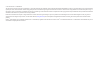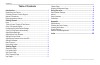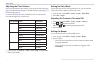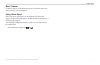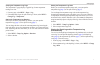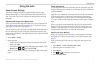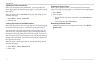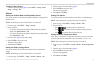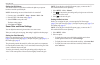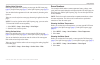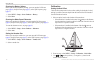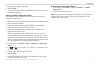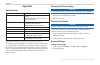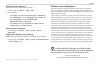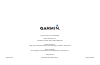- DL manuals
- Garmin
- Sonar
- echo 200 Series
- Owner's Manual
Garmin echo 200 Series Owner's Manual
Summary of echo 200 Series
Page 1
Echo™ 200, 300c, 500c and 550c owner’s manual.
Page 2
© 2011 garmin ltd. Or its subsidiaries all rights reserved. Except as expressly provided herein, no part of this manual may be reproduced, copied, transmitted, disseminated, downloaded or stored in any storage medium, for any purpose without the express prior written consent of garmin. Garmin hereby...
Page 3
Echo 200, echo 300c, echo 500c, and echo 550c owner’s manual i introduction introduction warning see the important safety and product information guide in the product box for product warnings and other important information. This manual includes information for the echo ™ 200, the echo 300c, the ech...
Page 4
Ii echo 200, echo 300c, echo 500c, and echo 550c owner’s manual introduction table of contents introduction .............................................................................. I registering your device ....................................................................... I contacting ga...
Page 5
Echo 200, echo 300c, echo 500c, and echo 550c owner’s manual 1 getting started getting started keys echo 300c echo 200, echo 500c, and echo 550c menu displays or hides a list of options. Enter selects a menu item. Scrolls through options or changes settings. Selects page options ( page 4 ) on the ec...
Page 6
2 echo 200, echo 300c, echo 500c, and echo 550c owner’s manual getting started adjusting the color scheme before you can adjust the color scheme, you must open the full screen page ( page 4 ), the split zoom page ( page 5 ), the split frequency page ( page 5 ), or the flasher page ( page 8 ). For th...
Page 7
Echo 200, echo 300c, echo 500c, and echo 550c owner’s manual 3 getting started menu timeout if a menu is open for 15 seconds and no keys are selected, the menu closes and your previous screen is displayed. Using quick adjust before you can use quick adjust, you must open the full screen page ( page ...
Page 8
4 echo 200, echo 300c, echo 500c, and echo 550c owner’s manual viewing pages viewing pages pages allow you to view sonar information in different formats. • three sonar pages ◦ full screen page ( page 4 ) ◦ split zoom page ( page 5 ) ◦ split frequency page ( page 5 ) • log page for temperature or de...
Page 9
Echo 200, echo 300c, echo 500c, and echo 550c owner’s manual 5 viewing pages split zoom page the split zoom page shows a full-view graph of sonar readings on the right side of the screen, and a magnified portion of that graph on the left side of the screen. From any page, select menu > pages > split...
Page 10
6 echo 200, echo 300c, echo 500c, and echo 550c owner’s manual viewing pages log pages you can view a log of depth readings ( page 6 ) or water temperature readings ( page 7 ) on the full screen. You can also view both logs simultaneously on a split screen log ( page 7 ). The graph scrolls to the le...
Page 11
Echo 200, echo 300c, echo 500c, and echo 550c owner’s manual 7 viewing pages viewing the temperature log page the temperature log page displays a graphic log of water temperature readings over time. 1. From any page, select menu > pages > log. 2. If the temperature log or the split screen log is sho...
Page 12
8 echo 200, echo 300c, echo 500c, and echo 550c owner’s manual viewing pages flasher page the flasher page displays sonar information on a circular depth scale, indicating what is beneath your boat. It is organized as a ring that starts at the top and progresses clockwise. Depth is indicated by the ...
Page 13
Echo 200, echo 300c, echo 500c, and echo 550c owner’s manual 9 using the echo using the echo sonar screen settings the full screen page, the split zoom page, the split frequency page, and the flasher page are a visual representation of the area beneath your boat. These sonar views can be customized ...
Page 14
10 echo 200, echo 300c, echo 500c, and echo 550c owner’s manual using the echo adjusting the zoom automatically before you can adjust the zoom automatically, you must open the full screen page ( page 4 ), the split zoom page ( page 5 ), or the split frequency page ( page 5 ). When you set the zoom t...
Page 15
Echo 200, echo 300c, echo 500c, and echo 550c owner’s manual 11 using the echo sonar history rewind when using the echo 200, the echo 500c, or the echo 550c, you can pause the screen and then scroll the screen to view your sonar history. ➊ ➍ ➌ ➋ ➊ water temperature at the location indicated by the v...
Page 16
12 echo 200, echo 300c, echo 500c, and echo 550c owner’s manual using the echo 2. To adjust the depth line, select or . Selecting a frequency before you can select a frequency, you must open the full screen page ( page 4 ), the split zoom page ( page 5 ), or the flasher page ( page 8 ). When using a...
Page 17
Echo 200, echo 300c, echo 500c, and echo 550c owner’s manual 13 using the echo turning on the a-scope from the full screen page ( page 4 ), select menu > setup > sonar setup > a-scope > on. Alarms setting the shallow water and deep water alarms you can set an alarm to sound when the depth is shallow...
Page 18
14 echo 200, echo 300c, echo 500c, and echo 550c owner’s manual using the echo setting the drift alarm you can set an alarm to sound when variations in depth at your present location exceed the specified depth. Note: alarm settings are saved when the device is turned off. 1. From any page, select me...
Page 19
Echo 200, echo 300c, echo 500c, and echo 550c owner’s manual 15 using the echo setting noise rejection before you can set the noise rejection, you must open the full screen page ( page 4 ), the split zoom page ( page 5 ), or the split frequency page ( page 5 ). You can minimize the appearance of wea...
Page 20
16 echo 200, echo 300c, echo 500c, and echo 550c owner’s manual using the echo showing the battery voltage before you can show the battery voltage, you must open the full screen page ( page 4 ), the split zoom page ( page 5 ), or the split frequency page ( page 5 ). 1. Select menu > setup > sonar nu...
Page 21
Echo 200, echo 300c, echo 500c, and echo 550c owner’s manual 17 using the echo 4. Enter the value ( page i ) of the offset. 5. Select enter. 6. Check the keel offset value on the calibration screen to ensure you have entered the correct value. Setting the water temperature offset the temperature off...
Page 22
18 echo 200, echo 300c, echo 500c, and echo 550c owner’s manual appendix appendix specifications specification measurement temperature range echo 200: from 5°f to 158°f (from -15°c to 70°c) echo 300c/500c/550c: from 5°f to 131°f (from -15°c to 55°c) compass safe distance echo 200: 9.9 in. (250 mm) e...
Page 23
Echo 200, echo 300c, echo 500c, and echo 550c owner’s manual 19 appendix setting the units of measure you can set the units of measure the echo shows. 1. From any page, select menu > setup > units. 2. Select an option: • select depth, and select feet (ft), meters (m), or fathoms (fa). • select tempe...
Page 24
20 echo 200, echo 300c, echo 500c, and echo 550c owner’s manual index index a alarms battery voltage 13 beeper 2 drift 14 fish 13 shallow and deep water 13 temperature 13 a-scope 12 b backlight 1 battery voltage alarm 13 showing 16 beeper 2 bottom lock 10 brightness 1 buttons 1 c calibration keel of...
Page 25
Echo 200, echo 300c, echo 500c, and echo 550c owner’s manual 21 index split zoom page 5 surface noise 15 symbols, fish 12 system information 19 t temperature alarm 13 temperature log duration 7 scale 7 viewing 7 temperature offset 17 temperature, showing 15 u units of measure 19 v version, software ...
Page 28
© 2011 garmin ltd. Or its subsidiaries garmin international, inc. 1200 east 151 st street, olathe, kansas 66062, usa garmin (europe) ltd. Liberty house, hounsdown business park, southampton, hampshire, so40 9lr uk garmin corporation no. 68, zhangshu 2 nd road, xizhi dist., new taipei city, 221, taiw...