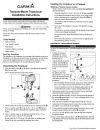- DL manuals
- Garmin
- Sonar
- echo 200 Series
- Owner's Manual
Garmin echo 200 Series Owner's Manual
Summary of echo 200 Series
Page 1
Echo ™ 200, 300, and 500 series owner’s manual march 2014 190-01709-00_0b printed in taiwan.
Page 2
All rights reserved. Under the copyright laws, this manual may not be copied, in whole or in part, without the written consent of garmin. Garmin reserves the right to change or improve its products and to make changes in the content of this manual without obligation to notify any person or organizat...
Page 3
Table of contents introduction.................................................................... 1 registering your device ............................................................ 1 contacting garmin product support .......................................... 1 manual conventions .................
Page 5
Introduction warning see the important safety and product information guide in the product box for product warnings and other important information. Registering your device help us better support you by completing our online registration today. • go to http://my.Garmin.Com . • keep the original sale...
Page 6
Pages you can view sonar information in different formats using the pages menu. Selecting a page 1 select menu > pages. 2 select a page. Tip: for the echo 200 and 500 series devices, you can access the pages menu quickly by selecting or from any screen. Full screen page you can see a full-view graph...
Page 7
À depth at your present location Á depth scale numbers page you can view numeric information instead of a graphic from the numbers page. Select menu > pages > numbers. Resetting the odometer before you can reset the odometer, you must connect the device to a speed-wheel transducer. From the numbers ...
Page 8
Showing and adjusting the depth line you can show and adjust a horizontal line on a sonar screen. The depth of the line is indicated on the right side of the screen. Note: showing a depth line on one page displays the depth line on all the pages. 1 select menu > depth line > on. 2 select or . Config...
Page 9
• sets the alarm to sound when fish of all sizes are detected. • sets the alarm to sound only when medium or large fish are detected. • sets the alarm to sound only when large fish are detected. Shallow water: sounds when the water depth is shallower than the specified depth. Water temperature: soun...
Page 10
Appendix specifications specification model measurement temperature range echo 101 and 151 from 5° to 131°f (from -15° to 55°c) echo 201, 301, and 500 series from 5° to 131°f (from -15° to 55°c) compass safe distance echo 101 and 151 10 in. (250 mm) echo 201 and 301 10 in. (250 mm) echo 500 series 1...
Page 11
Index a alarms, sonar 4 b backlight 1 beeper 1 c contrast 1 d data 1 device cleaning 6 registration 1 display settings 1 downvü 3 f factory settings 5 h help 1 k keel offset 5 keys 1 power 1 l language 5 o offset, keel 5 p page. See sonar pages. See sonar pausing 3 power key 1 product registration 1...
Page 12: Www.Garmin.Com/support
Www.Garmin.Com/support +43 (0) 820 220230 + 32 2 672 52 54 0800 770 4960 1-866-429-9296 +385 1 5508 272 +385 1 5508 271 +420 221 985466 +420 221 985465 + 45 4810 5050 + 358 9 6937 9758 + 331 55 69 33 99 + 39 02 36 699699 (+52) 001-855-792-7671 0800 0233937 +47 815 69 555 00800 4412 454 +44 2380 662 ...
Page 13
Echo™ installation instructions important safety information warning see the important safety and product information guide in the product box for product warnings and other important information. Caution always wear safety goggles, ear protection, and a dust mask when drilling, cutting, or sanding....
Page 14
1 place the base À on the mounting surface, and fasten it using the appropriate screws or bolts Á . 2 place the swivel mount on the base, and replace the 10 mm m6×1 phillips screw. 3 seal the cable pass-through holes with marine sealant. Fastening the swivel mount with the cables running through the...
Page 15
There is an audible click when the locking bracket is correctly installed. Installing the device in the cradle if your device uses a cradle and you have connected the cables to the cradle, you can quickly place the device in the cradle without plugging in any cables. 1 place the base of the device i...
Page 16
Garmin international, inc. 1200 east 151st street olathe, kansas 66062, usa garmin (europe) ltd. Liberty house, hounsdown business park southampton, hampshire, so40 9lr uk garmin corporation no. 68, zhangshu 2nd road, xizhi dist. New taipei city, 221, taiwan (r.O.C.) garmin ® and the garmin logo are...
Page 26: Printing A Mounting Template
Printing a mounting template notice these instructions for printing a mounting template must be followed precisely. Failure to do so may result in incorrect dimensions on the template and an incorrect cutout (too large or too small) on the mounting surface of your boat. To print the attached mountin...
Page 27
Echo ® 200, 500c, 550c flush mount template 3 / 8 in. (9.5 mm) 11 / 64 in. (4.5 mm) 4 11 / 32 in. (110 mm) 5 1 / 16 in. (129 mm) august 2011 190-01312-05 rev. B printed in taiwan.