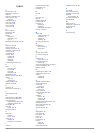Summary of Edge 820
Page 1
Edge ® explore 820 owner’s manual june 2016 190-02077-10_0a.
Page 2
All rights reserved. Under the copyright laws, this manual may not be copied, in whole or in part, without the written consent of garmin. Garmin reserves the right to change or improve its products and to make changes in the content of this manual without obligation to notify any person or organizat...
Page 3: Table of Contents
Table of contents introduction.....................................................................1 getting started............................................................................1 charging the device ................................................................... 1 about the batter...
Page 5: Introduction
Introduction warning see the important safety and product information guide in the product box for product warnings and other important information. Always consult your physician before you begin or modify any exercise program. Getting started when using your device the first time, you should comple...
Page 6: Navigation
8 press down slightly and turn the edge device clockwise until it locks into place. Releasing the edge 1 turn the edge clockwise to unlock the device. 2 lift the edge off the mount. Keys À select to enter sleep mode and wake the device. Hold to turn the device on and off and lock the touchscreen. Á ...
Page 7
You can swipe down from the top of the data screens to view the connections screen. 6 if necessary, tap the screen to view the timer overlay. 7 select to stop the timer. Tip: before you save this ride and share it on your garmin connect account, you can change the ride type. Accurate ride type data ...
Page 8
The course on your device. You can also create and save a custom course directly on your device. You can follow a saved course simply because it is a good route. For example, you can save and follow a bike-friendly commute to work. Following a course from the web before you can download a course fro...
Page 9: Bluetooth
Deleting a course 1 select courses > saved courses . 2 select a course. 3 select > . Course options select courses > saved courses > . Turn guidance : enables or disables turn prompts. Off crs. Warnings : alerts you if you stray from the course. Search : allows you to search for saved courses by nam...
Page 10
3 on the edge device, select > settings > grouptrack to enable viewing connections on the map screen. 4 in the garmin connect mobile app, from the settings menu, select livetrack > grouptrack . 5 select visible to > all connections . Note: if you have more than one compatible device, you must select...
Page 11: Ant+ Sensors
Viewing your emergency contacts before you can view your emergency contacts on your device, you must set up your rider information and emergency contacts in the garmin connect mobile app. Select > contacts . Your emergency contacts' names and phone numbers appear. Cancelling an automated message whe...
Page 12
Viewing your time in each heart rate zone can help you adjust your training intensity. You can adjust your heart rate zones ( setting your heart rate zones , page 7 ) to match your goals and abilities. You can customize a data field to display your time in training zones during your ride ( customizi...
Page 13: Customizing Your Device
1 open the garmin drive or volume. 2 if necessary, open a folder or volume. 3 select a file. 4 press the delete key on your keyboard. Disconnecting the usb cable if your device is connected to your computer as a removable drive or volume, you must safely disconnect your device from your computer to ...
Page 14
2 select auto features > auto lap > auto lap trigger > by position > lap at . 3 select an option: • select lap press only to trigger the lap counter each time you select and each time you pass any of those locations again. • select start and lap to trigger the lap counter at the gps location where y...
Page 15: Device Information
Points every second. It creates a very detailed record of your activity and increases the size of the stored activity file. Cadence averaging : controls whether the device includes zero values for cadence data that occur when you are not pedaling. The default setting excludes zero values that occur ...
Page 16: Appendix
Temperature readings the device may display temperature readings that are higher than the actual air temperature if the device is placed in direct sunlight, held in your hand, or is charging with an external battery pack. Also, the device will take some time to adjust to significant changes in tempe...
Page 17
Speed : the current rate of travel. Speed - avg. : the average speed for the current activity. Speed - lap : the average speed for the current lap. Speed - last lap : the average speed for the last completed lap. Speed - max. : the top speed for the current activity. Sunrise : the time of sunrise ba...
Page 18
License agreement. Please read this agreement carefully. Garmin ltd. And its subsidiaries (“garmin”) grant you a limited license to use the software embedded in this device (the “software”) in binary executable form in the normal operation of the product. Title, ownership rights, and intellectual pr...
Page 19: Index
Index a accessories 7, 12 addresses, finding 3 alerts 9 altimeter, calibrating 11 ant+ sensors 2, 7 pairing 7 applications 5, 9 auto lap 9, 10 auto pause 10 auto scroll 10 auto sleep 10 b back to start 3 backlight 2, 10 bands 12 battery charging 1 maximizing 11 type 1 bluetooth technology 5, 6, 10 c...
Page 20: Www.Garmin.Com/support
Www.Garmin.Com/support 1800 235 822 +43 (0) 820 220230 + 32 2 672 52 54 0800 770 4960 1-866-429-9296 +385 1 5508 272 +385 1 5508 271 +420 221 985466 +420 221 985465 + 45 4810 5050 + 358 9 6937 9758 + 331 55 69 33 99 + 39 02 36 699699 (+52) 001-855-792-7671 0800 427 652 0800 0233937 +47 815 69 555 00...