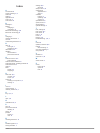- DL manuals
- Garmin
- Watch
- Forerunner 30
- Owner's Manual
Garmin Forerunner 30 Owner's Manual
Summary of Forerunner 30
Page 1
Forerunner® 30 owner’s manual.
Page 2
© 2017 garmin ltd. Or its subsidiaries all rights reserved. Under the copyright laws, this manual may not be copied, in whole or in part, without the written consent of garmin. Garmin reserves the right to change or improve its products and to make changes in the content of this manual without oblig...
Page 3: Table of Contents
Table of contents introduction.....................................................................1 keys............................................................................................ 1 using the backlight ................................................................ 1 charging the ...
Page 5: Introduction
Introduction warning see the important safety and product information guide in the product box for product warnings and other important information. Always consult your physician before you begin or modify any exercise program. Keys À hold to turn the device on and off. Select to scroll through the ...
Page 6
Using the auto pause ® feature you can use the auto pause feature to pause the timer automatically when you stop moving. This feature is helpful if your activity includes stop lights or other places where you need to stop. Note: history is not recorded while the timer is stopped or paused. Select > ...
Page 7: Heart Rate Features
• exercise for at least 10 consecutive minutes at a moderate or vigorous intensity level. • wear your device all day and night for the most accurate resting heart rate. Sleep tracking while you are sleeping, the device automatically detects your sleep and monitors your movement during your normal sl...
Page 8
Activity uploads : automatically sends your activity to garmin connect mobile as soon as you finish recording the activity. Social media interactions : allows you to post an update to your favorite social media website when you upload an activity to garmin connect mobile. Notifications : displays ph...
Page 9: History
History you can view your last seven timed activities and seven days of activity tracking data on your forerunner device. You can upload and view unlimited running sessions and activity tracking data on garmin connect. When the device memory is full, your oldest data is overwritten. Note: history is...
Page 10: Device Information
• on the garmin connect website, from the devices widget, select device settings . After customizing settings, sync your data to apply the changes to your device. Device settings on the garmin connect mobile app from the settings menu in the garmin connect mobile app, select garmin devices, and sele...
Page 11: Appendix
Improving gps satellite reception • frequently sync the device to your garmin connect account: ◦ connect your device to a computer using the usb cable and the garmin express application. ◦ sync your device to the garmin connect mobile app using your bluetooth enabled smartphone. While connected to y...
Page 12
Zone % of maximum heart rate perceived exertion benefits 3 70–80% moderate pace, more difficult to hold conversation improved aerobic capacity, optimal cardiovascular training 4 80–90% fast pace and a bit uncomfortable, breathing forceful improved anaerobic capacity and threshold, improved speed 5 9...
Page 13: Index
Index a accessories 6 activity tracking 2, 7 alarms 5 alerts 4 applications 3 auto lap 2 auto pause 2 b backlight 1 battery charging 1 maximizing 6 bluetooth technology 3, 4 bluetooth technology 4 c charging 1 cleaning the device 7 clock 5 customizing the device 6 d data 2 storing 4, 7 transferring ...
Page 14
Support.Garmin.Com september 2017 190-02281-00_0a.