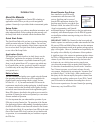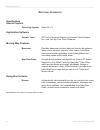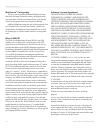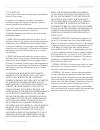- DL manuals
- Garmin
- Software
- GPS 10 Deluxe
- Application Manual
Garmin GPS 10 Deluxe Application Manual
Summary of GPS 10 Deluxe
Page 1
Garmin que ® gps navigation software for palm os ® powered devices applications guide.
Page 2
© copyright 2005 garmin ltd. Or its subsidiaries all rights reserved. Except as expressly provided herein, no part of this manual may be reproduced, copied, transmitted, disseminated, downloaded or stored in any storage medium, for any purpose without the express prior written consent of garmin. Gar...
Page 3
I que for palm os - applications guide i ntroduction > i ntroduction about the manuals garmin que ™ is designed to use garmin gps technology as applications with a pda to provide you with navigational guidance. Garmin que is provided with three instructional guides. Setup guide the setup guide gives...
Page 4
Ii que for palm os - applications guide i ntroduction > warnings and precautions caution: use garmin que™ at your own risk. To reduce the risk of unsafe operation, carefully review and understand all aspects of this application guide—and thoroughly practice operation using the simulator mode prior t...
Page 5
Iii que for palm os - applications guide i ntroduction > do not mount where driver’s field of vision is blocked do not place unsecured on the vehicle dash do not mount in front of an airbag field of deployment do not mount in front of airbag panels important! Because garmin que can be used with a pd...
Page 6
Iv que for palm os - applications guide i ntroduction > table of contents introduction ..................................................... I about the manuals ............................................I setup guide ...................................................................I quick start ...
Page 7
1 que for palm os - applications guide o verview > o verview you may customize garmin que to fit your needs, such as selecting the units of measure, map orientation, map detail, routing preferences and others. For now, the que default settings should be adequate for learning how to use the applicati...
Page 8
2 que for palm os - applications guide o verview > • the signal strength of each satellite being received. • the battery capacity, indicates power reserve when the gps receiver is not connected to an external power source. To set your location in order to speed gps satellite acquisition: 1. Press th...
Page 9
3 que for palm os - applications guide o verview > using the hard buttons to access garmin que applications before using the que applications to navigate, you may want to assign one or more of the que applications to launch from a hard button. To assign a que application to a hard button: 1. From th...
Page 10
4 que for palm os - applications guide o verview > the quemap application displays a detailed map of the area surrounding your current location. It allows you to pan the map with the stylus as well as view your progress when navigating. Your current location is shown as a solid black arrow. As you t...
Page 11
5 que for palm os - applications guide o verview > using the quemap application selector icons with quemap displayed, tap the desired selector to activate the feature as described below: tap the display format icon on the map toolbar toggle between the three options of displaying and hiding the navi...
Page 12
6 que for palm os - applications guide o verview > using preferences for quemap use maps preferences to: • reduce “map clutter” by controlling the detail of how items are displayed. • set the maximum zoom scale at which map items display. • control the display of multiple map features. • determine m...
Page 13
7 que for palm os - applications guide o verview > marking your current location as a waypoint to mark your current location as a waypoint: 1. Use the stylus to tap the waypoints icon (flag) at the base of the map. Be certain the pointer arrow is not displayed or the location on the map marked by the...
Page 14
8 que for palm os - applications guide o verview > using quefind the quefind application displays lists of geographic points in the map database and downloaded detailed maps. Use the quefind application to achieve one of the tasks listed below: • use existing lists of map data items such as waypoint...
Page 15
9 que for palm os - applications guide o verview > finding a city to select a city from the cities list: 1. Tap the quefind icon then tap cities to view the cities list. 2. Choose a search method by selecting from ‘near current location,’ ‘by name,’ or ‘near other’ options. If the map pointer is pre...
Page 16
10 que for palm os - applications guide o verview > finding an intersection to find an intersection: 1. From quefind, tap the intersections icon to display the find intersections page. 2. If you know the region (state/province), city, or postal code of the address, enter them now. These will be used ...
Page 17
11 que for palm os - applications guide o verview > finding points of interest the amount of information available in the all points of interest category is so extensive it is divided into smaller categories to refine your search. To use quefind points of interest: 1. Tap the quefind icon to display ...
Page 18
12 que for palm os - applications guide o verview > to edit a waypoint using the waypoints list: 1. Launch the quefind application then tap the waypoint icon to view the waypoints list. 2. Tap the waypoint to highlight it and then tap details to display the first of three details pages, the waypoint ...
Page 19
13 que for palm os - applications guide o verview > to select a waypoint as a route destination using quefind: 1. Tap the quefind icon. 2. Tap the waypoint icon to view the waypoints list. 3. Highlight the desired waypoint and tap route to. 4. Observe the route on the map page. To dial the phone num...
Page 20
14 que for palm os - applications guide o verview > using queroutes queroutes is an application that provides you with a graphic route line, plus graphic and voice turn-by-turn directions to a chosen destination. You can select a destination from any of the quefind application categories and the que...
Page 21
15 que for palm os - applications guide o verview > using quemap to select a destination you can create a route to any place on the map by using the stylus to place the map pointer on a location that you want to use as a destination. To select a destination: 1. Tap the quemap icon to display the map...
Page 22
Customizing a route you are not limited to using a newly created route as is: you can modify it to meet your own requirements. To alter the path of travel to include various points on the way to the destination, select “edit vias” from the queroutes application. To add or change route “vias”: 1. Whi...
Page 23
Route and guidance preferences you can control the way routes are calculated and how the route guidance prompts are given. When you set preferences for an individual route, all other routes reflect those preferences. To set routing preferences: 1. Tap the queroute icon to display the ‘queroutes’ dia...
Page 24
18 que for palm os - applications guide o verview > using que turns queturns is an application that can show you a list of turn-by- turn directions to a destination. The application is active only when a route is active. Use queturns to: • view the turns you will take while navigating the route. • v...
Page 25
19 que for palm os - applications guide m ap d ata i nstallation using map install to download map data map install allows you to download detailed mapping data to the palm os handheld or a secure digital card. When detailed maps are installed, que applications, like quefind, can provide a broader r...
Page 26
20 que for palm os - applications guide a dditional i nformation > a dditional i nformation specifications internal system operating system: palm os v 5 application software garmin “que”: gps info, electronic mapping, automatic route genera- tion, and turn-by-turn voice guidance moving map features b...
Page 27
21 que for palm os - applications guide a dditional i nformation > troubleshooting guide symptom probable cause remedy gps signal related problems “no gps connected” message. Connection to gps receiver or pda not active. Use que prefs or the que menu to connect to the gps receiver. “connecting to gp...
Page 28
22 que for palm os - applications guide a dditional i nformation > mapsource ® cartography you may want to purchase additional mapsource® map data disks with maps for another country, topographic maps or marine charts. Consult your garmin dealer or the garmin website (www.Garmin.Com) for pricing and...
Page 29
23 que for palm os - applications guide a dditional i nformation > 3. You must not: a) make copies of the product except as expressly permitted in section 2 of this license. B) translate, reverse engineer, decompile, or disassemble the product except to the extent the foregoing restriction is expres...
Page 30
24 que for palm os - applications guide i ndex i ndex a accuracy circle 4, 6 acquiring satellites 1 active route 14 addresses 7 all points of interest 11, 17 altitutude (elevation) 2, 12 audio (voice prompts) 17 auto-zoom 6 automatic route calculation 17 avoidance 15, 17 b buttons 3, 6 by name, sear...
Page 31
25 que for palm os - applications guide i ndex preferences 6 scale 5 marking your location 7 measuring distance 5 n navigating routes 14 near current location 8 new location 2 next turn 18 night mode 6 north up, track up 6 o off road route navigation 17 off route recalculation 17 orientation, map 4,...
Page 33
Part number 190-00523-00 rev. B © copyright 2005 garmin ltd. Or its subsidiaries garmin international, inc. 1200 e 151st street, olathe, kansas 66062 u.S.A. Tel. 913/397.8200 fax. 913/397.8282 garmin (europe) ltd. Unit 5, the quadrangle, abbey park industrial estate, romsey, so51 9aq u.K. Tel. 44/08...