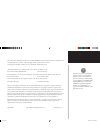- DL manuals
- Garmin
- GPS
- GPSMAP 500 Series
- Pilot's Manual Addendum
Garmin GPSMAP 500 Series Pilot's Manual Addendum
400/500 Series
Display Interfaces
Pilot’s Guide Addendum
• Goodrich STORMSCOPE
®
WX-500 Series II Weather Mapping Sensor
• Goodrich SKYWATCH
®
Traffi c Advisory System (Model SKY497)
• Goodrich SKYWATCH
®
HP Traffi c Advisory System (Model SKY899)
• Bendix/King
®
KTA870 TAS/KMH880 Multi-Hazard Awareness System
• Ryan TCAD 9900B and 9900BX
cover.indd 1
3/10/2003, 2:03:57 PM
Summary of GPSMAP 500 Series
Page 1
400/500 series display interfaces pilot’s guide addendum • goodrich stormscope ® wx-500 series ii weather mapping sensor • goodrich skywatch ® traffi c advisory system (model sky497) • goodrich skywatch ® hp traffi c advisory system (model sky899) • bendix/king ® kta870 tas/kmh880 multi-hazard awarene...
Page 2
Garmin ® is a registered trademark of garmin ltd. Or its subsidiaries and may not be used without the express permission of garmin ltd. Or its subsidiaries. Stormscope ® and skywatch ® are registered trademarks of goodrich avionics systems, inc. Bendix/king ® is a registered trademark of honeywell i...
Page 3
1 foreword warnings and cautions , , , , , caution: the global positioning system is operated by the united states government, which is solely re spon si ble for its accuracy and maintenance. The system is subject to changes which could affect the accuracy and performance of all gps equipment. Altho...
Page 4
2 foreword table of contents foreword warnings and cautions .......................................................................................................... 1 table of contents.....................................................................................................................
Page 5
3 foreword table of contents traffi c warning window ............................................................................................................. 13 traffi c page display range ........................................................................................................... ...
Page 6
4 section 1 introduction section 1 introduction the garmin 400/500 series units provide the display interface and control for the following traffi c and weather devices/systems: • goodrich stormscope ® wx-500 series ii weather mapping sensor • goodrich skywatch ® traffi c advisory system (model sky497...
Page 7
5 section 2 goodrich stormscope interface ) section 2 goodrich stormscope interface goodrich stormscope description refer to the wx-500 pilot’s guide for a detailed description of the wx-500 stormscope. The goodrich stormscope wx-500 series ii weather mapping sensor is a passive weather avoid- ance ...
Page 8
6 section 2 goodrich stormscope interface ) displaying storm data on the map page the map page displays cell or strike information using yellow lightning strike symbology overlaid on a moving map. This added capability improves situational awareness, which in turn makes it much easier for the pilot ...
Page 9
7 getting started main page sequence 7 goodrich stormscope interface section 2 to confi gure storm data on the map page: 1. From the default nav page, turn the small right knob to select the map page. 2. Press menu to display the page menu. 3. Turn the small right knob to select ‘setup map?’ and pres...
Page 10
8 getting started main page sequence 8 goodrich stormscope interface section 2 clearing discharge points from the map page. Weather page—400 series in addition to the map page, storm data can also be viewed on the weather page. In the 400 series, when the stormscope is connected to the unit, the wea...
Page 11
9 getting started main page sequence 9 section 2 goodrich stormscope interface weather display the weather page displays either a 360° or a 120° viewing angle. In normal op eration, the current strike rate is displayed in the top right corner, accompanied in the top left corner by the word ‘ltng’. W...
Page 12
10 getting started main page sequence 10 section 3 skywatch interface section 3 skywatch interface introduction with the exception of traffi c display range selections, all information in this section pertaining to the display and control of the goodrich skywatch (sky 497) also applies to the goodric...
Page 13
11 getting started main page sequence 11 skywatch interface section 3 ) ) to begin tracking intruder aircraft 1. Turn the cursor on and highlight stby. 2. Turn the small right knob to select oper. 3. Press ent to confi rm operating mode and begin tracking intruder aircraft. The failed message occurs ...
Page 14
12 getting started main page sequence 12 skywatch interface section 3 to switch into operating mode from standby mode: 1. Turn the cursor on and highlight ‘stby’. Turn the small right knob to select ‘oper?’. 2. Press ent to confi rm and place the skywatch in operating mode. Note: the skywatch switche...
Page 15
13 getting started main page sequence 13 skywatch interface section 3 ) traffi c warning window when the unit is not on the traffi c page and a traffi c threat is imminent, the traffi c warning window is displayed. The warning window shows a small thumbnail map and can display the traffi c page (if the u...
Page 16
14 getting started main page sequence 14 skywatch interface section 3 ) confi guring traffi c data on the map page the display of traffi c information is designed to closely resemble the display symbology used by goodrich on the skywatch. Traffi c is only displayed on the map page if aircraft heading da...
Page 17
15 skywatch interface section 3 the traffi c label is the altitude separation above or below the symbol and the vertical speed sense arrow to the right of the symbol. From the map page, you can display traffi c in a thumbnail format in any of the top three data fi elds (top four fi elds on the 500 serie...
Page 18
16 section 3 skywatch interface monitoring traffi c see the information in the skywatch pilot’s guide regarding monitoring traffi c on the display and the corresponding actions to take. Failure response errors indicated by a failed screen prevent continued use of the skywatch. Please, see the goodrich...
Page 19
17 section 4 ryan tcad interface ) section 4 ryan tcad interface all information in this section pertaining to the display and control of the ryan 9900b tcad also applies to the ryan 9900bx tcad except for the following: • tcas-like symbology is used in the 9900bx as opposed to the 9900b (similar to...
Page 20
18 section 4 ryan tcad interface operator controls and basic displays if there is no communication between the unit display and the tcad unit, a message will appear, noti- fying the user. After initialization, proceed with operation of the 400/500 series unit in a normal manner. Tcad data can be sho...
Page 21
19 section 4 ryan tcad interface confi guring tcad data on the map page the display of traffi c information closely resembles the display symbology used by the ryan tcad. Traffi c data is only displayed on the map page if heading data is available. To confi gure traffi c on the map page: 1. Turn the smal...
Page 22
20 section 4 ryan tcad interface monitoring traffi c refer to the information in the tcad pilot’s guide regarding monitoring traffi c on the display and the corresponding actions to take. Highlighting traffi c data using map panning panning is another map page function, which allows you to move the map...
Page 23
21 section 4 ryan tcad interface ) tcad setup page the ryan tcad setup page is accessed from the traffic page. The tcad setup page allows you to configure traffic data. The definitions of the available options are listed in the tcad pilot’s handbook. To change a tcad setup option: 1. Turn the small ...
Page 24
22 ) section 4 ryan tcad interface the barometric pressure fi eld is located in the upper right-hand corner of the traffi c page. The second selectable field, located in the upper right-hand corner of the display, is the barometric pressure field, which displays the barometric pressure in inches of me...
Page 25
23 section 4 ryan tcad interface ryan tcad traffi c warning window threat acquisition please, see the tcad pilot’s handbook. Audible and visible alerts voice and tones are used to alert the pilot. The alert descriptions used by tcad are listed in the tcad pilot’s handbook. Voice is used only during t...
Page 26
24 section 4 notes notes thirdparty.Indd 24 3/12/2003, 4:13:28 pm.
Page 27
© 1999-2003 garmin ltd. Or its subsidiaries garmin international, inc. 1200 east 151 st street, olathe, kansas 66062, u.S.A. Garmin (europe) ltd. Unit 5, the quadrangle, abbey park industrial estate, romsey, so51 9dl, u.K. Garmin corporation no. 68, jangshu 2 nd road, shijr, taipei county, taiwan ww...