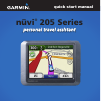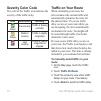- DL manuals
- Garmin
- Software
- Nuvi 205 - Automotive GPS Receiver
- Quick Start Manual
Garmin Nuvi 205 - Automotive GPS Receiver Quick Start Manual
Summary of Nuvi 205 - Automotive GPS Receiver
Page 1
Nüvi ® 205 series personal travel assistant quick start manual.
Page 2: Your Nüvi Unit
Nüvi 05 series quick start manual your nüvi unit see the important safety and product information guide in the product box for product warnings and other important information. Power and usb connector speaker reset button microsd ™ card slot check your state and local traffic laws before mounting. C...
Page 3: Step 1: Mount Your Nüvi
Nüvi 05 series quick start manual step 1: mount your nüvi select a suitable location to mount your nüvi on your windshield. Clean and dry the suction cup and the selected area of your windshield. 1. Plug the power cable into the back of your nüvi. 2. Fit the ball on the end of the mount into the rou...
Page 4: Step 4: Use Your Nüvi
Nüvi 05 series quick start manual 2. Turn the nüvi on. Acquiring satellite signals can take a few minutes. The bars indicate satellite strength. When at least one of the bars is green, your nüvi has acquired satellite signals. Now you can select a destination and navigate to it. Step 4: use your nüv...
Page 5: Finding A Destination
Nüvi 05 series quick start manual 5 finding a destination finding a restaurant 1. On the menu page, touch where to? > points of interest > food . 2. Select a category. Touch and to see more choices. 3. Select a destination. The go! Page displays. 4. Touch go! . Finding an address 1. On the menu page...
Page 6: Changing The Search Area
Nüvi 05 series quick start manual changing the search area your nüvi automatically searches for places near your current location. To search in a different area: 1. Touch where to? > near . 2. Select an option, and touch ok . Setting your home location set your home location for the place you return...
Page 7: Menu
Nüvi 05 series quick start manual 1. While navigating a route, touch menu > where to? . 2. Search for and select another location to add to the route. Touch go! . 3. Touch add as via point to stop at this location before your final destination. Touch set as new destination to make the location your ...
Page 8: View Map
Nüvi 05 series quick start manual touch view map to open the map page. Touch the map and drag to view different parts of the map. The vehicle icon shows your current location. Touch to view the where am i? Page, which provides information about your current location, including nearby hospitals, poli...
Page 9: Fm Tmc Traffic Receiver
Nüvi 05 series quick start manual use an fm tmc (traffic message channel) traffic receiver to receive traffic information broadcast over the fm radio data system . The traffic receiver is included in some nüvi packages. The traffic receiver is integrated in the vehicle power cable. To power connecto...
Page 10: Severity Color Code
10 nüvi 05 series quick start manual severity color code the color of the traffic icon indicates the severity of the traffic delay. Color description meaning green low severity traffic is flowing normally. Yellow medium severity traffic is slightly congested. Red high severity traffic is heavily con...
Page 11: Viewing The Traffic Map
Nüvi 05 series quick start manual 11 viewing the traffic map the traffic map shows color-coded traffic flow and delays on nearby roads. 1. On the map page, touch the traffic icon. 2. Touch show traffic map to view the traffic incidents on a map. To return to the normal map from the traffic map, touc...
Page 12: Customizing Your Nüvi
1 nüvi 05 series quick start manual customizing your nüvi securing your nüvi garmin lock ™ is a security feature that locks your nüvi. When you turn your nüvi on, you can unlock it by entering a pin or by going to the place you have set as your security location. Your security location is a location...
Page 13: Resetting Your Nüvi
Nüvi 05 series quick start manual 1 resetting your nüvi if your nüvi stops responding, turn the nüvi off, and then turn it back on. If this does not help, reset your nüvi. Press and hold the reset button on the bottom of the nüvi for several seconds. Clearing user data caution: this deletes all user...
Page 14: Changing The Fuse
1 nüvi 05 series quick start manual 4. Place the suction cup mount on top of the disk. Flip the lever down (toward the disk). Changing the fuse caution: when replacing the fuse, do not lose any of the small pieces and make sure they are put back in the proper place. If your nüvi will not charge in y...
Page 15: Avoiding Theft
Nüvi 05 series quick start manual 15 with a mild detergent solution, and then wipe dry. Avoid chemical cleaners and solvents that can damage plastic components. Avoiding theft to avoid theft, remove the nüvi and mount from sight when it is not in use. Remove the residue on the windshield left by the...
Page 16: Software License Agreement
Garmin ® and nüvi ® are trademarks of garmin ltd. Or its subsidiaries, registered in the usa and other countries. Garmin lock ™ and mygarmin ™ are trademarks of garmin ltd. Or its subsidiaries and may not be used without the express permission of garmin. Rds-tmc traffic information services france ©...