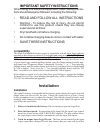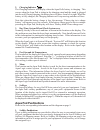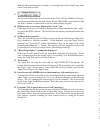Goldline Aqua Pod Operation manual
Questions?
Refer to
www.goldlinecontrols.com
for latest
manual revisions, additional information and helpful service.
Or, you may visit your local Authorized Goldline Dealer or
call 888-921-POOL (7665) for assistance.
Aqua Pod Handheld Remote
Control
for
Aqua Logic
Aqua Logic
Aqua Logic
Aqua Logic
Aqua Logic
Automation and Chlorination
Operation Manual
Li Ion Battery Disposal
At the end of the battery's useful life, it must be recycled or disposed of properly.
Contact your local county, or state hazardous waste management authorities for
information on recycling or disposal programs in your area.
FCC Statement
This device complies with part 15 of the FCC rules. Operation is subject to the
following two conditions: (1) This device may not cause harmful interference, and
(2) this device must accept any interference received, including interference that
may cause undesired operation.
Changes or modifications not expressly approved by Goldline Controls could
void the user’s authority to operate this equipment.
NOTE: This equipment has been tested and found to comply with the limits for a
Class B digital device, pursuant to Part 15 of the FCC Rules. These limits are
designed to provide reasonable protection against harmful interference in a resi-
dential installation. This equipment generates, uses and can radiate radio fre-
quency energy and, if not installed and used in accordance with the instructions,
may cause harmful interference to radio communications. However, there is no
guarantee that interference will not occur in a particular installation. If this equip-
ment does cause harmful interference to radio or television reception, which can
be determined by turning the equipment off and on, the user is encouraged to try
to correct the interference by one or more of the following measures:
— Reorient or relocate the receiving antenna.
— Increase the separation between the equipment and receiver.
— Connect the equipment into an outlet on a circuit different from that to which
the receiver is connected.
— Consult the dealer or an experienced radio / TV technician for help.
Industry Canada Statement
This Class B digital apparatus complies with Canadian ICES-003.
Cet appareil numérique de la classe B est conforme à la norme NMB-003 du Canada.
The term “IC” before the certification / registration number only signifies that the
Industry Canada technical specifications were met.
www.goldlinecontrols.com
888-921-7665
North Kingstown, RI 02852 USA
092146F
Copyright © 2008 Goldine Controls, Inc
LD
C
G
LINE
ON TROLS
LD
C
G
LINE
ON TROLS
TM
®
For French version of this manual, go to www.goldlinecontrols.com.