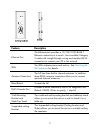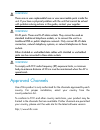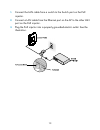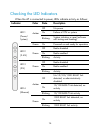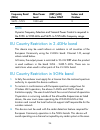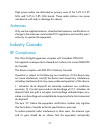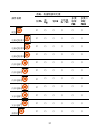- DL manuals
- H3C
- Wireless Access Point
- WA2620-AGN
- Quick Start Manual
H3C WA2620-AGN Quick Start Manual
Summary of WA2620-AGN
Page 1
H3c wa2620-agn wlan access point quick start hangzhou h3c technologies co., ltd. Http://www.H3c.Com document version: 6pw104-20110225.
Page 2
Copyright © 2009-2011, hangzhou h3c technologies co., ltd. And its licensors all rights reserved no part of this manual may be reproduced or transmitted in any form or by any means without prior written consent of hangzhou h3c technologies co., ltd. Trademarks h3c, , aolynk, , h 3 care, , top g, , i...
Page 3
Preface h3c wa2620-agn wlan access point quick start describes the basic steps necessary to install and configure your h3c wa2620-agn (11n 2.4+5ghz poe) access point. This preface includes: • audience • conventions • about the h3c wa2620-agn documentation set • obtaining documentation • technical su...
Page 4
Symbols convention description warning an alert that calls attention to important information that if not understood or followed can result in personal injury. Caution an alert that calls attention to important information that if not understood or followed can result in data loss, data corruption, ...
Page 5
Category documents purposes configuration guides describe software features and configuration procedures. Command references provide a quick reference to all available commands. Software configuration configuration examples describe typical network scenarios and provide configuration examples and in...
Page 6
Technical support customer_service@h3c.Com http://www.H3c.Com documentation feedback you can e-mail your comments about product documentation to info@h3c.Com. We appreciate your comments..
Page 7
Contents about this guide······························································································1 ap features······································································································· 1 safety information············································...
Page 8
Eu compliance information··········································································20 ce marking····························································································20 eu country restriction in 2.4ghz band ············································24 eu count...
Page 9
About this guide this quick start guide describes the basic steps necessary to install and configure your h3c wa2620-agn (11n 2.4+5ghz poe) access point. Note: this guide refers to these devices as the ap. Before you install or move the ap, you must carefully read the safety information of this manu...
Page 10
Feature description ethernet port the ethernet port provides a 10/100/1000 base-t ethernet connection to a switch. Use a suitable category 5 cable with straight-through wiring and standard rj-45 connectors to connect your ap to the network. Leds the leds indicate power and activity. See checking the...
Page 11
Feature description security slot dimensions (length x width x depth): 7 x 3 x 4 mm (0.28 x 0.12 x 0.16 in.) ,and a standard kensington lock is recommended. Safety information this equipment must be installed in compliance with local and national building codes, regulatory restrictions, and fcc rule...
Page 12
Warning! There are no user-replaceable fuses or user-serviceable parts inside the unit. If you have a physical problem with the unit that cannot be solved with problem solving actions in this guide, contact your supplier. Warning! Rj-45 ports. These are rj-45 data sockets. They cannot be used as sta...
Page 13
Mounting the ap unpacking the ap make sure that you have the following items, which are included with the ap: • one h3c wa2620-agn access point • wall-mounting hardware: ○ one combined wall-mounting bracket and table-top stand ○ four screws ○ four wall anchors • suspended ceiling bracket: ○ one ceil...
Page 14
Feature description switch port to connect your wireless network to your wired network, you need a switch that is connected to the ap. Cabling make sure that a standard ethernet cable with straight-through wiring is installed at the site before you install the ap. Make sure that the cable is highly ...
Page 15
• the mounting bracket tabs should be pointing upward. • if mounting to drywall, use the 4 screws and 4 wall anchors. • if mounting to an eu electrical box (60.3mm), use 2 threaded screws and insert into the holes marked “a” in the diagram shown below. • if mounting to a us electrical box (83.3mm), ...
Page 16
1. Insert the tabs on the table stand into the slots on the side of the ap, as shown in the illustration. Align the cable routing cut out toward the upper part of the stand. 2. To lock the stand to the ap, slide the stand back and the ap forward, as shown here: 3. Place the ap and table stand on the...
Page 17
4. Connect the ethernet cable for power and network connection to the lan port on the back of the ap. Ceiling mounting to install your ap on the ceiling, use the ceiling bracket kit that comes with the device. Follow these steps: 1. Attach the metal slider to the back of the ap using the two small s...
Page 18
2. Clip the metal ceiling bracket to a suitably located ceiling tile separator. 3. Slide the moveable section into place and tighten the screw (found underneath) to secure it. 10
Page 19
4. Position the ap so that the two tabs from the ceiling bracket can be inserted in the slots in the ap. 5. Slide the slider across to lock the ap to the bracket. 11.
Page 20
Connecting power this section describes how to power the ap in the following ways: • by power over ethernet (poe) supplied over the lan by an 802.3af poe compliant device such as a switch. • by poe supplied by a poe injector or midspan (not included with the ap). Note: the poe injector needs to be s...
Page 21
1. Connect the lan cable from a switch to the switch port on the poe injector. 2. Connect a lan cable from the ethernet port on the ap to the other lan port on the poe injector. 3. Plug the poe injector into a properly grounded electric outlet. See the illustration. 13.
Page 22
Checking the led indicators when the ap is connected to power, leds indicate activity as follows: indicator color state description off no power on failure of cpu or system amber blinking system initiation or reset (software self- testing and loading) led 1 (power/ system) green on powered on and re...
Page 23
Connecting to the ap to connect to the ap, you must first determine the ap’s ip address in one of these ways. Finding the ip address on networks with a dhcp server(fit ap) if your network has a dhcp server, it automatically assigns an ip address to the ap. Finding the ip address on networks without ...
Page 24
2. Launch your pc’s web browser. In the address bar, enter your ap’s ip address and press enter. 3. At the ap login screen, type the user name and password, and the verification code, select the language (english and chinese are supported at present), and click login. The default username and passwo...
Page 25
Optional optional poe injector optional poe injector 3c number 802.3af gigabit poe injector 3cnjpse-gig optional antennas optional antennas 3c number 2dbi dual-band omni antenna kit 3cwe590 6/8dbi dual-band omni antenna 3cwe591 18/20dbi dual-band panel antenna 3cwe596 8/10dbi dual-band panel antenna...
Page 26
Appendixa regulatory compliance information regulatory compliance standards table 1 regulatory compliance standards discipline standards emc & rf fcc part 15.207 & 15.209 & 15.247& 15.205 & 15.407 fcc bulletin oet-65c ic rss 210 etsi en 300 328 etsi en 301 893 en 60601-1-2 en 61000-3-2 en 61000-3-3 ...
Page 27
Support antennas & accessories information this product can be used with the following antennas and accessories: table 2 authorized antennas & accessories item description exclusions internal antenna none 3cwe590 rubber duck antenna none 3cwe591 3com 6/8dbi dual-band omni antenna must be used with 3...
Page 28
Item description exclusions 3cwe586 3com rsma to sma 6- inch antenna cable required for all external antennas (not required for internal antenna and rubber duck antenna). • this product does not contain any user serviceable components. Any unauthorized • product changes or modifications will invalid...
Page 29
How to select the country, refer to the wlan configuration commands of the wlan command reference in h3c wx series access controllers command references. 2. Intended use: ieee 802.11a/b/g and 802.11n draft 2.0. 3. This product must maintain a minimum body to antenna distance of 20cm.Under these cond...
Page 30
Ελληνική [greek] ΜΕ ΤΗΝ ΠΑΡΟΥΣΑ h3c corporation ΔΗΛΩΝΕΙ ΟΤΙ rlan device ΣΥΜΜΟΡΦΩΝΕΤΑΙ ΠΡΟΣ ΤΙΣ ΟΥΣΙΩΔΕΙΣ ΑΠΑΙΤΗΣΕΙΣ ΚΑΙ ΤΙΣ ΛΟΙΠΕΣ ΣΧΕΤΙΚΕΣ ΔΙΑΤΑΞΕΙΣ ΤΗΣ ΟΔΗΓΙΑΣ 1999/5/ΕΚ. Français [french] par la présente h3c corporation déclare que l'appareil rlan device est conforme aux exigences essentielles et...
Page 31
Slovensko [slovenian] h3c corporation izjavlja, da je ta rlan device v skladu z bistvenimi zahtevami in ostalimi relevantnimi določili direktive 1999/5/es. Slovensky [slovak] h3c corporation týmto vyhlasuje, že rlan device spĺňa základné požiadavky a všetky príslušné ustanovenia smernice 1999/5/es. ...
Page 32
Frequency band (mhz) max power level (eirp) (mw) indoor only indoor and outdoor 5470 – 5725 1000 mw x note: dynamic frequency selection and transmit power control is required in the 5250- to 5350-mhz and 5470- to 5725-mhz frequency range. Eu country restriction in 2.4ghz band this device may be used...
Page 33
The presence of nearby radar operation may result in temporary interruption in communications of this device. The access point’s radar detection feature will automatically restart operation on a channel free of radar. You may consult with the local technical support staff responsible for the wireles...
Page 34
The products this manual refers to are covered by the waste electrical & electronic equipment (weee) directive and must be disposed of in a responsible manner. Usa compliance information us federal communications commission statement this device complies with part 15 of the fcc rules. Operation is s...
Page 35
High power radars are allocated as primary users of the 5.25 to 5.35 ghz and 5.65 to 5.85 ghz bands. These radar stations can cause interference with and/or damage this device. Antennas only use the supplied antenna. Unauthorized antennas, modifications or change to the antennas could violate fcc re...
Page 36
Radiated power (eirp) is not more than that required for successful communication. To prevent radio interference to the licensed service, this device is intended to be operated indoors and away from windows to provide maximum shielding. Equipment (or its transmit antenna) that is installed outdoors ...
Page 37
Korea rf compliance this device may cause radio interference during its operation. Therefore service in relation to human life security is not available. Taiwan regulatory statement 1. 經審驗合格之射頻電信終端設備,非經許可,公司商號或使用者均不 得擅自變更頻率,加大功率或變更原設計之特性及功能。 2. 射頻電信終端設備之使用不得影響飛航安全及干擾合法通信;經發現 有干擾現象時,應立即停用,並改善至無干擾時方得繼...
Page 38
Appendixb 产品中有毒有害物质清单 全集 note: this document contains information required by the people's republic of china as per their legislation titled "management methods for controlling pollution by electronic information products". 产品中有毒有害物质清单全集 有毒、有害物质和元素 部件名称 铅 pb 汞 hg 镉 cd 六价铬 cr(vi) 多溴 联苯 pbb 多溴二 苯醚 pbd...
Page 39
有毒、有害物质和元素 部件名称 铅 pb 多溴 联苯 pbb 多溴二 苯醚 pbde 汞 hg 镉 cd 六价铬 cr(vi) 硬盘 x 〇 〇 〇 〇 〇 电源适配器 1 x 〇 〇 〇 〇 〇 电源适配器 2 x 〇 〇 〇 〇 〇 电源适配器 3 x 〇 〇 〇 〇 〇 内部电源 1 x 〇 〇 〇 〇 〇 内部电源 2 x 〇 〇 〇 〇 〇 内部电源 3 x 〇 〇 〇 〇 〇 内部电源 4 x 〇 〇 〇 〇 〇 冗余电源 1 x 〇 〇 〇 〇 〇 冗余电源 2 x 〇 〇 〇 〇 〇 摄像机 x 〇 〇 〇 〇 〇 31.
Page 40
有毒、有害物质和元素 部件名称 铅 pb 多溴 联苯 pbb 多溴二 苯醚 pbde 汞 hg 镉 cd 六价铬 cr(vi) 麦克风 x 〇 〇 〇 〇 〇 内存条 x 〇 〇 〇 〇 〇 天线 x 〇 〇 〇 〇 〇 光模块 1 x 〇 〇 〇 〇 〇 光模块 2 x 〇 〇 〇 〇 〇 〇:表示此部件使用的所有同类材料中此种有毒或有害物质的含量均低于 sj/t11363-2006 规定的限制要求。 x:表示此部件使用的至少一种同类材料中,此种有毒或有害物质的含量高于 sj/t11363-2006 规定的限制要求。 注:所引用的环保使用期限标记根据产品的正常操作使用条件(如温度和湿度) 确...