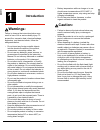- DL manuals
- Hahnel
- Camera Flash
- modus 600rt
- Instruction Manual
Hahnel modus 600rt Instruction Manual
Summary of modus 600rt
Page 1
Gb modus 600rt - english 1 instruction manual wireless speedlight for canon english.
Page 2: Foreword
Gb gb 2 modus 600rt - english modus 600rt - english 3 foreword thank you for purchasing the modus 600rt. The modus 600rt is a speedlight for canon eos series cameras and is compatible with the e-ttl ii auto flash system. Older generation e-ttl/ttl autoflash system and (type-b camera) will work also ...
Page 3
Gb gb 4 modus 600rt - english modus 600rt - english 5 contents 1 introduction • safety precaution - warnings & cautions 6 • nomenclature • body 8 • control panel 9 • lcd panel in five modes 9 • nomenclature - viper ttl transmitter 12 2 getting started • wireless kit - whats in the box 14 • wireless ...
Page 4: Introduction
Gb gb 6 modus 600rt - english modus 600rt - english 7 introduction 1 warnings: failure to observe the instructions below may result in loss of life or serious bodily injury. To prevent fire, excessive heat, chemical leakage, explosions, and electrical shock, follow the safeguards below: • do not ins...
Page 5: Nomenclature - Body
Gb gb 8 modus 600rt - english modus 600rt - english 9 nomenclature - body nomenclature - control panel nomenclature - lcd panel 01 04 02 05 03 06 08 09 07 10 12 11 01. Catchlight panel 02. Built-in wide panel 03. Flash head 04. Optical control sensor 05. Focus assist beam 06. Slave flash ready indic...
Page 6: Lcd Panel In Five Modes
Gb gb 10 modus 600rt - english modus 600rt - english 11 (2) manual flash (3) multi flash lcd panel in five modes (4) radio control shooting/optical control shooting (a) master unit - flash mode m : manual flash manual flash output power flash power number of flashes o1: standard optical. 02: preflas...
Page 7: Transmitter Lcd Screen
Gb gb 12 modus 600rt - english modus 600rt - english 13 (4) optical control: as a master unit (5) optical control: as a slave unit 08 06 05 04 a b c 07 09 01 03 02 (a) group a (b) group b (c) group c (1) on/off - switch (2) sel - select button (3) adjust dial - to adjust settings (4) lock wheel (5) ...
Page 8: Getting Started
Gb gb 14 modus 600rt - english modus 600rt - english 15 getting started 2 what’s in the modus 600rt? 1. Modus 600rt speedlight 2. Li-ion battery pack 3. Battery charger 4. Charger power cable 5. Mini stand 6. Protection case 7. Instruction manual what’s in the modus 600rt wireless kit? 1. Modus 600r...
Page 9
Gb gb 16 modus 600rt - english modus 600rt - english 17 fitting and removing the battery 1. To fit the battery, push the battery compartment cover downward and open it. 2. According to the triangle sign on the battery pack, insert it into the compartment until a white clip locks the battery with a c...
Page 10
Gb gb 18 modus 600rt - english modus 600rt - english 19 flashmode-e-ttlautoflash this flash has three flash modes: e-ttl, manual (m), and multi (stroboscopic). In e-ttl mode, the camera and the flash will work together to calculate the correct exposure for the subject and the background. In this mod...
Page 11
Gb gb 20 modus 600rt - english modus 600rt - english 21 • feb will be cancelled after three photos are taken. For best results, set the camera drive mode to “single” and ensure the flash is ready before shooting. • feb can be used with fec and fel. You can prevent the feb from being cancelled automa...
Page 12
Gb gb 22 modus 600rt - english modus 600rt - english 23 set set 1. Press button so that is displayed 2. Turn the select dial to choose a desired flash output amount 3. Press button again to confirm the setting 1. Press button so that multi > is displayed 2. Turn the select dial to choose a desired f...
Page 13: Wireless Flash
Gb gb 24 modus 600rt - english modus 600rt - english 25 number of flashes / flash frequency = shutter speed for example, if the number of flashes is 10 and the firing frequency is 5 hz, the shutter speed should be at least 2 seconds. • to avoid overheating and deteriorating the flash head, do not us...
Page 14
Gb gb 26 modus 600rt - english modus 600rt - english 27 wirelessmultipleflashshooting you can divide the slave units into two or three groups and perform e-ttl ii autoflash while changing the flash ratio (factor). In addition, you can set and shoot with a different flash mode for each firing group, ...
Page 15
Gb gb 28 modus 600rt - english modus 600rt - english 29 ok • 2. Press function button • / > to control the on/off of the master unit. • the master unit flash firing is on. • the master unit flash firing is off. 1. If you have a viper ttl, start the dcm matching with the viper ttl • turn the viper tt...
Page 16
Gb gb 30 modus 600rt - english modus 600rt - english 31 2. Slave unit setting • set the slave modus 600rt to slave > setting (page 27) 3. Position of camera and speedlight • position the camera with the master unit attached and the modus slave within radio range 4. Set the master unit flashmodeto • ...
Page 17
Gb gb 32 modus 600rt - english modus 600rt - english 33 multiple master unit you can use two or more cameras with master flash units on each to change camera shooting while keeping the same lighting setup (slave units) in wirelesss flash photography. • all master / slave devices must be reset to ope...
Page 18
Gb gb 34 modus 600rt - english modus 600rt - english 35 id=a id=a id=a if three slave units are all set to in terms of slave id, these slave units will be controlled as if they were one camera flash in slave group a. Slave group a • when setting , group a, b and c will fire a flash synchronously; wh...
Page 19
Gb gb 36 modus 600rt - english modus 600rt - english 37 set set 1.Settheflashmode to • press the button and set the flash mode to 2.Setthefiringgroupof the slave units • operate and set the slave units one by one • press function button 3 gr > to assign the flash to group , , , or • set the firing g...
Page 20: Wireless Flash
Gb gb 38 modus 600rt - english modus 600rt - english 39 wireless flash photography: optical transmission 4 thisproductsupportsopticalcontrolwirelessflash applications and functions as either a master or a slave unit. As a master unit, it can control canon speedlites e.G. 580exii, 600ex-rt optically....
Page 21
Gb gb 40 modus 600rt - english modus 600rt - english 41 • for more detailed information on this feature see description under 2.4ghz radio control (page 29) • the viper ttl transmitter cannot be used for optical control • all master / slave speedlights must be set to the same optical channel • optic...
Page 22: Wireless Flash
Gb gb 42 modus 600rt - english modus 600rt - english 43 wireless flash photography: (2.4ghz) using viper ttl transmitter 5 wireless settings dcm (digital channel matching) 1. Dcm (digital channel matching). Carry out the dcm matching, see page 28 2. Set the modus 600rt to 2.4ghz as slave unit - grou...
Page 23: Other
Gb gb 44 modus 600rt - english modus 600rt - english 45 other applications 6 sync triggering • the sync cord jack is a Φ2.5mm plug. Insert a trigger plug here and the flash will be fired synchronously with the camera shutter. • to avoid overheating and deteriorating the flash head, do not fire the m...
Page 24
Gb gb 46 modus 600rt - english modus 600rt - english 47 c.Fn: setting custom functions the following table lists the available and unavailable custom functions of this flash. 1. Software version press backlight/custom setting button for 2 seconds or longer until c.Fn menu is displayed. The “ver x.X”...
Page 25
Gb gb 48 modus 600rt - english modus 600rt - english 49 make the recycling time over 10 seconds. If this occurs, allow a rest time of about 10 minutes, and the flash unit will then return to normal • when the over-temperature protection is active, is shown on the lcd display technical data power out...
Page 26
Gb gb 50 modus 600rt - english modus 600rt - english 51 troubleshooting if there is a problem, refer to this troubleshooting guide. The camera flash does not fire. • the camera flash is not attached securely to the camera. • →attach the camera’s mounting foot securely to the camera. • the electrical...