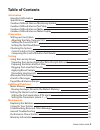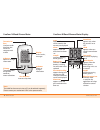- DL manuals
- I-SENS
- Blood Glucose Meter
- CareSens N Voice
- Owner's Booklet
I-SENS CareSens N Voice Owner's Booklet
Summary of CareSens N Voice
Page 1
Owner’s booklet © 2012 i-sens, inc. All rights reserved pga1e3121 revx 02/2012 the biosensor exppert i-sens, inc. 465-6 wolgye4-dong, nowon-gu seoul 139-845, korea www.I-sens.Com medical technology promedt consulting gmbh, altenhofstrasse 80, d-66386 st. Ingbert, germany.
Page 2
Thank you for purchasing the caresens n blood glucose monitoring system. The system provides you with safe, convenient and painless blood glucose in vitro (i.E., outside the body) diagnostic monitoring. You can obtain accurate results in just 5 seconds with a small (0.5 ㎕ ) blood sample. Welcome to ...
Page 3: Table of Contents
Table of contents information important information 4 specifications 6 caresens n blood glucose monitoring system 7 caresens n blood glucose test strip 8 caresens n blood glucose meter 10 caresens n blood glucose meter display 11 preparation setting up your system 12 adjusting the date, time and uni...
Page 4
4 www.I-sens.Com www.I-sens.Com 5 important information:read this first! • do not use the system for the diagnosis of diabetes without the guidance of a healthcare professional or for testing newborns. • use only fresh capillary whole blood samples for testing. • alternative site and fingertip test ...
Page 5
6 www.I-sens.Com www.I-sens.Com 7 specifications • product specifications • operating ranges reported result range 20 ~ 600 mg/dl (1.1 ~ 33.3 mmol/l) sample size minimum 0.5 ㎕ test time 5 seconds sample type fresh capillary whole blood calibration plasma-equivalent assay method electrochemical batte...
Page 6
8 www.I-sens.Com www.I-sens.Com 9 caresens n blood glucose test strip the caresens n blood glucose monitoring system measures blood glucose quickly and accurately. It automatically absorbs the small blood sample applied to the narrow edge of the strip. Contact bars gently push the test strip, with i...
Page 7
10 www.I-sens.Com www.I-sens.Com 11 caresens n blood glucose meter transmission port used to transfer data from the meter to a computer with a cable button selects or changes information display shows results, messages test strip port insert test strip here button selects or changes information note...
Page 8
12 www.I-sens.Com www.I-sens.Com 13 setting up your system press and hold the s button for 3 seconds to switch on the meter. After all settings are finished, press and hold the s button for 3 seconds to turn off the meter. Press or to reach the accurate value. Press and hold to scroll faster. Adjust...
Page 9
14 www.I-sens.Com www.I-sens.Com 15 step 6 setting the hour press or until the correct hour appears. After the hour is set, press the s button to enter the minute setting mode. Step 7 setting the minute press or until the correct minute appears. After setting the minute, press the s button to enter ...
Page 10
16 www.I-sens.Com www.I-sens.Com 17 step 10 in this mode all the test results stored in the meter can be deleted. Please note that if you select yes, all the stored test results will be deleted and can not be restored. After the beeper mode is set, press the s button to enter the ‘test result reset’...
Page 11
18 www.I-sens.Com www.I-sens.Com 19 caution: if all the results you get on testing three times continuously are within the range printed on the test strip, the meter and test strips are working properly and you may use them for your blood glucose test. Control solution testing step 2 shake the cares...
Page 12
20 www.I-sens.Com www.I-sens.Com 21 comparing the control solution test results repeat the control test if the test result falls outside the range printed on label of the test strip vial. Out of range results may occur due to the following factors: • when the control solution vial was not shaken wel...
Page 13
22 www.I-sens.Com www.I-sens.Com 23 step 1 wash hands and fingertip sample site with soap and warm water. Rinse and dry thoroughly. Step 2 unscrew lancing device tip. Step3 firmly insert new lancet into the lancet holder. Hold lancet firmly. Gently twist to pull off protective disk. Save disk to rec...
Page 14
24 www.I-sens.Com www.I-sens.Com 25 step 8 obtain a blood sample using the lancing device. Place the device against the pad of the finger. The best puncture sites are on the middle or ring fingers. Press the release button. Remove the device from the finger. Wait a few seconds for a blood drop to fo...
Page 15
26 www.I-sens.Com www.I-sens.Com 27 step 10 the test result will appear after the meter counts down from 5 to 1. The result will be automatically stored in the meter’s memory. If the test strip is removed after the test result is displayed, the meter will automatically switch off after 3 seconds. Di...
Page 16
28 www.I-sens.Com www.I-sens.Com 29 alternative site testing what is ast(alternative site testing)? Usually, when someone tests their glucose, they take the blood sample from the tip of the finger. However, since there are many nerve endings distributed there, it is quite painful. When doing a gluco...
Page 17
30 www.I-sens.Com www.I-sens.Com 31 hi and lo messages hi message the meter displays results between 20 ~ 600 mg/dl (1.1 ~ 33.3 mmol/l). The hi icon appears when the blood glucose level is more than 600 mg/dl (33.3 mmol/l) and indicates hyperglycemia. If the hi icon is displayed again on retesting, ...
Page 18
32 www.I-sens.Com www.I-sens.Com 33 target blood glucose ranges reminders time of day before breakfast before lunch or dinner 1 hour after meals 2 hours after meals between 2 a.M. And 4 a.M. Your target ranges from your healthcare expert source : diagnosis of diabetes, nih publication no. 05-4642, j...
Page 19
34 www.I-sens.Com www.I-sens.Com 35 step 3 use the button to scroll through the test results, starting from the most recent and ending with the oldest. Press to return to the result seen previously. After checking the stored test result, press the s button to turn off the meter. Note: on pressing , ...
Page 20
36 www.I-sens.Com www.I-sens.Com 37 step 1 without inserting a test strip, press and the s button simultaneously for 3 seconds to enter the time alarm mode. The ‘alarm1’ will be displayed while the ‘off’ character blinks on the screen. Step 2 on pressing , the ‘alarm1’ is set and the ‘on’ character ...
Page 21
38 www.I-sens.Com www.I-sens.Com 39 the caresens n meter comes with two 3.0 v lithium batteries. When the icon appears on the display for the first time, the battery should be replaced as soon as possible. The test results might not be saved if the battery runs out. Replacing the batteries step 1 ma...
Page 22
40 www.I-sens.Com www.I-sens.Com 41 message what it means a used test strip was inserted. The blood or control solution sample was applied before the icon appeared. The temperature during the test was above or below the operating range. What to do repeat the test with a new test strip. Repeat the te...
Page 23
42 www.I-sens.Com www.I-sens.Com 43 problem troubleshooting • check whether the test strip is inserted with the contact bars facing up. Check if the strip has been inserted completely till the end. • check whether the batteries are inserted with the ‘+’ side facing up. • replace the batteries. • che...
Page 24
44 www.I-sens.Com www.I-sens.Com 45 within run precision blood average 38.1 mg/dl (2.1 mmol/l) sd = 1.9 mg/dl (0.11 mmol/l) blood average 86.1 mg/dl (4.8 mmol/l) sd = 3.2 mg/dl (0.2 mmol/l) blood average 124.5 mg/dl (6.9 mmol/l) cv = 4.1% blood average 189.1 mg/dl (10.5 mmol/l) cv = 2.6% blood avera...