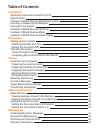Information important information: read this first! 4 specifications 6 caresens n blood glucose monitoring system 7 inserting or replacing the batteries 8 caring for your system 9 caresens n blood glucose test strip 10 caresens n blood glucose meter 12 caresens n blood glucose meter display 13 prepa...
4 www.I-sens.Com www.I-sens.Com 5 important information: read this first! For optimum safety and benefits, please read the entire manual contents before using the system. Intended use: caresens n blood glucose monitoring system is used for the quantitative measurement of the glucose level in capilla...
6 www.I-sens.Com www.I-sens.Com 7 specifications caresens n blood glucose monitoring system • checkallthecomponentsafteropeningthecaresensnblood glucose monitoring system package. The exact contents are listed on the main box. • thecablefordatamanagementsoftwarecanbeordered separately. Please contac...
8 www.I-sens.Com www.I-sens.Com 9 the caresens n meter uses two 3.0 v lithium batteries. Before using the meter, check the battery compartment and insert batteries if empty. When the symbol appears on the display while the meter is in use, the batteries should be replaced as soon as possible. The te...
10 www.I-sens.Com www.I-sens.Com 11 caresens n blood glucose test strip the caresens n blood glucose monitoring system measures blood glucose quickly and accurately. It automatically absorbs the small blood sample applied to the narrow edge of the strip. Contact bars gently push the test strip, with...
12 www.I-sens.Com www.I-sens.Com 13 caresens n blood glucose meter data port used to transfer data from the meter to a computer with the cable available from your authorised i-sens representative button selects or changes information display shows results, messages test strip port insert test strip ...
14 www.I-sens.Com www.I-sens.Com 15 setting up your system press and hold the s button for 3 seconds to enter the set mode. After all settings are finished, press and hold the s button for 3 seconds to turn off the meter. Press or to change values. Press and hold to scroll faster. Adjusting the date...
16 www.I-sens.Com www.I-sens.Com 17 step 6 setting the hour press or until the correct hour appears. After the hour is set, press the s button to go to the next step. Step 7 setting the minute press or until the correct minute appears. After setting the minute, press the s button to go to the next s...
18 www.I-sens.Com www.I-sens.Com 19 checking the system you may check your meter and test strips using the caresens control solutions(control a and/or b). The caresens control solution contains a known amount of glucose and is used to check that the meter and the test strips are working properly. Th...
20 www.I-sens.Com www.I-sens.Com 21 note: the caresens control solution can be purchased separately. Please contact your authorised i-sens sales representative. Caution: the range printed on the test strip vial is for the caresens control solution only. It has nothing to do with your glucose level. ...
22 www.I-sens.Com www.I-sens.Com 23 caution: to avoid infection when drawing a sample, do not use a lancet more than once, and: • donotusealancetthathasbeenusedbyothers. • alwaysuseanewsterilelancet. • keepthelancingdeviceclean. Note: repeated puncturing at the same sample site may cause pain or ski...
24 www.I-sens.Com www.I-sens.Com 25 step 5 the lancing device has seven puncture depth settings (1 for a shallow puncture, 7 for a deeper puncture). Choose a depth by rotating the top portion of the adjustable tip until the desired number aligns with the arrow. Step 6 to cock the lancing device, hol...
26 www.I-sens.Com www.I-sens.Com 27 step 9 obtain a blood sample using the lancing device. Place the device against the pad of the finger as shown in the diagram. Press the release button. Remove the device from the finger. Wait a few seconds for a blood drop to form. A minimum volume of 0.5 microli...
28 www.I-sens.Com www.I-sens.Com 29 step 1 unscrew the lancing device tip. Step 2 stick the lancet into the saved protective disk. Push the lancet ejector forward with the thumb to dispose of the used lancet in a proper biohazard container. Discarding used lancets caution: the lancet is for single u...
30 www.I-sens.Com www.I-sens.Com 31 things to know when using ast please read the following before testing at alternate sites (forearms and palms). The capillary whole blood at the fingertips reflects changes in glucose levels more rapidly than in alternate sites. The test results from the fingertip...
32 www.I-sens.Com www.I-sens.Com 33 hi and lo messages hi message the meter displays results between 1.1-33.3 mmol/l. "hi" appears when the blood glucose level is greater than 33.3 mmol/l and indicates severe hyperglycemia (much higher than normal glucose levels). If "hi" is displayed again upon ret...
34 www.I-sens.Com www.I-sens.Com 35 transferring test results test results stored on caresens n meter can be transferred from the meter to a computer using smartlog software and cable. The meter screen displays "pc" when it is connected to the computer using the data cable. For more information, con...
36 www.I-sens.Com www.I-sens.Com 37 note: the control solution test results saved with 'check' are not included in the averages. Step 3 repeatedly press the to view 1, 7, 14, 30 and 90-day average values and the number of tests performed pre-meals withthe‘pr’symbolfor the last test period. Step 4 pr...
38 www.I-sens.Com www.I-sens.Com 39 setting the alarm function step 1 setting the pp2 alarm on without inserting a test strip, press and hold for 3 seconds to set the post-meal alarm. 'pp2', the bell ( ) symbol and 'on' will be displayed. The screen will then automatically change to the memory check...
40 www.I-sens.Com www.I-sens.Com 41 step 4 on pressing , the number indicating the minute will start blinking. Press to set the minute. Step 5 press the s button to finish and to go to the ‘alarm2’mode. Repeat steps 2 to 5 to set the remaining time alarms (alarm 2-3). Step 6 press the s button for 3...
42 www.I-sens.Com www.I-sens.Com 43 note: if the error messages persist, contact your authorised i-sens sales representative. Message the blood sample has abnormally high viscosity or insufficient volume. There is a problem with the meter. An electronic error occurred during the test. Repeat the tes...
44 www.I-sens.Com www.I-sens.Com 45 performance characteristics the performance of caresens n blood glucose monitoring system has been evaluated in laboratory and in clinical tests. Accuracy: the accuracy of the caresens n bgm system (model gm505pad, gm505pbd, gm505pcd) was assessed by comparing blo...
46 www.I-sens.Com www.I-sens.Com 47 difference averages difference averages no interferent no interferent 1 acetaminophen -0.1 mmo/l -3.3% 2 ascorbic acid 0.4 mmol/l -0.9% 3 bilirubin (unconjugated) -0.01 mmol/l 1.4% 4 ceftriaxone 0.1 mmol/l 2.4% 5 cholesterol -0.1 mmol/l -1.8% 6 creatinine 0.01 mmo...
48 www.I-sens.Com www.I-sens.Com 49 warranty information manufacturer’s warranty i-sens, inc. Warrants that the caresens n meter shall be free of defects in material and workmanship in normal use for a period of five (5) years. The meter must have been subjected to normal use. The warranty does not ...
50 www.I-sens.Com memo.